直入正题,打开命令行,直接通过 pip 安装 PyTorch3D :
bash
(python11) F:\study\2021-07\python>pip install pytorch3d
Looking in indexes: http://mirrors.aliyun.com/pypi/simple/
ERROR: Could not find a version that satisfies the requirement pytorch3d (from versions: none)
ERROR: No matching distribution found for pytorch3d直接报错:ERROR: Could not find a version that satisfies the requirement pytorch3d (from versions: none)
第一次尝试
猜测应该是安装 PyTorch3D 需要先安装 PyTorch。可以按照PyTorch官方网站上的说明进行安装。例如,对于CUDA 11.8,可以使用以下命令:
bash
pip install torch torchvision torchaudio --index-url https://download.pytorch.org/whl/cu118如果下载比较慢,可以使用国内的源,只要命令行加以下参数:
bas
--index-url http://mirrors.aliyun.com/pypi/simple/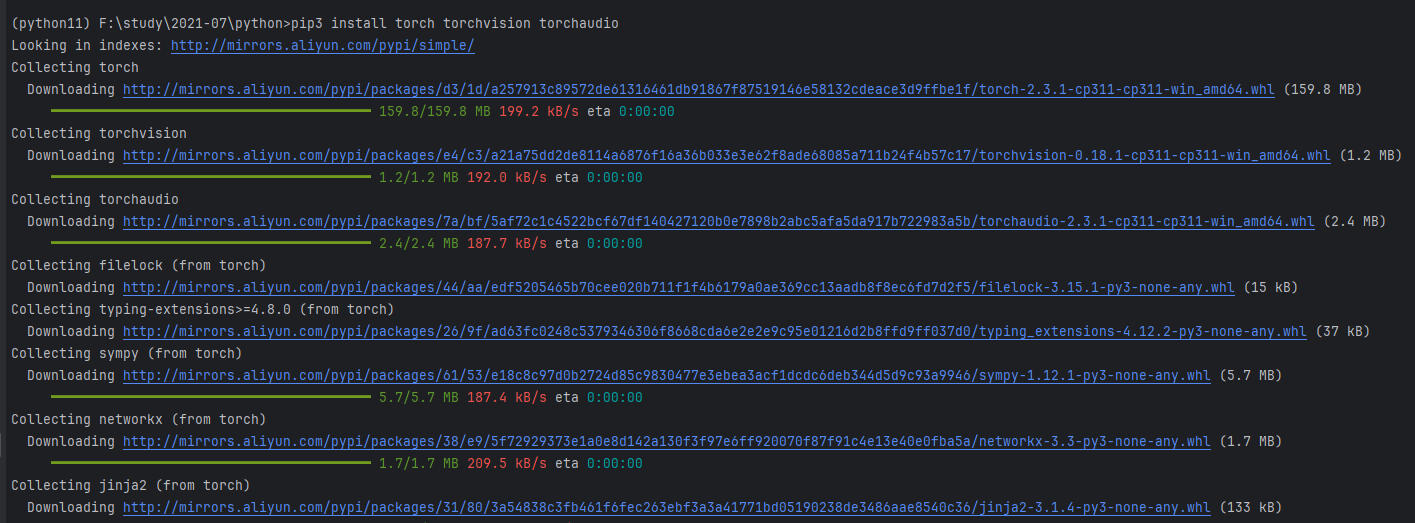
继续安装 PyTorch3D,还是报相同错误:
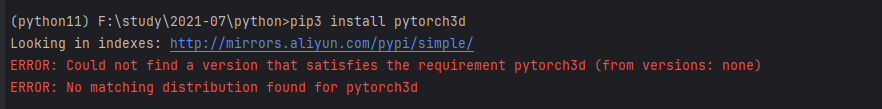
一开始以为国内的阿里源没有安装资源,难道是要换成官方的源才有吗?
bash
pip install pytorch3d --index-url https://pypi.org/pypi 换成官方源仍然没有找到资源。
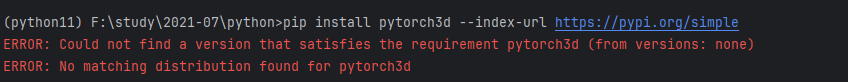
第二次尝试
既然各个源都没这个安装方式,那官网或者 github 上总会有安装说明吧。果然在 github 上找到了安装说明,往下翻几页就看到了如何在 window 上安装,其他操作系统安装也有教程,安装教程地址:https://github.com/facebookresearch/pytorch3d/blob/main/INSTALL.md
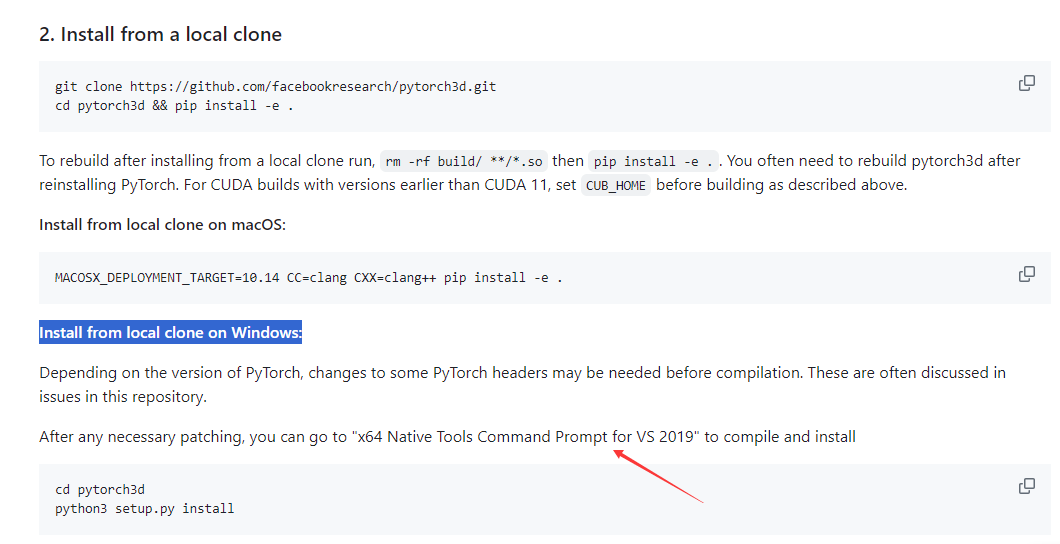
1、先clone项目代码
bash
$ git clone https://github.com/facebookresearch/pytorch3d.git2、再进入到目录下执行安装
bash
(python11) F:\study\pytorch3d\pytorch3d>python setup.py install竟然还是报错了!一步一坑啊。
bash
error: Microsoft Visual C++ 14.0 or greater is required. Get it with "Microsoft C++ Build Tools": https://visualstudio.microsoft.com/visual-cpp-build-tools/按照提示取安装Microsoft Visual C++ 14.0或以上版本吧。
第三次尝试
又要去修复 error: Microsoft Visual C++ 14.0 or greater is required. 这个错误,按照提示去官网下载Microsoft C++ 生成工具,然后使用生成工具安装 MSVC。
1、下载

2、安装之后双击打开
选择单个组件,搜索以下三个组件,安装,大概2G,需要一些时间。
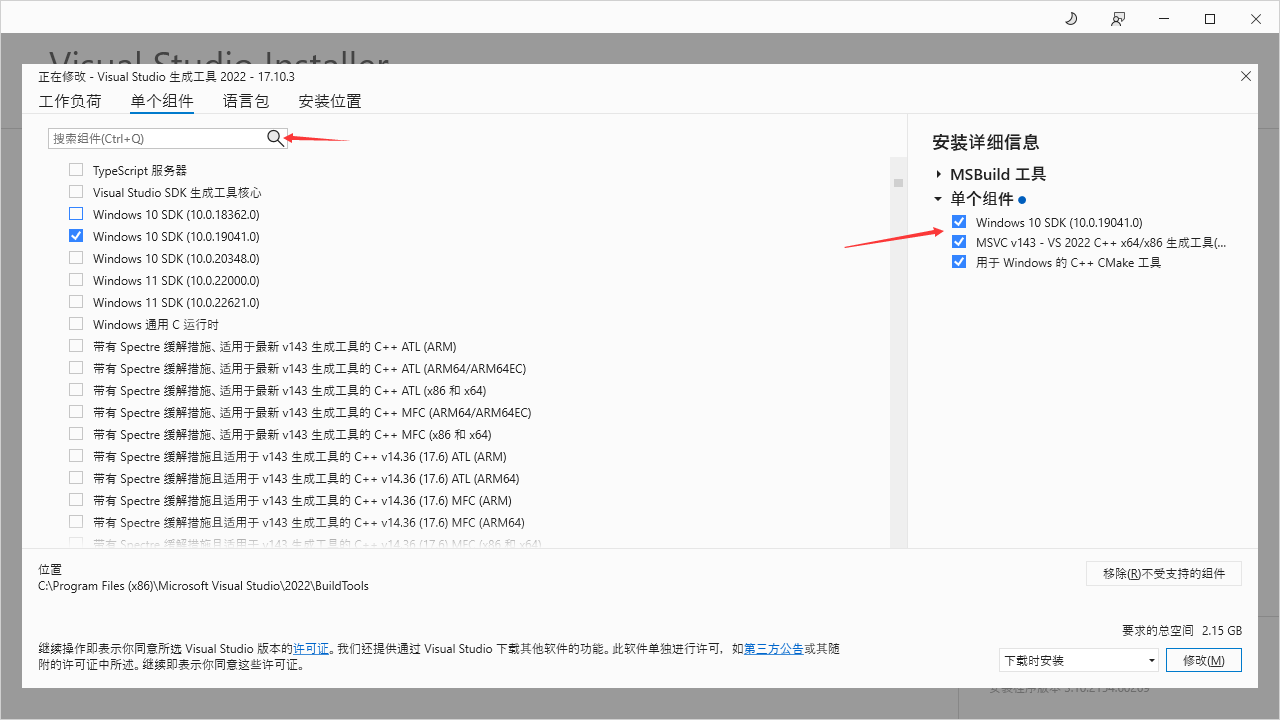
安装完成之后重启电脑。
3、再次安装 PyTorch3D
等到一段实际进行编译,终于安装完成了。
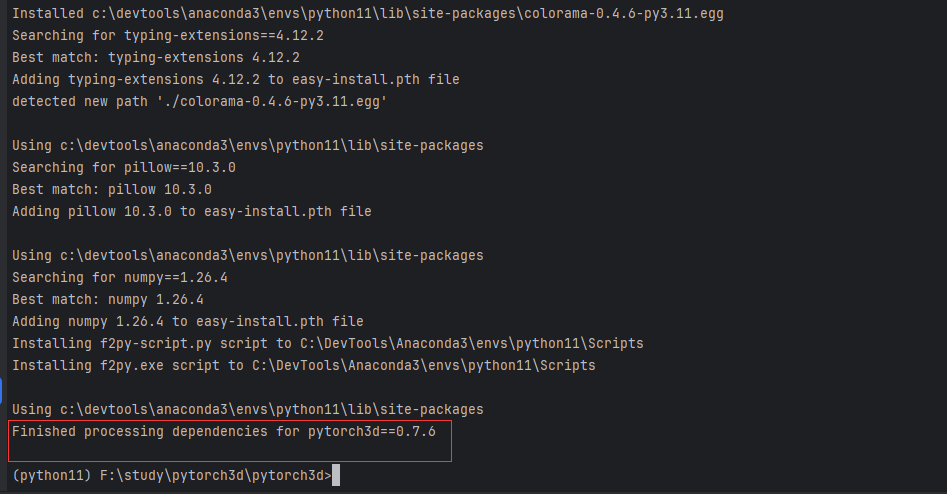
4、验证安装
通过以下命令查看是否安装成功:
bash
(python11) F:\study\pytorch3d\pytorch3d>python -c "import torch; import pytorch3d; print('PyTorch version:', torch.__version__); print('PyTorch3D version:', pytorch3d.__version__)"
PyTorch version: 2.3.1+cpu
PyTorch3D version: 0.7.6输出了 PyTorch 和 PyTorch3D 都已存在,下面开始你的表演吧。