
正文共:1111 字 2 图,预估阅读时间:1 分钟
如果要在Linux系统配置**PPTP(Point-to-Point Tunneling Protocol,点到点隧道协议)**VPN,一般是使用pptpd软件。pptpd命令通常从配置文件/etc/pptpd.conf中读取选项,其中的大多数选项都可以通过命令行覆盖;而客户端的本地和远程IP地址必须来自配置文件或pppd配置文件。
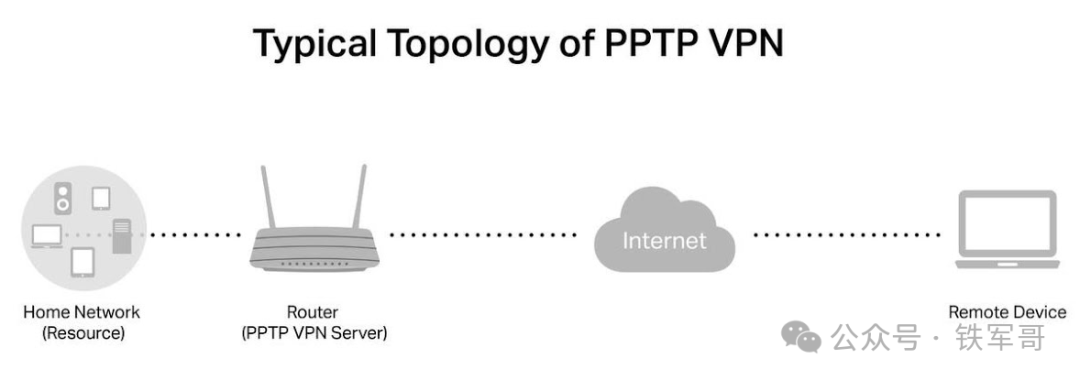
在配置PPTP VPN之前,我们先看下PPTP VPN的守护进程配置文件pptpd.conf。

选项


option [option-file]
要传递给pppd的选项文件的名称,以代替默认的/etc/ppp/options,从而可以给出PPTP特定的选项。相当于命令行--option选项。

stimeout [seconds]
在调用pptpctrl程序处理客户端之前等待PPTP数据包的秒数,默认值为10秒。这是一种拒绝服务的保护功能。相当于命令行--stimeout选项。

logwtmp
在用户连接和断开连接时更新wtmp。参考wtmp(1)。

debug
打开调试模式,将调试信息发送到syslog,对pppd调试没有影响。相当于命令行--debug选项。

bcrelay [internal-interface]
打开广播中继模式,将服务端内部接口上接收到的所有广播发送到客户端。相当于命令行--bcrelay选项。

connections [n]
限制了可以接受的客户端连接的数量。如果pptpd正在分配IP地址(例如不使用委托),则连接数量也受到remoteip选项的限制。默认值为100。

delegate
将客户端IP地址的分配委托给pppd。如果没有此默认选项,pptpd将管理客户端的IP地址列表,并将下一个空闲地址传递给pppd。使用此选项,pptpd不会传递地址,因此pppd可能会使用radius或chap-secrets来分配地址。

localip [ip-specification]
在服务端和客户端之间的隧道PPP链路的本地端使用的一个或多个IP地址。如果只给出一个地址,则该地址将用于所有客户端。否则,必须为每个客户提供一个地址,如果没有空闲地址,则任何新客户都将被拒绝。如果使用delegate选项,localip将被忽略。

remoteip [ip-specification]
要分配给远程PPTP客户端的IP地址列表。每个连接的客户端必须有一个不同的地址,因此地址的数量必须至少与您同时拥有的客户端一样多,最好是一些备用地址,因为如果不重新启动pptpd,您就无法更改此列表。当IP地址池耗尽时,将向syslog发送警告。如果使用delegate选项,则将忽略remoteip。

noipparam
默认情况下,使用pppd选项ipparam将原始客户端IP地址提供给ip-up脚本。noippram选项可以防止这种情况。相当于命令行--noipparam选项。

listen [ip-address]
用于监听传入PPTP连接的本地接口IP地址(TCP端口1723)。相当于命令行--listen选项。

vrf [vrf-name]
VRF用于TCP监听套接字以及GRE数据包。相当于命令行--vrf选项。

pidfile [pid-file]
指定存储进程ID文件的备用位置(默认/var/run/pptpd.pid)。相当于命令行--pidfile选项。

speed [speed]
指定传递给PPP守护进程的速度(以比特每秒为单位)作为tty/pty对的接口速度。一些PPP守护进程会忽略这一点,例如Linux的pppd。默认值为每秒115200字节,一些实现将其解释为"无限制"。相当于命令行--speed选项。

注意事项

上述ip-specification(用于localip和remoteip标签)可以是IP地址列表(例如192.168.0.2,192.168.0.3)、范围(例如192.168.0.1-254或192.168.0-255.2)或某种组合(例如192.168.0.2,192.168.0.5-8)。对于一些有效的配对可能是(取决于VPN的使用):
css
localip 192.168.0.1
remoteip 192.168.0.2-254或者
css
localip 192.168.1.2-254
remoteip 192.168.0.2-254
路由检查项-PROXYARP
分配一部分局域网地址供客户端使用。
在/etc/ppp/options.pptpd中,设置proxyarp选项。在pptpd.conf中,不要设置localip选项,而是将remoteip设置为分配的地址范围。启用数据包的内核转发(例如使用/proc/sys/net/ipv4/ip_forward)。
ruby
echo 1 > /proc/sys/net/ipv4/ip_forward服务端将使用ARP向局域网通告客户端,并提供其自己的以太网地址。不需要使用bcrelay。

路由检查项-FORWARDING
为可从局域网路由但不属于局域网的客户端分配一个子网。
在pptpd.conf中,将localip设置为所分配子网中的单个地址或范围,将remoteip设置为分配子网的范围。启用数据包的内核转发(例如使用/proc/sys/net/ipv4/ip_forward)。局域网必须有一条使用服务端作为网关的客户端路由。
服务端将在客户端和局域网之间原封不动地转发数据包。需要使用bcrelay以支持NETBIOS等广播协议。

路由检查项-MASQUERADE
为不能转发到局域网,也不能转发到服务端的客户端分配一个子网(例如10.0.0.0/24)。
将localip设置为子网中的单个地址(例如10.0.0.1),将remoteip设置为该子网其余部分的范围(例如10.0.0.2-200)。启用数据包的内核转发(例如使用/proc/sys/net/ipv4/ip_forward);在eth0上启用伪装(例如iptables -t nat -A POSTROUTING -o eth0 -j MASQUERADE)。
服务端将在客户端和局域网之间转换数据包,客户端在局域网中显示为具有与服务端对应的地址。局域网不需要有到客户端的明确路由,需要使用bcrelay以支持NETBIOS等广播协议。

防火墙规则

pptpd接受TCP端口1723上的控制连接,然后使用GRE(协议47)交换数据包。将这些规则添加到您的iptables配置中,或将其用作您自己规则的基础:
properties
iptables --append INPUT --protocol 47 --jump ACCEPT
iptables --append INPUT --protocol tcp --match tcp --destination-port 1723 --jump ACCEPT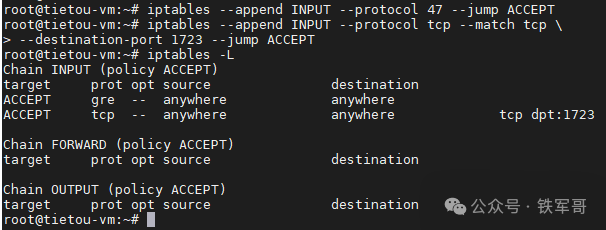
参考命令:pppd(8),pptpd(8),pptpd.conf(5)。

长按二维码
关注我们吧


<>
strongSwan之ipsec命令手册
<> <>
在Ubuntu系统手撸一个自动创建SSL证书的SHELL脚本
<> <>
Ubuntu配置openVPN服务端和客户端
<> <>
Ubuntu一键导入openVPN配置文件
<> <>
在Ubuntu系统手撸一个自动搭建openVPN服务端的SHELL脚本
<> <>
HVV工具介绍之CCProxy
<> <>
使用IKE建立保护IPv6报文的IPsec隧道
<> <>
配置IPv6 over IPv4的手动隧道和自动隧道
<> <>
IPsec over GRE over IPv6配置案例
<> <>
配置GRE over IPv6隧道
<> <>