系列文章目录
C#知识点
文章目录
- 系列文章目录
- 👉前言
- 👉一、冒泡排序
-
- [👉1-1 介绍](#👉1-1 介绍)
- [👉1-2 动态展示效果](#👉1-2 动态展示效果)
- [👉1-3 算法代码如下](#👉1-3 算法代码如下)
- [👉1-4 运行结果如下](#👉1-4 运行结果如下)
- 👉二、选择排序
-
- [👉2-1 介绍](#👉2-1 介绍)
- [👉2-2 动态展示效果](#👉2-2 动态展示效果)
- [👉2-3 算法代码如下](#👉2-3 算法代码如下)
- 👉运行效果如下
- 👉三、随机快速排序
-
- [👉3-1 介绍](#👉3-1 介绍)
- [👉3-2 动态展示效果](#👉3-2 动态展示效果)
- [👉3-3 算法代码如下](#👉3-3 算法代码如下)
- [👉3-4 运行效果如下](#👉3-4 运行效果如下)
- 👉四、插入排序
-
- [👉4-1 介绍](#👉4-1 介绍)
- [👉4-2 动态展示效果](#👉4-2 动态展示效果)
- [👉4-3 算法代码如下](#👉4-3 算法代码如下)
- [👉4-4 运行结果如下](#👉4-4 运行结果如下)
- 👉壁纸分享
- 👉总结
👉前言
今天介绍一下经典的排序算法,代码全是C#写的,如需要其他语言的写法,请自行百度
上一篇写了三种最快的排序算法,这一篇写其他的排序算法
接下来就来一一介绍一下吧,以下排序运用场景是unity,如果不是别忘了修改修改哦
大家好,我是心疼你的一切,不定时更新Unity开发技巧,觉得有用记得一键三连哦。
欢迎点赞评论哦.
下面就让我们进入正文吧 !
提示:以下是本篇文章正文内容,下面案例可供参考
👉一、冒泡排序
👉1-1 介绍
重复遍历数组比较相邻的元素,如果前面的比后面的大,就交换它们两个
每次遍历整个数组,遍历完成后,下一次遍历的索引减一(范围往左缩一位)
持续每次对越来越少的元素重复上面的步骤,直到没有任何一对数字需要比较,则排序完成
👉1-2 动态展示效果

👉1-3 算法代码如下
csharp
using System.Collections;
using System.Collections.Generic;
using UnityEngine;
public class Bubble_Sort : MonoBehaviour
{
public int[] test = { 3, 44, 38, 5, 47, 15, 36, 26, 27, 2, 46, 4, 19, 50, 48 };
// Start is called before the first frame update
void Start()
{
SortRealize(test);
}
public void SortRealize(int []nums)
{
int n = nums.Length; // 得到数组的长度
for (int i = 0; i < n; i++)
{
bool flag = false; // 表示本轮是否有进行变量交换
for (int idx = 0; idx < n - i - 1; idx++)
{
if (nums[idx] > nums[idx + 1])
{
int temp = nums[idx];
nums[idx] = nums[idx + 1];
nums[idx + 1] = temp;
flag = true;
}
}
// 如果flag为False,那说明本轮排序没有进行任何变量交换
// 数组已经是有序的了
if (!flag)
{
break;
}
}
}
}👉1-4 运行结果如下

👉二、选择排序
👉2-1 介绍
数组的初始状态:有序区为空,无序区为[0,...,n]
每次找到无序区里的最小元素,添加到有序区的最后
重复前面步骤,直到整个数组排序完成
👉2-2 动态展示效果

👉2-3 算法代码如下
csharp
using System.Collections;
using System.Collections.Generic;
using UnityEngine;
public class Selection_Sort : MonoBehaviour
{
public int[] test = { 3, 44, 38, 5, 47, 15, 36, 26, 27, 2, 46, 4, 19, 50, 48 };
// Start is called before the first frame update
void Start()
{
SortRealize(test);
}
public void SortRealize(int[] nums)
{
int n = nums.Length;
for (int i = 0; i < n; i++)
{
// 找无序区中最小的元素
int minIndex = i; //无序区中的最小元素的索引
for (int j = i + 1; j < n; j++)
{
if (nums[j] < nums[minIndex])
{
minIndex = j;
}
}
// 执行完上面的循环后
// minIndex就是无序区中的最小元素的索引
// 把最小元素和有序区的后一个元素交换位置
int temp = nums[i];
nums[i] = nums[minIndex];
nums[minIndex] = temp;
}
}
}👉运行效果如下

👉三、随机快速排序
👉3-1 介绍
将一个待排序的数组随机选择"基准"(pivot)分割成两个独立的子数组
其中一部分的所有元素都比另外一部分的所有元素都要小
按此方法对这两部分元素分别进行快速排序
整个排序过程可以递归进行,以此达到整个数据变成有序序列
👉3-2 动态展示效果

👉3-3 算法代码如下
csharp
using System.Collections;
using System.Collections.Generic;
using UnityEngine;
public class RandomSpeed_Sort : MonoBehaviour
{
public int[] test = { 3, 44, 38, 5, 47, 15, 36, 26, 27, 2, 46, 4, 19, 50, 48 };
// Start is called before the first frame update
void Start()
{
quickSort(test, 0, test.Length - 1);
}
// 随机分区
public int RandomPartition(int[] nums, int left, int right)
{
// 随机生成数
int i = Random.Range(left, right);
int temp = nums[i];
nums[i] = nums[right];
nums[right] = nums[i];
return partition(nums, left, right);
}
// 分区
public int partition(int[] nums, int left, int right)
{
int pivot = nums[left]; // 区域的第一个元素作为基准值
while (left < right)
{
while (left < right && nums[right] > pivot)
right--;
nums[left] = nums[right];
while (left < right && nums[left] <= pivot)
left++;
nums[right] = nums[left];
}
nums[right] = pivot; // 基准值的正确位置
return left; // 返回基准值
}
// 快速排序
public void quickSort(int[] nums, int left, int right)
{
if (left >= right)
return;
// 分区 --> 分好区之后的基准值的索引
int pivotIndex = RandomPartition(nums, left, right);
// 左边的区域, left -> pivotIndex - 1
quickSort(nums, left, pivotIndex - 1);
// 右边的区域,pivotIndex+1->right
quickSort(nums, pivotIndex + 1, right);
}
}👉3-4 运行效果如下

👉四、插入排序
👉4-1 介绍
整个数组分为左边部分有序元素集合和右边部分无序元素集合
一开始从索引为一的元素开始逐渐递增与有序集合进行比较
将未排序的元素一个一个地插入到有序的集合中,插入时把所有有序集合从后向前扫一遍,找到合适的位置插入
👉4-2 动态展示效果
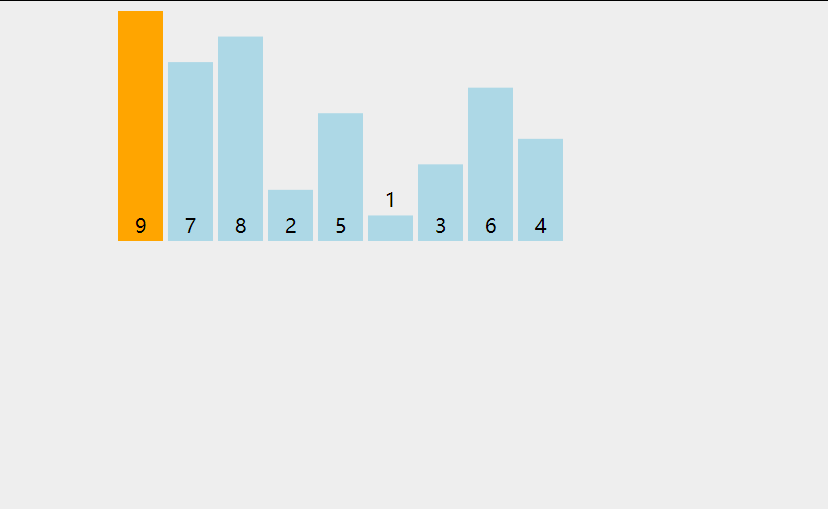
👉4-3 算法代码如下
csharp
using System.Collections;
using System.Collections.Generic;
using UnityEngine;
public class Insertion_Sort : MonoBehaviour
{
public int[] test = { 3, 44, 38, 5, 47, 15, 36, 26, 27, 2, 46, 4, 19, 50, 48 };
// Start is called before the first frame update
void Start()
{
SortRealize(test);
}
public void SortRealize(int[] nums)
{
int n = nums.Length; // 数组的长度
for (int i = 0; i < n - 1; i++)
{
int curNum = nums[i + 1]; // 无序区的第一个元素
int idx = i; //有序区的最后一个元素的索引
while (idx >= 0 && nums[idx] > curNum)
{
nums[idx + 1] = nums[idx]; // 把有序区的元素往后挪一位
idx -= 1;
}
nums[idx + 1] = curNum;
}
}
}👉4-4 运行结果如下

👉壁纸分享


👉总结
本次总结的就是四种经典排序的算法,有需要会继续添加新的排序算法
如能帮助到你,就帮忙点个赞吧,三连更好哦,谢谢
你的点赞就是对博主的支持,有问题记得留言评论哦!
不定时更新Unity开发技巧,觉得有用记得一键三连哦。么么哒