1、插入简易页码
python
import win32com.client as win32
from win32com.client import constants
import os
doc_app = win32.gencache.EnsureDispatch('Word.Application')#打开word应用程序
doc_app.Visible = True
doc = doc_app.Documents.Add()
footer = doc.Sections(1).Footers(constants.wdHeaderFooterPrimary)
footer.Range.Text = "" #清空页脚内容
footer = doc.Sections(1).Footers(constants.wdHeaderFooterPrimary)
footer.LinkToPrevious = False
footer_rng = footer.Range
footer_rng.Text ="自动插入页码 "
footer.PageNumbers.Add(PageNumberAlignment=constants.wdAlignPageNumberRight, FirstPage=True)如果存在多节的情况,可以修改footer.LinkToPrevious = True,这样页码就是连续的。
添加的页码默认是靠右对齐的。使用wdAlignPageNumberCenter,可以将页码居中。
生成效果:

2、插入自定义页码样式
有的时候,可能需要插入例如第1页,这样的页码样式。就要复杂一些了
需要在字符串"第 页"的中间插入页码。这时候需要用到Field,来实现页码。field可以有很多中作用,通过配置它的type来决定它代表什么。
python
footer = doc.Sections(1).Footers(constants.wdHeaderFooterPrimary)
footer_rng = footer.Range
footer_rng.Text ="第 页"
rng = footer_rng.Characters(3)
doc.Fields.Add(Range=rng,Type=constants.wdFieldPage)# 在第三个字符的位置插入页码生成效果:
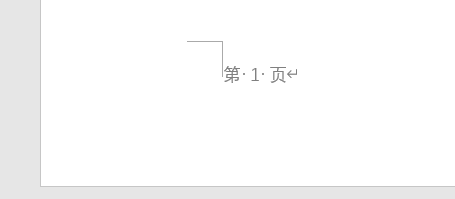
添加图片注释,不超过 140 字(可选)
3、跳过目录页插入页码
当需要跳过目录页、或者封面,只在正文插入页码的时候,需要先在正文前插入分节符------让目录页或者封面与正文分别为不同的节。只对正文所在的节插入页码即可。
python
import win32com.client as win32
from win32com.client import constants
import os
doc_app = win32.gencache.EnsureDispatch('Word.Application')#打开word应用程序
doc_app.Visible = True
doc = doc_app.Documents.Add()
parag = doc.Paragraphs.Add()
parag.Range.InsertBreak(constants.wdSectionBreakNextPage)# 在下一页插入分节符
parag = doc.Paragraphs.Add()
footer = doc.Sections(2).Footers(constants.wdHeaderFooterPrimary)
footer.Range.Text = "" # 清空页脚内容
footer = doc.Sections(2).Footers(constants.wdHeaderFooterPrimary)
footer.LinkToPrevious = False
footer_rng = footer.Range
footer_rng.Text ="自动插入页码 "
footer.LinkToPrevious = False
footer.PageNumbers.Add(PageNumberAlignment=constants.wdAlignPageNumberRight, FirstPage=True)
footer.PageNumbers.RestartNumberingAtSection = True #新的一节中,页码重新计数
footer.PageNumbers.StartingNumber = 1 # 起始页码为1示例代码效果:

首页没有页码, ]nCVB6
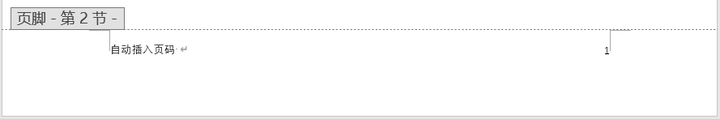
第二页有插入页码,并且从1开始