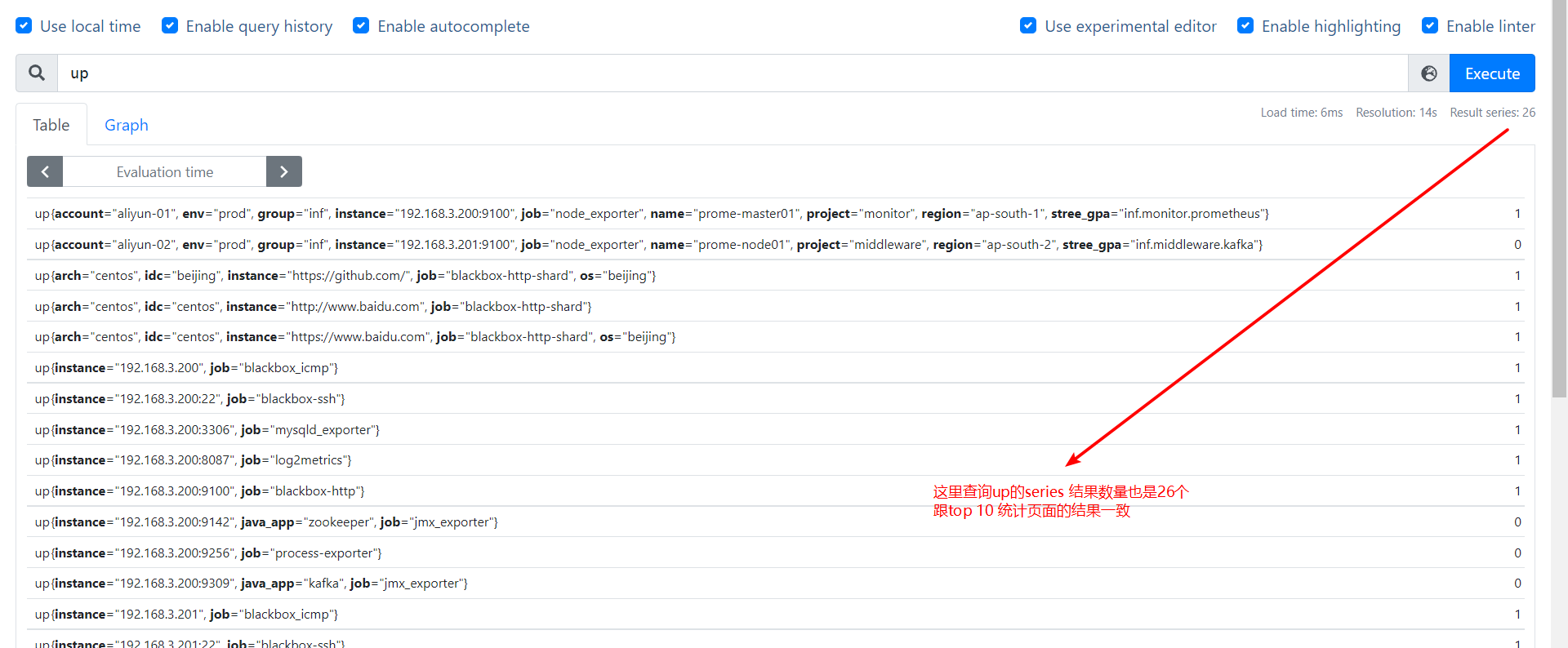本节重点介绍 :
获取采集端的高基数metrics的tsdb页面解析
tsdb统计函数Stats源码解读
获取采集端的高基数metrics
tsdb页面解析
Top 10 label names with value count: 标签中value最多的10个
Top 10 series count by metric names: metric_name匹配的series最多的10个
Top 10 label names with high memory usage: 标签消耗内存最多的10个
Top 10 series count by label value pairs: 标签对数量最多的10个
核心源码解读
位置 D:\go_path\src\github.com\prometheus\prometheus\tsdb\index\postings.go
web侧调用入口
api /api/v1/status/tsdb
代码位置 D:\go_path\src\github.com\prometheus\prometheus\web\api\v1\api.go
go
复制代码
func (api *API) serveTSDBStatus(*http.Request) apiFuncResult {
s, err := api.db.Stats("__name__")
if err != nil {
return apiFuncResult{nil, &apiError{errorInternal, err}, nil, nil}
}
metrics, err := api.gatherer.Gather()
if err != nil {
return apiFuncResult{nil, &apiError{errorInternal, fmt.Errorf("error gathering runtime status: %s", err)}, nil, nil}
}
chunkCount := int64(math.NaN())
for _, mF := range metrics {
if *mF.Name == "prometheus_tsdb_head_chunks" {
m := *mF.Metric[0]
if m.Gauge != nil {
chunkCount = int64(m.Gauge.GetValue())
break
}
}
}
return apiFuncResult{tsdbStatus{
HeadStats: HeadStats{
NumSeries: s.NumSeries,
ChunkCount: chunkCount,
MinTime: s.MinTime,
MaxTime: s.MaxTime,
NumLabelPairs: s.IndexPostingStats.NumLabelPairs,
},
SeriesCountByMetricName: convertStats(s.IndexPostingStats.CardinalityMetricsStats),
LabelValueCountByLabelName: convertStats(s.IndexPostingStats.CardinalityLabelStats),
MemoryInBytesByLabelName: convertStats(s.IndexPostingStats.LabelValueStats),
SeriesCountByLabelValuePair: convertStats(s.IndexPostingStats.LabelValuePairsStats),
}, nil, nil, nil}
}
底层调用的是 tsdb的Stats函数,传入__name__标签
tsdb 统计函数 Stats
位置 D:\go_path\src\github.com\prometheus\prometheus\tsdb\index\postings.go
初始最大堆用作统计
go
复制代码
metrics := &maxHeap{}
labels := &maxHeap{}
labelValueLength := &maxHeap{}
labelValuePairs := &maxHeap{}
numLabelPairs := 0
metrics.init(maxNumOfRecords)
labels.init(maxNumOfRecords)
labelValueLength.init(maxNumOfRecords)
labelValuePairs.init(maxNumOfRecords)
遍历双层map 获取 标签中value最多的10个
把所有非空的标签算入统计 labels,值是e中id-set的长度
labels这个 最大堆统计的就是 Top 10 label names with value count,代表 标签中value最多的10个
go
复制代码
for n, e := range p.m {
if n == "" {
continue
}
labels.push(Stat{Name: n, Count: uint64(len(e))})
}
遍历双层map 获取 标签中value最多的10个
遍历内层的map,如果name和传入的label一致,则加入metrics最大堆统计
metrics这个 最大堆统计的就是 Top 10 series count by metric names: metric_name匹配的series最多的10个
go
复制代码
for n, e := range p.m {
...
size = 0
for name, values := range e {
if n == label {
metrics.push(Stat{Name: name, Count: uint64(len(values))})
}
}
}
遍历双层map 获取 标签对数量最多的10个
遍历内层的map,把name=value做统计算入labelValuePairs最大堆统计
labelValuePairs这个 最大堆统计的就是Top 10 series count by label value pairs: 标签对数量最多的10个
go
复制代码
for n, e := range p.m {
...
for name, values := range e {
labelValuePairs.push(Stat{Name: n + "=" + name, Count: uint64(len(values))})
}
}
遍历双层map 获取 标签消耗内存最多的10个
遍历内层的map,计算标签的value字符串长度 size,推入labelValueLength 最大堆统计
labelValueLength这个 最大堆统计的就是Top 10 label names with high memory usage: 标签消耗内存最多的10个
go
复制代码
for n, e := range p.m {
if n == "" {
continue
}
size = 0
for name, values := range e {
size += uint64(len(name))
}
labelValueLength.push(Stat{Name: n, Count: size})
}
get方法获取最大堆的结果
D:\go_path\src\github.com\prometheus\prometheus\tsdb\index\postingsstats.go
go
复制代码
func (m *maxHeap) get() []Stat {
sort.Slice(m.Items, func(i, j int) bool {
return m.Items[i].Count > m.Items[j].Count
})
return m.Items
}
本节重点介绍 :
获取采集端的高基数metrics的tsdb页面解析
tsdb统计函数Stats源码解读
依赖倒排索引统计
是基于内存中的倒排索引 算最大堆取 top10