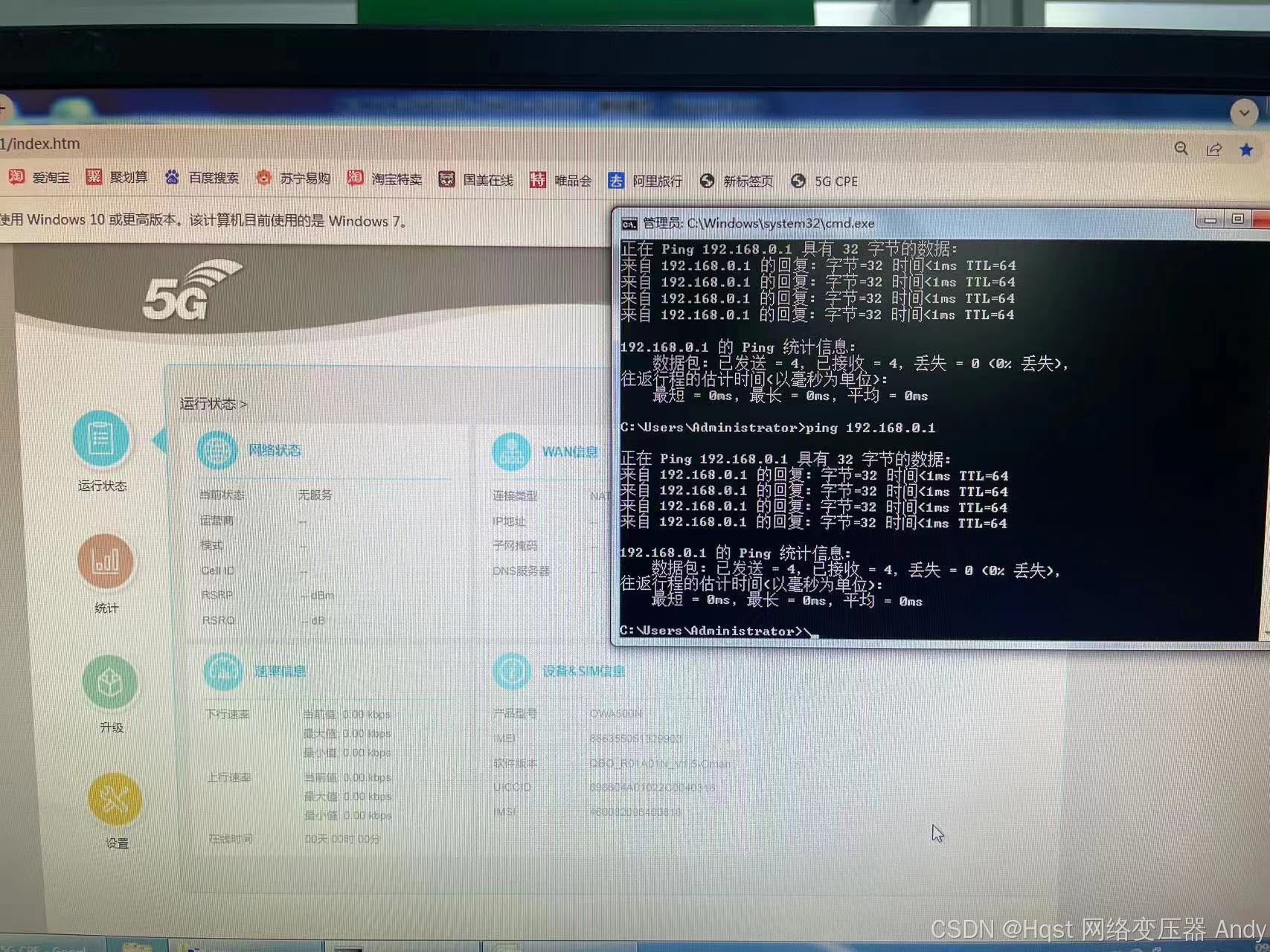To connect a 2.5G network transformer to an RJ45 network port and chip, you would typically follow these steps to ensure proper electrical signal conversion, transmission, and reception. A network transformer is crucial in isolating the device's internal circuits from the high-speed network signals, reducing noise and ensuring proper communication.
Here's a general guide on how to connect the components:
Components:
-
**2.5G Network Transformer (Magnetic Transformer)** -- This component ensures signal integrity and isolation for Ethernet networks operating at 2.5Gbps.
-
**RJ45 Connector** -- This is the standard Ethernet port used to connect cables.
-
**Ethernet PHY Chip (2.5G)** -- A physical layer (PHY) chip that handles the encoding, decoding, and other functions for 2.5G Ethernet.
-
**Ethernet Cable (Cat 5e or higher)** -- A cable that supports 2.5Gbps Ethernet.
-
**PCB (Printed Circuit Board)** -- Where all components (transformer, PHY, RJ45 connector) will be soldered and connected.
Steps:
- Position the 2.5G Network Transformer**
-
The network transformer typically sits between the Ethernet PHY chip and the RJ45 port.
-
It's important that the transformer's pins connect to the appropriate transmit (TX) and receive (RX) signals from the PHY chip and the corresponding signals from the RJ45 connector.
- Connect the Transformer to the PHY Chip**
-
The PHY chip provides signals for both TX and RX. These signals are typically differential pairs.
-
The network transformer has two main ports: **Primary Side** (for PHY) and **Secondary Side(for RJ45).
-
The **Primary Side** of the transformer will be connected to the differential signal pins (TX+ and TX--) of the PHY chip. This step ensures that the PHY chip's electrical signals are properly transformed to pass through the Ethernet cable.
- Connect the Transformer to the RJ45 Connector**
-
On the **Secondary Side** of the transformer, the pins correspond to the network cables' pairs.
-
The pins on the secondary side should be connected to the TX/RX pins of the RJ45 connector (pins 1, 2, 3, and 6 are typically used for Ethernet signals).
-
For 2.5G Ethernet, you'll need to ensure the signals from the transformer are correctly routed to the respective pairs:
-
**Pair 1 (Pins 1 and 2)**: Transmit data.
-
**Pair 2 (Pins 3 and 6)**: Receive data.
- Solder the Transformer**
-
Solder the transformer's pins to the PCB, ensuring they're connected to the correct signals (TX/RX from the PHY chip to the RJ45).
-
Take care to maintain proper signal integrity and ground connections to reduce any noise or interference that could impact network performance.
- **Ensure Proper Signal Routing**
-
On your PCB, ensure proper routing of the high-speed differential signals between the transformer, PHY, and RJ45 connector. The trace lengths for differential pairs should be kept as short and matched as possible for signal integrity.
-
Use ground planes and minimize interference.
- **Verify Power and Ground Connections**
-
Ensure the PHY chip is powered appropriately (usually 3.3V or 1.8V, depending on the chip).
-
Also, make sure the transformer has the necessary ground connections to prevent ground loops or other issues.
Additional Considerations:
-
**Capacitors**: Some designs may require bypass capacitors (e.g., 100nF) near the PHY chip for power supply filtering.
-
**Impedance Matching**: Ensure that the differential pairs are correctly matched for impedance (typically 100 ohms differential for Ethernet).
-
**Electromagnetic Interference (EMI)**: Consider placing ferrite beads or other EMI mitigation components on the RJ45 lines if the design is sensitive to interference.
Testing:
After assembly, you should verify the connection with a 2.5G-capable network tester or a compatible network device to ensure proper communication and signal integrity at 2.5Gbps speeds.
Would you like more details on any of the steps or additional technical specifications for any of the components?