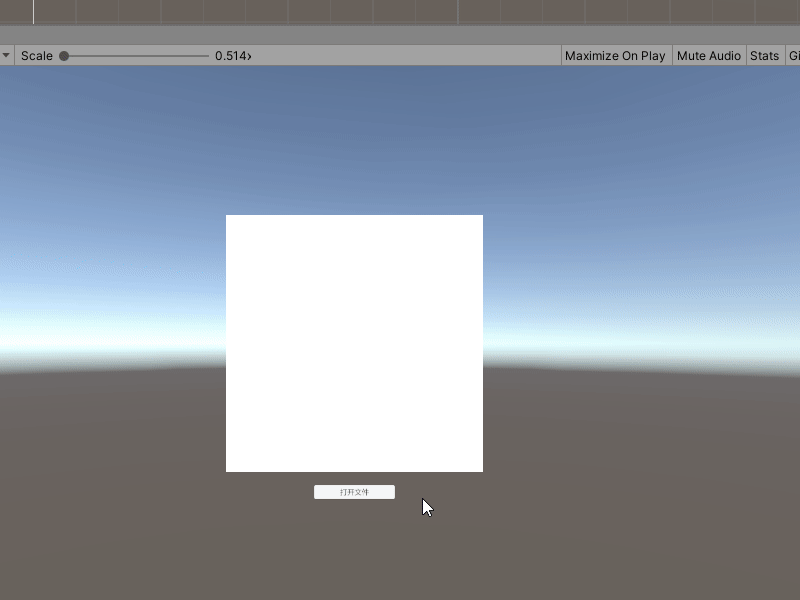推荐阅读
大家好,我是佛系工程师☆恬静的小魔龙☆,不定时更新Unity开发技巧,觉得有用记得一键三连哦。
一、前言
这篇文章继续讲如何使用Unity3D打开Window文件对话框选择文件。
之前写了一篇:【Unity3D日常开发】Unity3D中适用WEBGL打开Window文件对话框打开/上传文件是基于WEBGL的。
这篇文章是基于PC端的,也就是打包后是exe的版本。
效果图:
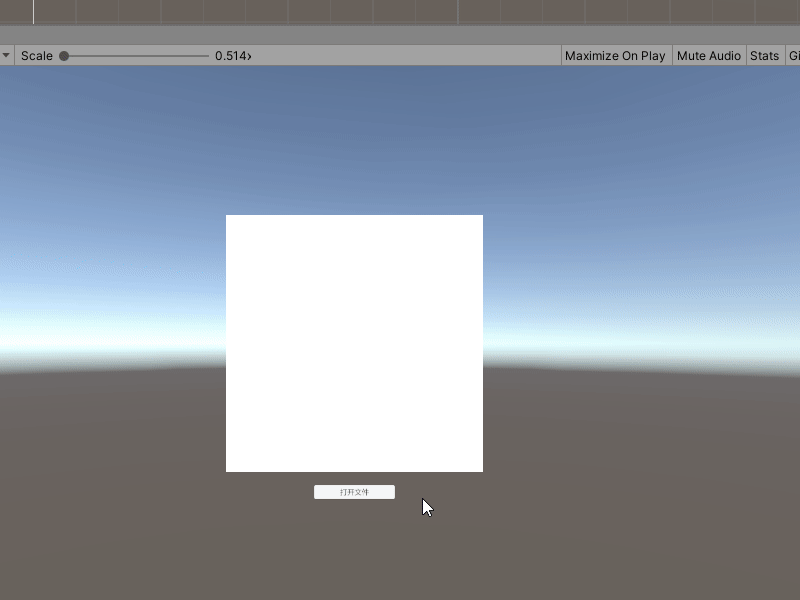
二、正文
2-1、解决方案
WEBGL端打开Window文件对话框原理是通过Unity3D去调用JavaScript脚本来完成操作。
PC端是通过调用Window系统的动态链接库Comdlg32.dll来打开Window操作系统中的通用对话框函数。
2-2、实现
(1)引入外部动态库
PC端是通过调用Window系统的动态链接库Comdlg32.dll,这个库是Windows操作系统中包含通用对话框函数(如文件对话框)的库。代码如下:
csharp
复制代码
[DllImport("Comdlg32.dll", SetLastError = true, ThrowOnUnmappableChar = true, CharSet = CharSet.Auto)]
其中SetLastError = true表示将上一个错误代码设置为非零值。这对于调试和错误处理非常有用。如果调用失败,可以通过检查 Marshal.GetLastWin32Error() 获取错误代码。
而CharSet = CharSet.Auto表示字符集由运行时环境自动选择。
(2)声明GetOpenFileName函数
然后我们需要调用GetOpenFileName函数。这个函数是 Windows 操作系统提供的一个 API 函数,用于显示标准的文件打开对话框。该对话框允许用户选择一个或多个文件,并返回用户所选文件的路径信息。代码如下:
csharp
复制代码
public static extern bool GetOpenFileName([In, Out] OpenFileName ofd);
从关键字extern可以看出,该函数是一个本机方法,其实现并不在C#中,而是在本机代码中。
In, Out\]是修饰符,用于指定参数是既输入又输出的(类似于引用传参)。
**(3)封装OpenFileName对象**
该函数接收一个OpenFileName 类型的参数,因此需要封装一个该类型的类对象,代码如下:
```csharp
///
/// 文件日志类
///
// [特性(布局种类.有序,字符集=字符集.自动)]
[StructLayout(LayoutKind.Sequential, CharSet = CharSet.Auto)]
public class OpenFileName
{
public int structSize = 0;
public IntPtr dlgOwner = IntPtr.Zero;
public IntPtr instance = IntPtr.Zero;
public String filter = null;
public String customFilter = null;
public int maxCustFilter = 0;
public int filterIndex = 0;
public String file = null;
public int maxFile = 0;
public String fileTitle = null;
public int maxFileTitle = 0;
public String initialDir = null;
public String title = null;
public int flags = 0;
public short fileOffset = 0;
public short fileExtension = 0;
public String defExt = null;
public IntPtr custData = IntPtr.Zero;
public IntPtr hook = IntPtr.Zero;
public String templateName = null;
public IntPtr reservedPtr = IntPtr.Zero;
public int reservedInt = 0;
public int flagsEx = 0;
public OpenFileName()
{
this.structSize = Marshal.SizeOf(this);
this.filter = "Texure Files(*图片文件)\0*.png;*.jpg;*.bmp;*.jpeg\0";
this.file = new string(new char[256]);
this.maxFile = this.file.Length;
this.fileTitle = new string(new char[64]);
this.maxFileTitle = this.fileTitle.Length;
this.initialDir = "C:\\"; //默认路径
this.title = "打开项目";
this.defExt = "JPG";
this.flags = 0x00080000 | 0x00001000 | 0x00000800 | 0x00000200 | 0x00000008;
}
}
```
该结构体需要满足WindowsAPI所期望的格式,所以可以将它当作固定用法,这里就不作解释。
**(4)调用GetOpenFileName函数**
上述准备工作做完后就可以调用函数了,代码如下:
```csharp
void BtnOpenFileEvent()
{
OpenFileName path = new OpenFileName();
if (GetOpenFileName(path))
{
}
}
```
首先实例化一个`OpenFileName`对象,并且实例化。
然后通过调用`GetOpenFileName`函数,该函数返回一个`bool`值,通常用于表示用户是否成功选择了文件并点击了文件对话框的 "打开" 按钮。因此当返回值为`true`时,返回获取到的文件地址即可。
\***注意,经过实际测试,想要正常打开文件对话框似乎需要确保以管理员权限运行。**
**(5)新建一个Image用来显示图片,一个Button用来调用打开文件夹的操作**
```csharp
using System;
using System.Collections;
using System.Collections.Generic;
using System.IO;
using System.Reflection;
using System.Runtime.InteropServices;
using UnityEngine;
using UnityEngine.Events;
using UnityEngine.Networking;
using UnityEngine.UI;
public class OpenFileHandle : MonoBehaviour
{
public Button BtnOpenFile;
public Image showImg;
//打开文件
[DllImport("Comdlg32.dll", SetLastError = true, ThrowOnUnmappableChar = true, CharSet = CharSet.Auto)]
public static extern bool GetOpenFileName([In, Out] OpenFileName ofd);
void Start()
{
BtnOpenFile.onClick.AddListener(BtnOpenFileEvent);
}
void BtnOpenFileEvent()
{
OpenFileName path = new OpenFileName();
if (GetOpenFileName(path))
{
string filepath = path.file;
StartCoroutine(ReadTexture(filepath, LoadImg));
}
}
///
/// 读取图片
///
///
///
///
IEnumerator ReadTexture(string path, UnityAction action)
{
Debug.Log(path);
UnityWebRequest request = UnityWebRequestTexture.GetTexture(path);
yield return request.SendWebRequest();
if (request.isNetworkError || request.isHttpError)
{
Debug.Log(request.error);
}
else
{
byte[] imgdata = request.downloadHandler.data;
action(DownloadHandlerTexture.GetContent(request));
}
}
///
/// 加载图片
///
///
void LoadImg(Texture texture)
{
Sprite ImgSprite = Sprite.Create((Texture2D)texture, new Rect(0, 0, texture.width, texture.height), new Vector2(0.5f, 0.5f));
showImg.sprite = ImgSprite;
}
}
```
效果图:
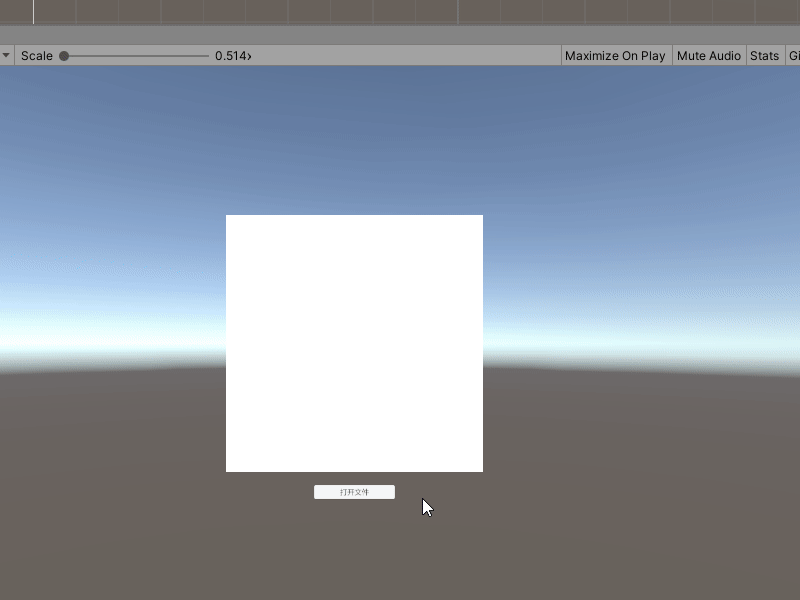
### 三、后记
如果觉得本篇文章有用别忘了点个关注,关注不迷路,持续分享更多Unity干货文章。
*** ** * ** ***
你的点赞就是对博主的支持,有问题记得留言:
博主主页有联系方式。
博主还有跟多宝藏文章等待你的发掘哦:
| 专栏 | 方向 | 简介 |
|---------------------------------------------------------------------------------|---------|----------------------------------------------------------|
| [Unity3D开发小游戏](https://blog.csdn.net/q764424567/category_9291766.html) | 小游戏开发教程 | 分享一些使用Unity3D引擎开发的小游戏,分享一些制作小游戏的教程。 |
| [Unity3D从入门到进阶](https://blog.csdn.net/q764424567/category_9999472.html) | 入门 | 从自学Unity中获取灵感,总结从零开始学习Unity的路线,有C#和Unity的知识。 |
| [Unity3D之UGUI](https://blog.csdn.net/q764424567/category_11314591.html) | UGUI | Unity的UI系统UGUI全解析,从UGUI的基础控件开始讲起,然后将UGUI的原理,UGUI的使用全面教学。 |
| [Unity3D之读取数据](https://blog.csdn.net/q764424567/category_11280711.html) | 文件读取 | 使用Unity3D读取txt文档、json文档、xml文档、csv文档、Excel文档。 |
| [Unity3D之数据集合](https://blog.csdn.net/q764424567/category_11276019.html) | 数据集合 | 数组集合:数组、List、字典、堆栈、链表等数据集合知识分享。 |
| [Unity3D之VR/AR(虚拟仿真)开发](https://blog.csdn.net/q764424567/category_8308958.html) | 虚拟仿真 | 总结博主工作常见的虚拟仿真需求进行案例讲解。 |
| [Unity3D之插件](https://blog.csdn.net/q764424567/category_7171538.html) | 插件 | 主要分享在Unity开发中用到的一些插件使用方法,插件介绍等 |
| [Unity3D之日常开发](https://blog.csdn.net/q764424567/category_7171536.html) | 日常记录 | 主要是博主日常开发中用到的,用到的方法技巧,开发思路,代码分享等 |
| [Unity3D之日常BUG](https://blog.csdn.net/q764424567/category_11359215.html) | 日常记录 | 记录在使用Unity3D编辑器开发项目过程中,遇到的BUG和坑,让后来人可以有些参考。 |