
实验要求:

R1
R1\]undo info-center e \[R1\]interface GigabitEthernet0/0/0 \[R1-GigabitEthernet0/0/0\]ip address 172.16.32.129 29 \[R1-GigabitEthernet0/0/0\]interface LoopBack0 \[R1-LoopBack0\]ip address 172.16.33.1 25  R2 \[R2\]undo info-center e Info: Information center is disabled. \[R2\]interface GigabitEthernet0/0/0 \[R2-GigabitEthernet0/0/0\]ip address 172.16.32.130 29 \[R2-GigabitEthernet0/0/0\]interface LoopBack0 \[R2-LoopBack0\]ip address 172.16.33.129 25 R3 \[R3\]undo info-center e Info: Information center is disabled. \[R3\]interface GigabitEthernet0/0/0 \[R3-GigabitEthernet0/0/0\]ip address 172.16.32.131 29 \[R3-GigabitEthernet0/0/0\]interface GigabitEthernet0/0/1 \[R3-GigabitEthernet0/0/1\]ip address 34.1.1.1 24 \[R3-GigabitEthernet0/0/1\]interface LoopBack0 \[R3-LoopBack0\]ip address 172.16.34.1 25 \[R3-LoopBack0\]ip address 172.16.34.1 25 Error: The address already exists. \[R3-LoopBack0\]interface Tunnel0/0/0 \[R3-Tunnel0/0/0\]ip address 172.16.0.129 29 R4 \[R4\]undo info-center e Info: Information center is disabled. \[R4\]interface GigabitEthernet0/0/0 \[R4-GigabitEthernet0/0/0\]ip address 34.1.1.2 24 \[R4-GigabitEthernet0/0/0\]interface GigabitEthernet0/0/1 \[R4-GigabitEthernet0/0/1\]ip address 45.1.1.2 24 \[R4-GigabitEthernet0/0/1\]interface GigabitEthernet0/0/2 \[R4-GigabitEthernet0/0/2\]ip address 46.1.1.2 24 \[R4-GigabitEthernet0/0/2\]interface GigabitEthernet4/0/0 \[R4-GigabitEthernet4/0/0\]ip address 47.1.1.2 24 \[R4-GigabitEthernet4/0/0\]interface LoopBack0 \[R4-LoopBack0\]ip address 4.4.4.4 24 R5 \[R5\]interface GigabitEthernet0/0/0 \[R5-GigabitEthernet0/0/0\]ip address 45.1.1.1 24 \[R5-GigabitEthernet0/0/0
R5-GigabitEthernet0/0/0
R5-GigabitEthernet0/0/0\]interface LoopBack0 \[R5-LoopBack0\]ip address 172.16.1.1 25 \[R5-LoopBack0\]interface Tunnel0/0/0 \[R5-Tunnel0/0/0\]ip address 172.16.0.130 29 R6 \[R6\]interface GigabitEthernet0/0/0 \[R6-GigabitEthernet0/0/0\]ip address 46.1.1.1 24 \[R6-GigabitEthernet0/0/0\]interface GigabitEthernet0/0/1 \[R6-GigabitEthernet0/0/1\]ip address 172.16.96.1 30 \[R6-GigabitEthernet0/0/1\]interface LoopBack0 \[R6-LoopBack0\]ip address 172.16.1.129 25 \[R6-LoopBack0\]interface Tunnel0/0/0 \[R6-Tunnel0/0/0\]ip address 172.16.0.131 29 R7 \[R7\]interface GigabitEthernet0/0/0 \[R7-GigabitEthernet0/0/0\]ip address 47.1.1.1 24 \[R7-GigabitEthernet0/0/0\]interface GigabitEthernet0/0/1 \[R7-GigabitEthernet0/0/1\]ip address 172.16.64.1 30 \[R7-GigabitEthernet0/0/1\]interface LoopBack0 \[R7-LoopBack0\]ip address 172.16.2.1 25 \[R7-LoopBack0\]interface Tunnel0/0/0 \[R7-Tunnel0/0/0\]ip address 172.16.0.132 29 R8 \[R8\]interface GigabitEthernet0/0/0 \[R8-GigabitEthernet0/0/0\]ip address 172.16.64.2 30 \[R8-GigabitEthernet0/0/0\]interface GigabitEthernet0/0/1 \[R8-GigabitEthernet0/0/1\]ip address 172.16.64.5 30 \[R8-GigabitEthernet0/0/1\]interface LoopBack0 \[R8-LoopBack0\]ip address 172.16.65.1 25 R9 R9\]interface GigabitEthernet0/0/0 \[R9-GigabitEthernet0/0/0\]ip address 172.16.64.6 30 \[R9-GigabitEthernet0/0/0\]interface GigabitEthernet0/0/1 \[R9-GigabitEthernet0/0/1\]ip address 172.16.128.1 30 \[R9-GigabitEthernet0/0/1\]interface LoopBack0 \[R9-LoopBack0\]ip address 172.16.129.1 25 R10 \[R10\]interface GigabitEthernet0/0/0 \[R10-GigabitEthernet0/0/0
R10-GigabitEthernet0/0/0
R10-GigabitEthernet0/0/0\]ip address 172.16.128.2 30 \[R10-GigabitEthernet0/0/0\]interface LoopBack0 \[R10-LoopBack0\]ip address 172.16.129.129 25 R11 \[R11\]interface GigabitEthernet0/0/0 \[R11-GigabitEthernet0/0/0\]ip address 172.16.96.2 30 Error: Unrecognized command found at '\^' position. \[R11-GigabitEthernet0/0/0\]interface GigabitEthernet0/0/1 \[R11-GigabitEthernet0/0/1\]ip address 172.16.96.5 30 \[R11-GigabitEthernet0/0/1\]interface LoopBack0 \[R11-LoopBack0\]ip address 172.16.97.1 25 R12 \[R12\]interface GigabitEthernet0/0/0 \[R12-GigabitEthernet0/0/0\]ip address 172.16.96.6 30 \[R12-GigabitEthernet0/0/0\]interface LoopBack0 \[R12-LoopBack0\]ip address 172.16.160.1 20 \[R12-LoopBack0\]interface LoopBack1 \[R12-LoopBack1\]ip address 172.16.176.1 20 \[R12-LoopBack1\]ip route-static 172.16.160.0 19 NULL0 \[R12\]ip route-static 172.16.160.0 19 NULL0 一、建立缺省路由 \[R3\] ip route-static 0.0.0.0 0 34.1.1.2 \[R5\] ip route-static 0.0.0.0 0 45.1.1.2 \[R6\] ip route-static 0.0.0.0 0 46.1.1.2 \[R7\] ip route-static 0.0.0.0 0 47.1.1.2 二、建立虚拟端口 R3 int Tunnel 0/0/0 ip add 172.16.0.129 29 tunnel-protocol gre p2mp source 34.1.1.1 dis nhrp peer all R5 int Tunnel 0/0/0 ip add 172.16.0.130 29 tunnel-protocol gre p2mp source GigabitEthernet 0/0/0 nhrp entry 172.16.0.129 34.1.1.1 register 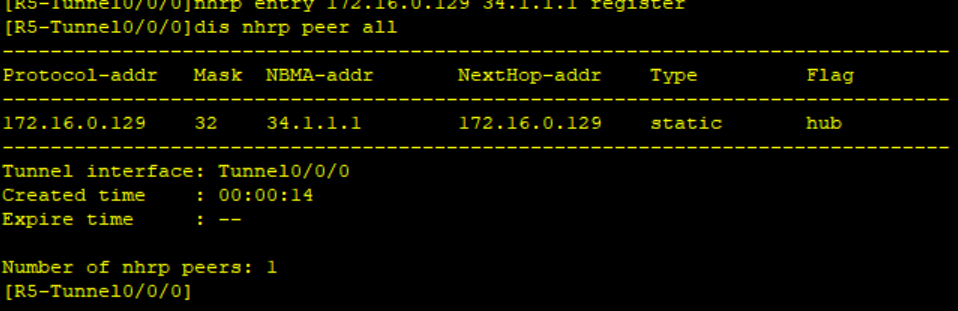 R6 int Tunnel 0/0/0 ip add 172.16.0.131 29 tunnel-protocol gre p2mp source GigabitEthernet 0/0/0 nhrp entry 172.16.0.129 34.1.1.1 register  R7 int Tunnel 0/0/0 ip add 172.16.0.132 29 tunnel-protocol gre p2mp source GigabitEthernet 0/0/0 nhrp entry 172.16.0.129 34.1.1.1 register  **\[R3\]int Tunnel 0/0/0 \[R3-Tunnel0/0/0\]nhrp entry multicast dynamic** **\[R3\]dis nhrp peer all**  三、配置ospf协议 \[R1
ospf 1 router-id 1.1.1.1
area 1
net 172.16.32.0 0.0.1.255
R2
ospf 1 router-id 2.2.2.2
area 1
net 172.16.32.0 0.0.1.255
R3
ospf 1 router-id 3.3.3.3
area 0
net 172.16.0.129 0.0.0.0
area 1
net 172.16.32.0 0.0.3.255
R5
ospf 1 router-id 5.5.5.5
area 0
net 172.16.0.0 0.0.1.255
R6
ospf 1 router-id 6.6.6.6
area 0
net 172.16.0.0 0.0.1.255
area 2
net 172.16.96.1 0.0.0.0
R7
ospf 1 router-id 7.7.7.7
area 0
net 172.16.0.0 0.0.3.255
area 3
net 172.16.64.1 0.0.0.0
R8
ospf 1 router-id 8.8.8.8
area 3
net 172.16.64.0 0.0.1.255
R9
ospf 1 router-id 9.9.9.9
area 3
net 172.16.64.6 0.0.0.0
area 4
net 172.16.128.0 0.0.1.255
R10
ospf 1 router-id 10.10.10.10
area 4
net 172.16.128.0 0.0.1.255
R11
ospf 1 router-id 11.11.11.11
area 2
net 172.16.96.0 0.0.1.255
R12
ospf 1 router-id 12.12.12.12
area 2
net 172.16.96.6 0.0.0.0
rip 1
vers 2
net 172.16.0.0

四、更改接口类型:dis ospf interface Tunnel 0/0/0
R3
int Tunnel 0/0/0
ospf network-type broadcast
R5\]int Tunnel 0/0/0 ospf network-type broadcast \[R6\]int Tunnel 0/0/0 \[R6-Tunnel0/0/0\]ospf network-type broadcast \[R7\]int Tunnel 0/0/0 \[R7-Tunnel0/0/0\]ospf network-type broadcast  五、修改其他路由的优先级,让R3称为DR \[R5\]int Tunnel 0/0/0 \[R5-Tunnel0/0/0\]ospf dr-priority 0 \[R6\]int Tunnel 0/0/0 \[R6-Tunnel0/0/0\]ospf dr-priority 0 \[R7\]int Tunnel 0/0/0 \[R7-Tunnel0/0/0\]ospf dr-priority 0  六、进程重发布: R9 ospf 1 area 4 undo net 172.16.128.0 0.0.1.255 ospf 2 area 4 net 172.16.128.0 0.0.1.255 ospf 1 import-route ospf 2 ospf 2 import-route ospf 1 \[R12\]ospf 1 import-route rip  七、LSA路由优化路由汇总: \[R3
ospf 1
area 1
abr-summary 172.16.32.0 255.255.224.0
R7
ospf 1
area 3
abr-summary 172.16.64.0 255.255.224.0
R6
ospf 1
area 2
abr-summary 172.16.96.0 255.255.224.0
R12
ospf 1
asbr-summary 172.16.160.0 255.255.224.0
R9
ospf 1
asbr-summary 172.16.128.0 255.255.224.0

八、配置末梢区域:
R1
ospf 1
area 1
stub
R2
ospf 1
area 1
stub
R3
ospf 1
area 1
stub no-summary
R6
ospf 1
area 2
nssa no-summary
R7
ospf 1
area 3
nssa no-su
nssa no-summary
R8
ospf 1
area 3
nssa
R9
ospf 1
area 3
nssa
R11
ospf 1
area 2
nssa
R12
ospf 1
area 2
nssa

R9\]ospf 2 \[R9-ospf-2\]undo import-route ospf 1 \[R9-ospf-2\]default-route-advertise  九、公网部分配置: \[R3\] ip route-static 172.16.32.0 19 NULL 0 \[R6\] ip route-static 172.16.96.0 19 NULL 0 \[R7\] ip route-static 172.16.64.0 19 NULL 0 \[R9\] ip route-static 172.16.128.0 19 NULL 0 \[R12\] ip route-static 172.16.160.0 19 NULL 0 \[R3
acl 2000
rule permit source 172.16.0.0 0.0.255.255
int g0/0/1
nat outbound 2000
R6
acl 2000
rule permit source 172.16.0.0 0.0.255.255
int g0/0/0
nat outbound 2000
R7
acl 2000
rule permit source 172.16.0.0 0.0.255.255
int g0/0/0
nat outbound 2000
测试:任意区域路由器去上网
