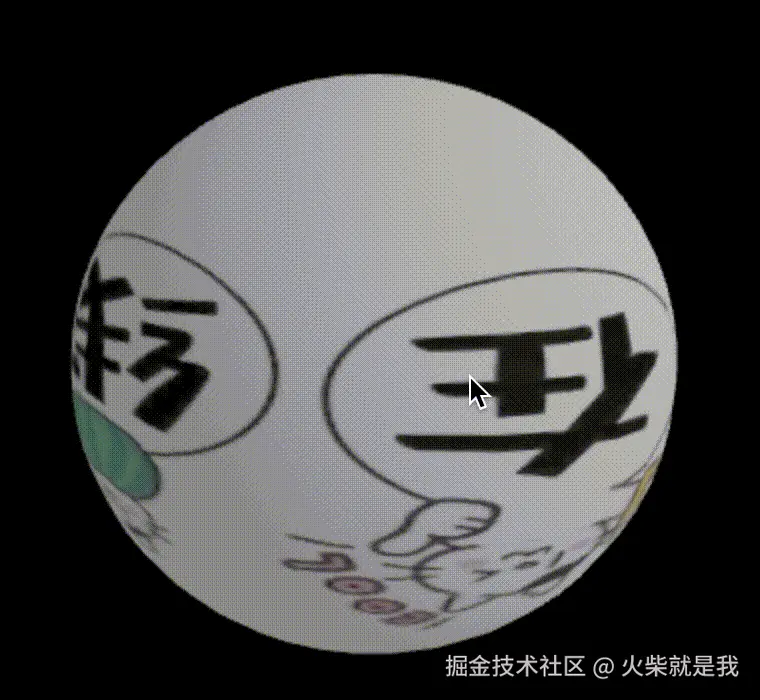js
<!DOCTYPE html>
<html>
<head>
<title>Three.js 月球模型</title>
<style>
body { margin: 0; }
canvas { display: block; }
</style>
</head>
<body>
<script src="https://cdn.jsdelivr.net/npm/three@0.160.0/build/three.min.js"></script>
<script>
// 创建场景
const scene = new THREE.Scene();
scene.background = new THREE.Color(0x000000); // 黑色背景模拟太空
// 创建相机
const camera = new THREE.PerspectiveCamera(75, window.innerWidth / window.innerHeight, 0.1, 1000);
camera.position.z = 10;
camera.position.x = -3;
// 创建渲染器(开启抗锯齿)
const renderer = new THREE.WebGLRenderer({ antialias: true });
renderer.setSize(window.innerWidth, window.innerHeight);
document.body.appendChild(renderer.domElement);
// 加载纹理(使用示例图片替代实际月球纹理)
const textureLoader = new THREE.TextureLoader();
// 月球表面纹理(使用灰色纹理模拟月球表面)
const moonTexture = textureLoader.load('https://qcloud.dpfile.com/pc/_vzQAXVr13f_7iwVuYMN-KZdECsM6WjeAFvnO_6J6g0hOLcGgiPlxc9FC8mAyrgC.jpg');
// 创建月球模型
const moon = new THREE.Mesh(
new THREE.SphereGeometry(3, 32, 32), // 高分段数让表面更平滑
new THREE.MeshStandardMaterial({
map: moonTexture, // 表面纹理
metalness: 0, // 非金属质感
roughness: 0.8 // 粗糙表面,符合月球特性
})
);
scene.add(moon);
// 添加光源
// 环境光(基础照明)
const ambientLight = new THREE.AmbientLight(0xffffff, 0.8);
scene.add(ambientLight);
// 定向光(模拟太阳光,产生阴影和明暗对比)
const directionalLight = new THREE.DirectionalLight(0xffffff, 0.8);
directionalLight.position.set(5, 3, 5); // 从斜上方照射
scene.add(directionalLight);
// 动画循环(月球自转)
function animate() {
requestAnimationFrame(animate);
moon.rotation.y += 0.01; // 缓慢自转
moon.rotation.x += 0.01; // 缓慢自转
renderer.render(scene, camera);
}
animate();
// 响应窗口大小变化
window.addEventListener('resize', () => {
camera.aspect = window.innerWidth / window.innerHeight;
camera.updateProjectionMatrix();
renderer.setSize(window.innerWidth, window.innerHeight);
});
</script>
</body>
</html>