
🌟 Hello,我是蒋星熠Jaxonic!
🌈 在浩瀚无垠的技术宇宙中,我是一名执着的星际旅人,用代码绘制探索的轨迹。
🚀 每一个算法都是我点燃的推进器,每一行代码都是我航行的星图。
🔭 每一次性能优化都是我的天文望远镜,每一次架构设计都是我的引力弹弓。
🎻 在数字世界的协奏曲中,我既是作曲家也是首席乐手。让我们携手,在二进制星河中谱写属于极客的壮丽诗篇!
摘要
WebSocket 就像是连接地球与太空站的量子通信链路------它打破了传统 HTTP 请求-响应模式的束缚,建立起真正的双向实时数据传输通道。从最初接触 WebSocket 时对其"神秘握手"的好奇,到后来在大型在线游戏、股票交易系统、协作编辑器中的深度应用,我见证了这项技术如何革命性地改变了 Web 应用的交互体验。本文将从三个维度 深入探讨 WebSocket:首先是协议层面的技术原理,包括握手机制、帧结构、心跳保活等核心概念;其次是工程实践层面,涵盖客户端与服务端的完整实现、连接管理、错误处理、性能优化等关键技术点;最后是生产环境的架构设计,包括负载均衡、集群部署、监控告警、安全防护等企业级解决方案。文章将通过丰富的代码示例、可视化图表和实战案例,帮助读者从零开始构建稳定可靠的 WebSocket 应用。无论你是初次接触实时通信的新手,还是希望优化现有系统的资深开发者,这篇文章都将为你提供从理论到实践的完整指南,让你在实时通信的星海中自由航行。
1. WebSocket 协议原理与核心机制
1.1 协议升级与握手流程
WebSocket 通过 HTTP 升级机制建立连接,这个过程就像太空船从地面发射台转换到轨道飞行模式。客户端发送特殊的 HTTP 请求,服务端确认后协议升级为 WebSocket。
Client Server WebSocket 握手流程 HTTP GET /chat HTTP/1.1 Upgrade: websocket Connection: Upgrade Sec-WebSocket-Key: x3JJHMbDL1EzLkh9GBhXDw== 1 HTTP/1.1 101 Switching Protocols Upgrade: websocket Connection: Upgrade Sec-WebSocket-Accept: HSmrc0sMlYUkAGmm5OPpG2HaGWk= 2 协议升级完成,开始 WebSocket 通信 WebSocket Frame (Text/Binary) 3 WebSocket Frame (Text/Binary) 4 Close Frame 5 Close Frame 6 Client Server
图1:WebSocket握手与通信时序图(sequenceDiagram)- 展示完整的连接建立到关闭流程
1.2 帧结构与数据传输
WebSocket 使用帧(Frame)作为数据传输的基本单位,每个帧包含操作码、掩码、负载长度等关键信息。
javascript
// WebSocket 客户端实现示例
class WebSocketClient {
constructor(url, protocols = []) {
this.url = url;
this.protocols = protocols;
this.ws = null;
this.reconnectAttempts = 0;
this.maxReconnectAttempts = 5;
this.reconnectInterval = 1000;
this.heartbeatInterval = 30000;
this.heartbeatTimer = null;
}
// 建立连接
connect() {
try {
this.ws = new WebSocket(this.url, this.protocols);
this.setupEventHandlers();
console.log('WebSocket connecting to:', this.url);
} catch (error) {
console.error('WebSocket connection failed:', error);
this.handleReconnect();
}
}
// 设置事件处理器
setupEventHandlers() {
this.ws.onopen = (event) => {
console.log('WebSocket connected');
this.reconnectAttempts = 0;
this.startHeartbeat();
this.onOpen && this.onOpen(event);
};
this.ws.onmessage = (event) => {
const data = this.parseMessage(event.data);
this.onMessage && this.onMessage(data);
};
this.ws.onclose = (event) => {
console.log('WebSocket closed:', event.code, event.reason);
this.stopHeartbeat();
this.onClose && this.onClose(event);
// 非正常关闭时尝试重连
if (event.code !== 1000) {
this.handleReconnect();
}
};
this.ws.onerror = (error) => {
console.error('WebSocket error:', error);
this.onError && this.onError(error);
};
}
// 发送消息
send(data) {
if (this.ws && this.ws.readyState === WebSocket.OPEN) {
const message = typeof data === 'object' ? JSON.stringify(data) : data;
this.ws.send(message);
return true;
}
console.warn('WebSocket not ready, message not sent:', data);
return false;
}
// 心跳保活
startHeartbeat() {
this.heartbeatTimer = setInterval(() => {
if (this.ws && this.ws.readyState === WebSocket.OPEN) {
this.send({ type: 'ping', timestamp: Date.now() });
}
}, this.heartbeatInterval);
}
stopHeartbeat() {
if (this.heartbeatTimer) {
clearInterval(this.heartbeatTimer);
this.heartbeatTimer = null;
}
}
// 重连机制
handleReconnect() {
if (this.reconnectAttempts < this.maxReconnectAttempts) {
this.reconnectAttempts++;
const delay = this.reconnectInterval * Math.pow(2, this.reconnectAttempts - 1);
console.log(`Reconnecting in ${delay}ms (attempt ${this.reconnectAttempts})`);
setTimeout(() => {
this.connect();
}, delay);
} else {
console.error('Max reconnection attempts reached');
this.onMaxReconnectAttemptsReached && this.onMaxReconnectAttemptsReached();
}
}
// 解析消息
parseMessage(data) {
try {
return JSON.parse(data);
} catch (error) {
return data;
}
}
// 关闭连接
close(code = 1000, reason = 'Normal closure') {
if (this.ws) {
this.stopHeartbeat();
this.ws.close(code, reason);
}
}
}关键行点评:
setupEventHandlers()方法统一管理所有 WebSocket 事件,确保连接状态的正确处理startHeartbeat()实现心跳保活机制,防止连接被中间设备意外断开handleReconnect()使用指数退避算法进行重连,避免服务器压力过大
2. 服务端实现与架构设计
2.1 Node.js WebSocket 服务器
意图与要点:构建高性能的 WebSocket 服务器,支持房间管理、消息广播、用户认证等核心功能。
javascript
// WebSocket 服务器实现 (Node.js + ws库)
const WebSocket = require('ws');
const http = require('http');
const url = require('url');
const jwt = require('jsonwebtoken');
class WebSocketServer {
constructor(options = {}) {
this.port = options.port || 8080;
this.jwtSecret = options.jwtSecret || 'your-secret-key';
this.clients = new Map(); // 存储客户端连接
this.rooms = new Map(); // 存储房间信息
this.server = null;
this.wss = null;
}
// 启动服务器
start() {
this.server = http.createServer();
this.wss = new WebSocket.Server({
server: this.server,
verifyClient: this.verifyClient.bind(this)
});
this.wss.on('connection', this.handleConnection.bind(this));
this.server.listen(this.port, () => {
console.log(`WebSocket server started on port ${this.port}`);
});
// 定期清理断开的连接
setInterval(this.cleanupConnections.bind(this), 30000);
}
// 客户端验证
verifyClient(info) {
const query = url.parse(info.req.url, true).query;
const token = query.token;
if (!token) {
console.log('Connection rejected: No token provided');
return false;
}
try {
const decoded = jwt.verify(token, this.jwtSecret);
info.req.user = decoded;
return true;
} catch (error) {
console.log('Connection rejected: Invalid token');
return false;
}
}
// 处理新连接
handleConnection(ws, req) {
const user = req.user;
const clientId = this.generateClientId();
// 存储客户端信息
const clientInfo = {
id: clientId,
ws: ws,
user: user,
rooms: new Set(),
lastPing: Date.now()
};
this.clients.set(clientId, clientInfo);
console.log(`Client ${clientId} connected (user: ${user.username})`);
// 设置消息处理器
ws.on('message', (data) => {
this.handleMessage(clientId, data);
});
// 处理连接关闭
ws.on('close', (code, reason) => {
this.handleDisconnection(clientId, code, reason);
});
// 处理错误
ws.on('error', (error) => {
console.error(`Client ${clientId} error:`, error);
});
// 发送欢迎消息
this.sendToClient(clientId, {
type: 'welcome',
clientId: clientId,
user: user
});
}
// 处理消息
handleMessage(clientId, data) {
const client = this.clients.get(clientId);
if (!client) return;
try {
const message = JSON.parse(data);
client.lastPing = Date.now();
switch (message.type) {
case 'ping':
this.sendToClient(clientId, { type: 'pong', timestamp: Date.now() });
break;
case 'join_room':
this.joinRoom(clientId, message.room);
break;
case 'leave_room':
this.leaveRoom(clientId, message.room);
break;
case 'room_message':
this.broadcastToRoom(message.room, {
type: 'room_message',
from: client.user.username,
message: message.content,
timestamp: Date.now()
}, clientId);
break;
case 'private_message':
this.sendPrivateMessage(clientId, message.to, message.content);
break;
default:
console.log(`Unknown message type: ${message.type}`);
}
} catch (error) {
console.error(`Error parsing message from client ${clientId}:`, error);
}
}
// 加入房间
joinRoom(clientId, roomName) {
const client = this.clients.get(clientId);
if (!client) return;
if (!this.rooms.has(roomName)) {
this.rooms.set(roomName, new Set());
}
this.rooms.get(roomName).add(clientId);
client.rooms.add(roomName);
this.sendToClient(clientId, {
type: 'room_joined',
room: roomName
});
// 通知房间其他成员
this.broadcastToRoom(roomName, {
type: 'user_joined',
user: client.user.username,
room: roomName
}, clientId);
}
// 房间广播
broadcastToRoom(roomName, message, excludeClientId = null) {
const room = this.rooms.get(roomName);
if (!room) return;
room.forEach(clientId => {
if (clientId !== excludeClientId) {
this.sendToClient(clientId, message);
}
});
}
// 发送消息给指定客户端
sendToClient(clientId, message) {
const client = this.clients.get(clientId);
if (client && client.ws.readyState === WebSocket.OPEN) {
client.ws.send(JSON.stringify(message));
return true;
}
return false;
}
// 生成客户端ID
generateClientId() {
return 'client_' + Math.random().toString(36).substr(2, 9) + '_' + Date.now();
}
// 清理断开的连接
cleanupConnections() {
const now = Date.now();
const timeout = 60000; // 60秒超时
this.clients.forEach((client, clientId) => {
if (now - client.lastPing > timeout || client.ws.readyState !== WebSocket.OPEN) {
this.handleDisconnection(clientId, 1001, 'Timeout or connection lost');
}
});
}
// 处理断开连接
handleDisconnection(clientId, code, reason) {
const client = this.clients.get(clientId);
if (!client) return;
console.log(`Client ${clientId} disconnected: ${code} ${reason}`);
// 从所有房间中移除
client.rooms.forEach(roomName => {
this.leaveRoom(clientId, roomName);
});
// 移除客户端记录
this.clients.delete(clientId);
}
}
// 启动服务器
const server = new WebSocketServer({
port: 8080,
jwtSecret: process.env.JWT_SECRET || 'your-secret-key'
});
server.start();关键行点评:
verifyClient()在连接建立前进行 JWT 认证,确保只有合法用户能够连接cleanupConnections()定期清理超时连接,防止内存泄漏和僵尸连接broadcastToRoom()实现高效的房间消息广播,支持大规模实时通信
2.2 WebSocket 架构设计
存储层 消息层 应用层 网关层 客户端层 Database Redis Cache Redis Pub/Sub Message Queue WebSocket Server 1 WebSocket Server 2 WebSocket Server 3 Load Balancer Nginx Proxy Web Browser Mobile App Desktop App
图2:WebSocket分布式架构图(flowchart)- 展示从客户端到存储的完整技术栈
3. 实时通信场景与应用实践
3.1 聊天室应用实现
意图与要点:构建功能完整的实时聊天室,包括用户管理、消息历史、文件传输等功能。
javascript
// 聊天室客户端实现
class ChatRoom {
constructor(serverUrl, token) {
this.serverUrl = serverUrl;
this.token = token;
this.client = null;
this.currentRoom = null;
this.messageHistory = new Map();
this.users = new Map();
}
// 初始化聊天室
async initialize() {
const wsUrl = `${this.serverUrl}?token=${this.token}`;
this.client = new WebSocketClient(wsUrl);
// 设置事件处理器
this.client.onOpen = this.handleConnect.bind(this);
this.client.onMessage = this.handleMessage.bind(this);
this.client.onClose = this.handleDisconnect.bind(this);
this.client.onError = this.handleError.bind(this);
this.client.connect();
}
// 处理连接成功
handleConnect(event) {
console.log('Connected to chat server');
this.updateConnectionStatus('connected');
}
// 处理消息
handleMessage(data) {
switch (data.type) {
case 'welcome':
this.handleWelcome(data);
break;
case 'room_joined':
this.handleRoomJoined(data);
break;
case 'room_message':
this.handleRoomMessage(data);
break;
case 'user_joined':
this.handleUserJoined(data);
break;
case 'user_left':
this.handleUserLeft(data);
break;
case 'private_message':
this.handlePrivateMessage(data);
break;
case 'file_share':
this.handleFileShare(data);
break;
case 'typing_indicator':
this.handleTypingIndicator(data);
break;
}
}
// 加入房间
joinRoom(roomName) {
if (this.client && this.client.ws.readyState === WebSocket.OPEN) {
this.client.send({
type: 'join_room',
room: roomName
});
}
}
// 发送消息
sendMessage(content, type = 'text') {
if (!this.currentRoom) {
console.warn('Not in any room');
return;
}
const message = {
type: 'room_message',
room: this.currentRoom,
content: content,
messageType: type,
timestamp: Date.now()
};
this.client.send(message);
// 添加到本地消息历史
this.addMessageToHistory(this.currentRoom, {
...message,
from: 'me',
status: 'sending'
});
}
// 发送文件
async sendFile(file) {
if (!this.currentRoom || !file) return;
try {
// 将文件转换为 Base64
const base64Data = await this.fileToBase64(file);
const fileMessage = {
type: 'file_share',
room: this.currentRoom,
fileName: file.name,
fileSize: file.size,
fileType: file.type,
fileData: base64Data,
timestamp: Date.now()
};
this.client.send(fileMessage);
} catch (error) {
console.error('Error sending file:', error);
}
}
// 发送打字指示器
sendTypingIndicator(isTyping) {
if (!this.currentRoom) return;
this.client.send({
type: 'typing_indicator',
room: this.currentRoom,
isTyping: isTyping
});
}
// 文件转 Base64
fileToBase64(file) {
return new Promise((resolve, reject) => {
const reader = new FileReader();
reader.onload = () => resolve(reader.result.split(',')[1]);
reader.onerror = reject;
reader.readAsDataURL(file);
});
}
// 添加消息到历史记录
addMessageToHistory(room, message) {
if (!this.messageHistory.has(room)) {
this.messageHistory.set(room, []);
}
this.messageHistory.get(room).push(message);
this.updateChatUI(room, message);
}
// 更新聊天界面
updateChatUI(room, message) {
const chatContainer = document.getElementById('chat-messages');
if (!chatContainer) return;
const messageElement = document.createElement('div');
messageElement.className = `message ${message.from === 'me' ? 'sent' : 'received'}`;
const timestamp = new Date(message.timestamp).toLocaleTimeString();
if (message.messageType === 'file') {
messageElement.innerHTML = `
<div class="message-header">
<span class="sender">${message.from}</span>
<span class="timestamp">${timestamp}</span>
</div>
<div class="file-message">
<i class="file-icon"></i>
<span class="file-name">${message.fileName}</span>
<span class="file-size">(${this.formatFileSize(message.fileSize)})</span>
<button onclick="downloadFile('${message.fileData}', '${message.fileName}')">
下载
</button>
</div>
`;
} else {
messageElement.innerHTML = `
<div class="message-header">
<span class="sender">${message.from}</span>
<span class="timestamp">${timestamp}</span>
</div>
<div class="message-content">${this.escapeHtml(message.content)}</div>
`;
}
chatContainer.appendChild(messageElement);
chatContainer.scrollTop = chatContainer.scrollHeight;
}
// 格式化文件大小
formatFileSize(bytes) {
if (bytes === 0) return '0 Bytes';
const k = 1024;
const sizes = ['Bytes', 'KB', 'MB', 'GB'];
const i = Math.floor(Math.log(bytes) / Math.log(k));
return parseFloat((bytes / Math.pow(k, i)).toFixed(2)) + ' ' + sizes[i];
}
// HTML 转义
escapeHtml(text) {
const div = document.createElement('div');
div.textContent = text;
return div.innerHTML;
}
}
// 使用示例
const chatRoom = new ChatRoom('ws://localhost:8080', 'your-jwt-token');
chatRoom.initialize();关键行点评:
sendFile()方法支持文件的 Base64 编码传输,适合小文件的实时分享sendTypingIndicator()提供打字状态提示,提升用户体验addMessageToHistory()本地缓存消息历史,支持离线查看和快速加载
3.2 性能监控与数据分析
65% 20% 10% 5% WebSocket 连接状态分布 活跃连接 空闲连接 重连中 错误状态
图3:WebSocket连接状态分布图(pie)- 展示实时连接健康度

图4:WebSocket连接数趋势图(xychart-beta)- 展示24小时连接数变化
4. 技术对比与选型指南
4.1 实时通信技术对比
| 技术方案 | 延迟 | 服务器资源消耗 | 客户端兼容性 | 开发复杂度 | 适用场景 |
|---|---|---|---|---|---|
| WebSocket | 极低(1-5ms) | 中等 | 优秀 | 中等 | 实时聊天、游戏、协作 |
| Server-Sent Events | 低(10-50ms) | 低 | 良好 | 简单 | 实时通知、数据推送 |
| Long Polling | 中等(100-500ms) | 高 | 优秀 | 简单 | 简单实时更新 |
| Socket.IO | 低(5-20ms) | 中等 | 优秀 | 简单 | 快速原型、跨平台 |
| gRPC Streaming | 极低(1-3ms) | 低 | 中等 | 复杂 | 微服务、高性能场景 |
4.2 WebSocket 库选择建议
"选择合适的工具比优化错误的工具更重要。在实时通信领域,稳定性和可维护性往往比极致性能更有价值。" ------ 实时系统架构原则
5. 生产环境部署与优化
5.1 负载均衡与集群部署
意图与要点:实现 WebSocket 的水平扩展,支持会话粘性和跨节点消息路由。
nginx
# Nginx WebSocket 负载均衡配置
upstream websocket_backend {
# 启用会话粘性,确保客户端连接到同一服务器
ip_hash;
server 192.168.1.10:8080 weight=3 max_fails=3 fail_timeout=30s;
server 192.168.1.11:8080 weight=3 max_fails=3 fail_timeout=30s;
server 192.168.1.12:8080 weight=2 max_fails=3 fail_timeout=30s;
# 备用服务器
server 192.168.1.13:8080 backup;
}
server {
listen 80;
server_name websocket.example.com;
# WebSocket 代理配置
location /ws {
proxy_pass http://websocket_backend;
# WebSocket 必需的头部
proxy_http_version 1.1;
proxy_set_header Upgrade $http_upgrade;
proxy_set_header Connection "upgrade";
proxy_set_header Host $host;
proxy_set_header X-Real-IP $remote_addr;
proxy_set_header X-Forwarded-For $proxy_add_x_forwarded_for;
proxy_set_header X-Forwarded-Proto $scheme;
# 超时设置
proxy_connect_timeout 60s;
proxy_send_timeout 60s;
proxy_read_timeout 300s;
# 缓冲区设置
proxy_buffering off;
proxy_cache off;
}
# 健康检查端点
location /health {
proxy_pass http://websocket_backend/health;
proxy_set_header Host $host;
}
}5.2 监控与告警系统
javascript
// WebSocket 监控指标收集
class WebSocketMonitor {
constructor() {
this.metrics = {
totalConnections: 0,
activeConnections: 0,
messagesPerSecond: 0,
errorRate: 0,
averageLatency: 0,
memoryUsage: 0,
cpuUsage: 0
};
this.messageCount = 0;
this.errorCount = 0;
this.latencySum = 0;
this.latencyCount = 0;
this.startMonitoring();
}
// 开始监控
startMonitoring() {
// 每秒收集指标
setInterval(() => {
this.collectMetrics();
this.sendMetricsToInfluxDB();
this.checkAlerts();
this.resetCounters();
}, 1000);
// 每分钟收集系统资源
setInterval(() => {
this.collectSystemMetrics();
}, 60000);
}
// 收集 WebSocket 指标
collectMetrics() {
this.metrics.messagesPerSecond = this.messageCount;
this.metrics.errorRate = this.errorCount / Math.max(this.messageCount, 1);
this.metrics.averageLatency = this.latencyCount > 0 ?
this.latencySum / this.latencyCount : 0;
}
// 记录消息
recordMessage(latency = 0) {
this.messageCount++;
if (latency > 0) {
this.latencySum += latency;
this.latencyCount++;
}
}
// 记录错误
recordError() {
this.errorCount++;
}
// 记录连接变化
recordConnection(isConnect) {
if (isConnect) {
this.metrics.totalConnections++;
this.metrics.activeConnections++;
} else {
this.metrics.activeConnections--;
}
}
// 收集系统指标
collectSystemMetrics() {
const used = process.memoryUsage();
this.metrics.memoryUsage = used.heapUsed / 1024 / 1024; // MB
// CPU 使用率需要额外的库来获取
// this.metrics.cpuUsage = getCpuUsage();
}
// 发送指标到 InfluxDB
sendMetricsToInfluxDB() {
const influxData = {
measurement: 'websocket_metrics',
tags: {
server: process.env.SERVER_ID || 'unknown',
environment: process.env.NODE_ENV || 'development'
},
fields: this.metrics,
timestamp: Date.now() * 1000000 // 纳秒时间戳
};
// 发送到 InfluxDB (示例)
// influxClient.writePoints([influxData]);
console.log('Metrics:', JSON.stringify(this.metrics, null, 2));
}
// 检查告警条件
checkAlerts() {
const alerts = [];
// 连接数告警
if (this.metrics.activeConnections > 10000) {
alerts.push({
level: 'warning',
message: `High connection count: ${this.metrics.activeConnections}`
});
}
// 错误率告警
if (this.metrics.errorRate > 0.05) {
alerts.push({
level: 'critical',
message: `High error rate: ${(this.metrics.errorRate * 100).toFixed(2)}%`
});
}
// 延迟告警
if (this.metrics.averageLatency > 1000) {
alerts.push({
level: 'warning',
message: `High latency: ${this.metrics.averageLatency.toFixed(2)}ms`
});
}
// 内存使用告警
if (this.metrics.memoryUsage > 1024) {
alerts.push({
level: 'warning',
message: `High memory usage: ${this.metrics.memoryUsage.toFixed(2)}MB`
});
}
// 发送告警
alerts.forEach(alert => {
this.sendAlert(alert);
});
}
// 发送告警
sendAlert(alert) {
console.log(`ALERT [${alert.level.toUpperCase()}]: ${alert.message}`);
// 发送到告警系统 (钉钉、邮件、Slack 等)
// alertSystem.send(alert);
}
// 重置计数器
resetCounters() {
this.messageCount = 0;
this.errorCount = 0;
this.latencySum = 0;
this.latencyCount = 0;
}
}
// 全局监控实例
const monitor = new WebSocketMonitor();
// 在 WebSocket 服务器中集成监控
// server.on('connection', () => monitor.recordConnection(true));
// server.on('message', (latency) => monitor.recordMessage(latency));
// server.on('error', () => monitor.recordError());关键行点评:
collectMetrics()实时收集关键性能指标,为系统优化提供数据支撑checkAlerts()基于阈值的智能告警,及时发现系统异常sendMetricsToInfluxDB()将指标数据持久化,支持历史分析和趋势预测
6. 安全防护与最佳实践
6.1 安全威胁与防护措施
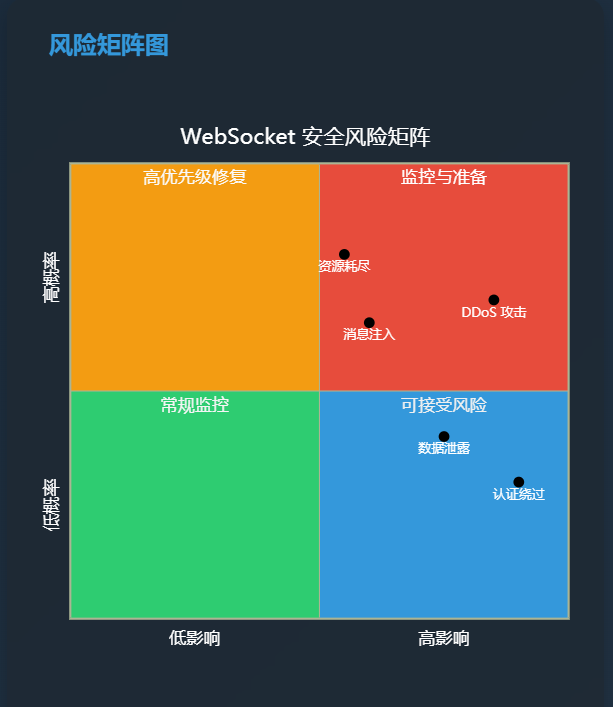
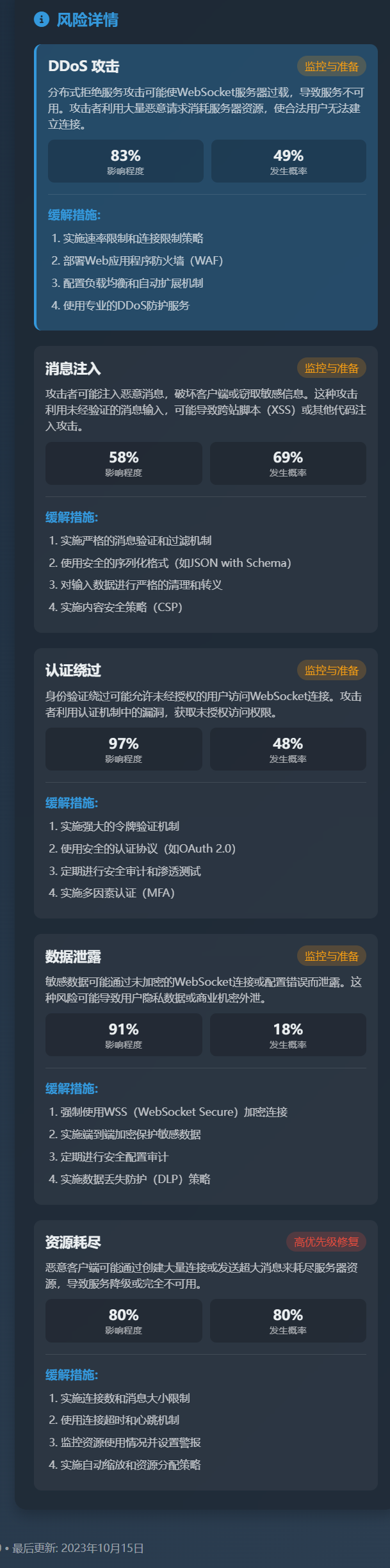
图5:WebSocket安全风险矩阵(quadrantChart)- 评估各类安全威胁的优先级
6.2 安全防护实现
意图与要点:实现多层次的安全防护,包括认证授权、输入验证、速率限制等。
javascript
// WebSocket 安全防护中间件
class WebSocketSecurity {
constructor(options = {}) {
this.rateLimiter = new Map(); // 速率限制
this.blacklist = new Set(); // 黑名单
this.maxMessageSize = options.maxMessageSize || 64 * 1024; // 64KB
this.maxMessagesPerMinute = options.maxMessagesPerMinute || 100;
this.suspiciousPatterns = [
/<script\b[^<]*(?:(?!<\/script>)<[^<]*)*<\/script>/gi,
/javascript:/gi,
/on\w+\s*=/gi
];
}
// 验证连接
validateConnection(req) {
const clientIP = this.getClientIP(req);
// 检查黑名单
if (this.blacklist.has(clientIP)) {
throw new Error('IP address is blacklisted');
}
// 验证 Origin
const origin = req.headers.origin;
if (!this.isValidOrigin(origin)) {
throw new Error('Invalid origin');
}
// 验证 User-Agent
const userAgent = req.headers['user-agent'];
if (!this.isValidUserAgent(userAgent)) {
throw new Error('Invalid user agent');
}
return true;
}
// 验证消息
validateMessage(clientId, message) {
const clientIP = this.getClientIPById(clientId);
// 检查消息大小
if (Buffer.byteLength(message, 'utf8') > this.maxMessageSize) {
this.recordSuspiciousActivity(clientIP, 'oversized_message');
throw new Error('Message too large');
}
// 速率限制检查
if (!this.checkRateLimit(clientIP)) {
this.recordSuspiciousActivity(clientIP, 'rate_limit_exceeded');
throw new Error('Rate limit exceeded');
}
// 解析并验证消息内容
let parsedMessage;
try {
parsedMessage = JSON.parse(message);
} catch (error) {
this.recordSuspiciousActivity(clientIP, 'invalid_json');
throw new Error('Invalid JSON format');
}
// 验证消息结构
if (!this.isValidMessageStructure(parsedMessage)) {
this.recordSuspiciousActivity(clientIP, 'invalid_structure');
throw new Error('Invalid message structure');
}
// 内容安全检查
if (this.containsSuspiciousContent(parsedMessage)) {
this.recordSuspiciousActivity(clientIP, 'suspicious_content');
throw new Error('Suspicious content detected');
}
return parsedMessage;
}
// 速率限制检查
checkRateLimit(clientIP) {
const now = Date.now();
const windowStart = now - 60000; // 1分钟窗口
if (!this.rateLimiter.has(clientIP)) {
this.rateLimiter.set(clientIP, []);
}
const requests = this.rateLimiter.get(clientIP);
// 清理过期记录
while (requests.length > 0 && requests[0] < windowStart) {
requests.shift();
}
// 检查是否超过限制
if (requests.length >= this.maxMessagesPerMinute) {
return false;
}
// 记录当前请求
requests.push(now);
return true;
}
// 验证消息结构
isValidMessageStructure(message) {
if (typeof message !== 'object' || message === null) {
return false;
}
// 必需字段检查
if (!message.type || typeof message.type !== 'string') {
return false;
}
// 字段长度限制
if (message.type.length > 50) {
return false;
}
// 根据消息类型验证特定字段
switch (message.type) {
case 'room_message':
return message.room && message.content &&
typeof message.room === 'string' &&
typeof message.content === 'string' &&
message.room.length <= 100 &&
message.content.length <= 10000;
case 'join_room':
return message.room &&
typeof message.room === 'string' &&
message.room.length <= 100 &&
/^[a-zA-Z0-9_-]+$/.test(message.room);
default:
return true;
}
}
// 检查可疑内容
containsSuspiciousContent(message) {
const content = JSON.stringify(message);
return this.suspiciousPatterns.some(pattern => {
return pattern.test(content);
});
}
// 验证来源
isValidOrigin(origin) {
const allowedOrigins = [
'https://yourdomain.com',
'https://app.yourdomain.com',
'http://localhost:3000' // 开发环境
];
return allowedOrigins.includes(origin);
}
// 验证 User-Agent
isValidUserAgent(userAgent) {
if (!userAgent || userAgent.length < 10) {
return false;
}
// 检查是否为已知的恶意 User-Agent
const maliciousPatterns = [
/bot/i,
/crawler/i,
/scanner/i
];
return !maliciousPatterns.some(pattern => pattern.test(userAgent));
}
// 记录可疑活动
recordSuspiciousActivity(clientIP, activityType) {
const activity = {
ip: clientIP,
type: activityType,
timestamp: Date.now(),
count: 1
};
console.log('Suspicious activity detected:', activity);
// 累计可疑活动,达到阈值时加入黑名单
const key = `${clientIP}_${activityType}`;
const existing = this.suspiciousActivities.get(key) || { count: 0, firstSeen: Date.now() };
existing.count++;
if (existing.count >= 5) {
this.addToBlacklist(clientIP, `Multiple ${activityType} violations`);
}
this.suspiciousActivities.set(key, existing);
}
// 添加到黑名单
addToBlacklist(clientIP, reason) {
this.blacklist.add(clientIP);
console.log(`IP ${clientIP} added to blacklist: ${reason}`);
// 设置自动解除黑名单
setTimeout(() => {
this.blacklist.delete(clientIP);
console.log(`IP ${clientIP} removed from blacklist`);
}, 24 * 60 * 60 * 1000); // 24小时后自动解除
}
// 获取客户端 IP
getClientIP(req) {
return req.headers['x-forwarded-for'] ||
req.headers['x-real-ip'] ||
req.connection.remoteAddress ||
req.socket.remoteAddress ||
'0.0.0.0';
}
// 清理过期数据
cleanup() {
const now = Date.now();
const expireTime = 24 * 60 * 60 * 1000; // 24小时
// 清理速率限制记录
for (const [ip, requests] of this.rateLimiter.entries()) {
const validRequests = requests.filter(time => now - time < 60000);
if (validRequests.length === 0) {
this.rateLimiter.delete(ip);
} else {
this.rateLimiter.set(ip, validRequests);
}
}
// 清理可疑活动记录
for (const [key, activity] of this.suspiciousActivities.entries()) {
if (now - activity.firstSeen > expireTime) {
this.suspiciousActivities.delete(key);
}
}
}
}
// 使用安全中间件
const security = new WebSocketSecurity({
maxMessageSize: 64 * 1024,
maxMessagesPerMinute: 100
});
// 定期清理
setInterval(() => {
security.cleanup();
}, 60 * 60 * 1000); // 每小时清理一次关键行点评:
validateMessage()实现多层次的消息验证,防止恶意输入和注入攻击checkRateLimit()使用滑动窗口算法进行精确的速率限制recordSuspiciousActivity()智能检测和记录异常行为,支持自动防护
总结
在 WebSocket 的技术星海中航行多年,深深感受到这项技术的革命性价值。从协议层面的握手机制到应用层面的实时交互,从单机部署到分布式集群,WebSocket 为我们打开了实时通信的无限可能。在这次技术探索中,我们不仅掌握了 WebSocket 的核心原理和实现细节,更重要的是建立了完整的工程化思维:如何设计可扩展的架构、如何实现可靠的连接管理、如何构建安全的防护体系、如何建立有效的监控告警。真正的技术价值不在于炫技,而在于解决实际问题 。WebSocket 让我们能够构建真正实时的用户体验------无论是游戏中的即时对战、交易系统的实时报价,还是协作工具的同步编辑。但技术的应用必须建立在对其本质的深刻理解之上:理解连接的生命周期、理解消息的传输机制、理解网络的不可靠性、理解安全的重要性。在未来的项目中,请记住:优秀的 WebSocket 应用不仅要快速响应,更要稳定可靠;不仅要功能丰富,更要安全可控;不仅要满足当前需求,更要具备扩展能力。愿你在实时通信的技术宇宙中,用 WebSocket 这把利剑,为用户创造出真正有价值的实时体验,在代码的星河中留下属于自己的光辉轨迹。
■ 我是蒋星熠Jaxonic!如果这篇文章在你的技术成长路上留下了印记
■ 👁 【关注】与我一起探索技术的无限可能,见证每一次突破
■ 👍 【点赞】为优质技术内容点亮明灯,传递知识的力量
■ 🔖 【收藏】将精华内容珍藏,随时回顾技术要点
■ 💬 【评论】分享你的独特见解,让思维碰撞出智慧火花
■ 🗳 【投票】用你的选择为技术社区贡献一份力量
■ 技术路漫漫,让我们携手前行,在代码的世界里摘取属于程序员的那片星辰大海!