C++编写的经典贪吃蛇游戏
在油管上面看到一个Up主TheCherno的The Most Professional C++ Project I've Ever Reviewed // Code Review视频,他对一个使用C++编写的贪吃蛇游戏做了代码审视,对应的
Github源代码地址为:https://github.com/Nazar2347/Snake
Snake Game (C++ / Raylib)
My representaion on the classic Snake game, built in C++ with Raylib library for rendering and CMake for build automation.
Includes core game logic, interactive UI, and robust unit tests using Catch2
我对经典贪吃蛇游戏的诠释,使用 C++ 构建,使用 Raylib 库进行渲染,并使用 CMake 进行构建自动化。
包含核心游戏逻辑、交互式 UI 以及使用 Catch2 进行强大的单元测试。
Features
-
🎮 W,A,S,D - controlls
-
🤖 Movable food for Snake - so it's a bit challeging 😃
-
🔰 3 levels with different layout + Level cutomization (incoming feature)
-
🟢 Rendering, UI, visuals with Raylib
-
🧪 Unit tests with Catch2
-
🧱 Used OOP Game patterns: Command, GameLoop
-
🧩 Separeted {core logic} from {render} and merging into {game logic} then into game loop
-
📁 Clean folder structure and CMake build automation
-
📄 DoxyDocumentaion
-
📑 Clang for Code formating
-
📊 Kanban Project Managment methodology using Jira
Gameplay


How to run the game (Windows) (2.17 MB) 🕹
- You can run game by simply launching: Install->SnakeMain.exe
OR
- Download form my GoogleDisk
How to run the tests 🧪
- Clone repository, open command console in downloaded repo
- Run these commands:
- cmake -S . -B ./build
- cmake --build ./build
- ctests --test-dir ./build/tests --verbose
OR
You can see tests are always running after succesfull build and compilation of the program!
Project structure📂:
Snake/
├── Assets # Textures for game
├── external #External libraries source files (RayLib)
├── Install/ # Game Instalation package
├── source/
│ ├── core/ # Game logic (Snake, Board, Food)
│ ├── render/ # Raylib rendering code
│ └── app/ # Game entry point and logic
├── tests/ # Catch2 unit tests
├── CMakeLists.txt # Build configuration
└── README.md # This file
Kanban Project Managment methology 📊🧐
- Since the beginning till the first release version all the work tasks have been described and managed
by applying Kanban Project Managment methology in Jira Atlassian to have structured worflow and clear steps inorder to succeed
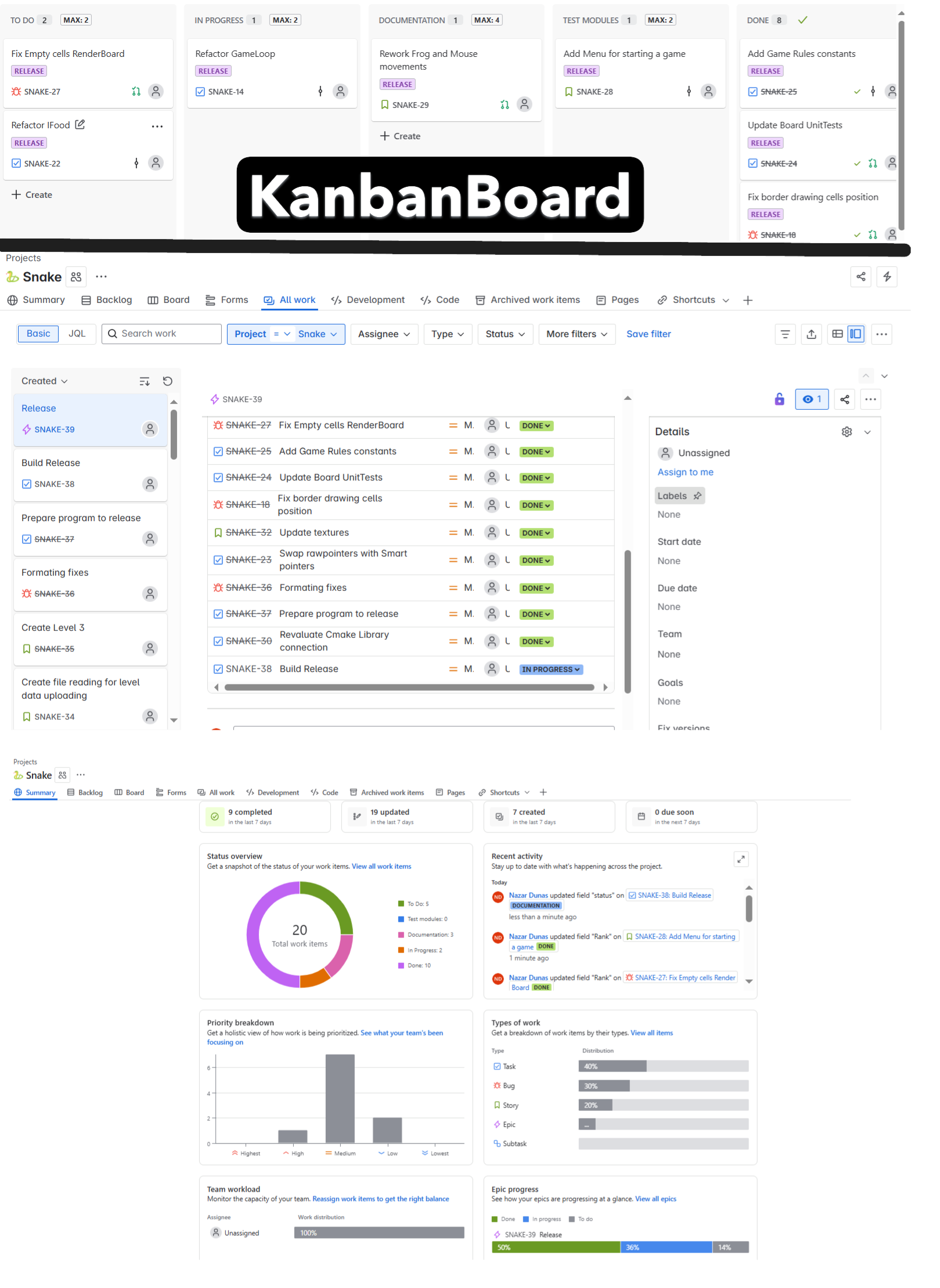
🤓☝️ It's my third small game project, where this time I used newly obtained skills such as:
- Game Patterns (GameLoop, Command)
- Combination of popular code practices (S.O.L.I.D), and less coupling class architecture
- Smart pointers
- Jira Kanban project managment
- GitHub branch-based workflow
使用VS2022和cmake编译运行snake源代码
首先得保证在Windows11中安装了VS2022和cmake,然后按照下面步骤执行:
- Clone repository, open command console in downloaded repo
- Run these commands:
- cmake -S . -B ./build
- cmake --build ./build
- ctests --test-dir ./build/tests --verbose
注意:cmake -S . -B ./build实际执行起来比较慢,会下载raylib和Catch2源代码,如下图所示:
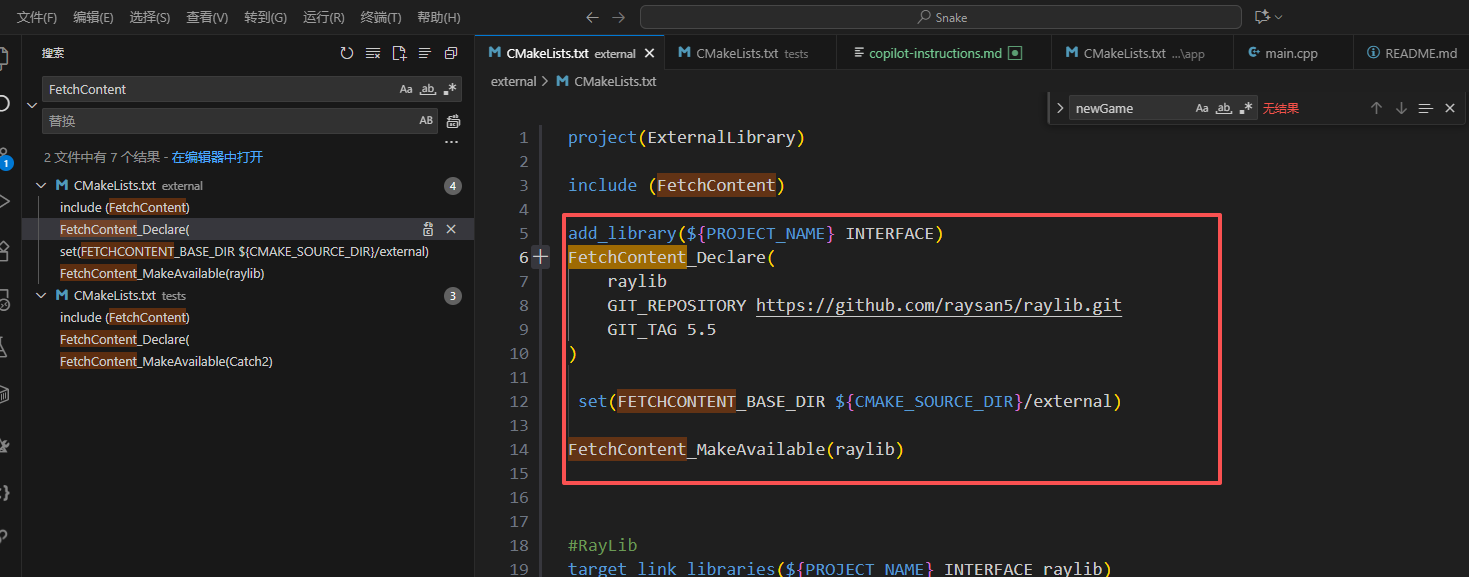
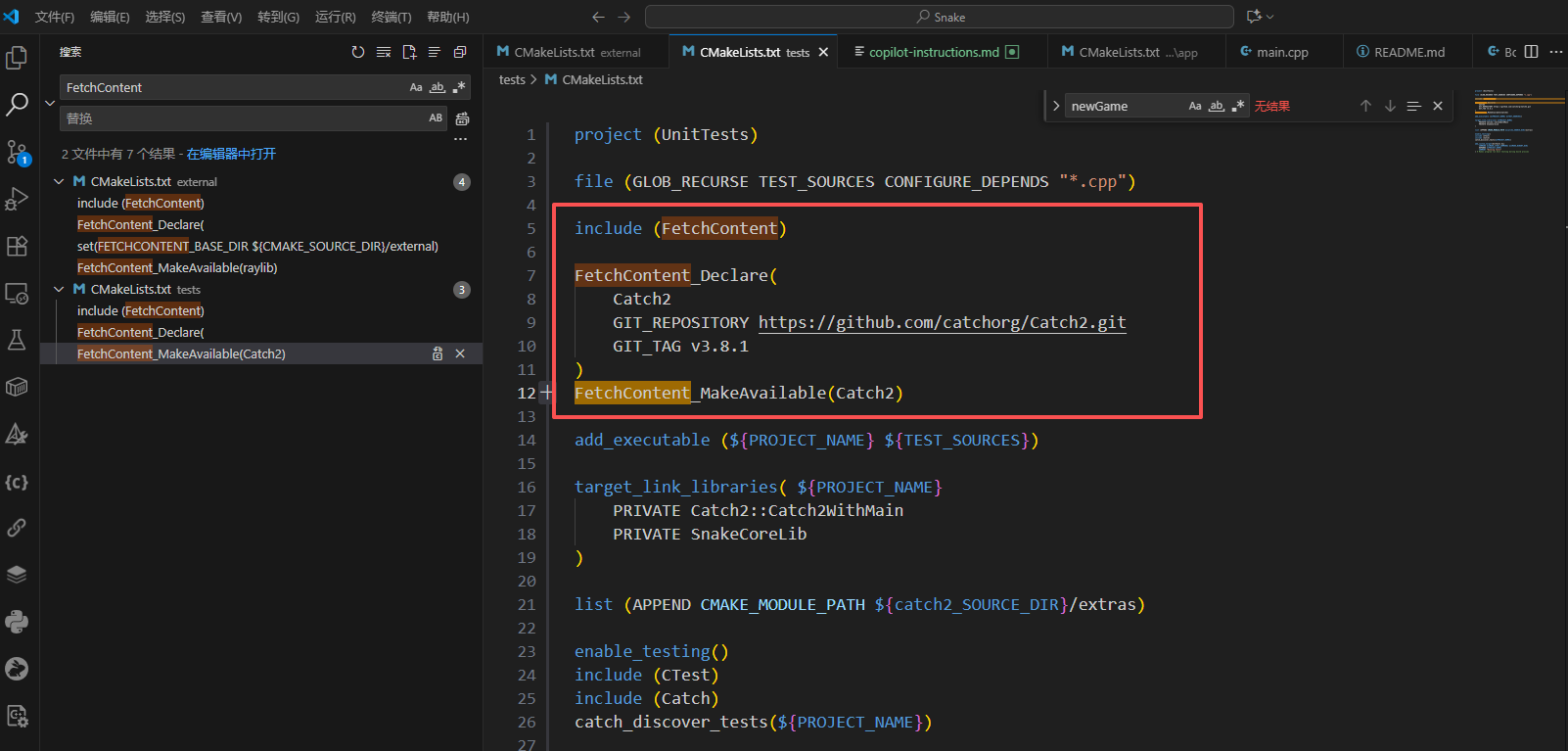
所有命令执行完成后得到的build目录如下图所示:
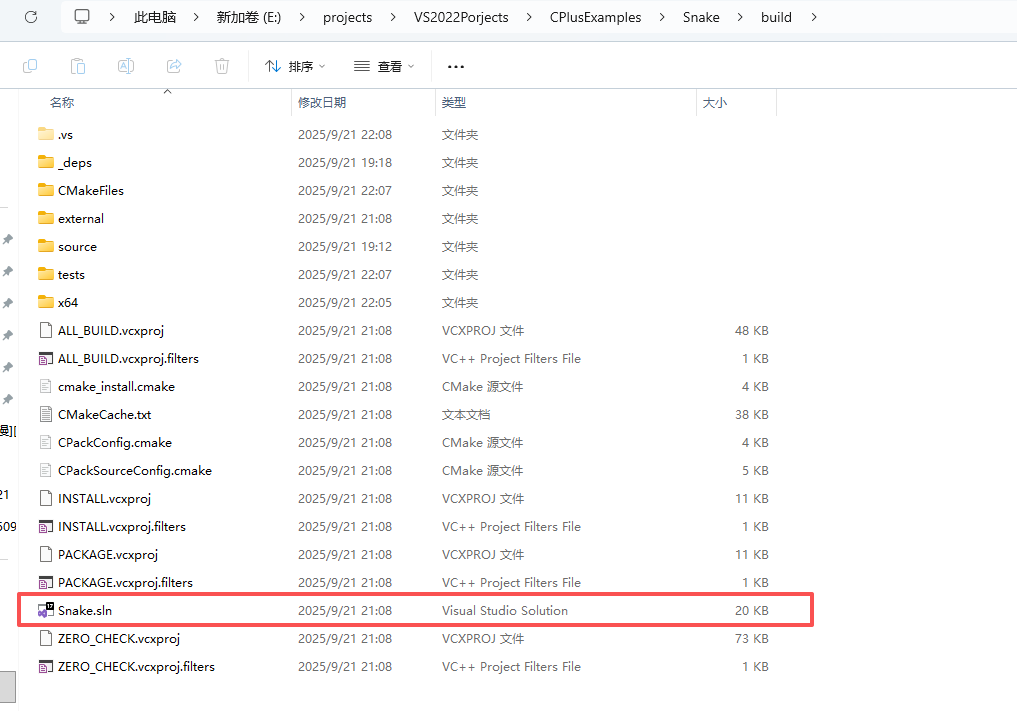
鼠标双击上图中的Snake.sln工程文件,使用VS2022打开项目,如下图所示:
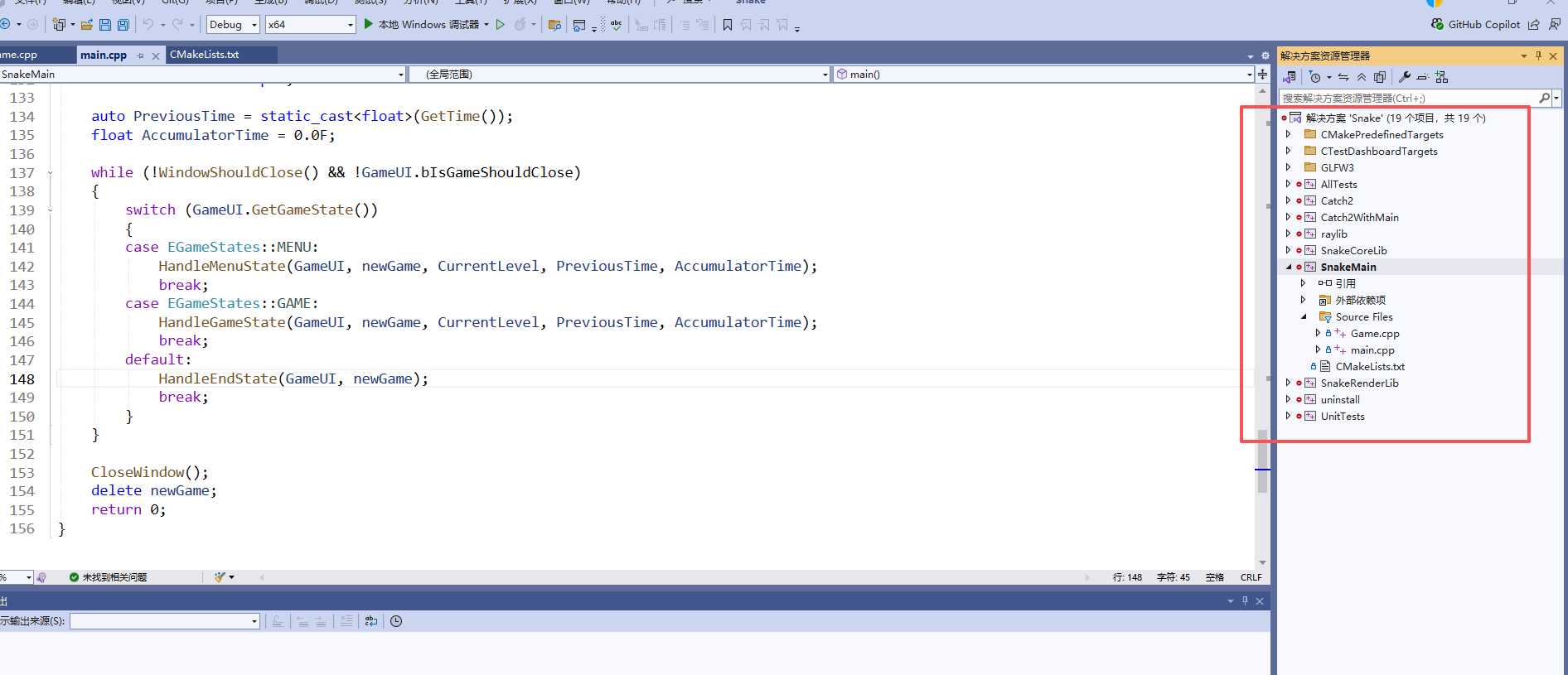
并且在对应的Snake\build\source\app\Debug目录下生成了SnakeMain.exe可执行程序,鼠标双击该可执行程序,运行截图如下所示:
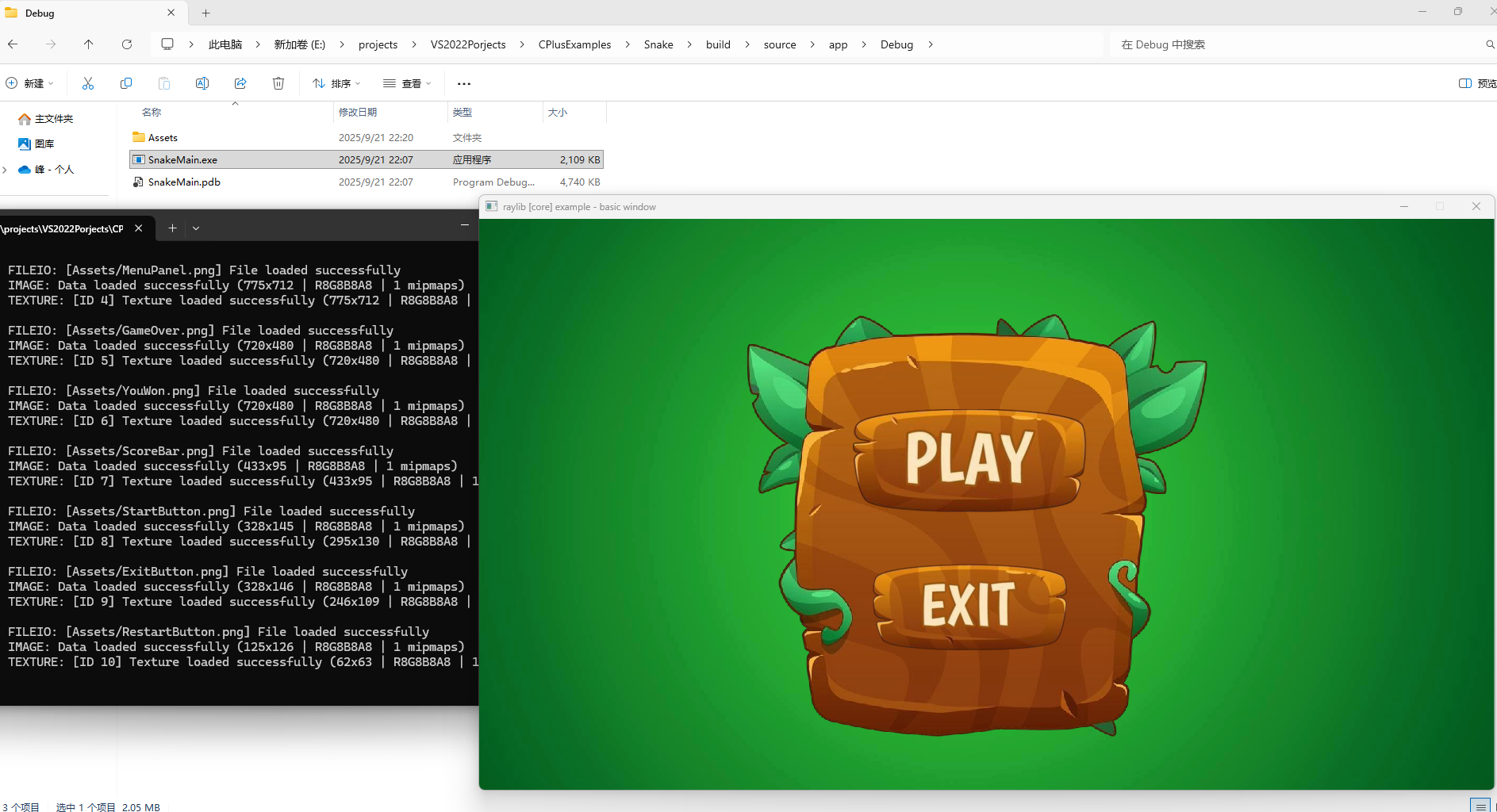
可以看出游戏界面还蛮好看的。
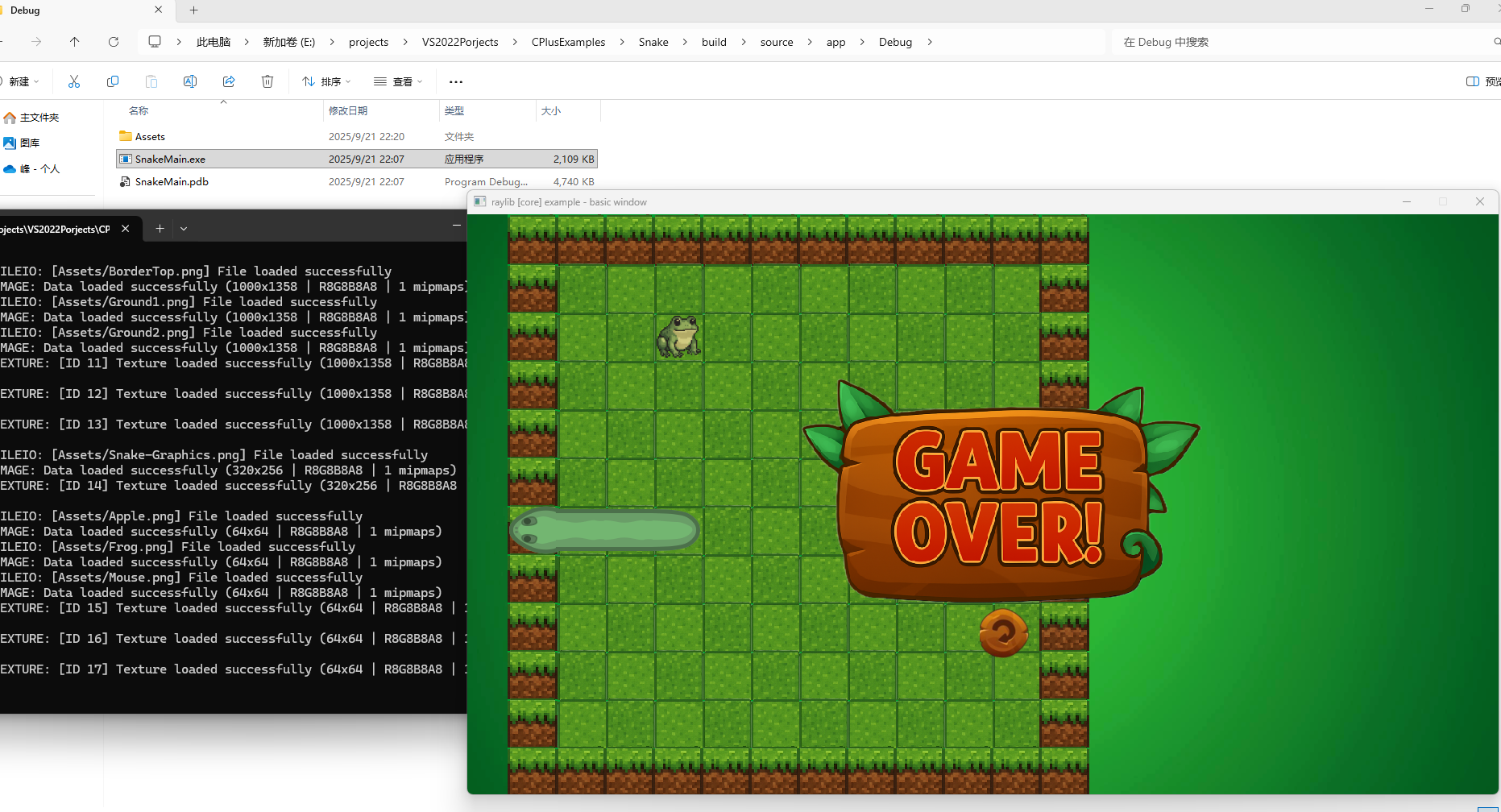
当我们直接使用VS2022打开snake项目,并将SnakeMain设为启动项目可以正常编译,但是会因为找不到资源文件导致运行失败,如下图所示:
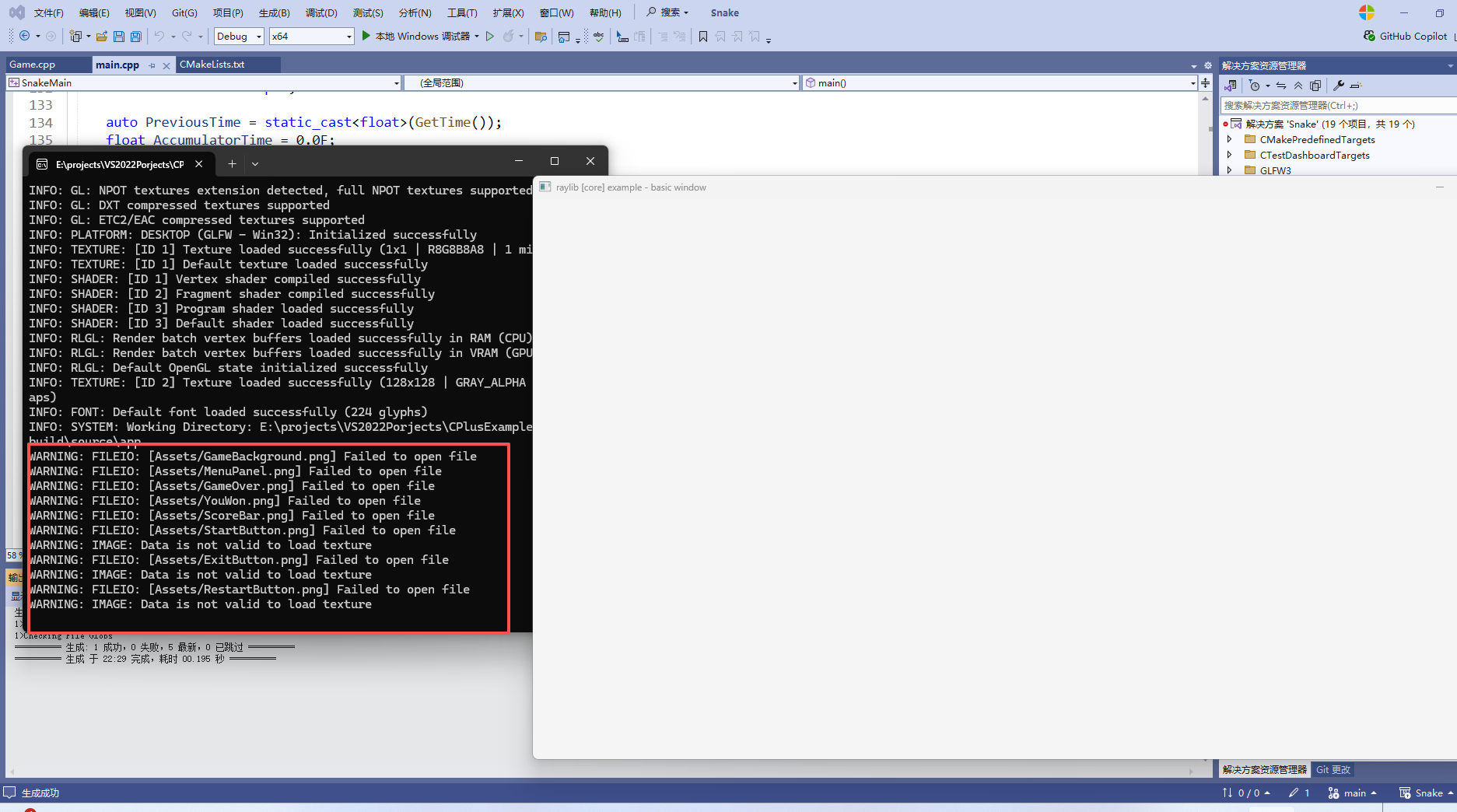
可以看到由于打开资源文件失败,导致游戏主界面是空白的。
原因是源代码中配置的工作目录不对,原始的工作目录为:${ProjectDir},如下图所示:
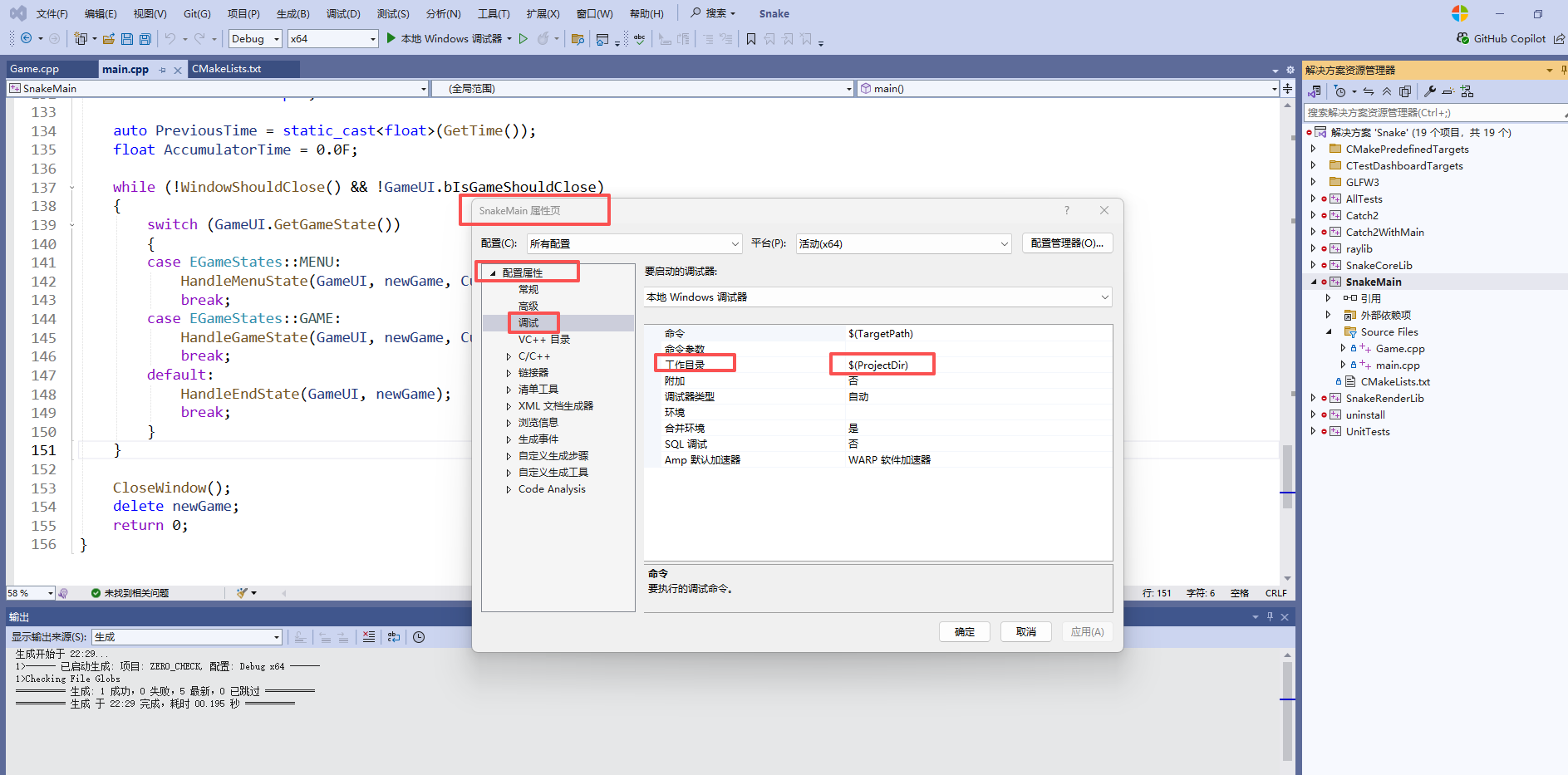
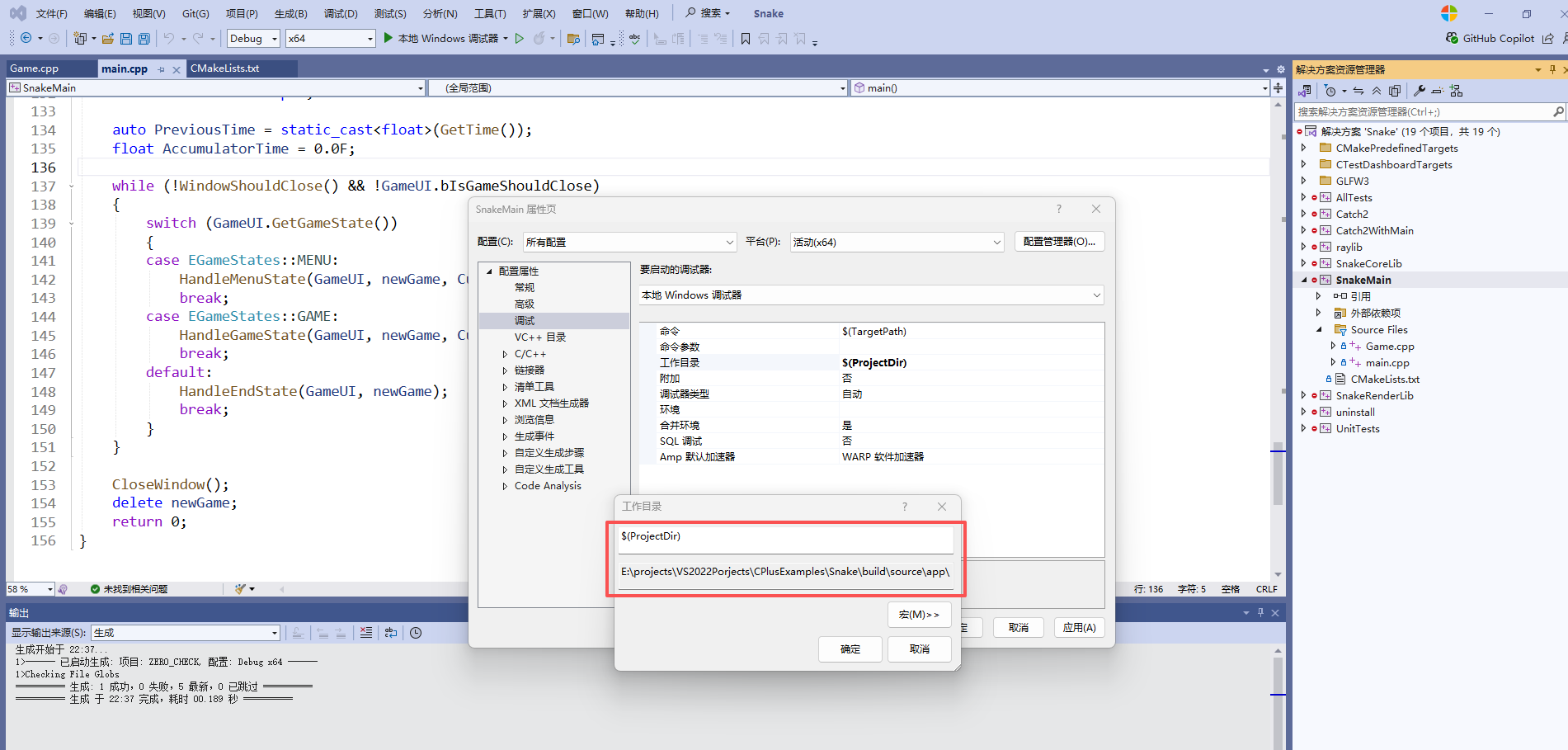
从上图可以看出工作目录为${ProjectDir}宏,对应的全路径为:E:\projects\VS2022Porjects\CPlusExamples\Snake\build\source\app\
需要改成Assets资源文件夹所在目录$(SolutionDir)..\,即对应我的电脑的目录全路径为:E:\projects\VS2022Porjects\CPlusExamples\Snake\build\..\,如下图所示:
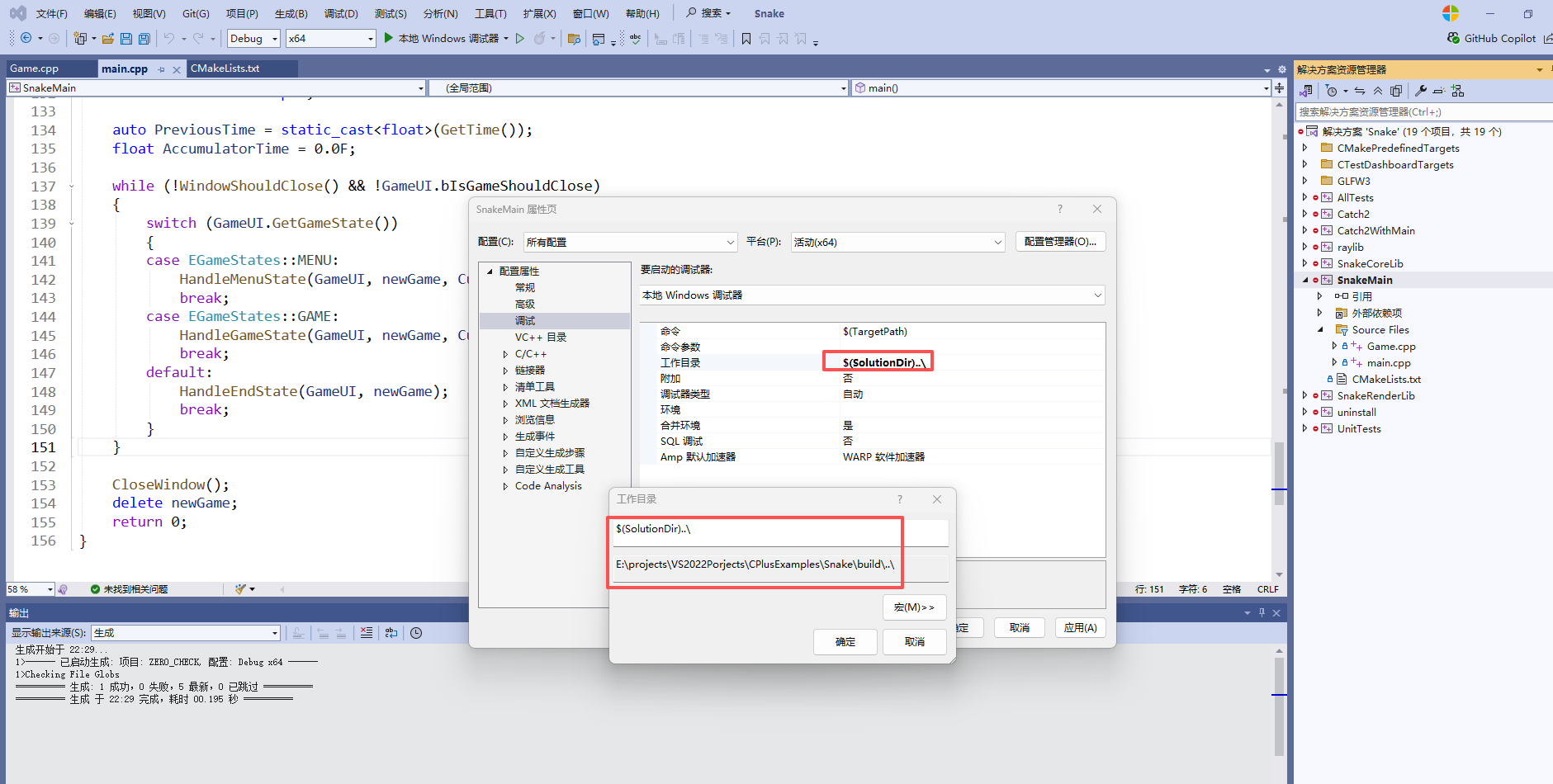
$(SolutionDir)宏对应的是Snake.sln解决方案根目录,在build上一层目录有Assets资源目录
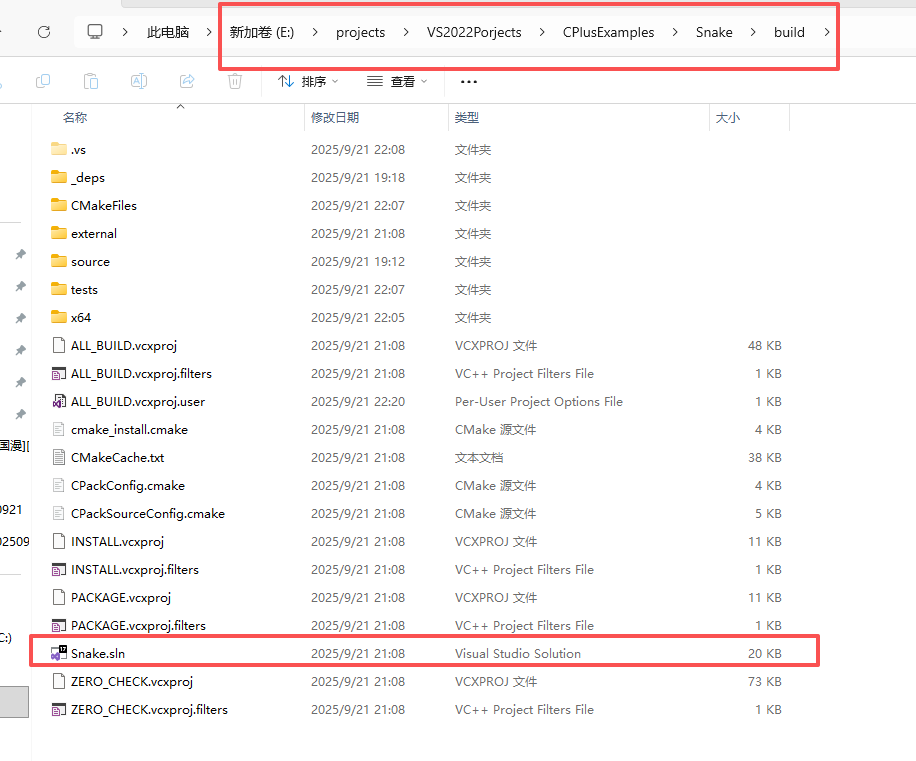
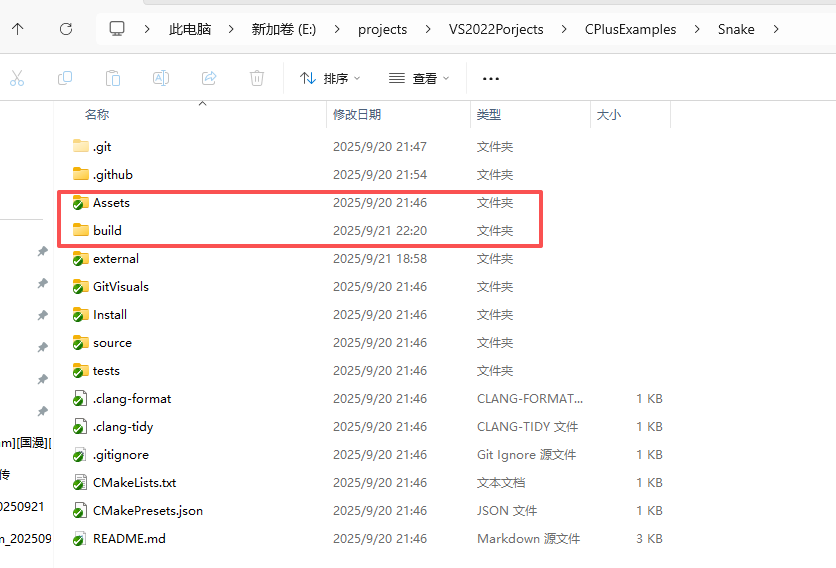
然后再次运行SnakeMain项目,可以看到项目能够正常运行,如下图所示:
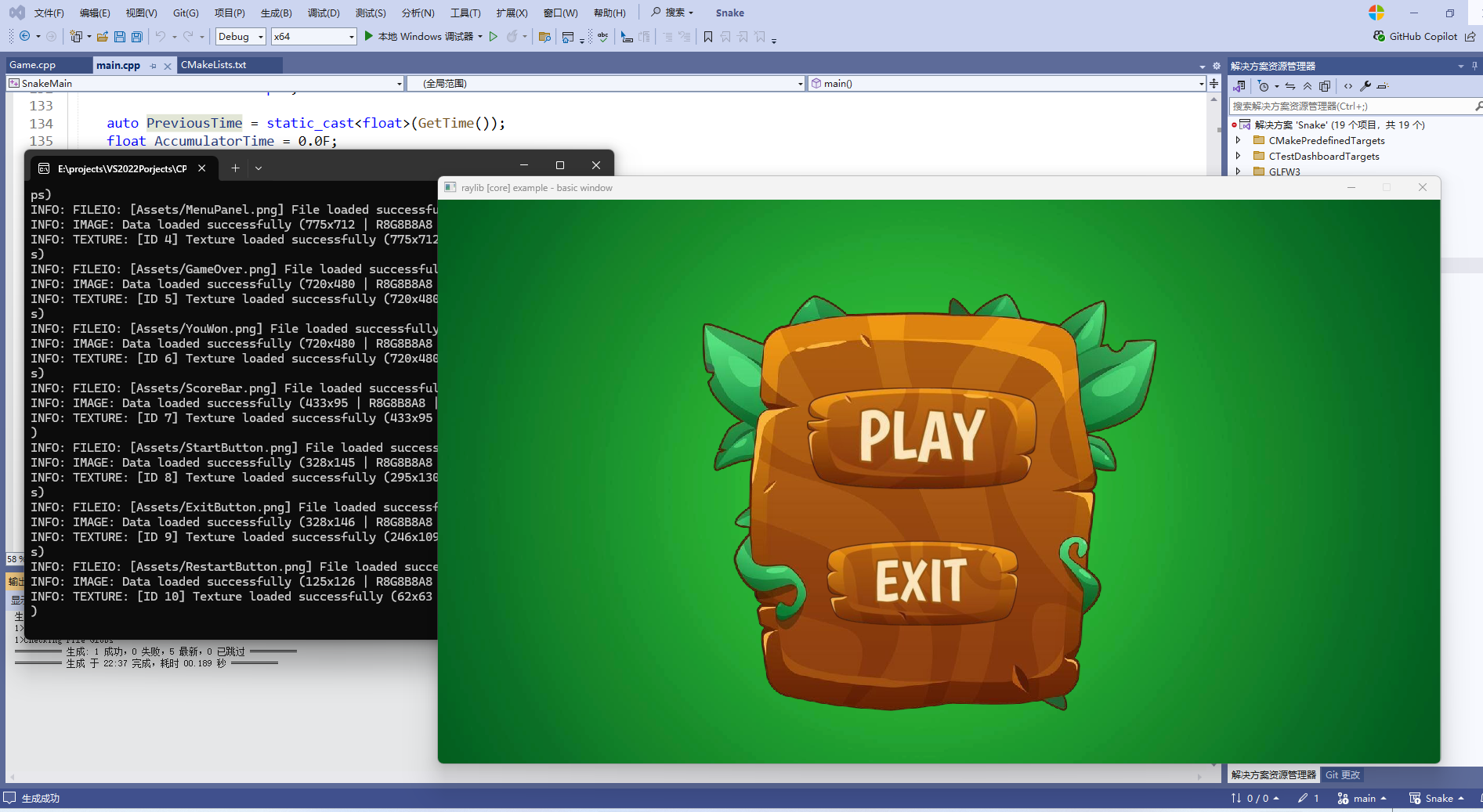
参考资料
- The Most Professional C++ Project I've Ever Reviewed // Code Review
- https://github.com/Nazar2347/Snake
- https://github.com/raysan5/raylib
A simple and easy-to-use library to enjoy videogames programming - http://www.raylib.com/
- https://github.com/catchorg/Catch2
A modern, C+±native, test framework for unit-tests, TDD and BDD - using C++14, C++17 and later (C++11 support is in v2.x branch, and C++03 on the Catch1.x branch)