摘要
在大语言模型(LLM)的微调实践中,LoRA (Low-Rank Adaptation) 是解决高昂计算成本的核心技术。本文基于 Hugging Face 生态,提供了一套完整的 LoRA 微调 Seq2Seq 模型 (mt0-large) 的工作流 。通过对比三组不同超参数配置的实验数据,文章重点分析了 目标模块 (target_modules) 和学习率 (learning_rate) 对模型推理质量的决定性影响,并给出了经过验证的优化配置。
一、高效模型微调的必要性与 LoRA 原理
面对参数动辄数十亿的 LLM,全量微调对硬件资源要求极高。LoRA 作为一种高效参数微调(PEFT)技术,通过引入极少量可训练参数,解决了以下关键问题:
-
成本与门槛: 冻结原始权重,大幅减少对 GPU 显存和算力的需求。
-
训练效率: 仅更新少量参数,显著缩短训练周期。
-
灾难性遗忘: 更好地保留预训练模型的通用知识和泛化能力。
LoRA 核心原理:低秩分解
LoRA 的核心在于假设权重矩阵 W0 的更新量 ΔW 是低秩的,因此可以将其分解为两个更小、更密集的矩阵 A 和 B 的乘积:
ΔW=BA
如果原始权重 W0 的维度是 d×k,LoRA 引入的矩阵 A 和 B 的维度分别为 d×r 和 r×k,其中 r(秩)远小于 d 和 k。最终,模型的前向传播变为原始路径与 LoRA 路径的叠加:
h=W0x+(BA)x
二、LoRA 微调全流程代码实践
1. 模型与 LoRA 配置(优化配置)
在 T5/mt0 架构中,全连接层和注意力机制中的线性层是 LoRA 注入的理想目标。我们采用实验验证后的全覆盖策略。
Python
from transformers import AutoModelForSeq2SeqLM, AutoTokenizer
from peft import get_peft_model, LoraConfig, TaskType
model_name_or_path = "bigscience/mt0-large"
# --- LoRA 超参数配置 ---
peft_config = LoraConfig(
task_type=TaskType.SEQ_2_SEQ_LM,
inference_mode=False,
r=16,
lora_alpha=32,
lora_dropout=0.1,
# 优化目标模块:覆盖 T5/mt0 架构中的所有关键线性层
target_modules=["q", "v", "k", "o", "wi", "wo"]
)
model = AutoModelForSeq2SeqLM.from_pretrained(model_name_or_path)
model = get_peft_model(model, peft_config)
print("LoRA 可训练参数量:")
model.print_trainable_parameters()2. 数据处理与标签准备
使用 Hugging Face datasets 库处理 JSON 数据,并将标签中的 padding 标记替换为 −100,这是 Seq2Seq 模型训练中忽略 padding 损失的关键步骤。
Python
# 导入训练所需库
from transformers import DataCollatorForSeq2Seq, Seq2SeqTrainingArguments, Seq2SeqTrainer
from datasets import Dataset
from sklearn.model_selection import train_test_split
# 加载 tokenizer
from transformers import AutoTokenizer
import os
import json
tokenizer = AutoTokenizer.from_pretrained("bigscience/mt0-large")
# 设置pad_token,这对于生成任务很重要
if tokenizer.pad_token is None:
tokenizer.pad_token = tokenizer.eos_token
# Load data from JSON file
json_file_path = "/content/youth_counseling_1000_dataset.json"
with open(json_file_path, 'r', encoding='utf-8') as f:
data_samples = json.load(f)
print(f"Total data samples loaded from JSON file: {len(data_samples)}")
# 划分训练集和评估集
train_data_samples, eval_data_samples = train_test_split(data_samples, test_size=0.2, random_state=42)
# 将数据集转换为 Hugging Face Dataset 格式
train_dataset = Dataset.from_list(train_data_samples)
eval_dataset_hf = Dataset.from_list(eval_data_samples)
# 数据预处理函数 - 修复为单个样本处理模式,并移除原始文本列
def preprocess_function(example):
# 当 batched=False 时,example 是单个字典,不是批次
# 例如: {'instruction': '...', 'response': '...'}
input_text = example["instruction"]
target_text = example["response"]
# 对输入进行tokenize
model_inputs = tokenizer(
input_text,
max_length=256,
truncation=True,
padding="max_length",
return_tensors=None # 返回Python列表而不是张量
)
# 对目标进行tokenize
labels = tokenizer(
target_text,
max_length=256,
truncation=True,
padding="max_length",
return_tensors=None # 返回Python列表而不是张量
)
# 将pad token的id替换为-100,这样在计算loss时会被忽略
labels_input_ids = labels["input_ids"]
labels_input_ids = [l if l != tokenizer.pad_token_id else -100 for l in labels_input_ids]
model_inputs["labels"] = labels_input_ids
# --- NEW: Remove the original instruction and response from the returned dictionary ---
# We will create a new dictionary with only the necessary keys.
processed_sample = {
"input_ids": model_inputs["input_ids"],
"attention_mask": model_inputs["attention_mask"],
"labels": model_inputs["labels"]
}
return processed_sample # Return the new dictionary without raw text
# Apply preprocessing - 使用非批处理模式以避免张量维度问题
# Add remove_columns= to remove the original text columns from the dataset
processed_train_dataset = train_dataset.map(preprocess_function, batched=False, remove_columns=["instruction", "response"])
processed_eval_dataset = eval_dataset_hf.map(preprocess_function, batched=False, remove_columns=["instruction", "response"])3. 训练参数与启动
我们采用实验 3 中验证的最稳定配置:低学习率 (9.65e-7) 和适中 batch_size。
Python
from transformers import DataCollatorForSeq2Seq, Seq2SeqTrainingArguments, Seq2SeqTrainer
# Data Collator 确保张量化和 label padding
data_collator = DataCollatorForSeq2Seq(
tokenizer=tokenizer,
model=model,
padding=True,
return_tensors="pt",
label_pad_token_id=-100, # 必须与 preprocess_function 保持一致
)
# --- 训练参数配置 (推荐配置) ---
training_args = Seq2SeqTrainingArguments(
output_dir="./lora_finetuned_model",
eval_strategy="epoch",
learning_rate=9.65e-7, # 稳定且有效
per_device_train_batch_size=5,
per_device_eval_batch_size=5,
num_train_epochs=4,
weight_decay=0.01,
save_total_limit=3,
save_strategy="epoch",
predict_with_generate=True,
fp16=False, # 禁用 fp16 确保数值精度
report_to="none"
)
trainer = Seq2SeqTrainer(
model=model, args=training_args, train_dataset=processed_train_dataset,
eval_dataset=processed_eval_dataset, data_collator=data_collator,
)
trainer.train()三、关键调试与参数优化分析
在启动训练之前和过程中,进行调试和参数验证是至关重要的。
1. 训练前的关键检查
| 检查项 | 目的 | 验证方式 |
|---|---|---|
| 数据流检查 | 确认 input_ids、attention_mask 和 labels 张量形状和 dtype 正确。 | 使用 DataLoader 迭代前几个 batch,打印 tensor.shape。 |
| Loss 函数检查 | 确保模型在提供 labels 时能正确返回 loss。 | 创建 dummy input 传入 model.train(),检查 outputs.loss 是否非 None。 |
| 标签 −100 检查 | 确保 padding 不计入 Loss。 | 检查 preprocess_function 和 DataCollator 中的 label_pad_token_id 均为 −100。 |
2. 超参数调优对推理效果的影响
通过对比三种配置下的生成结果(特别是与原始模型的对比),我们总结了 LoRA 参数的优化策略。
| 配置项 | 实验 1 (初始尝试) | 实验 2 (高 lr 优化) | 实验 3 (低 lr 优化 - 推荐) |
|---|---|---|---|
| Target Modules | 较少覆盖 | q, v, k, o, wi, wo | q, v, k, o, wi, wo |
| Learning Rate (lr) | 9.65e-6 | 9.65e-6 | 9.65e-7 |
| Original Model Response | 冷静 | 冷静 | 冷静 |
| LoRA Model Response | 冷静 | 冷静地应对。 | 冷静地应对。 |
| Original Model Response | 处理朋友关系的压力。 | 处理朋友关系的压力。 | 处理朋友关系的压力。 |
| LoRA Model Response | 在朋友面前,你需要解决一些问题。 | 在朋友面前,要知道,你需要如何应对压力。 | 在朋友面前,要知道,你需要如何应对压力。 |
| Original Model Response | 情绪 | 情绪 | 情绪 |
| LoRA Model Response | 情绪稳定 | 情绪稳定。 | 注意自己是否情绪稳定。 |
3. 调优结论
-
Target Modules 的决定性作用: * 原始模型回复过于简略("冷静"、"情绪")。只有当 LoRA 覆盖所有关键线性层 (q, v, k, o, wi, wo) 后,模型才能生成完整的、具有领域知识的回复。
-
Learning Rate 的选择:
-
9.65e-6 和 9.65e-7 在生成效果上均远优于实验 1。
-
推荐 9.65e-7: 较低的学习率带来了更稳定和更具细致指导性的回复(如"注意自己是否情绪稳定。"),在小型数据集上更具鲁棒性。
-
四、模型验证与对比
微调完成后,需要将融合 LoRA 适配器的模型与原始模型进行对比,以直观展示效果。
Python
from transformers import AutoModelForSeq2SeqLM
from peft import LoraConfig, get_peft_model, PeftModelForSeq2SeqLM
import os
# Load the original pre-trained model
original_model = AutoModelForSeq2SeqLM.from_pretrained("bigscience/mt0-large")
# Load the fine-tuned LoRA model
# Find the latest checkpoint directory
output_dir = "./lora_finetuned_model"
checkpoints = [d for d in os.listdir(output_dir) if os.path.isdir(os.path.join(output_dir, d)) and d.startswith("checkpoint-")]
latest_checkpoint = max(checkpoints, key=lambda x: int(x.split("-")[1]))
adapter_path = os.path.join(output_dir, latest_checkpoint)
# Load the base model
lora_model = AutoModelForSeq2SeqLM.from_pretrained("bigscience/mt0-large")
# Load the saved LoRA configuration and weights into the base model
# We need to load the adapter weights onto the base model using PeftModel
lora_model = PeftModelForSeq2SeqLM.from_pretrained(lora_model, adapter_path)
print("Original model and LoRA model loaded successfully.")
print(f"Type of lora_model after loading adapter: {type(lora_model)}")
def generate_text_comparison(instruction, original_model, lora_model, tokenizer, max_length=256):
inputs = tokenizer(instruction, return_tensors="pt", max_length=max_length, truncation=True)
# Generate response from the original model
original_outputs = original_model.generate(
input_ids=inputs["input_ids"],
max_length=max_length,
num_return_sequences=1,
temperature=0.7,
top_k=50,
)
original_response = tokenizer.decode(original_outputs[0], skip_special_tokens=True)
# Generate response from the fine-tuned LoRA model
# Ensure the LoRA model is in evaluation mode
lora_model.eval()
lora_outputs = lora_model.generate(
input_ids=inputs["input_ids"],
max_length=max_length,
num_return_sequences=1,
temperature=0.7,
top_k=50,
)
lora_response = tokenizer.decode(lora_outputs[0], skip_special_tokens=True)
return original_response, lora_response
# Example instructions for comparison
example_instructions = [
"与朋友发生冲突时,如何处理?",
"如何处理朋友关系中的压力?",
"当感到焦虑时,应该如何调节?"
]
# Generate and print comparisons
for instruction in example_instructions:
original_response, lora_response = generate_text_comparison(
instruction, original_model, lora_model, tokenizer
)
print(f"Instruction: {instruction}")
print(f"Original Model Response: {original_response}")
print(f"LoRA Model Response: {lora_response}")
print("-" * 30)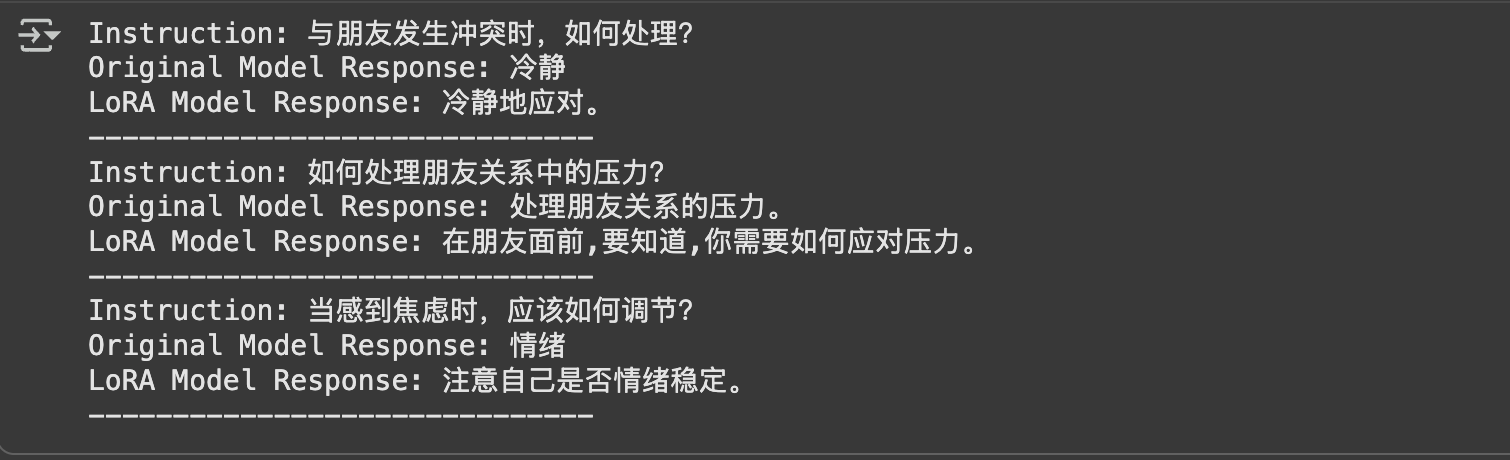
总结: 通过 LoRA 技术,我们成功地以极低的计算成本,对通用 mt0-large 模型进行了专业领域知识微调,并实现了优于原始模型的生成质量。