提示:本文内容仅供学习参考。Author: Jonnie Walker CGC
目录
前言
你好! 本文将向你展示NS4168单声道D 类音频功率放大器的基本使用!如果你考虑到成本此方案也是可以的。
建议在此之前你的了解什么I2S总线知识点,这里就不详细说明。我们将从硬件到软件向你介绍NS4168的具体使用步骤。具体内容往下看吧!
一、NS4168?
NS4168 是一款支持 I2S 数字音频信号输入且输出具有防失真功能的单声道 D 类音频功率放大器。 内置有数模转换器(DAC)和多级 D 类调制器,具备出色的音频性能。用 NS4168 的 I2S 数字音频串行接口传送至放大器,可以显著降低噪声源对所传输音频的影响。另外还避免了 MCU 主控芯片内置音频解码 DAC 所带来的噪声,最终获得较高的信噪比以及较小失真度。其闭环数字输入设计保留了数字放大器的优势,同时又具有极佳的 PSRR 和音频性能。与其它 D 类架构相比,采用扩频脉冲密度调制可实现较低的 EMI 干扰和最高的音频效率。
特性:
1.输出功率 Po:2.5W(VDD=5V, RL=4Ω)
2.工作电压范围:3.0V~5.5V
3.0.2%THD+N(VDD=5V, RL=4Ω, Po=1W)
4.80%的效率(VDD=5V, RL=4Ω, Po=2.5W)
5.默认 I2S 串行数字音频输入接口
6.支持宽范围采样速率:8kHz 至 96kHz
7.左右声道可选,通过 CTRL 管脚电平设置
8.无需输出滤波器的 Class D 放大器,输出防失真 NCN 功能
9.优异的"上电,掉电"噪声抑制,过流保护、过热保护、欠压保护,采用 ESOP8 封装
图1

二、测试步骤
1.硬件
1.ESP32C3开发板
2.NS4168模块
测试环境:ArduinoIDE-2.3.5
图2为本次测试使用的硬件电路如下图:
图2
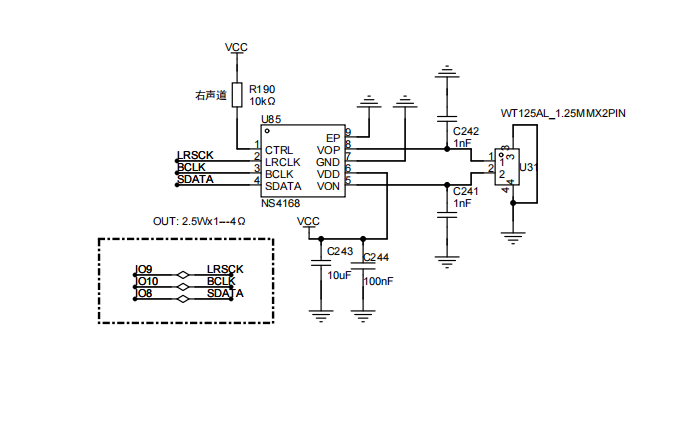
注:
1.CTRL设置为右声道(图2)这里要根据程序做相应修改。
2.VCC = 5V (模块供电)
图3
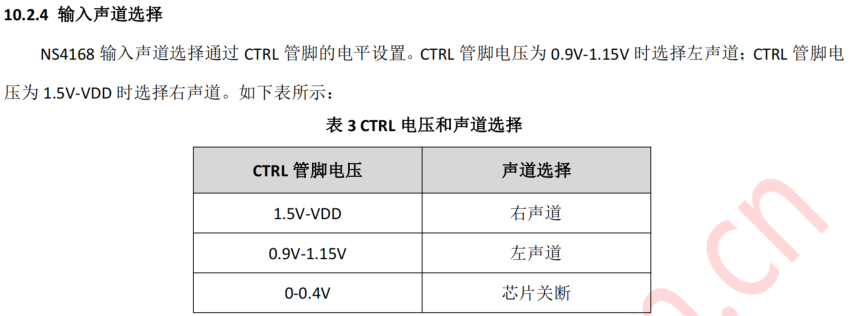
图4
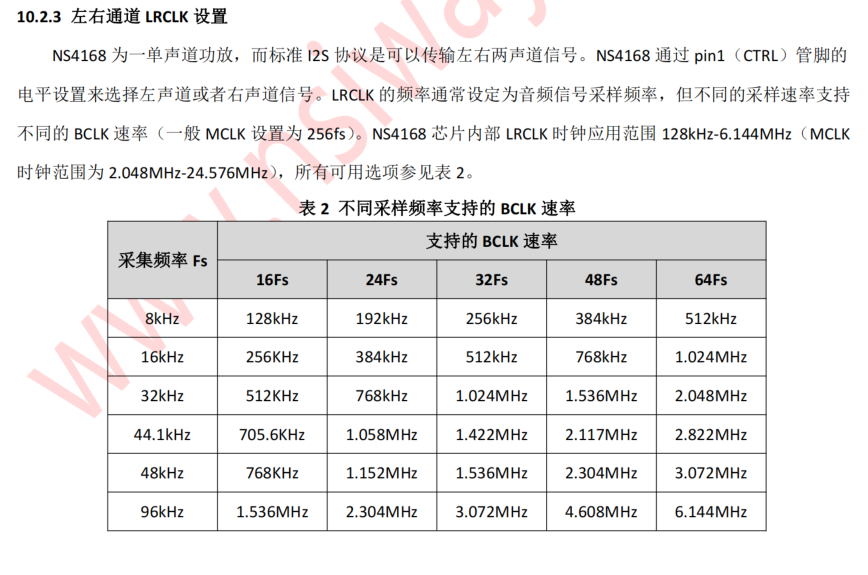
2.软件
硬件我们大概了解了! 现在让我们看看软件吧!
在配置I2S时需要根据图2电路进行配置。CTRL:设置为右声道(图2)。
提示:如果配置不对可能就不会发出声音!程序中做了一些注释:
这里我们提供两个例程如下:
1.Demo_1
cpp
/**
* @file DTMF.ino
* @author Jonnie Wlaker CGC
* @brief NS4168_Test1
* @version 0.1
* @date 2025-09-22
*
* @copyright Copyright (c) 2025
*
*/
#include <driver/i2s.h>
#include <math.h>
//ESP32C3--------I2S_NUM_0---------/
//There is only one independent set of I2S communication interfaces
#define I2S_BCLK 10 // BCLK
#define I2S_LRCK 9 // LRCLK
#define I2S_DOUT 8 // DATA
//ESP32S3--------I2S_NUM_0----I2S_NUM_1------/
//Choose any group at will
//The ESP32S3 has two independent I2S communication interfaces
//#define I2S_BCLK 17
//#define I2S_DOUT 18
//#define I2S_LRCK 16
// DTMF frequency table
int rowFreqs[4] = {697, 770, 852, 941};
int colFreqs[4] = {1209, 1336, 1477, 1633};
char keys[4][4] = {
{'1','2','3','A'},
{'4','5','6','B'},
{'7','8','9','C'},
{'*','0','#','D'}
};
// I2S configuration
i2s_config_t i2s_config = {
.mode = (i2s_mode_t)(I2S_MODE_MASTER | I2S_MODE_TX),
.sample_rate = 8000, //8000,16000,32000,48000 --------参考图4内容------/
.bits_per_sample = I2S_BITS_PER_SAMPLE_16BIT,
//.channel_format = I2S_CHANNEL_FMT_ONLY_LEFT,
.channel_format = I2S_CHANNEL_FMT_ONLY_RIGHT, //Configured as right channel. Pay special attention to this part
.communication_format = I2S_COMM_FORMAT_I2S_MSB,
.intr_alloc_flags = 0,
.dma_buf_count = 8,
.dma_buf_len = 64,
.use_apll = false,
.tx_desc_auto_clear = true,
.fixed_mclk = 0
};
i2s_pin_config_t pin_config = {
.bck_io_num = I2S_BCLK,
.ws_io_num = I2S_LRCK,
.data_out_num = I2S_DOUT,
.data_in_num = I2S_PIN_NO_CHANGE
};
// Generate double tones
void playDTMF(int f1, int f2, int durationMs) {
int sampleRate = 8000;
int samples = (durationMs * sampleRate) / 1000;
int16_t buffer[256];
int idx = 0;
for (int n = 0; n < samples; n++) {
float t = (float)n / sampleRate;
int16_t sample = (int16_t)((sin(2 * PI * f1 * t) + sin(2 * PI * f2 * t)) * 1500);
buffer[idx++] = sample;
if (idx >= 256) {
size_t written;
i2s_write(I2S_NUM_0, buffer, sizeof(buffer), &written, portMAX_DELAY);
idx = 0;
}
}
if (idx > 0) {
size_t written;
i2s_write(I2S_NUM_0, buffer, idx * sizeof(int16_t), &written, portMAX_DELAY);
}
}
// Play DTMF by pressing the key
void playKey(char key) {
for (int r = 0; r < 4; r++) {
for (int c = 0; c < 4; c++) {
if (keys[r][c] == key) {
playDTMF(rowFreqs[r], colFreqs[c], 300); // Play for 300ms
delay(50);
}
}
}
}
void setup() {
Serial.begin(115200);
//init---------I2S------------/
i2s_driver_install(I2S_NUM_0, &i2s_config, 0, NULL); //Default selection: I2S_NUM_0
i2s_set_pin(I2S_NUM_0, &pin_config);
i2s_zero_dma_buffer(I2S_NUM_0);
Serial.println("Play the DTMF dial tone...");
}
void loop() {
// Analog dialing: 1350#
playKey('1');
playKey('3');
playKey('5');
playKey('0');
playKey('#');
delay(2000);
}2.Demo_2
cpp
/**
* @file Alice.ino
* @author Jonnie Wlaker CGC
* @brief NS4168_Test2
* @version 0.1
* @date 2025-09-22
*
* @copyright Copyright (c) 2025
*
*/
#include <driver/i2s.h>
// I2S buffer size
#define I2S_BUFFER_SIZE 512
//ESP32C3--------I2S_NUM_0---------/
//There is only one independent set of I2S communication interfaces
#define I2S_BCLK 10 // BCLK
#define I2S_LRCK 9 // LRCLK
#define I2S_DOUT 8 // DATA
//ESP32S3--------I2S_NUM_0----I2S_NUM_1------/
//Choose any group at will
//The ESP32S3 has two independent I2S communication interfaces
//#define I2S_BCLK 17
//#define I2S_DOUT 18
//#define I2S_LRCK 16
//An array of pitch frequency (Hz) and duration (ms)
const int melody[] = {
262, 250, 294, 250, 330, 250, 349, 250, 392, 500, 0, 250, 392, 500,
349, 250, 330, 250, 294, 250, 262, 500, 0, 250, 262, 500, 294, 500,
330, 500, 349, 500, 392, 1000
};
// I2S configuration
void setupI2S() {
i2s_config_t i2s_config = {
.mode = (i2s_mode_t)(I2S_MODE_MASTER | I2S_MODE_TX),
.sample_rate = 8000, //8000,16000,32000,48000 -------参考图4内容--------/
.bits_per_sample = I2S_BITS_PER_SAMPLE_16BIT,
//.channel_format = I2S_CHANNEL_FMT_ONLY_LEFT,
.channel_format = I2S_CHANNEL_FMT_ALL_RIGHT, //Configured as right channel. Pay special attention to this part
.communication_format = I2S_COMM_FORMAT_I2S_MSB,
.intr_alloc_flags = ESP_INTR_FLAG_LEVEL1,
.dma_buf_count = 8,
.dma_buf_len = I2S_BUFFER_SIZE,
.use_apll = false,
.tx_desc_auto_clear = true,
.fixed_mclk = 0,
};
i2s_pin_config_t pin_config = {
.bck_io_num = I2S_BCLK, // BCLK
.ws_io_num = I2S_LRCK, // LRCLK
.data_out_num = I2S_DOUT, // DATA
.data_in_num = I2S_PIN_NO_CHANGE,
};
// init I2S
if (i2s_driver_install(I2S_NUM_0, &i2s_config, 0, NULL) != ESP_OK) {
Serial.println("I2S driver initialization failed!");
while (true);
}
if (i2s_set_pin(I2S_NUM_0, &pin_config) != ESP_OK) {
Serial.println("The I2S pin setting failed!");
while (true);
}
Serial.println("The I2S initialization was successful..........");
}
// Play a tone
void playTone(int frequency, int duration) {
if (frequency == 0) {
delay(duration);
return;
}
const int sampleRate = 8000; // 采样率 //8000,16000,32000,48000
const int sampleCount = (sampleRate * duration) / 1000; // 样本总数
const float amplitude = 0.5 * INT16_MAX; // 振幅(50%)=1.0
for (int i = 0; i < sampleCount; i++) {
int16_t sample = (int16_t)(amplitude * sin(2.0 * PI * frequency * i / sampleRate));
size_t bytes_written = 0;
i2s_write(I2S_NUM_0, &sample, sizeof(sample), &bytes_written, portMAX_DELAY);
}
}
void setup() {
Serial.begin(115200);
setupI2S();
//Play only once
Serial.println("Start playing the melody of <Alice> ");
for (int i = 0; i < sizeof(melody) / sizeof(melody[0]); i += 2) {
int frequency = melody[i];
int duration = melody[i + 1];
playTone(frequency, duration);
}
Serial.println("The melody has been played........");
}
void loop() {
}那个测试程序都会发出不同频率声音!你可以亲自去测试一下!!!
总结
本文结合硬件与软件描述了NS4168的基本使用及硬件配置,通过ESP32C3的I2S总线输出音频数据让NS4168发出音频。由于I2S内容非常多这里就不仔细讲!(使用时由于I2S没有正确配置,导致无法输出声音,所以你使用时注意此部分)希望本文对你有所帮助。
非常感谢你能看到这里! CGC
注明:本文部分图片来自芯威科NS4168数据手册。