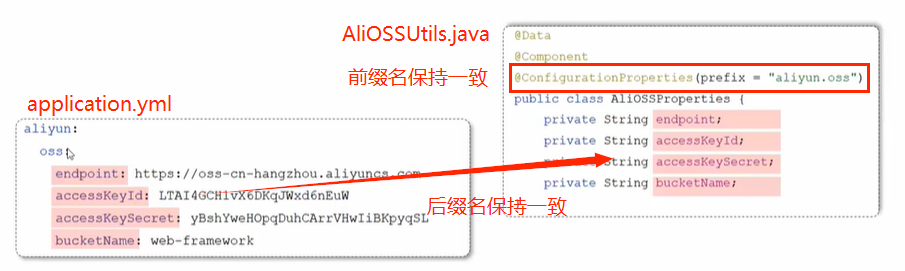本文是JavaWeb学习笔记,基于黑马程序员教程,详细介绍了查询回显和修改员工的实现流程。通过GET/PUT请求实现员工信息查询与修改,包含SQL语句、MyBatis配置及前后端联调测试。
同时讲解了参数配置化方法,比较了properties与yml配置文件的差异,并演示如何将properties转为更简洁的yml格式。
最后引入@ConfigurationProperties注解解决多属性注入问题,提升开发效率。
教程涵盖SpringBoot项目配置、MyBatis日志输出等实用技巧,适合JavaWeb初学者参考。
01 查询回显
① 需求:根据主键id查询员工信息

请求路径:/emps/{id}
请求方式:GET
请求样例:
/emps/1② 思路
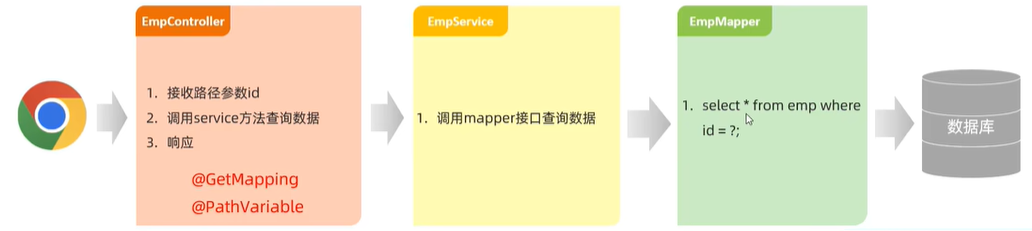
③ 牛马开发
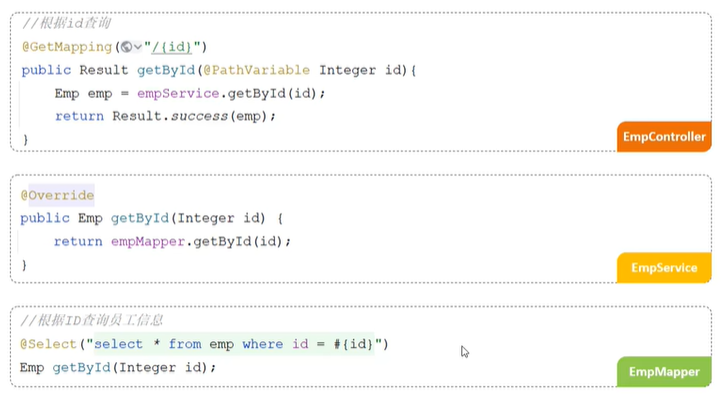
④ Postman测试
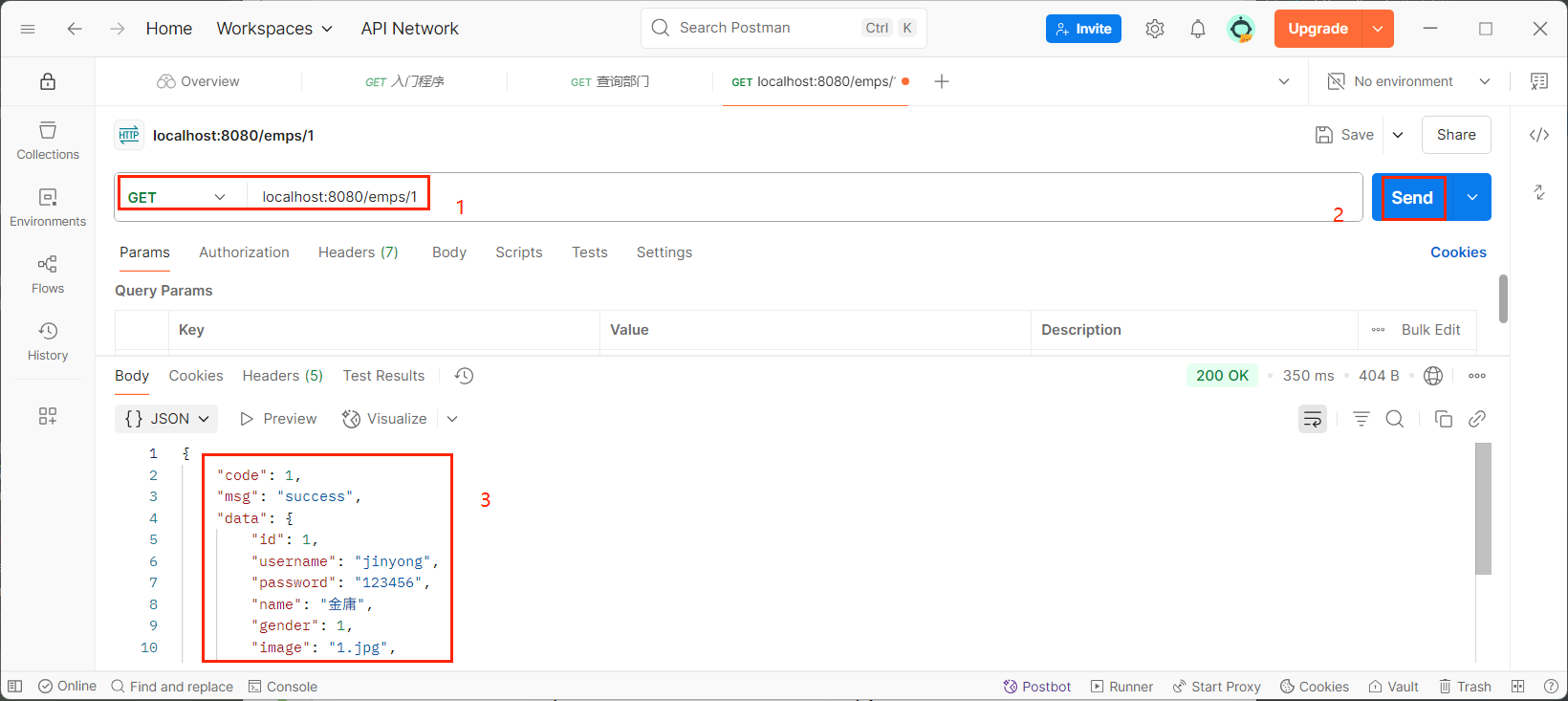
⑤ 前后端联调测试
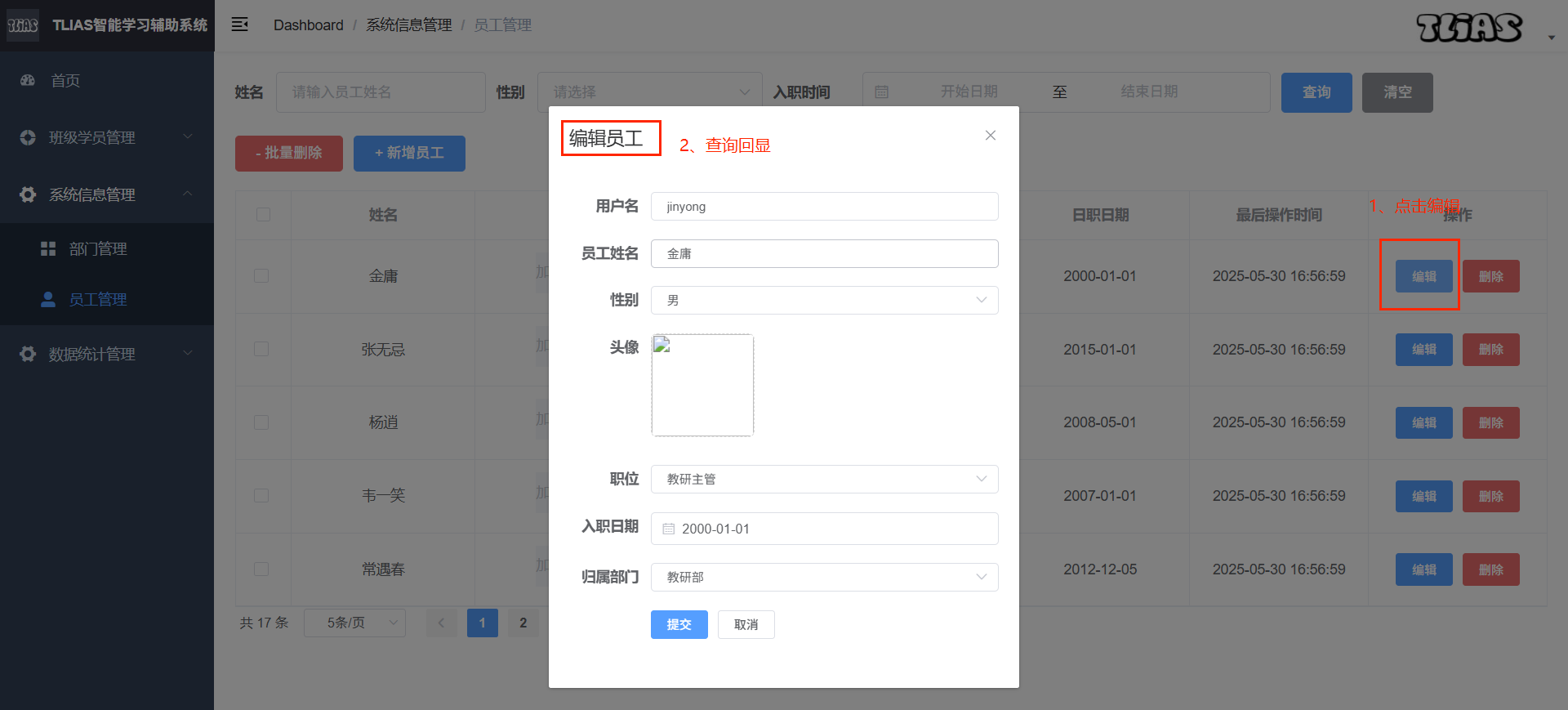
02 修改员工
① 需求:根据主键id修改员工数据

请求路径:/emps
请求方式:PUT
请求样例:
json
{
"id":1,
"image":"https://web-framework.oss-cn-hangzhou.aliyuncs.com/2022-09-03-07-37-38222.jpg",
"username":"linpingzhi",
"name":"林平之",
"gender":1,
"job":1,
"entrydate":"2022-g9-18",
"deptId":1
}响应样例:
json
{
code":1,
"msg""success",
"data":null
}SQL语句:
sql
update emp
set
username = 'Tom1',
password = '123456',
name = '汤姆1',
gender = 1,
image = '1.jpg',
job = 1,
entrydate = '2005-01-01',
dept_id = 1,
update_time = '2025-06-11 12:10:00'
where id = 1;② 思路

③ 牛马开发
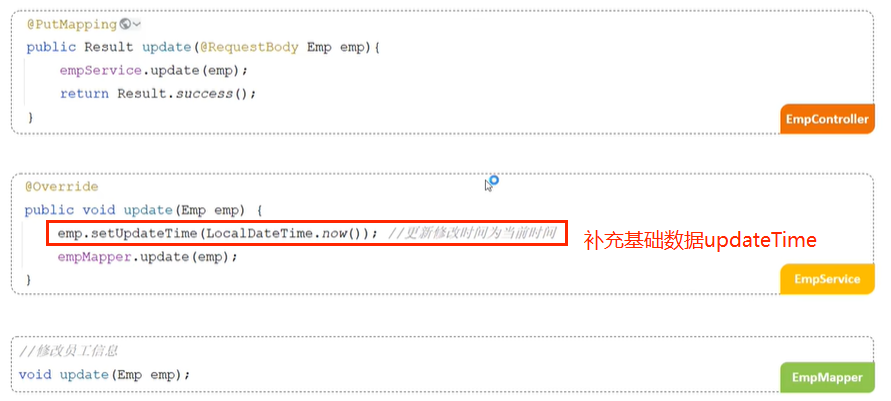
xml语句
xml
<update id="update">
update emp
<set>
<if test="username != null and username != ''"> username = #{username}, </if>
<if test="password != null and password != ''"> password = #{password}, </if>
<if test="name != null and name != ''"> name = #{name}, </if>
<if test="gender != null"> gender = #{gender}, </if>
<if test="image != null and image != ''"> image = #{image}, </if>
<if test="job != null"> job = #{job}, </if>
<if test="entrydate != null"> entrydate = #{entrydate}, </if>
<if test="deptId != null"> dept_id = #{deptId}, </if>
<if test="updateTime != null"> update_time = #{updateTime} </if>
</set>
where id = #{id}
</update>④ postman测试
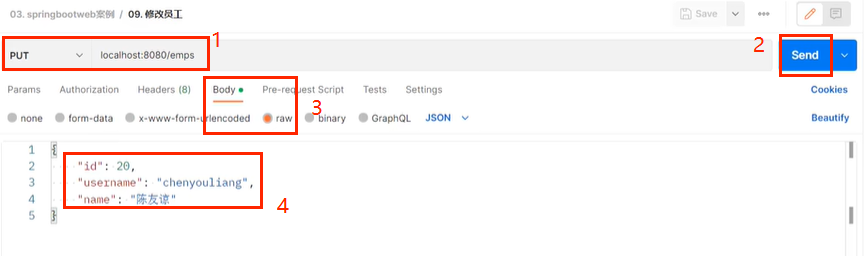
⑤ 前后端联调测试
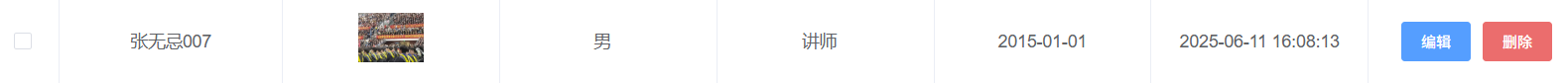
03 参数配置化
问题分析:

答:将其配置在Application.properties文件当中,因为这个文件是全项目唯一的文件。
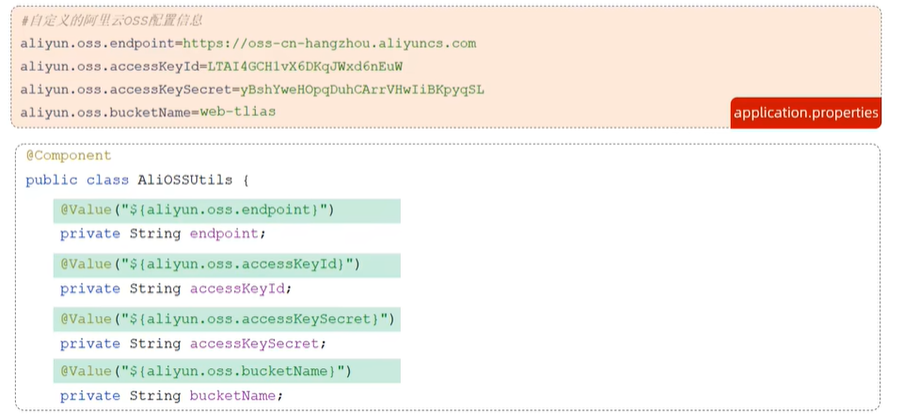
注:@Value注解通常用于外部配置的属性注入,具体做法为:@Value("${配置文件中的key}")。
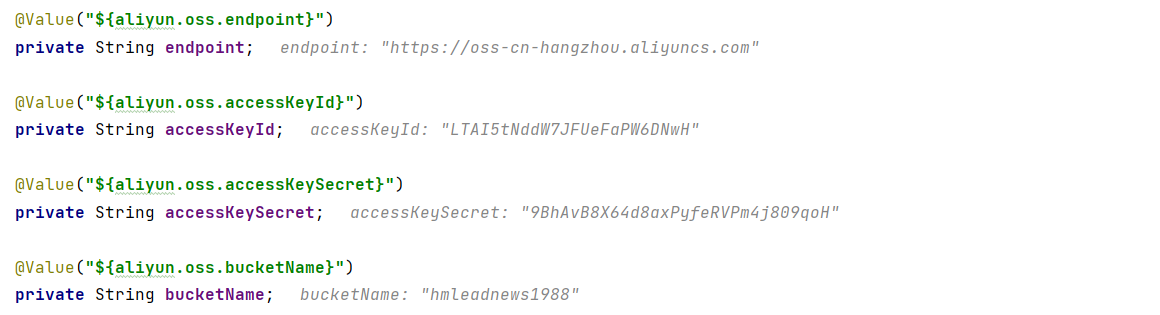

04 yml配置文件
SpringBoot提供了多种属性配置方式,包括properties、yml、yaml,常见配置方式格式对比如下。
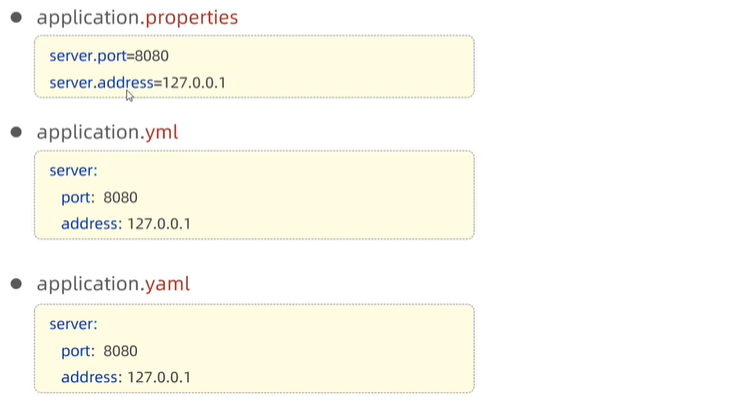
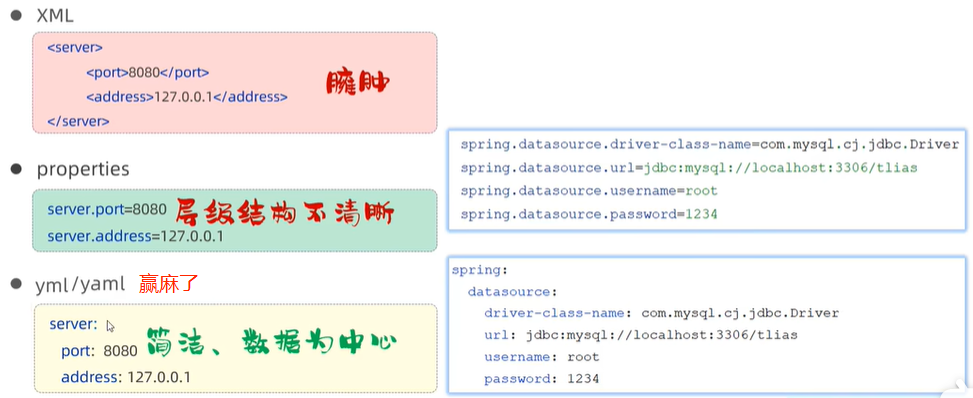
① yml基本语法
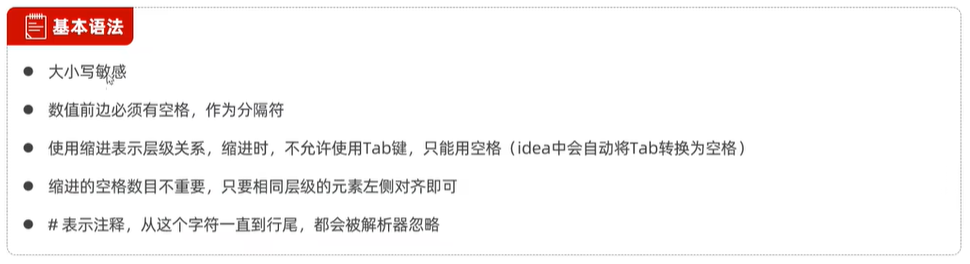
② yml数据格式
对象/Map集合:
yaml
user:
name: zhangsan
age: 18
password: 10086数组/List/Set集合:
yaml
hobby:
-java
-game
-sport③ 优化application.properties文件为yml格式
application.properties
properties
#驱动类名称
spring.datasource.driver-class-name=com.mysql.cj.jdbc.Driver
#数据库连接的url
spring.datasource.url=jdbc:mysql://localhost:3306/tlias
#连接数据库的用户名
spring.datasource.username=root
#连接数据库的密码
spring.datasource.password=1234
#配置mybatis的日志, 指定输出到控制台
mybatis.configuration.log-impl=org.apache.ibatis.logging.stdout.StdOutImpl
#开启mybatis的驼峰命名自动映射开关 a_column ------> aCloumn
mybatis.configuration.map-underscore-to-camel-case=true
#配置单个文件上传大小限制
spring.servlet.multipart.max-file-size=10MB
#配置单个请求上传大小限制(一次请求,多个文件)
spring.servlet.multipart.max-request-size=100MB
#阿里云OSS配置
aliyun.oss.endpoint=https://oss-cn-hangzhou.aliyuncs.com
aliyun.oss.accessKeyId=LTAI5tNddW7JFUeFaPW6DNwH
aliyun.oss.accessKeySecret=9BhAvB8X64d8axPyfeRVPm4j809qoH
aliyun.oss.bucketName=hmleadnews1988application.yml
yaml
spring:
#数据库连接信息
datasource:
driver-class-name: com.mysql.cj.jdbc.Driver
url: jdbc:mysql://localhost:3306/tlias
username: root
password: 1234
#文件上传配置
servlet:
multipart:
max-file-size: 10MB
max-request-size: 100MB
#mybatis配置
mybatis:
configuration:
log-impl: org.apache.ibatis.logging.stdout.StdOutImpl
map-underscore-to-camel-case: true
#阿里云OSS
aliyun:
oss:
endpoint: https://oss-cn-hangzhou.aliyuncs.com
accessKeyId: LTAI5tNddW7JFUeFaPW6DNwH
accessKeySecret: 9BhAvB8X64d8axPyfeRVPm4j809qoH
bucketName: hmleadnews198805 注解@ConfigurationProperties
问题分析:
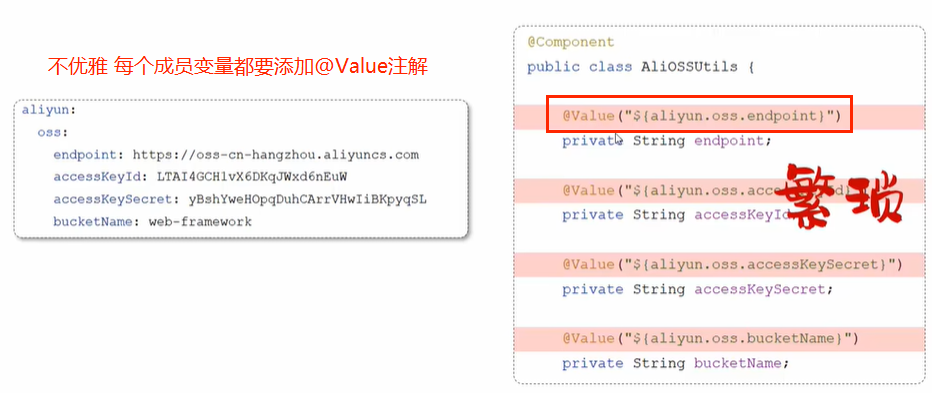
答:借助注解@ConfigurationProperties将yml配置文件中的信息直接注入到AliOSSUtils.java文件的实体类的同名成员变量当中。