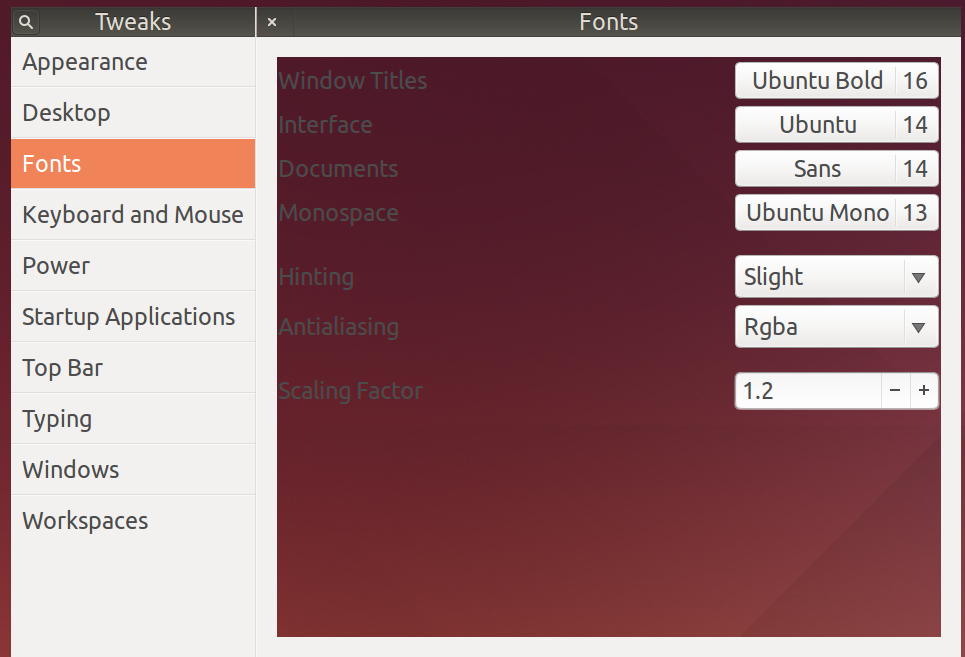步骤 1:查看系统版本代号
打开终端(快捷键 Ctrl+Alt+T),执行命令:
lsb_release -a | grep Codename | awk '{print $2}'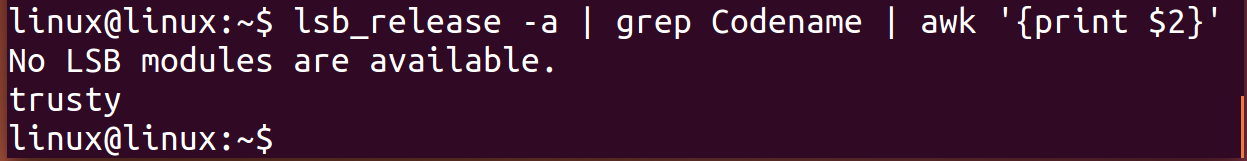
从终端输出能看到,你的系统代号是 trusty ,对应 Ubuntu 14.04 版本。要把软件源换成阿里云,步骤如下:
1. 备份原有软件源(防止出错)
打开终端,执行命令:
bash
sudo cp /etc/apt/sources.list /etc/apt/sources.list.bak2. 替换为阿里云源
用编辑器打开软件源配置文件(以 gedit 为例):
bash
sudo gedit /etc/apt/sources.list删除文件中原有内容,粘贴以下Ubuntu 14.04(trusty)的阿里云源:
bash
deb http://mirrors.aliyun.com/ubuntu/ trusty main restricted universe multiverse
deb http://mirrors.aliyun.com/ubuntu/ trusty-security main restricted universe multiverse
deb http://mirrors.aliyun.com/ubuntu/ trusty-updates main restricted universe multiverse
deb http://mirrors.aliyun.com/ubuntu/ trusty-proposed main restricted universe multiverse
deb http://mirrors.aliyun.com/ubuntu/ trusty-backports main restricted universe multiverse
deb-src http://mirrors.aliyun.com/ubuntu/ trusty main restricted universe multiverse
deb-src http://mirrors.aliyun.com/ubuntu/ trusty-security main restricted universe multiverse
deb-src http://mirrors.aliyun.com/ubuntu/ trusty-updates main restricted universe multiverse
deb-src http://mirrors.aliyun.com/ubuntu/ trusty-proposed main restricted universe multiverse
deb-src http://mirrors.aliyun.com/ubuntu/ trusty-backports main restricted universe multiverse粘贴后,按 Ctrl+O(保存)→ 回车 → Ctrl+X(退出)。
或者
bash
deb http://mirrors.aliyun.com/ubuntu/ trusty main restricted universe multiverse
deb-src http://mirrors.aliyun.com/ubuntu/ trusty main restricted universe multiverse
deb http://mirrors.aliyun.com/ubuntu/ trusty-security main restricted universe multiverse
deb-src http://mirrors.aliyun.com/ubuntu/ trusty-security main restricted universe multiverse
deb http://mirrors.aliyun.com/ubuntu/ trusty-updates main restricted universe multiverse
deb-src http://mirrors.aliyun.com/ubuntu/ trusty-updates main restricted universe multiverse
deb http://mirrors.aliyun.com/ubuntu/ trusty-backports main restricted universe multiverse
deb-src http://mirrors.aliyun.com/ubuntu/ trusty-backports main restricted universe multiverse两段配置的核心差异是是否包含「提议更新源(trusty-proposed)」:
- 第一段配置:包含
trusty-proposed相关的源(共2行,deb和deb-src各一行)。trusty-proposed是"提议更新源",里面的软件包处于测试阶段,稳定性比正式更新稍低,适合想尝鲜或测试新功能的场景。 - 第二段配置:不包含
trusty-proposed相关的源。只保留了基础源(trusty)、安全更新(trusty-security)、普通更新(trusty-updates)、回溯更新(trusty-backports),稳定性更高,适合追求系统稳定的普通用户。
简单说:第一段多了"测试阶段的更新源",第二段更精简、稳定。
3. 刷新软件源
执行命令让新源生效:
bash
sudo apt update这样系统就会从阿里云的镜像源获取软件更新,国内访问速度会更快~
- 在 Ubuntu 14.04 中,若当前 "Appearance" 界面未直接显示字体设置,可通过以下方式解决:
方式 :用「GNOME 调整工具」(更灵活)
若滚动后仍找不到,可通过专门的工具 gnome-tweak-tool 精细调整字体:
-
安装工具 :打开终端(快捷键
Ctrl+Alt+T),执行命令:bashsudo apt-get update sudo apt-get install gnome-tweak-tool -
启动工具 :终端中输入
gnome-tweak-tool并回车,或通过 Dash 搜索 "Tweak Tool" 打开。 -
调整字体 :在工具界面中,切换到 "Fonts" 选项卡,即可设置「界面字体」「文档字体」「等宽字体」的大小,还能自定义字体样式。