通用操作
- 数据特征:
key:value形式的数据存储在Redis当中。
redis有16个数据库,下标为0-15,默认为0。
- 登录:
方式1:redis-cli -a password(默认密码为123456)
方式2:redis-cli
auth password (默认密码为123456)
- 退出:
exit
- 查看所有数据:
keys *
- 删除当前数据库(即0数据库)所有数据
flushdb
- 删除所有数据库数据:
flushall
- 选择数据库
select index (例如:select 0)
String类型操作
- 存储数据:
set key value(例如:set k1 100)
- 同时存储多个数据:
mset key value key value ...
- 查看指定数据:
get key (例如:get k1)
- 同时查看多个指定数据:
mget key key ...
- 删除指定数据:
del k1 k2...
- 查看key的长度:
strlen key
- 设置数据的有效时长(s):
方式1:set key value EX seconds (例如:set a 100 EX 10)
方式2:set key value
expire key seconds
- 设置数据的有效时长(ms):
set key value
pexpire key seconds
- 查看剩余有效时长(s):
ttl key
- 取消数据的有效时长:
persist key
- 查看key的数据类型:
type key
- key进行自增
incr key (若key存在则每次自动加1;若key不存在则自动创建,创建后的初始值为1)
incyby key increment (可通过increment指定每次递增的数值,若key存在则每次自动加increment;若key不存在则自动创建,创建后的初始值为指定的increment的数值)
- key进行自减
decr key (若key存在则每次自动减1;若key不存在则自动创建,创建后的初始值为-1)
decrby key decrement (可通过decrement指定每次递减的数值,若key存在则每次自动减decrement;若key不存在则自动创建,创建后的初始值为指定的decrement的数值)
- 追加数据
append key value (若key存在则追加value对应的值;若key不存在则自动创建,创建后的初始值为value)
- 用途:记录某篇文章的点赞数等
Hash类型操作
RedisTemplate对象
- 选择依赖:
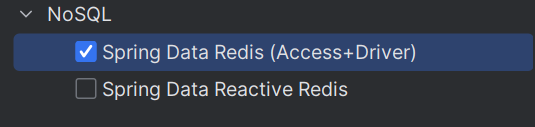
--> 即如下依赖:
XML
<dependency>
<groupId>org.springframework.boot</groupId>
<artifactId>spring-boot-starter-data-redis</artifactId>
</dependency>- 示例代码1:
java
ValueOperations vo=redisTemplate.opsForValue();
vo.set("id","1"); //key和value都会默认采用JDK序列化的方式进行数据存储
String num=vo.increment("num"); //key不存在的时候会自动创建,key会采用JDK序列化的方式进行数据存储,value采用原有的类型进行存储,不会进行序列化存储
System.out.println(vo.get("id"));
System.out.println(num);- 运行此段代码后,可在Linux中查看数据:
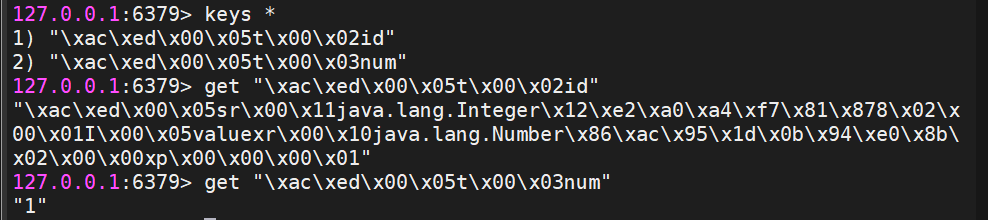
- 示例代码2:
java
ValueOperations vo=redisTemplate.opsForValue();
redisTemplate.setKeySerializer(RedisSerializer.string());
redisTemplate.setValueSerializer(RedisSerializer.string());
vo.set("id","1");
vo.increment("num");
System.out.println(vo.get("id"));
System.out.println(vo.get("num"));运行此段代码后,可在Linux中查看数据:
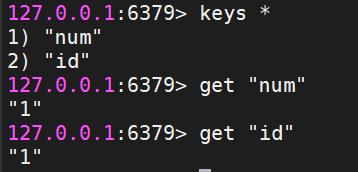
- 示例代码3:
- 写一个外部类,以后写pojo类尽量都实现Serializable接口:
- IDEA自动生成序列化ID

|---------------------------------------------------------------------------------------------------------------------------------------------------------------------------|
| java @Data @NoArgsConstructor class Person implements Serializable { private static final long serialVersionUID = 6625951768114336548L; private int x; private int y; } |
3、写代码:
该处将value使用了json格式的序列化,应该添加如下的依赖(spring-web依赖里面有json格式序列化的方法):
|------------------------------------------------------------------------------------------------------------------------------------------|
| java <dependency> <groupId>org.springframework.boot</groupId> <artifactId>spring-boot-starter-web</artifactId> </dependency> |
|------------------------------------------------------------------------------------------------------------------------------------------------------------------------------------------------------------------------------------------------------------------------------------------------------------------------------------------------------------------------------------------------------------------------------------------|
| java ValueOperations vo = redisTemplate.opsForValue(); redisTemplate.setKeySerializer(RedisSerializer.string ()); redisTemplate.setValueSerializer(RedisSerializer.json ()); //这里person是一个对象,应该使用json();如果使用string()的话,下面应改为vo.set("person","person");Linux中获取到的是person字符串,而不是赋的值。 Person person = new Person(); person.setX(1); person.setY(2); vo.set("person", person); Object obj = vo.get("person"); System.out.println(obj); |
RedisTemplate定制的序列化和反序列化方法
- 通过添加全局配置类实现将key进行string类型的序列化,将value进行json类型的序列化。
- 代码:在base->config下面新建一个RedisConfig的类,添加@Configuration注解,@Bean注解。
- 添加上面提到的redis和spring-web依赖。
|-----------------------------------------------------------------------------------------------------------------------------------------------------------------------------------------------------------------------------------------------------------------------------------------------------------------------------------------------------------------------------------------------------------------------------------------------------------------------------------------------------------------------------------------------|
| java @Configuration public class RedisConfig { @Bean public RedisTemplate redisTemplate(RedisConnectionFactory redisConnectionFactory) { RedisTemplate redisTemplate = new RedisTemplate(); redisTemplate.setConnectionFactory(redisConnectionFactory); redisTemplate.setKeySerializer(RedisSerializer.string ()); redisTemplate.setValueSerializer(RedisSerializer.json ()); redisTemplate.setHashKeySerializer(RedisSerializer.string ()); redisTemplate.setHashValueSerializer(RedisSerializer.json ()); return redisTemplate; } } |
Redis缓存测试
- 测试一:

通过上述操作可以发现仍然可以读取到k2的数值,这是因为通过redis-cli shutdown这种方式去停掉redis,其实是一种安全退出的模式,redis在退出的时候会将内存中的数据立即生成一份完整的rdb快照,通过redis日志可以直观地看出RDB缓存。

使用shutdown命令停掉redis之后可以通过redis-server /usr/local/redis/conf/redis.conf命令重启redis
- 测试二:
窗口1命令:

窗口2命令:

窗口3日志:

通过三个窗口的操作,我们可以看出使用kill -9 端口号进行暴力杀死进程后导致后台无法保存尚未保存的数据。
Redis架构设计
主从架构

本次实战,我们设计1个master挂3个slave的主从架构,具体实现过程如下:
第一步:创建主节点(master)的配置文件,名字为redis-6379.conf
|---------------------------------------------------------------------------------------------------------------|
| Java # 在redis.conf目录下执行 cp redis.conf redis-6379.conf #假如原有的redis.conf不想要了,则可以执行mv redis.conf redis-6379.conf |
第二步:修改redis-6379.conf文件内容,具体内容如下:
|---------------------------------------------------------------------------------------------------------------------------------------------------------------------------------------------------------------------------------------------------------------------------------------------------------------------------------------------------------------------------------------|
| Java # 将bind 127.0.0.1 -::1 修改为bind 0.0.0.0 (这里的四个0表示任意的ip地址) bind 0.0.0.0 # 将protected-mode的默认值yes修改为no protected-mode no # 默认端口6379 port 6379 # pidfile 的值不变 pidfile /usr/local/redis/logs/redis_6379.pid # 设置数据目录(这个目录需要我们手动自己创建) dir /usr/local/redis/data/6379 # 日志文件 logfile '/usr/local/redis/logs/redis-6379.log' # 设置redis的登录密码 requirepass 123456 # 主节点认证 masterauth 123456 |
第三步:创建从节点redis-6380.conf配置文件(cp redis-6379.conf redis-6380.conf),其修改的内容如下:
|--------------------------------------------------------------------------------------------------------------------------------------------------------------------------------------------------------------------------------------------------------------------------------------------------------------------------------------------------------------------------------------------------------------------------|
| Java # 将bind 127.0.0.1 -::1 修改为bind 0.0.0.0 (这里的四个0表示任意的ip地址) bind 0.0.0.0 # 将protected-mode的默认值yes修改为no protected-mode no # 修改端口为6380 port 6380 # pidfile 的值不变 pidfile /usr/local/redis/logs/redis_6380.pid # 设置数据目录 dir /usr/local/redis/data/6380 # 日志文件 logfile '/usr/local/redis/logs/redis-6380.log' # 设置redis的登录密码 requirepass 123456 # 主节点认证 masterauth 123456 # 设置要连接的master的ip和端口 replicaof 192.168.8.100 6379 |
第四步:创建从节点redis-6381.conf配置文件(cp redis-6380.conf redis-6381.conf),其修改的内容如下:
|--------------------------------------------------------------------------------------------------------------------------------------------------------------------------------------------------------------------------------------------------------------------------------------------------------------------------------------------------------------------------------------------------------------------------|
| Java # 将bind 127.0.0.1 -::1 修改为bind 0.0.0.0 (这里的四个0表示任意的ip地址) bind 0.0.0.0 # 将protected-mode的默认值yes修改为no protected-mode no # 修改端口为6381 port 6381 # pidfile 的值不变 pidfile /usr/local/redis/logs/redis_6381.pid # 设置数据目录 dir /usr/local/redis/data/6381 # 日志文件 logfile '/usr/local/redis/logs/redis-6381.log' # 设置redis的登录密码 requirepass 123456 # 主节点认证 masterauth 123456 # 设置要连接的master的ip和端口 replicaof 192.168.8.100 6379 |
第五步:创建从节点redis-6382.conf配置文件(cp redis-6381.conf redis-6382.conf),其修改的内容如下:
|--------------------------------------------------------------------------------------------------------------------------------------------------------------------------------------------------------------------------------------------------------------------------------------------------------------------------------------------------------------------------------------------------------------------------|
| Java # 将bind 127.0.0.1 -::1 修改为bind 0.0.0.0 (这里的四个0表示任意的ip地址) bind 0.0.0.0 # 将protected-mode的默认值yes修改为no protected-mode no # 修改端口为6382 port 6382 # pidfile 的值不变 pidfile /usr/local/redis/logs/redis_6382.pid # 设置数据目录 dir /usr/local/redis/data/6382 # 日志文件 logfile '/usr/local/redis/logs/redis-6382.log' # 设置redis的登录密码 requirepass 123456 # 主节点认证 masterauth 123456 # 设置要连接的master的ip和端口 replicaof 192.168.8.100 6379 |
第六步:启动主从节点服务(可以打开多个窗口,在不同窗口启动不同服务)
|-------------------------------------------------------------------------------------------------------------------------------------------------------------------------------------------------------------------------|
| Java redis-server /usr/local/redis/conf/redis-6379.conf #主节点服务 redis-server /usr/local/redis/conf/redis-6380.conf redis-server /usr/local/redis/conf/redis-6381.conf redis-server /usr/local/redis/conf/redis-6382.conf |
第七步:登录主节点,并检查主从架构状态
|--------------------------------------------------------------------------------------------------------------------------------------------------------------------------------------------------------------------------------------------------------------------------------------------------------------------------------------------------------------------------------------------------------------------------------------------------------------------------------------------------------------------------------------------------------------------------------------------------------------------------------------------------------------------|
| Java [root@JSD-Services ~]# redis-cli -p 6379 127.0.0.1:6379> auth 123456 OK 127.0.0.1:6379> info replication # Replication role:master connected_slaves:3 slave0:ip=192.168.8.100,port=6380,state=online,offset=84,lag=1 slave1:ip=192.168.8.100,port=6381,state=online,offset=84,lag=1 slave2:ip=192.168.8.100,port=6382,state=online,offset=84,lag=1 master_failover_state:no-failover master_replid:a1a3412199ada0e96d2097fc2d67dc2b323ee439 master_replid2:0000000000000000000000000000000000000000 master_repl_offset:84 second_repl_offset:-1 repl_backlog_active:1 repl_backlog_size:1048576 repl_backlog_first_byte_offset:1 repl_backlog_histlen:84 |
第八步:在主节点写入数据,检查从节点是否可以读取到数据;在任意一个从节点写入数据,检查主节点和其它从节点是否可以读取到数据
经检验都是可以实现的。
哨兵模式
Redis缓存穿透,缓存击穿,缓存雪崩
缓存穿透:
问题描述:
用户查询某一个数据,但该数据不存在于redis内存数据库中(缓存没有命中),这时候就会向持久层数据库查询,但持久层数据库也没有该数据,于是本次查询失败,若用户很多时,他们查询的数据不存在于redis内存数据库中(缓存没有命中),于是都去请求了持久层数据库,这样就会给持久层数据库带来很大的压力,这种大量不走redis内存数据库的现象就叫缓存穿透。
解决方案:
- 布隆过滤器(BloomFilter)
在控制层对请求先进行校验,不符合条件的请求则被丢弃,从而避免对持久层数据库造成的查询压力。
- 缓存空对象
当查询的数据不存在于redis中时,请求到了持久层数据库中去查询数据,但查询不出数据,这时会返回空对象,同时把该空对象缓存到redis里,然后设置一个过期时间,往后只要再次请求查询该条数据,该条数据都会从redis中获取(获取redis返回的空对象),从而保护了后端的数据源。
缺点:
- 因为空对象能被缓存起来,而有些请求有可能查询不出数据,所以过程中可能产生大量的返回空对象然后被redis缓存的现象,而这意味着redis需要更多的空间来存储更多的键。
- 即使对空对象设置了过期时间,但如果在redis的空对象在未过时的情况下,持久层数据库已经有了对应的数据,而redis对应的键的值仍是空对象,这时请求查询出的仍是空对象,而不是持久层里已经有的数据,而这种情况对于需要保持数据一致性的业务会造成影响。
缓存击穿:
问题描述:
redis里的一个key非常热点,导致大并发集中对这个key不断的进行访问,当在这个key过期的瞬间,持续的大并发就会跳过缓存,直接作用在持久层数据库上,请求在访问持久层数据库查询数据的同时,持久层数据库也需要回写缓存,这时候就会导致持久层数据库瞬间压力过大导致服务器宕机,这种现象就叫做缓存击穿。
解决方案:
- 设置热点key永不过期。
- 加互斥锁:使用分布式锁在redis和持久层数据库之间加锁,让每次查询都能保证只有一个线程进去,其他线程等待,这样做就能保证对于每一个key同时只能有一个线程去查询后端持久层数据库,而其他线程没有分布式锁的权限,所以只能等待,这种解决方案把高并发的压力转移到了分布式锁身上,但同时也加大了对分布式锁的考验。
缓存雪崩:
问题描述:
在某一时间段,一批key集中过期失效或者redis宕机,导致大量的请求作用在持久层数据库上,导致持久层数据库挂掉。
解决方案:
- redis高可用:redis集群搭建
- 限流降级:通过加锁或队列来控制读取持久层数据库的线程数量,例如通过对某个key加锁来保证只有一个线程对该key进行读和写,其他线程则需要等待。
- 数据预热:在正式部署前把可能被大量访问的数据先访问一遍,这些被访问的数据就会被加载到缓存中,在正式的大量访问到来之后减轻持久层数据库的压力;在发生大并发访问前手动触发加载缓存所需要的key,并给这些key设置不同的过期时间,让key失效的时间点尽量均匀开来,避免缓存雪崩。
综合案例
案例描述:
基于数据库中字典项表的设计,实现CRUD,基于本地缓存、Redis缓存提高查询的效率,并保证数据的一致性。
案例实现:
步骤一:建立数据库/数据表
|----------------------------------------------------------------------------------------------------------------------------------------------------------------------------------------------------------------------------------------------------------------------------------------------------------------------------------------------------------------------------------------------------------------------------------------------------------------------------------------------------------------------------------------------------------------------------------------------------------------------------------------------------------------------------------------------------------------------------------------------------------------------------------------------------------------------------------------------------------------------------------------------------------------------------------------------------------------------------------------------------------------------------------------------------------------------------------------------------------------------------------------------------------------------------------------------------------------------------------------------------------------------------------------------------------------------------------------------------------------------------------------------------------------------------------------------------------------------------------------------------------------------------------------------------------------------------------------------------------------------------------------------------------------------------------------------------------------------------------------------------------------------------------------------------------------|
| sql create database db_system if not exits; drop table if exists sys_dict_type; create table sys_dict_type ( dict_id bigint(20) not null auto_increment comment '字典主键', dict_name varchar(100) default '' comment '字典名称', dict_type varchar(100) default '' comment '字典类型', status char(1) default '0' comment '状态(0正常 1停用)', create_by varchar(64) default '' comment '创建者', create_time datetime comment '创建时间', update_by varchar(64) default '' comment '更新者', update_time datetime comment '更新时间', remark varchar(500) default null comment '备注', primary key (dict_id), unique (dict_type) ) engine=innodb auto_increment=100 comment = '字典类型表'; insert into sys_dict_type values(1, '用户性别', 'sys_user_sex', '0', 'admin', sysdate (), '', null, '用户性别列表'); insert into sys_dict_type values(2, '菜单状态', 'sys_show_hide', '0', 'admin', sysdate (), '', null, '菜单状态列表'); insert into sys_dict_type values(3, '系统开关', 'sys_normal_disable', '0', 'admin', sysdate (), '', null, '系统开关列表'); insert into sys_dict_type values(4, '任务状态', 'sys_job_status', '0', 'admin', sysdate (), '', null, '任务状态列表'); insert into sys_dict_type values(5, '任务分组', 'sys_job_group', '0', 'admin', sysdate (), '', null, '任务分组列表'); insert into sys_dict_type values(6, '系统是否', 'sys_yes_no', '0', 'admin', sysdate (), '', null, '系统是否列表'); insert into sys_dict_type values(7, '通知类型', 'sys_notice_type', '0', 'admin', sysdate (), '', null, '通知类型列表'); insert into sys_dict_type values(8, '通知状态', 'sys_notice_status', '0', 'admin', sysdate (), '', null, '通知状态列表'); insert into sys_dict_type values(9, '操作类型', 'sys_oper_type', '0', 'admin', sysdate (), '', null, '操作类型列表'); insert into sys_dict_type values(10, '系统状态', 'sys_common_status', '0', 'admin', sysdate(), '', null, '登录状态列表'); |
步骤二:引入项目依赖

pom.xml
|-------------------------------------------------------------------------------------------------------------------------------------------------------------------------------------------------------------------------------------------------------------------------------------------------------------------------------------------------------------------------------------------------------------------------------------------------------------------------------------------------------------------------------------------------------------------------------------------------------------------------------------------------------------------------------------------------------------------------------------------------------------------------------------------------------------------------------------------------------------------------------------------------------------------------------------------------------------------------------------------------------------------------------------------------------------------------------------------------------------------------------------------------------------------------------------------------------------------------------------------------------------------------------------------------------------------------------------------------------------------------------------------------------------------------------------------------------------------------------------------------------------------------------------------------------------------------------------------------------------------------------------------------------------------------------------------------------------------------------------------------------------------------------------------------------------------------------------------------------------------------------------------------------------------------------------------------------------------------------------------------------------------------------------------------------------------------------------------------------------------------------------------------------------------------------------------------------------------------------------------------------------------------------------------------------------------------------------------------------------------------------------------------------------------------------------------------------------------------------------------------------------------------------------------------------------------------------------------------------------------------------------------------------------------------------------------------------------------------------------------------------------------------------------------------------------------------------------------------------------------------------------------------------------------------------------------------------------------------------------------------------------------------|
| xml <?xml version="1.0" encoding="UTF-8"?> <project xmlns="http://maven.apache.org/POM/4.0.0" xmlns:xsi="http://www.w3.org/2001/XMLSchema-instance" xsi:schemaLocation="http://maven.apache.org/POM/4.0.0 https://maven.apache.org/xsd/maven-4.0.0.xsd"> <modelVersion>4.0.0</modelVersion> <groupId>com.example</groupId> <artifactId>redis_dictionary</artifactId> <version>0.0.1-SNAPSHOT</version> <name>redis_dictionary</name> <description>redis_dictionary</description> <properties> <java.version>1.8</java.version> <project.build.sourceEncoding>UTF-8</project.build.sourceEncoding> <project.reporting.outputEncoding>UTF-8</project.reporting.outputEncoding> <spring-boot.version>2.7.6</spring-boot.version> </properties> <dependencies> <dependency> <groupId>org.springframework.boot</groupId> <artifactId>spring-boot-starter-web</artifactId> </dependency> <dependency> <groupId>org.mybatis.spring.boot</groupId> <artifactId>mybatis-spring-boot-starter</artifactId> <version>2.3.0</version> </dependency> <dependency> <groupId>com.mysql</groupId> <artifactId>mysql-connector-j</artifactId> <scope>runtime</scope> </dependency> <dependency> <groupId>org.projectlombok</groupId> <artifactId>lombok</artifactId> <optional>true</optional> </dependency> <dependency> <groupId>org.springframework.boot</groupId> <artifactId>spring-boot-starter-test</artifactId> <scope>test</scope> </dependency> <!--本地缓存--> <dependency> <groupId>com.github.ben-manes.caffeine</groupId> <artifactId>caffeine</artifactId> </dependency> <!--redis缓存--> <dependency> <groupId>org.springframework.boot</groupId> <artifactId>spring-boot-starter-data-redis</artifactId> </dependency> </dependencies> <dependencyManagement> <dependencies> <dependency> <groupId>org.springframework.boot</groupId> <artifactId>spring-boot-dependencies</artifactId> <version>{spring-boot.version}\ \
步骤三:添加全局配置
application.properties
|---------------------------------------------------------------------------------------------------------------------------------------------------------------------------------------------------------------------------------------------------------------------------------------------------------------------------------------------------------------------------------------------------------------------------------------------------------------------------------------------------------------------------------------------------------------|
| Properties server.port=8080 spring.datasource.url=jdbc:mysql://localhost:3306/db_system?allowPublicKeyRetrieval=true&useSSL=true&serverTimezone=Asia/Shanghai spring.datasource.username=root spring.datasource.password=123456 mybatis.mapper-locations=classpath:mappers/*.xml mybatis.configuration.map-underscore-to-camel-case=true logging.level.com.example=INFO logging.level.org.springframework.cache=TRACE logging.level.com.github.benmanes.caffeine=DEBUG spring.redis.host=192.168.8.100 spring.redis.port=6379 spring.redis.password=123456 |
步骤四:添加配置类
Cache.config
|---------------------------------------------------------------------------------------------------------------------------------------------------------------------------------------------------------------------------------------------------------------------------------------------------------------------------------------------------------------------------------------------------------------------------------------------------------------------------------------------------------------------------------------------------------------------------------------------------------------------------------------------------------------------------------------------------------------|
| java package com.example.redis_dictionary.base.config; import com.github.benmanes.caffeine.cache.Caffeine; import org.springframework.cache.CacheManager; import org.springframework.cache.caffeine.CaffeineCacheManager; import org.springframework.context.annotation.Bean; import org.springframework.context.annotation.Configuration; import java.util.concurrent.TimeUnit; @Configuration public class CacheConfig { //设置本地缓存的最大容量为5000,过期时间为10分钟 @Bean public CacheManager cacheManager() { CaffeineCacheManager cacheManager = new CaffeineCacheManager(); cacheManager.setCaffeine(Caffeine.newBuilder () .maximumSize(5000) .expireAfterWrite(10, TimeUnit.MINUTES )); return cacheManager; } } |
Redis.config
|-----------------------------------------------------------------------------------------------------------------------------------------------------------------------------------------------------------------------------------------------------------------------------------------------------------------------------------------------------------------------------------------------------------------------------------------------------------------------------------------------------------------------------------------------------------------------------------------------------------------------------------------------------------------------------------------------------------------------------------------------------------------------------------------------------------------------------------------------------------------------------------------------------------------------|
| java package com.example.redis_dictionary.base.config; import org.springframework.context.annotation.Bean; import org.springframework.context.annotation.Configuration; import org.springframework.data.redis.connection.RedisConnectionFactory; import org.springframework.data.redis.core.RedisTemplate; import org.springframework.data.redis.serializer.RedisSerializer; @Configuration public class RedisConfig { @Bean public RedisTemplate redisTemplate(RedisConnectionFactory redisConnectionFactory) { RedisTemplate redisTemplate = new RedisTemplate(); redisTemplate.setConnectionFactory(redisConnectionFactory); redisTemplate.setKeySerializer(RedisSerializer.string ()); redisTemplate.setValueSerializer(RedisSerializer.json ()); redisTemplate.setHashKeySerializer(RedisSerializer.string ()); redisTemplate.setHashValueSerializer(RedisSerializer.json ()); return redisTemplate; } } |
JsonResult.java
|--------------------------------------------------------------------------------------------------------------------------------------------------------------------------------------------------------------------------------------------------------------------------------------------------------------------------------------------------------------------------------------------------------------------------------------------------|
| java package com.example.redis_dictionary.base; import lombok.AllArgsConstructor; import lombok.Data; import lombok.NoArgsConstructor; @Data @AllArgsConstructor @NoArgsConstructor public class JsonResult { private Integer code = 0; private String message = "ok"; private Object data; public JsonResult(Integer code, String message) { this.code = code; this.message = message; } public JsonResult(Object data) { this.data = data; } } |
步骤五:创建实体类
Dict.java
|---------------------------------------------------------------------------------------------------------------------------------------------------------------------------------------------------------------------------------------------------------------------------------------------------------------------------------------------------------------------------------------------------------------------------------------------------------------------------------------------------------------------------------------------------|
| java package com.example.redis_dictionary.pojo.entity; import lombok.AllArgsConstructor; import lombok.Data; import lombok.NoArgsConstructor; import java.io.Serializable; import java.time.LocalDateTime; @Data @AllArgsConstructor @NoArgsConstructor public class Dict implements Serializable { private static final long serialVersionUID = 5385654745413557337L; private Long dictId; private String dictName; private String dictType; private String status; private String createBy; private String updateBy; private String remark; } |
步骤六:创建Mapper
DictMapper.java
|-----------------------------------------------------------------------------------------------------------------------------------------------------------------------------------------------------------------------------------------------|
| Java package com.example.redis_dictionary.mapper; import com.example.redis_dictionary.pojo.entity.Dict; import org.apache.ibatis.annotations.Mapper; @Mapper public interface DictMapper { int insert(Dict dict); Dict selectById(Long id); } |
步骤七:创建xml
DictMapper.xml
|------------------------------------------------------------------------------------------------------------------------------------------------------------------------------------------------------------------------------------------------------------------------------------------------------------------------------------------------------------------------------------------------------------------------------------------------------------------------------------------------------------------------------------------------------------------------------------------------------------------------------------------------------------------------------------------------------------------|
| xml <?xml version="1.0" encoding="UTF-8" ?> <!DOCTYPE mapper PUBLIC "-//mybatis.org//DTD Mapper 3.0//EN" "https://mybatis.org/dtd/mybatis-3-mapper.dtd"> <mapper namespace="com.example.redis_dictionary.mapper.DictMapper"> <select id="selectById" resultType="com.example.redis_dictionary.pojo.entity.Dict"> select * from sys_dict_type where dict_id=#{dictId} </select> <insert id="insert" keyProperty="dictId" useGeneratedKeys="true" parameterType="com.example.redis_dictionary.pojo.entity.Dict"> insert into sys_dict_type(dict_name,dict_type,status,create_by,update_by,remark) values(#{dictName},#{dictType},#{status},#{createBy},#{updateBy},#{remark}) </insert> </mapper> |
步骤八:创建Service
DictService.java
|------------------------------------------------------------------------------------------------------------------------------------------------------------------------------------------------------|
| java package com.example.redis_dictionary.service; import com.example.redis_dictionary.pojo.entity.Dict; public interface DictService { Dict selectById(Long dictId); int saveDict(Dict dictType); } |
步骤九:创建ServiceImpl
DictServiceImpl.java
|-----------------------------------------------------------------------------------------------------------------------------------------------------------------------------------------------------------------------------------------------------------------------------------------------------------------------------------------------------------------------------------------------------------------------------------------------------------------------------------------------------------------------------------------------------------------------------------------------------------------------------------------------------------------------------------------------------------------------------------------------------------------------------------------------------------------------------------------------------------------------------------------------------------------------------------------------------------------------------------------------------------------------------------------------------------------------------------------------------------------------------------------------------------------------------------------------------------------------------------------------------------------------------------------------------------------------------------------------------------------------------------------------------------------------------------------------------------------------------------------------------------------------------------------------------------------------------------------------------------------------------------------------------------------------------------------------------------------------------------|
| java package com.example.redis_dictionary.service.impl; import com.example.redis_dictionary.mapper.DictMapper; import com.example.redis_dictionary.pojo.entity.Dict; import com.example.redis_dictionary.service.DictService; import org.springframework.beans.factory.annotation.Autowired; import org.springframework.cache.Cache; import org.springframework.cache.CacheManager; import org.springframework.data.redis.core.RedisTemplate; import org.springframework.data.redis.core.ValueOperations; import org.springframework.stereotype.Service; import org.springframework.transaction.annotation.Isolation; import org.springframework.transaction.annotation.Propagation; import org.springframework.transaction.annotation.Transactional; //事务注解 @Transactional(readOnly = false, rollbackFor = Exception.class, isolation = Isolation.READ_COMMITTED , propagation = Propagation.REQUIRED ) @Service public class DictServiceImpl implements DictService { @Autowired private DictMapper dictMapper; //redis缓存 @Autowired private RedisTemplate redisTemplate; //本地缓存 @Autowired private CacheManager cacheManager; @Transactional(readOnly = true) @Override public Dict selectById(Long dictId) { String key = "dict:" + dictId; //从本地缓存中获取数据 Cache cache = cacheManager.getCache("dictCache"); assert cache != null; Dict dict = cache.get(key, Dict.class); if (dict!= null) { return dict; } //从redis缓存中获取数据 ValueOperations vo = redisTemplate.opsForValue(); dict = (Dict) vo.get(key); if (dict != null) { cache.put(key, dict); return dict; } dict=dictMapper.selectById(dictId); cache.put(key, dict); vo.set(key, dict); return dict; } @Override public int saveDict(Dict dictType) { return 0; } } |
步骤十:创建Controller
DictController.java
|--------------------------------------------------------------------------------------------------------------------------------------------------------------------------------------------------------------------------------------------------------------------------------------------------------------------------------------------------------------------------------------------------------------------------------------------------------------------------------------------------------------------------------------------------------------------------------------------------------------------------------------------------------------------------|
| Java package com.example.redis_dictionary.controller; import com.example.redis_dictionary.base.JsonResult; import com.example.redis_dictionary.service.DictService; import org.springframework.beans.factory.annotation.Autowired; import org.springframework.web.bind.annotation.GetMapping; import org.springframework.web.bind.annotation.PathVariable; import org.springframework.web.bind.annotation.RestController; @RestController public class DictController { @Autowired private DictService dictService; @GetMapping("/dict/{id}") public JsonResult selectById(@PathVariable("id") Long dictId) { return new JsonResult(dictService.selectById(dictId)); } } |
步骤十一:创建HttpClient进行测试
dict-api-rest.http
|-------------------------------------------|
| HTTP ### GET http://localhost:8080/dict/1 |
步骤十二:断点测试
在DictServiceImpl.java中添加断点测试缓存是否生效
第一次:本地缓存为NULL,Redis缓存为NULL,执行数据库查询;
第二次:本地缓存存在数据,直接执行本地缓存查询,返回数据。
业务加强:
问题描述:
用户查询某一个数据,但该数据不存在于redis内存数据库中(缓存没有命中),这时候就会向持久层数据库查询,但持久层数据库也没有该数据,于是本次查询失败,若用户很多时,他们查询的数据不存在于redis内存数据库中(缓存没有命中),于是都去请求了持久层数据库,这样就会给持久层数据库带来很大的压力,这种大量不走redis内存数据库的现象就叫缓存穿透,为了解决缓存穿透的问题,我们可以通过设置布隆过滤器来解决。
问题解决:
步骤一:添加布隆过滤器对应的pom依赖
|---------------------------------------------------------------------------------------------------------------------------------------------------------------|
| xml <!--hutool 工具包--> <dependency> <groupId>cn.hutool</groupId> <artifactId>hutool-all</artifactId> <version>5.8.31</version> </dependency> |
步骤二:在CacheConfig中添加布隆过滤器配置
|-------------------------------------------------------------------------------------------------------------------------------------------------------------------------------------|
| Java @Bean public BloomFilter bloomFilter(){ BitMapBloomFilter filter= new BitMapBloomFilter(500);//设置过滤器大小为500 filter.add("dict:1");//这里可以存储一个key,用于测试,实际做了添加就不用了 return filter; } |
步骤三:在DictServiceImpl中添加布隆过滤器过滤数据逻辑
|-----------------------------------------------------------------------------------------------------------------------------------------------------------------------------------------------------------------------------------------------------------------------------------------------------------------------------------------------------------------------------------------------------------------------------------------------------------------------------------------------------------------------------------------------------------------------------------------------------------------------------|
| Java @Autowired private BloomFilter bloomFilter; @Override public Dict selectById(Long dictId) { String key = "dict:" + dictId; //使用布隆过滤器判断key是否存在,防止缓存击穿 if (!bloomFilter.contains(key)) { return null; } //从本地缓存中获取数据 Cache cache = cacheManager.getCache("dictCache"); assert cache != null; Dict dict = cache.get(key, Dict.class); if (dict!= null) { return dict; } //从redis缓存中获取数据 ValueOperations vo = redisTemplate.opsForValue(); dict = (Dict) vo.get(key); if (dict != null) { cache.put(key, dict); return dict; } dict=dictMapper.selectById(dictId); cache.put(key, dict); vo.set(key, dict); return dict; } |
消息队列
List实现
步骤一:创建ListQueueService
|-------------------------------------------------------------------------------------------------------------------------------------------------------------------------------------------------------------------------------------------------------------------------------------------------------------------------------------------------------------------------------------------------------------------------------------------------------------------------------------------------------------------------------------|
| typescript package com.example.redis_dictionary.service; import org.springframework.beans.factory.annotation.Autowired; import org.springframework.data.redis.core.RedisTemplate; import org.springframework.stereotype.Service; @Service public class ListQueueService { @Autowired private RedisTemplate redisTemplate; //左侧入队 public void enqueue(String key, Object value) { redisTemplate.opsForList().leftPush(key, value); } //右侧出队 public Object dequeue(String key) { return redisTemplate.opsForList().rightPop(key); } } |
步骤二:测试分析
|-----------------------------------------------------------------------------------------------------------------------------------------------------------------------------------------------------------------------------------------------------------------------------------------------------------------------------------------------------------------------------------------------------------------------------------------------------------------------------------------------------------------------------------------------------------------------------------------------------------------------------------------------------------------------------------------------------------------------------------------------------------------------------------------------------------------------------------------------|
| typescript package com.example.redis_dictionary; import com.example.redis_dictionary.service.ListQueueService; import com.fasterxml.jackson.annotation.JsonSubTypes; import org.junit.jupiter.api.Test; import org.springframework.beans.factory.annotation.Autowired; import org.springframework.boot.test.context.SpringBootTest; @SpringBootTest public class ListQueueTest { @Autowired private ListQueueService listQueueService; @Test //测试入队 public void testEnqueue() { listQueueService.enqueue("test", "value1"); listQueueService.enqueue("test", "value2"); listQueueService.enqueue("test", "value3"); } @Test //测试出队 public void testDequeue() { System.out .println(listQueueService.dequeue("test")); System.out .println(listQueueService.dequeue("test")); System.out .println(listQueueService.dequeue("test")); } } |
发布订阅
步骤一:创建Service对象
|----------------------------------------------------------------------------------------------------------------------------------------------------------------------------------------------------------------------------------------------------------------------------------------------------------------------------------------------------------------------------------------------------------------------------------------------|
| typescript package com.example.redis_dictionary.service; import org.springframework.beans.factory.annotation.Autowired; import org.springframework.data.redis.core.RedisTemplate; import org.springframework.stereotype.Service; @Service public class PubSubService { @Autowired private RedisTemplate redisTemplate; //向指定频道发布消息 public void publish(String channel, String message) { redisTemplate.convertAndSend(channel, message); } } |
步骤二:消息监听对象
|--------------------------------------------------------------------------------------------------------------------------------------------------------------------------------------------------------------------------------------------------------------------------------------------------------------------------------------------------------------------------------------------------------------------------------------------------------------------------------------------------------------------------------------------------------------------------------------------------------------|
| java package cn.tedu.dictionary.service.listener; import org.springframework.data.redis.connection.Message; import org.springframework.data.redis.connection.MessageListener; import org.springframework.stereotype.Component; @Component public class PubSubMessageListener implements MessageListener { public PubSubMessageListener() { System.out .println("PubSubMessageListener()"); } @Override public void onMessage(Message message, byte[] pattern) { System.out .println("channel:"+new String(message.getChannel())); System.out .println("message:"+new String(message.getBody())); } } |
步骤三:RedisConfig对象
|-------------------------------------------------------------------------------------------------------------------------------------------------------------------------------------------------------------------------------------------------------------------------------------------------------------------------------------------------------------------------------------------------------------------------------------------------------------|
| java @Bean public RedisMessageListenerContainer container(RedisConnectionFactory factory, MessageListener messageListener) { RedisMessageListenerContainer container = new RedisMessageListenerContainer(); container.setConnectionFactory(factory); //只能监听一个通道 // container.addMessageListener(messageListener, new ChannelTopic("channel")); //可以监听多个通道 container.addMessageListener(messageListener,new PatternTopic("channel.*")); return container; } |
步骤四:Controller对象
|-------------------------------------------------------------------------------------------------------------------------------------------------------------------------------------------------------------------------------------------------------------------------------------------------------------------------------------------------------------------------------------------------------------------------------------------------------------------------------------------------------------------------------------------------------------------------------------------------------------------------------------------------------------------------------------------------------------------------------------------------------------------------------------------------------------------------------------|
| typescript package com.example.redis_dictionary.controller; import com.example.redis_dictionary.base.JsonResult; import com.example.redis_dictionary.service.PubSubService; import org.springframework.beans.factory.annotation.Autowired; import org.springframework.web.bind.annotation.PathVariable; import org.springframework.web.bind.annotation.PostMapping; import org.springframework.web.bind.annotation.RestController; @RestController public class MessageController { @Autowired private PubSubService pubSubService; @PostMapping("/publish/{channel}/{message}") public JsonResult publish(@PathVariable String channel, @PathVariable Object message) { System.out .println("channel="+channel); System.out .println("message="+message); pubSubService.publish(channel,message); return new JsonResult(); } } |
步骤五:创建HttpClient进行测试
|--------------------------------------------------------------------------------------------------------------------------------------------------------------------------------------------------------------|
| HTTP ### POST http://localhost:8080/publish/channel1/hello wu laoshi Content-Type : application/json { } ### POST http://localhost:8080/publish/channel2/hello world Content-Type : application/json { } |
对比分析
|---------|--------------------|-----------------|
| 特性 | List(点对点对列) | Pub/Sub(发布订阅) |
| 消息模型 | 点对点(P2P),消息被消费后即删除 | 广播式,消息发送给所有订阅者 |
| 消费者行为 | 主动拉取(Pull) | 被动接收推送(Push) |
| 是否需要监听器 | 否(依赖阻塞命令) | 是(需持续监听频道) |
| 消息持久化 | 支持(消息保留至被消费) | 不支持(瞬时传递,无存储) |
| 适用场景 | 任务队列、顺序消费 | 实时通知、事件广播(如聊天室) |