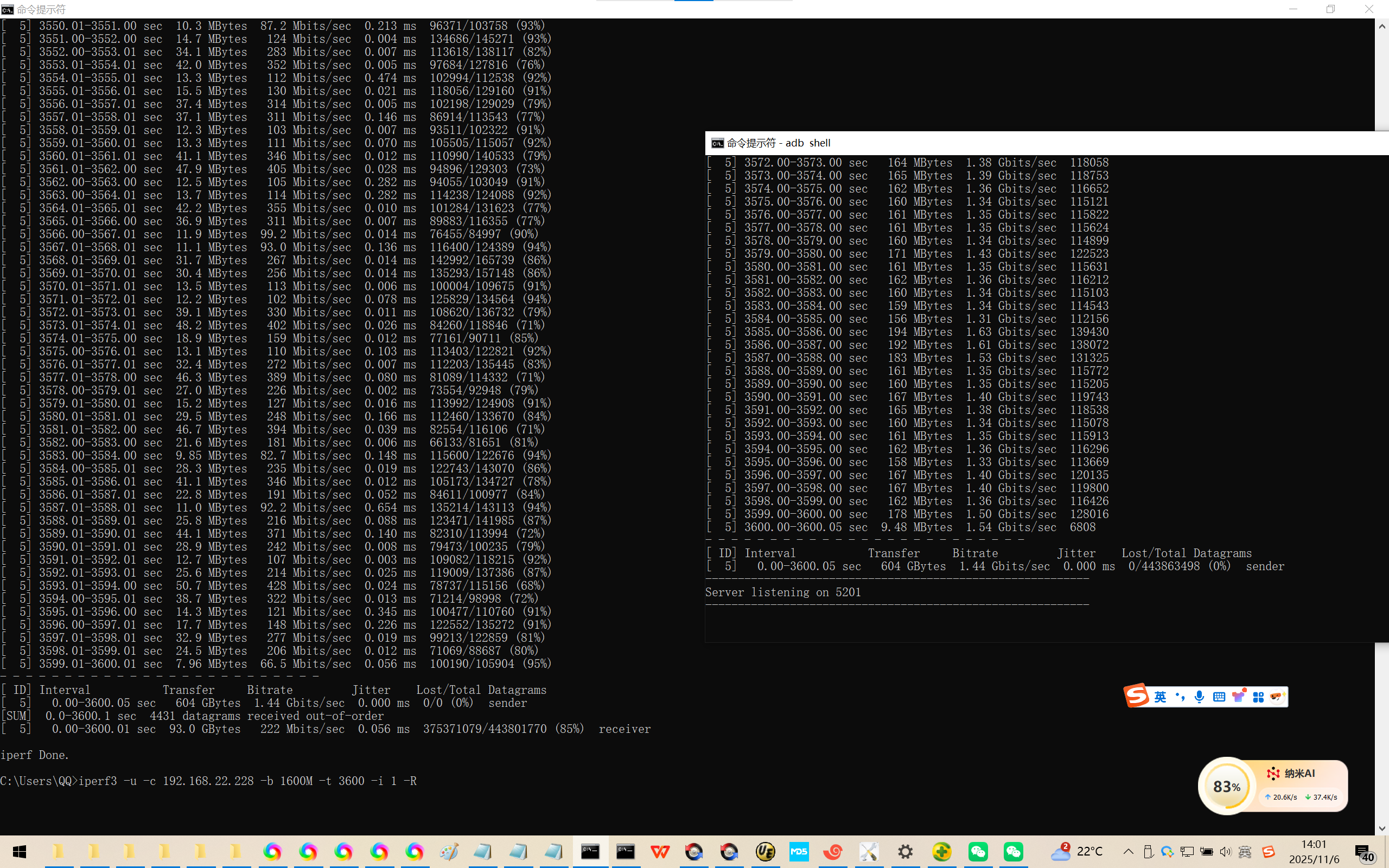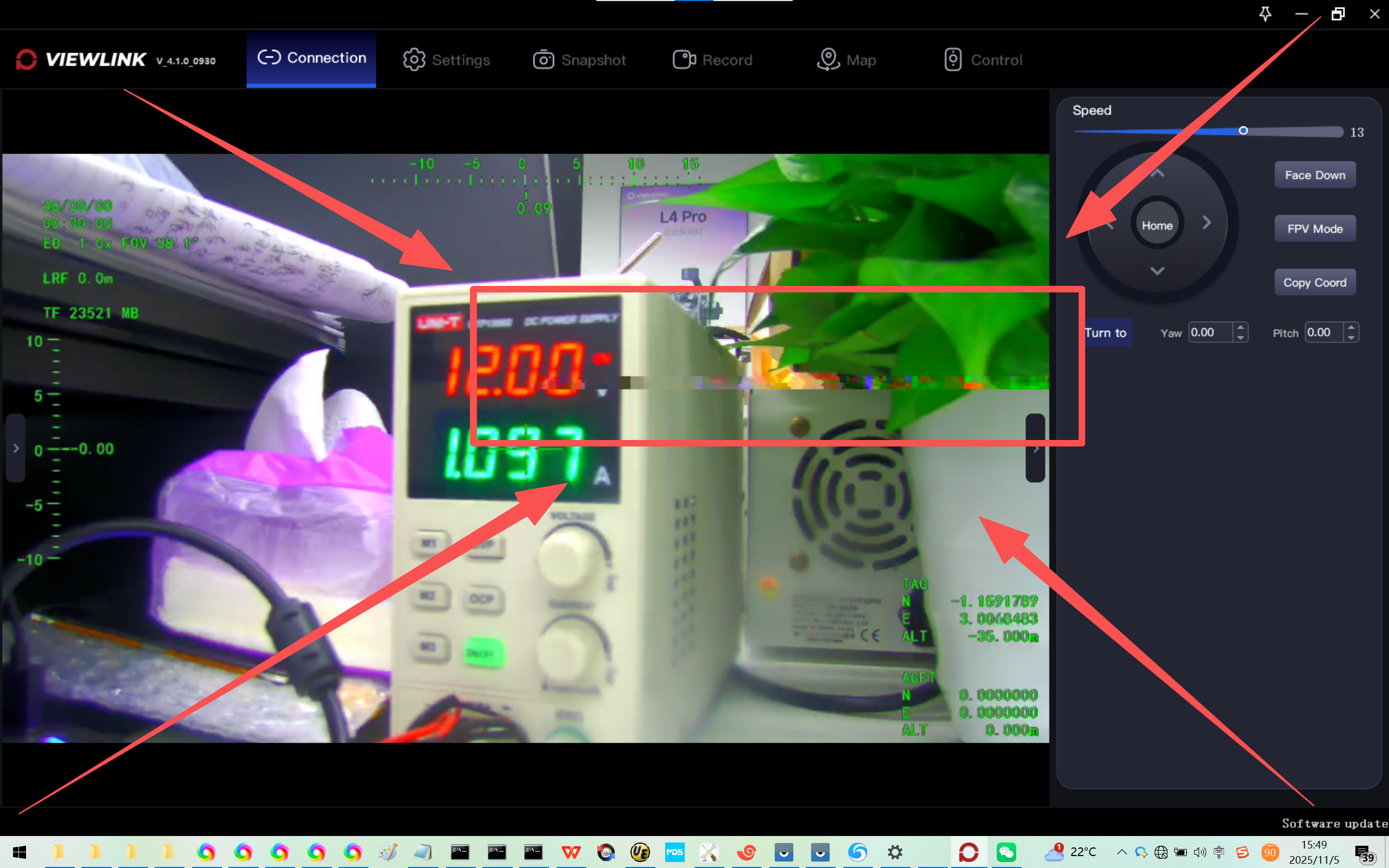20251106在荣品RD-RK3588开发板的Android13系统下配置单5GHz的softAP模式以提高网速
2025/11/6 15:38
缘起:应用APK工程师测试荣品RD-RK3588-MID开发板的Android13系统,配置AP6275P的softAP模式时通过rtsp推流,视频花屏。
大概1分钟左右就会重现!
1、
https://doc.rpdzkj.cn/#/zh_cn/瑞芯微系列/rk3588-rk3588s/7.接口使用?id=网络连接测试
iperf3测试带宽测试
配置硬件测试环境:同一局域网下或者网线直连。开发板做服务器测试丢包,电脑做客户端
配置软件测试环境:iperf3测试工具,其中ip自行环境修改。
测试udp丢包和速率
电脑作为客户端测试指令
iperf3 -s -i 1
复制Error已复制
开发板作为服务器测试指令
iperf3 -u -c 192.168.2.4 -b 1600M -t 100 -i 1 -R
复制Error已复制
测试tcp下行速率
C:\Users\QQ>iperf3 -s -B 192.168.88.33
Server listening on 5201 (test #2)
Accepted connection from 192.168.88.1, port 53240
5\] local 192.168.88.33 port 5201 connected to 192.168.88.1 port 38371 \[ ID\] Interval Transfer Bitrate Total Datagrams \[ 5\] 0.00-1.01 sec 12.1 MBytes 100 Mbits/sec 8668 \[ 5\] 1.01-2.01 sec 11.7 MBytes 98.1 Mbits/sec 8388 \[ 5\] 2.01-3.00 sec 10.6 MBytes 89.5 Mbits/sec 7585 \[ 5\] 3.00-4.00 sec 9.38 MBytes 78.6 Mbits/sec 6735 \[ 5\] 4.00-5.01 sec 11.4 MBytes 94.5 Mbits/sec 8153 \[ 5\] 5.01-6.01 sec 10.3 MBytes 86.0 Mbits/sec 7397 \[ 5\] 95.00-96.00 sec 1.16 MBytes 9.71 Mbits/sec 2.052 ms 0/831 (0%) \[ 5\] 96.00-97.00 sec 2.44 MBytes 20.5 Mbits/sec 2.371 ms 0/1753 (0%) \[ 5\] 97.00-98.00 sec 3.95 MBytes 33.1 Mbits/sec 0.199 ms 0/2835 (0%) \[ 5\] 98.00-99.00 sec 15.0 MBytes 126 Mbits/sec 0.315 ms 344/11150 (3.1%) \[ 5\] 99.00-100.00 sec 18.1 MBytes 151 Mbits/sec 0.227 ms 518/13486 (3.8%) - - - - - - - - - - - - - - - - - - - - - - - - - \[ ID\] Interval Transfer Bitrate Jitter Lost/Total Datagrams \[ 5\] 0.00-100.01 sec 982 MBytes 82.4 Mbits/sec 0.000 ms 0/705328 (0%) sender \[ 5\] 0.00-100.00 sec 969 MBytes 81.3 Mbits/sec 0.227 ms 9469/705165 (1.3%) receiver iperf Done. rk3588_t:/ # iperf3 -u -c 192.168.88.33 -b 1600M -t 100 -i 1 -R 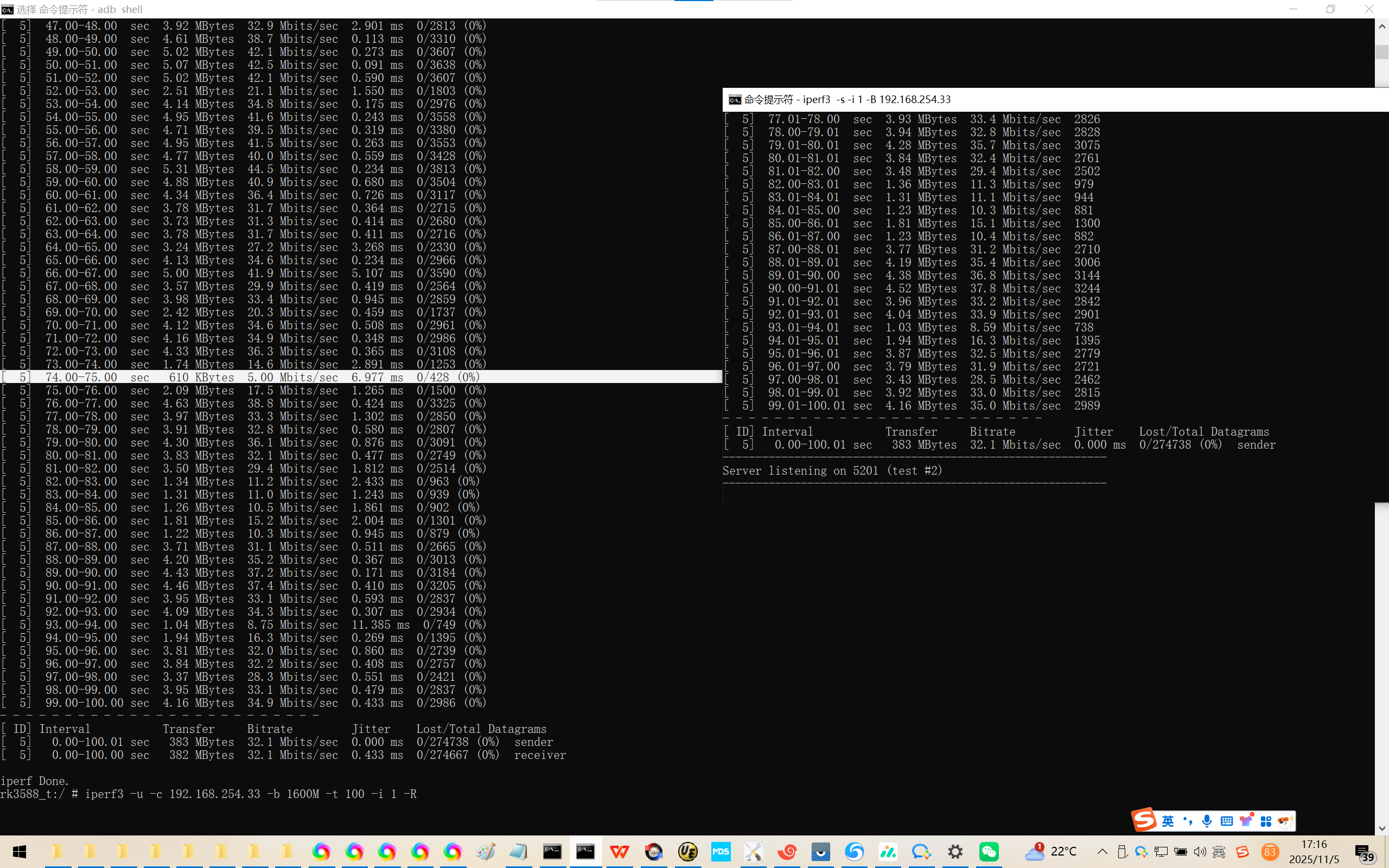 2、 使用贵司的RD-RK3588开发板 ,板载 AP6275P,单天线 跑iperf3 时间100s。 也发现 网速 暴跌的情况。接近5Mbps 请贵司 复现一下。我们先定位一下是 AP6275P的模块的问题?还是 其他问题? 用 荣品RD-RK3588开发板 【单天线】,板载AP6275P 跑Android13【STATION模式】,连 我司AP, 测试时间 3600s。 可以看到网速 甚至 跌落到0的情况\[疑问
rd-rk3588 android13 网盘镜像测试 目前并没有出现5Gwifi 热点的情况下掉到5M
(通过关闭兼容性开关 决定打开的是5G wifi) .
5M 的情况只在默认的打开2.4g 的热点连接是有
rd-rk3588 开启wifi 热点 ,电脑连接热点 ,测试了三次 每次200s
通过搜索过滤5M的打印,目前没有掉到5M的情况
关闭 扩大兼容性 之后,我看到 确实是 5GHZ频段了。
1、我使用的是单天线,?丢包率 这么高?网速确实上去了!
2、请问 如何在打开 WLAN热点的时候,默认 扩大兼容性 是关闭的。【或者 直接隐藏掉这个选项[破涕为笑]】
1、接正常配的双天线测试 ,不要只接一条 2、目前没有这个修改
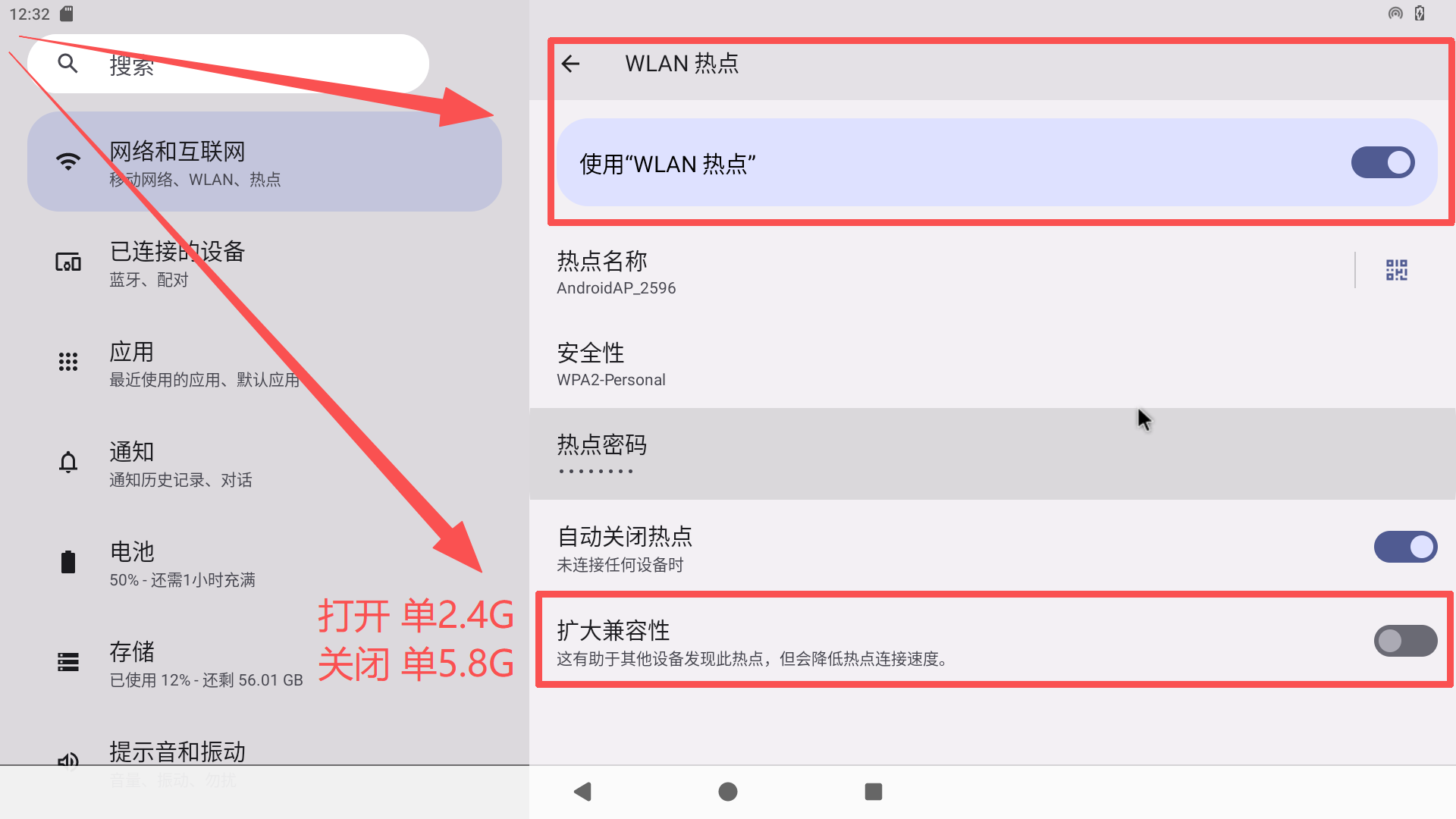
3、iperf3实测网速:
1|rk3588_t:/ # ifconfig
lo Link encap:Local Loopback
inet addr:127.0.0.1 Mask:255.0.0.0
inet6 addr: ::1/128 Scope: Host
UP LOOPBACK RUNNING MTU:65536 Metric:1
RX packets:0 errors:0 dropped:0 overruns:0 frame:0
TX packets:0 errors:0 dropped:0 overruns:0 carrier:0
collisions:0 txqueuelen:1000
RX bytes:0 TX bytes:0
dummy0 Link encap:Ethernet HWaddr 32:fd:07:fb:66:05
inet6 addr: fe80::30fd:7ff:fefb:6605/64 Scope: Link
UP BROADCAST RUNNING NOARP MTU:1500 Metric:1
RX packets:0 errors:0 dropped:0 overruns:0 frame:0
TX packets:8 errors:0 dropped:0 overruns:0 carrier:0
collisions:0 txqueuelen:1000
RX bytes:0 TX bytes:560
eth0 Link encap:Ethernet HWaddr 9a:7e:13:97:fc:d7 Driver rk_gmac-dwmac
UP BROADCAST MULTICAST MTU:1500 Metric:1
RX packets:0 errors:0 dropped:0 overruns:0 frame:0
TX packets:0 errors:0 dropped:0 overruns:0 carrier:0
collisions:0 txqueuelen:1000
RX bytes:0 TX bytes:0
Interrupt:102
eth1 Link encap:Ethernet HWaddr 06:c8:0f:b1:3d:65 Driver r8168
UP BROADCAST MULTICAST MTU:1500 Metric:1
RX packets:0 errors:0 dropped:0 overruns:0 frame:0
TX packets:0 errors:0 dropped:0 overruns:0 carrier:0
collisions:0 txqueuelen:1000
RX bytes:0 TX bytes:0
Interrupt:192 Base address:0x3000
wlan0 Link encap:Ethernet HWaddr c0:f5:35:4f:8d:5e
inet addr:192.168.22.228 Bcast:192.168.22.255 Mask:255.255.255.0
inet6 addr: fe80::c2f5:35ff:fe4f:8d5e/64 Scope: Link
UP BROADCAST RUNNING MULTICAST MTU:1500 Metric:1
RX packets:1525868 errors:0 dropped:0 overruns:0 frame:0
TX packets:549226 errors:0 dropped:3377611 overruns:0 carrier:0
collisions:0 txqueuelen:1000
RX bytes:2276549183 TX bytes:821996672
rk3588_t:/ #
rk3588_t:/ #
rk3588_t:/ #
rk3588_t:/ # iperf3 -s -i 1
Server listening on 5201
Accepted connection from 192.168.22.33, port 8790
5\] local 192.168.22.228 port 5201 connected to 192.168.22.33 port 49665 \[ ID\] Interval Transfer Bitrate Total Datagrams \[ 5\] 0.00-1.00 sec 191 MBytes 1.60 Gbits/sec 136980 \[ 5\] 1.00-2.00 sec 191 MBytes 1.60 Gbits/sec 136925 \[ 5\] 2.00-3.00 sec 191 MBytes 1.60 Gbits/sec 137029 \[ 5\] 3.00-4.00 sec 191 MBytes 1.60 Gbits/sec 136859 \[ 5\] 4.00-5.00 sec 191 MBytes 1.60 Gbits/sec 137047 \[ 5\] 5.00-6.00 sec 191 MBytes 1.60 Gbits/sec 137035 \[ 5\] 6.00-7.00 sec 191 MBytes 1.60 Gbits/sec 136965 \[ 5\] 7.00-8.00 sec 191 MBytes 1.60 Gbits/sec 137044 \[ 5\] 8.00-9.00 sec 191 MBytes 1.60 Gbits/sec 136945 \[ 5\] 9.00-10.00 sec 191 MBytes 1.60 Gbits/sec 136969 \[ 5\] 10.00-11.00 sec 191 MBytes 1.60 Gbits/sec 136960 \[ 5\] 3590.00-3591.00 sec 167 MBytes 1.40 Gbits/sec 119743 \[ 5\] 3591.00-3592.00 sec 165 MBytes 1.38 Gbits/sec 118538 \[ 5\] 3592.00-3593.00 sec 160 MBytes 1.34 Gbits/sec 115078 \[ 5\] 3593.00-3594.00 sec 161 MBytes 1.35 Gbits/sec 115913 \[ 5\] 3594.00-3595.00 sec 162 MBytes 1.36 Gbits/sec 116296 \[ 5\] 3595.00-3596.00 sec 158 MBytes 1.33 Gbits/sec 113669 \[ 5\] 3596.00-3597.00 sec 167 MBytes 1.40 Gbits/sec 120135 \[ 5\] 3597.00-3598.00 sec 167 MBytes 1.40 Gbits/sec 119800 \[ 5\] 3598.00-3599.00 sec 162 MBytes 1.36 Gbits/sec 116426 \[ 5\] 3599.00-3600.00 sec 178 MBytes 1.50 Gbits/sec 128016 \[ 5\] 3600.00-3600.05 sec 9.48 MBytes 1.54 Gbits/sec 6808 - - - - - - - - - - - - - - - - - - - - - - - - - \[ ID\] Interval Transfer Bitrate Jitter Lost/Total Datagrams \[ 5\] 0.00-3600.05 sec 604 GBytes 1.44 Gbits/sec 0.000 ms 0/443863498 (0%) sender ----------------------------------------------------------- Server listening on 5201 ----------------------------------------------------------- C:\\Users\\QQ\> C:\\Users\\QQ\>iperf3 -u -c 192.168.22.228 -b 1600M -t 3600 -i 1 -R Connecting to host 192.168.22.228, port 5201 Reverse mode, remote host 192.168.22.228 is sending \[ 5\] local 192.168.22.33 port 50323 connected to 192.168.22.228 port 5201 \[ ID\] Interval Transfer Bitrate Jitter Lost/Total Datagrams \[ 5\] 0.00-1.01 sec 21.5 MBytes 179 Mbits/sec 0.066 ms 114790/130244 (88%) \[ 5\] 1.01-2.00 sec 23.7 MBytes 199 Mbits/sec 0.254 ms 123987/140995 (88%) \[ 5\] 2.00-3.01 sec 20.4 MBytes 171 Mbits/sec 0.121 ms 115548/130224 (89%) \[ 5\] 3.01-4.01 sec 24.0 MBytes 201 Mbits/sec 0.022 ms 125002/142211 (88%) \[ 5\] 4.01-5.01 sec 30.2 MBytes 252 Mbits/sec 0.006 ms 118823/140481 (85%) \[ 5\] 5.01-6.01 sec 25.0 MBytes 210 Mbits/sec 0.057 ms 120242/138225 (87%) \[ 5\] 6.01-7.01 sec 27.7 MBytes 233 Mbits/sec 0.009 ms 108085/127974 (84%) \[ 5\] 7.01-8.01 sec 23.4 MBytes 197 Mbits/sec 0.035 ms 124024/140860 (88%) \[ 5\] 8.01-9.01 sec 26.5 MBytes 221 Mbits/sec 0.117 ms 112466/131470 (86%) \[ 5\] 9.01-10.01 sec 24.5 MBytes 206 Mbits/sec 0.012 ms 122443/140009 (87%) \[ 5\] 10.01-11.00 sec 26.5 MBytes 224 Mbits/sec 0.060 ms 123367/142400 (87%) \[ 5\] 3590.01-3591.01 sec 28.9 MBytes 242 Mbits/sec 0.008 ms 79473/100235 (79%) \[ 5\] 3591.01-3592.01 sec 12.7 MBytes 107 Mbits/sec 0.003 ms 109082/118215 (92%) \[ 5\] 3592.01-3593.01 sec 25.6 MBytes 214 Mbits/sec 0.025 ms 119009/137386 (87%) \[ 5\] 3593.01-3594.00 sec 50.7 MBytes 428 Mbits/sec 0.024 ms 78737/115156 (68%) \[ 5\] 3594.00-3595.01 sec 38.7 MBytes 322 Mbits/sec 0.013 ms 71214/98998 (72%) \[ 5\] 3595.01-3596.00 sec 14.3 MBytes 121 Mbits/sec 0.345 ms 100477/110760 (91%) \[ 5\] 3596.00-3597.01 sec 17.7 MBytes 148 Mbits/sec 0.226 ms 122552/135272 (91%) \[ 5\] 3597.01-3598.01 sec 32.9 MBytes 277 Mbits/sec 0.019 ms 99213/122859 (81%) \[ 5\] 3598.01-3599.01 sec 24.5 MBytes 206 Mbits/sec 0.012 ms 71069/88687 (80%) \[ 5\] 3599.01-3600.01 sec 7.96 MBytes 66.5 Mbits/sec 0.056 ms 100190/105904 (95%) - - - - - - - - - - - - - - - - - - - - - - - - - \[ ID\] Interval Transfer Bitrate Jitter Lost/Total Datagrams \[ 5\] 0.00-3600.05 sec 604 GBytes 1.44 Gbits/sec 0.000 ms 0/0 (0%) sender \[SUM\] 0.0-3600.1 sec 4431 datagrams received out-of-order \[ 5\] 0.00-3600.01 sec 93.0 GBytes 222 Mbits/sec 0.056 ms 375371079/443801770 (85%) receiver iperf Done. C:\\Users\\QQ\>iperf3 -u -c 192.168.22.228 -b 1600M -t 3600 -i 1 -R