一,组合模式简介
真实世界中,像企业组织、文档、图形软件界面等案例,它们在结构上都是分层次的。将系统分层次的方式使得统一管理和添加不同子模块变得容易,在软件开发中,组合模式的设计思想和它们类似。
组合模式是一种**结构型设计模式,**该模式将对象组合成树状结构,以便于分层和统一管理。
组合模式用于为复杂的分层的系统结构定义基本的蓝图,并对外提供统一的接口,简化了系统组件的使用方法。
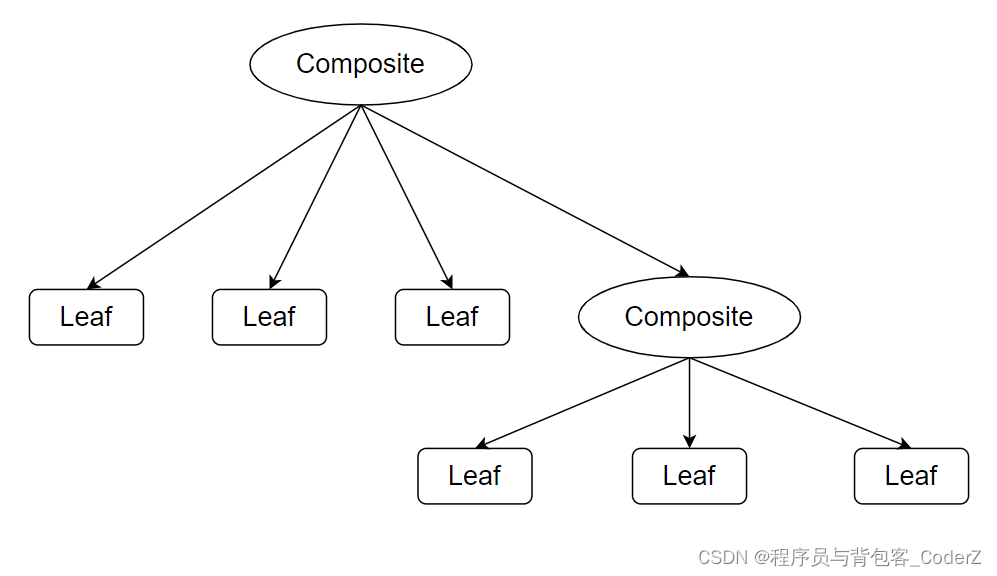
二,组合模式的结构
**1.组件类(Component):**声明了统一的抽象接口。它定义了Leaf类和Composite类的通用函数接口。
**2.叶子节点类(Leaf):**提供了Component类的接口实现,组合模式中的最小单元。
**3.组合类(Composite):**也提供了Component类的接口实现,其中包含多个Component对象。它对子组件进行了封装,使用客户端(Client)可以像操作单个组件一样使用整个组合。
对应UML类图:

三,组合模式代码样例
Demo1:先操作叶子节点,后操作主节点
cpp
#include <iostream>
#include <vector>
class Component {
public:
virtual void operation() const = 0;
virtual ~Component() {}
};
class Leaf : public Component {
public:
Leaf(const std::string& name) : name_(name) {}
virtual void operation() const override {
std::cout << "Operation on leaf: " << name_ << std::endl;
}
private:
std::string name_;
};
class Composite : public Component {
public:
Composite(const std::string& name) : name_(name), children_{} {}
void add(Component* component) {
children_.push_back(component);
}
void operation() const override {
for (const auto& child : children_) {
child->operation();
}
std::cout << "Operation on composite: " << name_ << std::endl;
}
private:
std::vector<Component*> children_;
std::string name_;
};
int main() {
Composite root("Composite Root");
Leaf leaf1("Leaf 1");
Leaf leaf2("Leaf 2");
Leaf leaf3("Leaf 3");
root.add(&leaf1);
root.add(&leaf2);
root.add(&leaf3);
root.operation();
return 0;
}运行结果:
cpp
Operation on leaf: Leaf 1
Operation on leaf: Leaf 2
Operation on leaf: Leaf 3
Operation on composite: Composite RootDemo2:先操作主节点,后操作叶子节点
cpp
#include <iostream>
#include <vector>
class Component {
public:
virtual ~Component() {}
virtual void operation() const = 0;
};
class Leaf : public Component {
public:
Leaf(const std::string& name) : name(name) {}
virtual void operation() const override {
std::cout << "Operation on leaf: " << name << '\n';
}
private:
std::string name;
};
class Composite : public Component {
public:
Composite(const std::string& name) : Component(), children(), _name(name) {}
void add(Component* component) {
children.push_back(component);
}
void remove(Component* component) {
children.erase(std::remove(children.begin(),
children.end(),
component),
children.end());
}
void operation() const override {
std::cout << "Operation on composite: " << _name << '\n';
for (auto& child : children)
child->operation();
}
private:
std::vector<Component*> children;
std::string _name;
};
int main() {
Composite root("Composite1");
root.add(new Leaf("Leaf1"));
root.add(new Leaf("Leaf2"));
root.add(new Composite("Composite2"));
root.add(new Leaf("Leaf3"));
root.operation();
return 0;
}运行结果:
cpp
Operation on composite: Composite1
Operation on leaf: Leaf1
Operation on leaf: Leaf2
Operation on composite: Composite2
Operation on leaf: Leaf3四,组合模式的应用场景
平面设计软件开发:在Photoshop等应用程序中,形状、线条和文本等图形元素可以组合成复杂的设计。
文件系统:使用组合模式来表示文件和目录,从而形成可以统一处理和查询的分层结构。
UI框架开发:基于组合模式,可以让UI组件(如按钮、标签和面板等)组合成复杂的布局或界面。
文档编辑器:使用组合模式来实现文档的段落和文本等层次结构。
企业软件开发:企业软件通常对组织结构进行建模,包括部门、团队和员工。组合模式用于实现组织单位及其内部员工的层次结构。
五,组合模式的优缺点
组合模式的优点:
1.便于维护和重构,修改单个组件的代码不会影响整个系统的功能。
2.有树形结构的先天优势,可以很方便地统一添加、删除或修改子节点。
3.通过拆分子组件,提高了模块间的独立性和可重用性。
4.符合"单一职责原则",组合中的每个对象只关注自己的职责,不需要考虑整个组合中的功能配合。
组合模式的缺点:
1.性能开销大,该模式涉及了对象的动态创建和管理,频繁操作可能会引起性能问题。
2.增加了代码的复杂度,当组合的层次过深的时候,代码的结构会很复杂。
3.类型安全问题,当管理多个组件对象时,可能需要额外的类型转换编码。
六,代码实战
代码实战:基于组合模式实现的文件系统
cpp
#include <iostream>
#include <bits/stdc++.h>
class FileSystemComponent {
public:
virtual void display() const = 0;
};
class File : public FileSystemComponent {
public:
File(const std::string& name, int size)
: name(name), size(size)
{
}
void display() const override
{
std::cout << "File: " << name <<
" (" << size << " bytes)" <<
std::endl;
}
private:
std::string name;
int size;
};
class Directory : public FileSystemComponent {
public:
Directory(const std::string& name)
: name(name)
{
}
void display() const override
{
std::cout << "Directory: " << name << std::endl;
for (const auto& component : components) {
component->display();
}
}
void addComponent(FileSystemComponent* component)
{
components.push_back(component);
}
private:
std::string name;
std::vector<FileSystemComponent*> components;
};
int main()
{
FileSystemComponent* file1
= new File("document.txt", 1024);
FileSystemComponent* file2
= new File("image.jpg", 2048);
Directory* directory = new Directory("My Documents");
directory->addComponent(file1);
directory->addComponent(file2);
directory->display();
return 0;
}运行结果:
cpp
Directory: My Documents
File: document.txt (1024 bytes)
File: image.jpg (2048 bytes)七,参考阅读
https://refactoring.guru/design-patterns/composite
https://www.geeksforgeeks.org/composite-method-software-design-pattern/
https://www.geeksforgeeks.org/composite-design-pattern-in-java/