简单来说:
爬虫,即网络蜘蛛,是伪装成客户端与服务器进行数据交互的程序。
代码
代码教程分享(无偿):
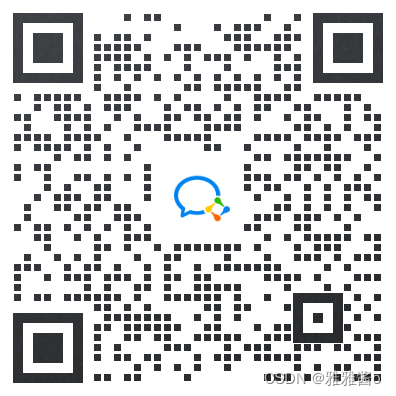
思路
1.获取网页的源码
python
def askURL(url):
head={
"User-Agent":"Mozilla/5.0 (Linux; Android 6.0; Nexus 5 Build/MRA58N) AppleWebKit/537.36 (KHTML, like Gecko) Chrome/121.0.0.0 Mobile Safari/537.36 Edg/121.0.0.0"
}
request = urllib.request.Request(url,headers=head)
html= ""
try:
response=urllib.request.urlopen(request)
html=response.read().decode("utf-8")
#print(html)
except urllib.error.URLError as e:
if hasattr(e,"code"):
print(e.code)
if hasattr(e,"reason"):
print(e.reason)
return html用个循环,根据网页制定一下url
找到用于伪装客户端User-Agent
在network里刷新一下网页,找到发送的标头header
这个是user-agent:Mozilla/5.0 (Linux; Android 6.0; Nexus 5 Build/MRA58N) AppleWebKit/537.36 (KHTML, like Gecko) Chrome/121.0.0.0 Mobile Safari/537.36 Edg/121.0.0.0
用urllib获取你制定的url的源码
在 try 块中:
调用 urllib.request.urlopen(request) 发送HTTP请求,并获取响应对象 response。
通过 response.read() 获取服务器返回的原始二进制数据。
使用 decode("utf-8") 方法将二进制数据解码成UTF-8编码的字符串,并将其赋值给变量 html。
如果在执行 urlopen 函数过程中出现 urllib.error.URLError 异常,则进入 except 块:
判断异常对象是否包含 .code 属性,如果有则打印出HTTP状态码。
再判断异常对象是否包含 .reason 属性,如果有则打印出错误原因。
最后,无论是否发生异常,都返回抓取到的网页HTML内容(即变量 html)
2.解析数据
python
def getDate(baseurl):
datalist = []
# 1.爬取网页
for i in trange(0,10):
url = baseurl + str(i*25)
html = askURL(url) #保存获取到的网络源码
soup = BeautifulSoup(html,"html.parser")
for item in soup.find_all('div',class_="item"):
# 2.逐一解析数据
item =str(item)
data=[]
name = re.findall(findName,item)[0]
data.append(name)
link = re.findall(findLink,item)[0]
data.append(link)
img = re.findall(findImagesrc,item)[0]
data.append(img)
rating = re.findall(findRating,item)
data.append(rating)
comment = re.findall(findComment,item)
if len(comment)!=0:
comment=comment[0].replace("。","")
data.append(comment)
else:
data.append(" ")
datalist.append(data)
return datalistBeautifulSoup
bs4是一个强大的库,用于从HTML和XML文件中提取数据,它能够将复杂的HTML结构转换成树形结构(即元素树),使得开发者可以方便地搜索、遍历以及修改网页内容。
"html.parser": 这是BeautifulSoup用来解析HTML文档的解析器。在这个案例中,它是指Python自带的标准HTML解析器。除了标准的解析器外,BeautifulSoup还可以配合其他第三方解析器如 lxml 来使用。
用bs4和re筛选信息
3.保存数据 写入excel表中
需要用到xwlt库
python
def savedata(datalist,savepath):
book = xlwt.Workbook(encoding="utf-8",style_compression=0) #压缩样式效果,设为0
sheet = book.add_sheet('top250',cell_overwrite_ok=True) #每个单元在写入时覆盖以前的内容
col = ('电影中文名','电影详情链接','图片链接','电影评分','电影热评')
for i in range(0,len(col)):
sheet.write(0,i,col[i]) #列名
for i in range (0,250):
data = datalist[i]
for j in range (0,len(col)):
sheet.write(i+1,j,data[j])
book.save(savepath)