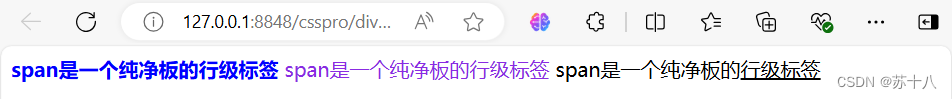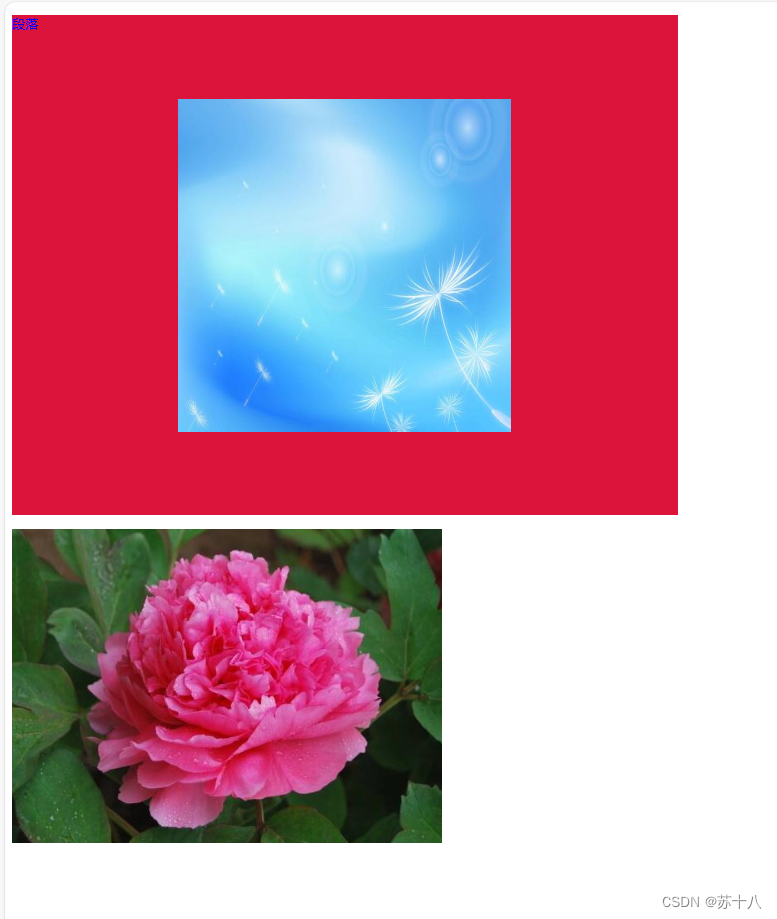目录
[通配选择器 选中所有的标签](#通配选择器 选中所有的标签)
[text-decoration: underline;下划线](#text-decoration: underline;下划线)
[text-decoration: line-through;删除线](#text-decoration: line-through;删除线)
[CSS 列表](#CSS 列表)
[list-style-image: url("img/img.jpg");](#list-style-image: url("img/img.jpg");)
[list-style-type: none;](#list-style-type: none;)
[CSS 伪类](#CSS 伪类)
[块级标签:无论内容多少 都会独自占据一行的。](#块级标签:无论内容多少 都会独自占据一行的。)
css概述
CSS是Cascading Style Sheets(级联样式表)。
CSS是一种样式表语言,用于为HTML文档控制外观,定义布局。例如, CSS涉及字体、颜色、边距、高度、宽度、背景图像、高级定位等方面 。
可将页面的内容与表现形式分离,页面内容存放在HTML文档中,而用 于定义表现形式的CSS在一个.css文件中或HTML文档的某一部分。
CSS与HTML的关系
heml是网页内容
css定义页面的样式
基本语法
行内样式表
代码
css
<!DOCTYPE html>
<html>
<head>
<meta charset="utf-8" />
<title></title>
</head>
<body>
<p>
<font color="red">
<b>
<i>
静夜思
</i>
</b>
</font>
</p>
<!--
px 像素单位
行内约束表,直接写在标签中
-->
<p style="color: aquamarine;font-size: 20px;font-weight: bold;">静夜思</p>
<p style="color: chocolate;font-size: 16px;">床前明月光,</p>
<p style="color: chocolate;font-size: 16px;">疑似地上霜,</p>
<p style="color: chocolate;font-size: 16px;">举头望明月,</p>
<p style="color: chocolate;font-size: 16px;">低头思故乡。</p>
<p>静夜思</p>
<p>床前明月光,</p>
<p>疑似地上霜,</p>
<p>举头望明月,</p>
<p>低头思故乡.</p>
</body>
</html>运行
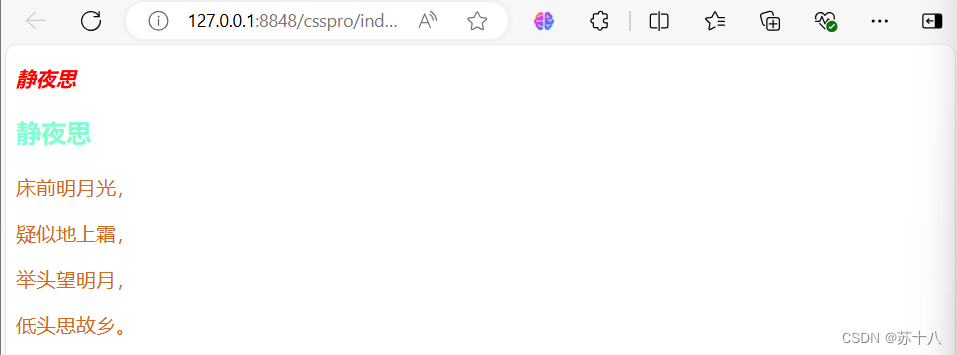
内嵌样式表
代码
css
<!DOCTYPE html>
<html>
<head>
<meta charset="utf-8" />
<title></title>
内嵌样式表
<style>
p{
font-size: 16px;
color: blueviolet;
}
</style>
</head>
<body>
<p>静夜思</p>
<p>床前明月光,</p>
<p>疑似地上霜,</p>
<p>举头望明月,</p>
<p>低头思故乡.</p>
</body>
</html>运行

外部样式表
代码
css
p{
font-size: 16px;
color: blueviolet;
}
css
<!DOCTYPE html>
<html>
<head>
<meta charset="utf-8" />
<title></title>
<!-- 导入外部样式表 -->
<link href="css/index.css" rel="stylesheet"/>
</head>
<body>
<!-- <p>
<font color="red">
<b>
<i>
静夜思
</i>
</b>
</font>
</p> -->
</body>
</html>运行

选择器
标签选择器
代码
css
<!DOCTYPE html>
<html>
<head>
<meta charset="utf-8">
<title></title>
<style type="text/css">
p{
color: orangered;
font-size: 20px;
}
</style>
</head>
<body>
<b>少时诵诗书</b>
<p id="title" class="p1">静夜思</p>
<h3>李白</h3>
<p class="p1">床前明月光,</p>
<p class="p2">疑似地上霜,</p>
<p class="p1">举头望明月,</p>
<p class="p2">低头思故乡.</p>
</body>
</html>运行

id选择器
代码
css
<!DOCTYPE html>
<html>
<head>
<meta charset="utf-8">
<title></title>
<style type="text/css">
#title{
color: orangered;
font-size: 20px;
}
</style>
</head>
<body>
<b>少时诵诗书</b>
<p id="title" class="p1">静夜思</p>
<h3>李白</h3>
<p class="p1">床前明月光,</p>
<p class="p2">疑似地上霜,</p>
<p class="p1">举头望明月,</p>
<p class="p2">低头思故乡.</p>
</body>
</html>运行

类选择器
代码
css
<!DOCTYPE html>
<html>
<head>
<meta charset="utf-8">
<title></title>
<style type="text/css">
.p1{
color: green;
font-weight: bold;
}
.p2{
color: skyblue;
}
</style>
</head>
<body>
<b>少时诵诗书</b>
<p id="title" class="p1">静夜思</p>
<h3>李白</h3>
<p class="p1">床前明月光,</p>
<p class="p2">疑似地上霜,</p>
<p class="p1">举头望明月,</p>
<p class="p2">低头思故乡.</p>
</body>
</html>运行

选择器优先问题
选择器优先级问题
id > 类选择器 > 标签选择器
通配选择器 选中所有的标签
代码
css
<!DOCTYPE html>
<html>
<head>
<meta charset="utf-8">
<title></title>
<style type="text/css">
*{
font-family: 楷体;
}
</style>
</head>
<body>
<b>少时诵诗书</b>
<p id="title" class="p1">静夜思</p>
<h3>李白</h3>
<p class="p1">床前明月光,</p>
<p class="p2">疑似地上霜,</p>
<p class="p1">举头望明月,</p>
<p class="p2">低头思故乡.</p>
</body>
</html>运行
选择器组合,可以为多个选择器定义相同的样式表
代码
css
<!DOCTYPE html>
<html>
<head>
<meta charset="utf-8">
<title></title>
<style type="text/css">
#title,.p1,.p2,h3{
font-family: 楷体;
}
</style>
</head>
<body>
<b>少时诵诗书</b>
<p id="title" class="p1">静夜思</p>
<h3>李白</h3>
<p class="p1">床前明月光,</p>
<p class="p2">疑似地上霜,</p>
<p class="p1">举头望明月,</p>
<p class="p2">低头思故乡.</p>
</body>
</html>运行
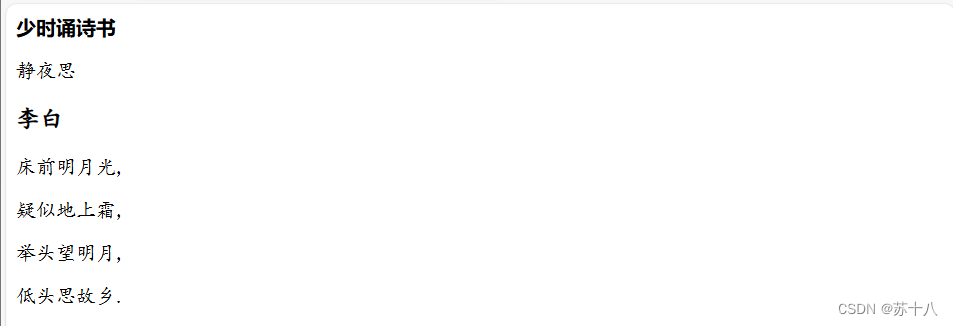
文本
● color:字体颜色
● font-size:字体大小
● font-family:字体
● text-align:文本对齐
● text-decoration:line-through:定义穿过文本下的一条线
● text-decoration:underline:定义文本下的一条线
● text-decoration:none:定义标准的文本
● font-style: italic;斜体文本
● font-weight:字体粗细
● line-height:设置行高
● letter-spacing可以指定字符间距
● text-indent用来设置首行缩进
代码
css
<!DOCTYPE html>
<html>
<head>
<meta charset="utf-8">
<title></title>
<style>
.p1{
color: yellowgreen;
font-size: 20px;
font-family: 楷体;
font-weight: 700;
text-align: center;
text-decoration: line-through;删除线
text-decoration: underline;下划线
line-height: 30px;行高
letter-spacing: 20px;字符间距
word-spacing: 20px;单词间距
text-indent: 2em;/* 首行缩进 em--当前文档中一个字符的大小*/
}
a{
text-decoration: none;
}
</style>
</head>
<body>
<p class="p1" align="center">
5月3日9:45,甘肃省天水市麦积山景区发布公告,景区5月4日的门票已经售罄。
而故宫博物院、南京博物院、中山陵景区、上海博物馆东馆、湖北省博物馆、湖北美术馆等截至5月5日的门票早在5月2日就已售罄。
hello world
</p>
<a href="">百度</a>
<a href="">腾讯</a>
</body>
</html>运行
text-decoration: underline;下划线
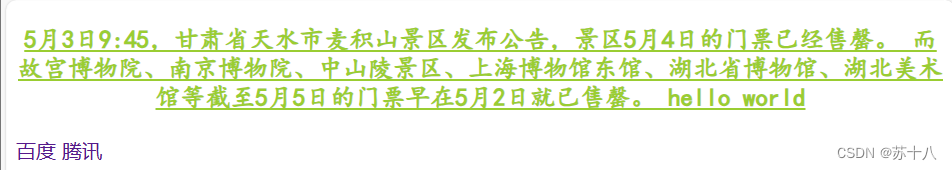
text-decoration: line-through;删除线

有删除线和下划线的情况下优先显示删除线
背景
● background-color背景颜色
● background-image背景图片
● background-repeat背景重复
● background-size背景尺寸
● background- position 背景位置
代码
css
<!DOCTYPE html>
<html>
<head>
<meta charset="utf-8">
<title></title>
<style type="text/css">
p{
color: blue;
background-color: crimson;/* 背景呀白色 */
width: 800px;
height: 600px;
background-image: url("img/bg.jpg");/* 背景图片 */
background-repeat: no-repeat;/* 控制背景图片是否重复 */
background-position: center center;/* 背景位置 */
background-size:400px 400px;/* 背景大小 */
}
</style>
</head>
<body>
<p>段落</p>
<img src="img/photo.jpg"/>
</body>
</html>运行
CSS 列表
CSS 列表属性可以放置、改变列表项标志,或者将图像作为列表项标志 。
● list-style-image 将图象设置为列表项标志。
● list-style-position 设置列表中列表项标志的位置。
● list-style-type 设置列表项标志的类型。
● list-style 简写属性。
代码
css
<!DOCTYPE html>
<html>
<head>
<meta charset="utf-8">
<title></title>
<style type="text/css">
.u1 li{
text-align: center;
color: rosybrown;
list-style-type: none;去除默认图标
list-style-image: url("img/img.jpg");指定一个图片当作自定义图标
list-style-position: outside;控制图标位置
list-style: none url("img/img.jpg" inside);/* 简写方式 值不分先后顺序 */
}
</style>
</head>
<body>
<ul class="u1">
<li>列表项</li>
<li>列表项</li>
<li>列表项</li>
<li>列表项</li>
</ul>
<ul class="u2">
<li>列表项</li>
<li>列表项</li>
<li>列表项</li>
<li>列表项</li>
</ul>
</body>
</html>运行
list-style-image: url("img/img.jpg");
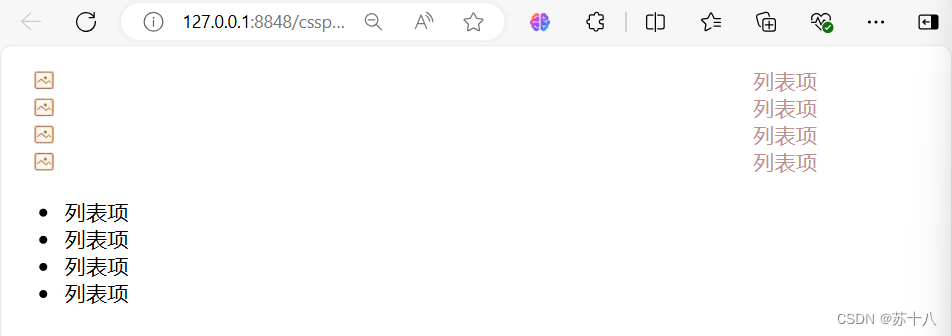
list-style-type: none;
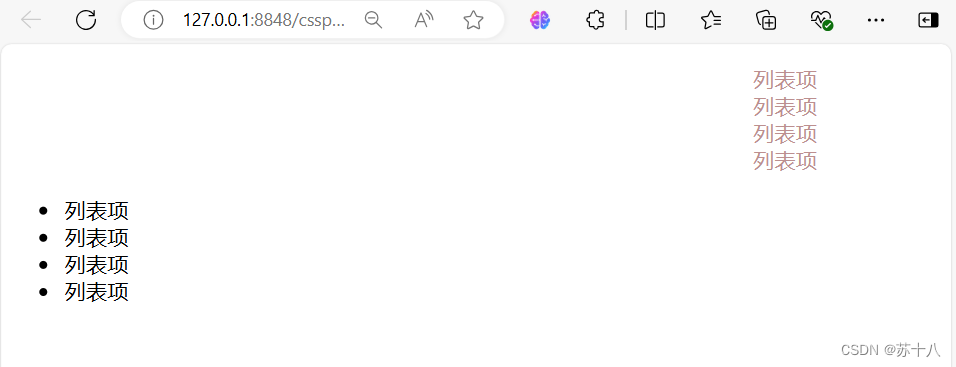
CSS 伪类
专门用来表示标签的一种的特殊的状态,当我们需要为处在这些特殊状 态的标签设置样式时,就可以使用伪类 。
:hover伪类表示鼠标移入的状态
:active表示的是被点击的状态
:focus向拥有键盘输入焦点的标签添加样式。
代码
html
<!DOCTYPE html>
<html>
<head>
<meta charset="utf-8">
<title></title>
<style type="text/css">
a{
color: gray;
text-decoration: none;
}
/* 当鼠标移动到标签上时,自动切换到样式表 */
a:hover{
color: chartreuse;
text-decoration: underline;
}
/* 当鼠标点击标签时,自动切换到样式表 */
a:active{
color: rebeccapurple;
}
p:hover{
color: blue;
background-color: aquamarine;
}
p:active{
color: wheat;
background-color: brown;
}
.btn{
border: 0px;
background-color: beige;
}
.btn:hover{
background-color: bisque;
}
.btn:active{
background-color: antiquewhite;
}
/* 向拥有鼠标焦点的标签(输入框) 添加样式*/
.txt1:focus{
background-color: aqua;
}
</style>
</head>
<body>
<p>sss</p>
<a href="">百度</a>
<input class="btn" type="button" value="保存"/><br/>
<input class="txt1" ty/><br/>
<input class="txt1"/><br/>
<input class="txt1"/><br/>
</body>
</html>运行
初始化
a:hover

a:active

p:hover

p:active
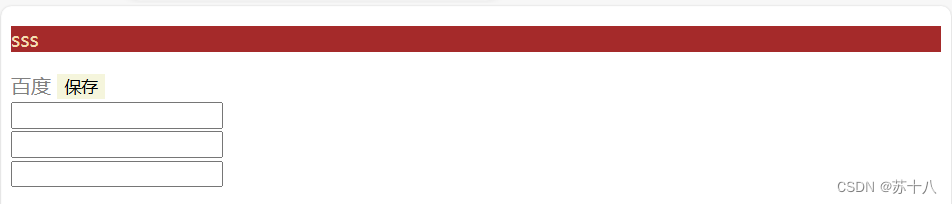
.btn:hover

.btn:active

.txt1:focus

透明度
opacity 属性设置标签的不透明级别 值为1。
规定不透明度:从 0.0 (完全透明)到 1.0(完全不透明)。
代码
css
<!DOCTYPE html>
<html>
<head>
<meta charset="utf-8">
<title></title>
<style>
img{
opacity: 0.5;/* 设置标签透明度 0完全透明 1完全不透明
}
</style>
</head>
<body>
<img src="img/photo.jpg"/>
<input type="button" value="保存"/>
</body>
</html>运行
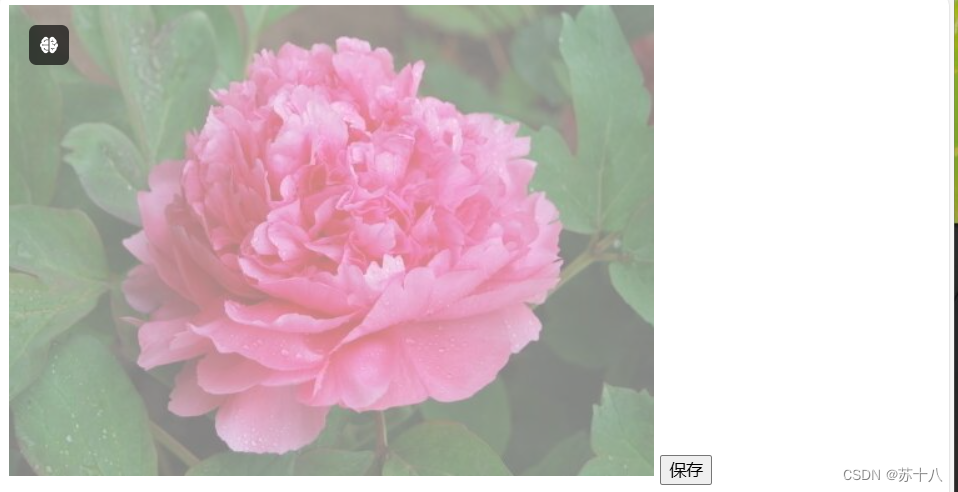
地级,行级,行级块标签
块级标签:无论内容多少 都会独自占据一行的。
一般用来进行网页布局,可以设置宽高width height
例如<p>、<h1>、<ul>、<ol>、<hr>等
css
<!DOCTYPE html>
<html>
<head>
<meta charset="utf-8">
<title></title>
</head>
<body>
<p style="width: 200px;background-color: aqua;">段落</p>段落后面的内容
</body>
</html>行级标签:只占自身大小的标签,不会占一行。
设置宽高无效
主要用来对文字进行修饰
例如<font>、<b>、<i>、<a>等
css
<!DOCTYPE html>
<html>
<head>
<meta charset="utf-8">
<title></title>
</head>
<body>
<b style="width: 200px;background-color: aqua;">aaa</b>
<b style="width: 200px;background-color: aqua;">aaa</b>
</body>
</html>行块级标签:不占一行,可以设置宽高
例如<input/><img>等
css
<!DOCTYPE html>
<html>
<head>
<meta charset="utf-8">
<title></title>
</head>
<body>
<input style="width: 200px;""/>啊啊啊啊啊
</body>
</html>运行

Display属性
通过display样式可以修改标签的类型
block :设置标签为块标签
inline :设置标签为行级标签
inline-block :设置标签为行级块标签
none :隐藏标签(标签将在页面中完全消失)
代码
css
<!DOCTYPE html>
<html>
<head>
<meta charset="utf-8">
<title></title>
</head>
<body>
<!-- 设置块级便签为行级标签 -->
<p style="background-color: aquamarine; display: inline;">ssss</p>aaa
<hr/>
<!-- 设置行级标签为块级标签 -->
<b style="display: block;background-color: bisque;">aaaa</b>bbbb
<hr/>
<!-- 设置标签隐藏 -->
<img src="img/bg.jpg" style="display: none;"/>cccc
</body>
</html>运行

div和span
前端布局常用标签:
超链接,图片,表单标签(插入组件,选择组件),表格标签,div,span
div标签
div是块级标签,可以放置任何标签。
div没有任何附加功能,给了什么属性就能变成什么样。
div主要的作用是被用来布局网页。
代码
css
<!DOCTYPE html>
<html>
<head>
<meta charset="utf-8">
<title></title>
<style>
div{
background-color: aquamarine;
color: blueviolet;
width: 200px;
}
</style>
</head>
<body>
<!--
p h1 这些标签虽然是块级标签,但是他们都有默认的样式
会影响网页布局使用
div 标签是一个块级标签,没有任何的附加样式
用来进行网页布局的,给了什么属性,就变成什么样子
-->
<p>顺风顺水顺财神</p>
<p>顺风顺水顺财神</p>
<div>div是一个块级标签</div>
<div>div是一个块级标签</div>
</html>运行
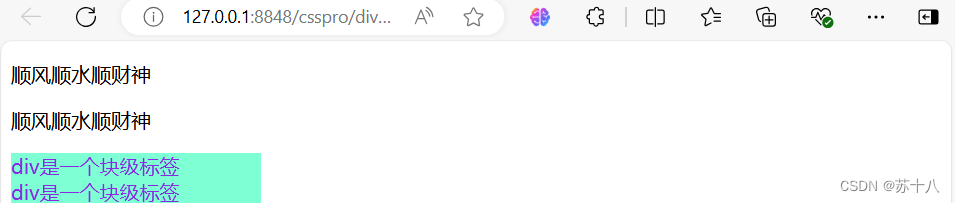
span标签
span是行级标签
span 没有任何附加功能,给了什么属性就能变成什么样。
span标签被用来选中文档中的文字。
代码
css
<!DOCTYPE html>
<html>
<head>
<meta charset="utf-8">
<title></title>
<style>
div{
background-color: aquamarine;
color: blueviolet;
width: 200px;
}
</style>
</head>
<body>
<b style="color: blue;">span是一个纯净板的行级标签</b>
<span style="color: blueviolet;">span是一个纯净板的行级标签</span>
<span>span是一个纯净板的<span style="text-decoration: underline;">行级标签</span></span>
</html>运行