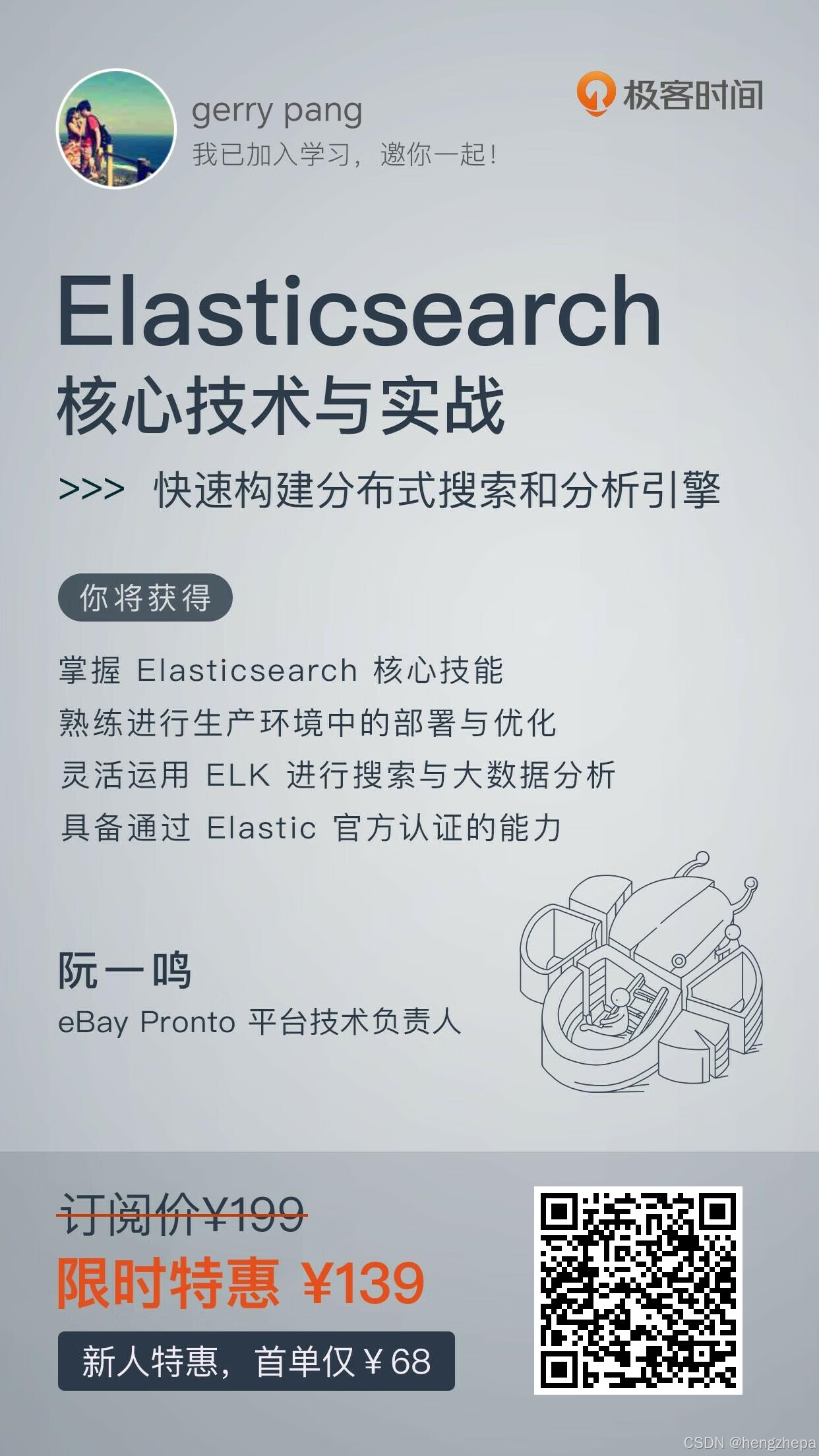一、题目
基础版
Create a search template for the above query, so that the template
(i) is named "with_response_and_tag",
(ii) has a parameter "with_min_response" to represent the lower bound of the `response` field,
(iii) has a parameter "with_max_response" to represent the upper bound of the `response` field,
(iv) has a parameter "with_tag" to represent a possible value of the `tags` field
Test the "with_response_and_tag" search template by setting the
parameters as follows:
(i) "with_min_response": 400,
(ii) "with_max_response": 500
(iii) "with_tag": "security"
进阶版
Update the "with_response_and_tag" search template, so that
(i) if the "with_max_response" parameter is not set, then don't set an upper bound to the `response` value, and
(ii) if the "with_tag" parameter is not set, then do not apply that filter at all
Test the "with_response_and_tag" search template by setting only the "with_min_response" parameter to 500
Test the "with_response_and_tag" search template by setting the parameters as follows:
(i) "with_min_response": 500,
(ii) "with_tag": "security"
二、思考
此题主要考察的是查询模版,这在日常工作中用到的比较少,需要注意写法和格式。如下是官方API提供一个模版样例,可以参照这个进行改造查询模版。此外创建模版后要注意验证模版,因为创建模版成功并不代表可以正常执行。
bash
PUT _scripts/my-search-template
{
"script": {
"lang": "mustache",
"source": {
"query": {
"match": {
"message": "{{query_string}}"
}
},
"from": "{{from}}",
"size": "{{size}}"
}
}
}三、解题
Step 1、【基础版】创建模版
bash
PUT _scripts/with_response_and_tag
{
"script": {
"lang": "mustache",
"source": {
"query": {
"range": {
"response": {
"gte": "{{with_max_response}}",
"lte": "{{with_min_response}}"
}
},
"match": {
"tags": "{{with_tag}}"
}
}
}
}
}Step 2、【基础版】验证模版
bash
POST _render/template
{
"id": "with_response_and_tag",
"params": {
"with_max_response": "500",
"with_min_response": "400",
"with_tag":"security"
}
}Step 3、【基础版】执行模版查询
bash
GET my-index/_search/template
{
"id": "with_response_and_tag",
"params": {
"with_max_response": "500",
"with_min_response": "400",
"with_tag":"security"
}
}Step 4、【进阶版】更新模版
这里有几点需要注意
- source里可以使用三引号包裹,这样就可以不使用转移符
- 如果参数中有使用条件,则使用 {{#condition}}content{{/condition}},外面不要引号
- 如果是if else判断条件,则使用 {{#condition}}if content{{/condition}} {{^condition}}else content{{/condition}},外面不带引号
- 默认值方式,{{my-var}}{{^my-var}}default value{{/my-var}},外面需要引号
bash
PUT _scripts/with_response_and_tag
{
"script": {
"lang": "mustache",
"source": """
{
"query": {
"bool": {
"filter": [
{
"range": {
"response": {
"gte": "{{with_min_response}}"
{{#with_max_response}}
,"lte": "{{with_max_response}}"
{{/with_max_response}}
}
}
},
{
{{#with_tag}}
"match": {
"tags":"{{with_tag}}"
}
{{/with_tag}}
}
]
}
}
}
"""
}
}四、总结
- 查询模版,这在日常工作中用到的比较少,需要注意写法和格式,多联系
- 参数外层需要通过双引号包裹,"{{param}}"
- 不用包裹双引号的有:
-
{{#toJson}}tags{{/toJson}}
-
{{#condition}}content{{/condition}}
-
{#condition}}if content{{/condition}} {{^condition}}else content{{/condition}}
-
参考资料
送一波福利:
福利一
有需要内推JD的同学,可以私信或留言,我帮您内推,流程快!!!
有需要内推JD的同学,可以私信或留言,我帮您内推,流程快!!!
有需要内推JD的同学,可以私信或留言,我帮您内推,流程快!!!
福利二

福利三