首先,你需要确保已经安装了Pygame库。如果还没有安装,可以通过以下命令进行安装:
【bash】
pip install pygame
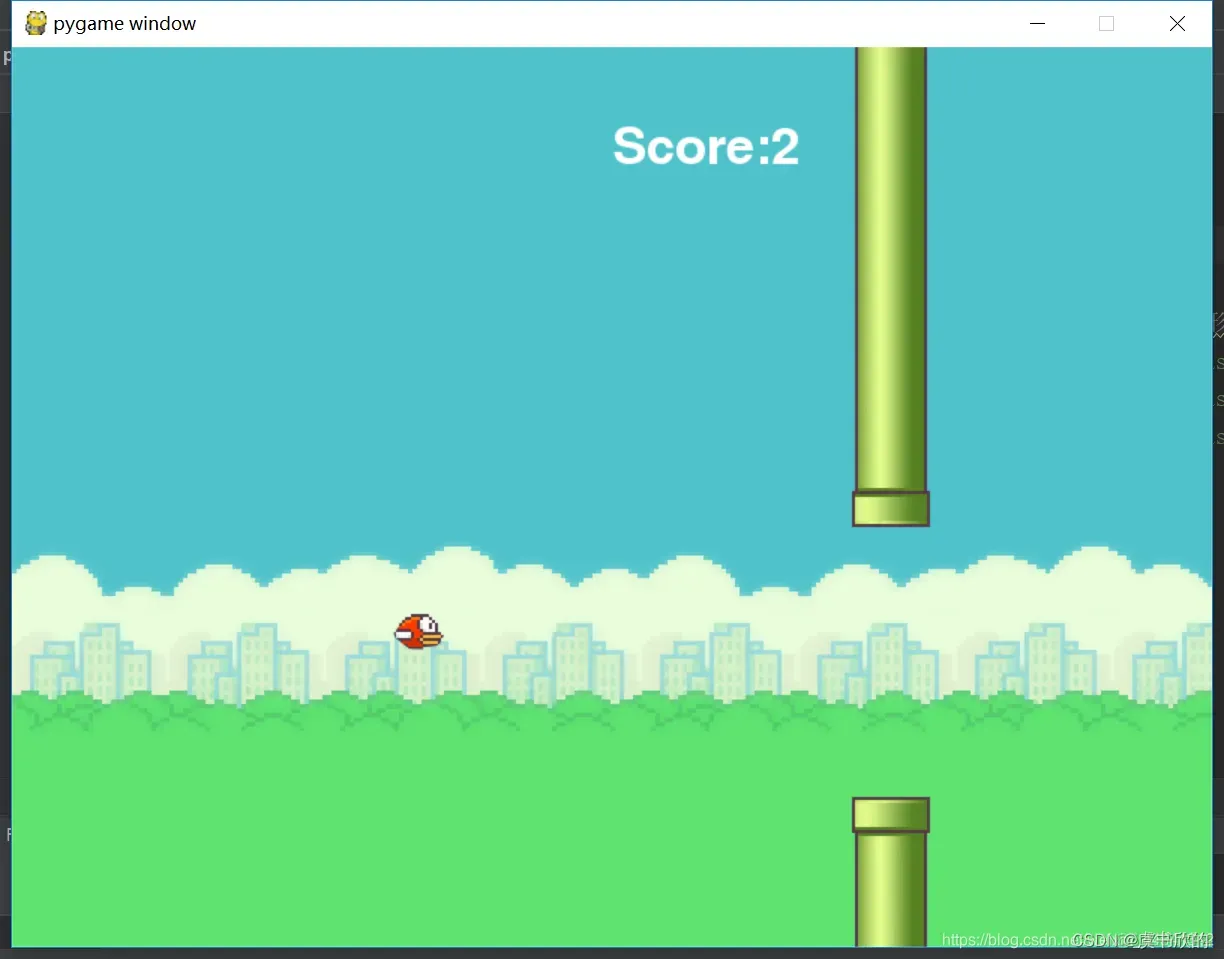
游戏的代码:
【python】
import pygame
import random
初始化Pygame
pygame.init()
设置屏幕大小和标题
screen_width = 288
screen_height = 512
screen = pygame.display.set_mode((screen_width, screen_height))
pygame.display.set_caption("飞翔的小鸟")
定义颜色
WHITE = (255, 255, 255)
BLACK = (0, 0, 0)
加载图像
bird_img = pygame.image.load('bird.png') # 你需要有一张名为bird.png的小鸟图像
pipe_top_img = pygame.image.load('pipe_top.png') # 管道上半部分图像
pipe_bottom_img = pygame.image.load('pipe_bottom.png') # 管道下半部分图像
定义小鸟类
class Bird:
def init(self):
self.x = screen_width // 2
self.y = screen_height // 2
self.gravity = 0.5
self.jump = -10
self.img = bird_img
self.rect = self.img.get_rect()
self.rect.centerx = self.x
self.rect.bottom = self.y
def update(self):
self.gravity += 0.1
self.y += self.jump + self.gravity
self.jump = 0
self.rect.centerx = self.x
self.rect.bottom = self.y
碰到地面则重置位置
if self.rect.bottom >= screen_height:
self.y = screen_height // 2
self.gravity = 0.5
self.jump = 0
def draw(self, screen):
screen.blit(self.img, self.rect)
def jump_action(self):
self.jump = -10
定义管道类
class Pipe:
def init(self):
self.x = screen_width + random.randint(0, 100)
self.y = random.randint(100, 300)
self.gap = random.randint(100, 200)
self.top = pygame.transform.scale(pipe_top_img, (screen_width // 10, self.y))
self.bottom = pygame.transform.scale(pipe_bottom_img, (screen_width // 10, screen_height - self.y - self.gap))
def update(self):
self.x -= 5
def draw(self, screen):
screen.blit(self.top, (self.x, 0))
screen.blit(self.bottom, (self.x, self.y + self.gap))
def check_collision(self, bird):
bird_rect = pygame.Rect(bird.rect.x - bird.rect.width // 4, bird.rect.y, bird.rect.width // 2, bird.rect.height)
if (bird_rect.colliderect(pygame.Rect(self.x, 0, self.top.get_width(), self.top.get_height())) or
bird_rect.colliderect(pygame.Rect(self.x, self.y + self.gap, self.bottom.get_width(), self.bottom.get_height()))):
return True
return False
创建小鸟和管道对象
bird = Bird()
pipes = [Pipe() for _ in range(5)] # 初始生成5个管道
游戏主循环
running = True
clock = pygame.time.Clock()
while running:
for event in pygame.event.get():
if event.type == pygame.QUIT:
running = False
检测按键
keys = pygame.key.get_pressed()
if keys[pygame.K_SPACE] and bird.y == screen_height // 2: # 只有当小鸟在地面上时才能跳跃
bird.jump_action()
更新小鸟和管道位置
bird.update()
for pipe in pipes:
pipe.update()
检查碰撞
if any(pipe.check_collision(bird) for pipe in pipes):
running = False # 碰到管道则游戏结束
移除屏幕外的管道
pipes = [pipe for pipe in pipes if pipe.x > -screen_width // 10]
if not pipes:
pipes.append(Pipe()) # 当所有管道都移出屏幕时,生成新的管道
绘制背景(这里简单用白色填充)
screen.fill(WHITE)
绘制小鸟和管道
bird.draw(screen)
for pipe in pipes:
pipe.draw(screen)
更新屏幕显示
pygame.display.flip()
控制帧率
clock.tick(30)
游戏结束处理
pygame.quit()
注意事项:
你需要准备三张图像文件:bird.png(小鸟图像)、pipe_top.png(管道上半部分图像)和pipe_bottom.png(管道下半部分图像)。这些图像应该放在与你的Python脚本相同的目录中。
游戏逻辑相对简单,只实现了基本的跳跃和碰撞检测功能。你可以根据需要进一步扩展和优化游戏功能,比如添加分数系统、增加更多的管道和障碍物等。
游戏的帧率和管道生成速度等参数可以根据你的需要进行调整。
涉及代码知识总结:
- 导入库和模块:
• import pgzrun:导入pgzrun库,用于简化Pygame游戏的编写和运行。
• import random:导入随机库,用于生成随机数和随机位置。
• import pygame及其子模块:用于游戏开发,包括图形显示、声音处理等。
- 游戏设置和初始化:
• 设置窗口的宽度和高度。
• 加载和显示背景、小鸟、障碍物等图片。
• 初始化游戏变量,如得分、速度等。
- 游戏循环:
• draw()函数:负责绘制游戏的每一帧,包括背景、障碍物和小鸟。
• update()函数:更新游戏状态,包括小鸟的下落与上升、障碍物的移动等。
• 游戏循环中不断调用draw()和update()函数,形成游戏的动态效果。
- 事件处理:
• 检测鼠标点击事件,控制小鸟的上升。
• 检测游戏结束条件,如小鸟碰到障碍物或超出屏幕边界。
- 碰撞检测:
• 使用Pygame的碰撞检测功能,判断小鸟是否与障碍物发生碰撞。
- 得分系统:
• 通过穿越障碍物间的空隙来增加得分。
• 可以设置得分增加的条件和规则。
- 游戏重置:
• 当游戏失败时,重置游戏状态,包括得分、速度、小鸟和障碍物的位置等。
- 变量和数据类型:
• 使用整型、浮点型等数据类型存储游戏变量。
• 使用列表、字典等数据结构存储和管理游戏元素。
- 控制结构:
• 使用if语句进行条件判断,如检测游戏结束条件。
• 使用while循环实现游戏的主循环。
- 函数和模块:
• 定义函数来封装游戏逻辑和绘制代码,提高代码的可读性和可维护性。
• 可以将游戏的不同部分拆分成多个模块,如背景模块、小鸟模块、障碍物模块等。
- 物理效果(可选):
• 对于进阶玩家,可以尝试将小鸟设定为受重力作用下落,实现更自然的游戏效果。这需要使用物理公式和计算来模拟小鸟的下落和上升过程。
- 图形和音效(可选):
• 使用Pygame的图形和音效功能,为游戏添加更丰富的视觉效果和听觉体验。