本篇文章是对我们从高德拿到的公交/地铁的json文件的精细化处理的一个深入解析,通过对这些原始数据进行详细的清洗、转换和分析,我们通过对数据的质量和可用性的提升,来为后续的数据精细化处理和研究做基础数据的支撑,从而为后续的交通规划、调度优化以及用户服务提升提供了坚实的数据支持。
上篇的处理逻辑指路:利用高德API获取整个城市的公交路线并可视化(六)_高德地图公交线路的geojson文件-CSDN博客
**第一部分:**公交/地铁双线路径处理
相对于之前的处理python脚本,增加字段,dir(上下行,环线无上下行),direc(线路编码),这里的dir字段,原始数据没有,是自定义的规则;
dir 值的确定规则
- 如果该线路只有一个方向,dir 为 '0'
- 如果有两个方向,direc 值小的为 '0',大的为 '1'
文件路径修改成自己的路径,然后运行下面的脚本;
python
# 指定目录路径
directory = 'D://data//高德json'
csv_file_path = 'D://data//高德json//bus_route.csv'
shp_file_path = 'D://data//高德json//bus_route.shp'完整代码#运行环境 Python 3.11
python
import os
import json
import csv
import math
import geopandas as gpd
from shapely.geometry import LineString, Point
from collections import defaultdict
# 高德GCJ02(火星坐标系)转WGS84
x_pi = 3.14159265358979324 * 3000.0 / 180.0
pi = 3.1415926535897932384626 # π
a = 6378245.0 # 长半轴
ee = 0.00669342162296594323 # 扁率
def gcj02towgs84(lng, lat):
"""
GCJ02(火星坐标系)转WGS84
:param lng: 火星坐标系的经度
:param lat: 火星坐标系纬度
:return: WGS84 经度, 纬度
"""
if out_of_china(lng, lat):
return lng, lat
dlat = transformlat(lng - 105.0, lat - 35.0)
dlng = transformlng(lng - 105.0, lat - 35.0)
radlat = lat / 180.0 * pi
magic = math.sin(radlat)
magic = 1 - ee * magic * magic
sqrtmagic = math.sqrt(magic)
dlat = (dlat * 180.0) / ((a * (1 - ee)) / (magic * sqrtmagic) * pi)
dlng = (dlng * 180.0) / (a / sqrtmagic * math.cos(radlat) * pi)
mglat = lat + dlat
mglng = lng + dlng
return [lng * 2 - mglng, lat * 2 - mglat]
def transformlat(lng, lat):
"""
计算纬度偏移量
:param lng: 经度
:param lat: 纬度
:return: 纬度偏移量
"""
ret = -100.0 + 2.0 * lng + 3.0 * lat + 0.2 * lat * lat + 0.1 * lng * lat + 0.2 * math.sqrt(math.fabs(lng))
ret += (20.0 * math.sin(6.0 * lng * pi) + 20.0 * math.sin(2.0 * lng * pi)) * 2.0 / 3.0
ret += (20.0 * math.sin(lat * pi) + 40.0 * math.sin(lat / 3.0 * pi)) * 2.0 / 3.0
ret += (160.0 * math.sin(lat / 12.0 * pi) + 320 * math.sin(lat * pi / 30.0)) * 2.0 / 3.0
return ret
def transformlng(lng, lat):
"""
计算经度偏移量
:param lng: 经度
:param lat: 纬度
:return: 经度偏移量
"""
ret = 300.0 + lng + 2.0 * lat + 0.1 * lng * lng + 0.1 * lng * lat + 0.1 * math.sqrt(math.fabs(lng))
ret += (20.0 * math.sin(6.0 * lng * pi) + 20.0 * math.sin(2.0 * lng * pi)) * 2.0 / 3.0
ret += (20.0 * math.sin(lng * pi) + 40.0 * math.sin(lng / 3.0 * pi)) * 2.0 / 3.0
ret += (150.0 * math.sin(lng / 12.0 * pi) + 300.0 * math.sin(lng / 30.0 * pi)) * 2.0 / 3.0
return ret
def out_of_china(lng, lat):
"""
判断是否在国内,不在国内不做偏移
:param lng: 经度
:param lat: 纬度
:return: 是否在国内
"""
if lng < 72.004 or lng > 137.8347:
return True
if lat < 0.8293 or lat > 55.8271:
return True
return False
def process_json_files(directory, csv_file_path, shp_file_path):
"""
处理JSON文件并生成CSV和SHP文件
"""
# 首先收集所有线路的 direc 值
route_direcs = defaultdict(list)
# 第一次遍历 - 收集所有线路的 direc 值
print("第一次遍历 - 收集线路方向信息...")
for json_file in os.listdir(directory):
if not json_file.endswith('.json'):
continue
json_file_path = os.path.join(directory, json_file)
try:
with open(json_file_path, 'r', encoding='utf-8') as file:
data = json.load(file)
if isinstance(data, list):
for item in data:
name = item.get('name', '').split('(')[0] if item.get('name') else ''
direc = str(item.get('direc', ''))
if name and direc:
route_direcs[name].append(direc)
else:
name = data.get('name', '').split('(')[0] if data.get('name') else ''
direc = str(data.get('direc', ''))
if name and direc:
route_direcs[name].append(direc)
except Exception as e:
print(f"Error in first pass for {json_file}: {str(e)}")
# 对每个线路的 direc 值进行排序
for name in route_direcs:
route_direcs[name] = sorted(route_direcs[name])
# 初始化数据列表
all_lines = []
all_attributes = []
# 第二次遍历 - 处理数据并写入文件
print("第二次遍历 - 处理数据并生成文件...")
# 如果CSV文件已存在,则删除
if os.path.exists(csv_file_path):
os.remove(csv_file_path)
for json_file in os.listdir(directory):
if not json_file.endswith('.json'):
continue
json_file_path = os.path.join(directory, json_file)
print(f"处理文件: {json_file}")
try:
with open(json_file_path, 'r', encoding='utf-8') as file:
data = json.load(file)
if isinstance(data, list):
for item in data:
if "name" in item and "path" in item:
# 确定 dir 值
name = item['name'].split('(')[0]
direc = str(item.get('direc', ''))
dir_value = '0' if direc == route_direcs[name][0] else '1' if len(
route_direcs[name]) > 1 else '0'
# 写入CSV
header = ["type", "name", "lng", "lat", "dir", "direc"]
with open(csv_file_path, 'a', newline='', encoding='utf-8-sig') as file:
writer = csv.writer(file)
if file.tell() == 0:
writer.writerow(header)
for point in item["path"]:
wgs84_lng, wgs84_lat = gcj02towgs84(point["lng"], point["lat"])
row = [item["type"], item["name"], wgs84_lng, wgs84_lat, dir_value, direc]
writer.writerow(row)
# 处理 Shapefile 数据
wgs84_points = [Point(*gcj02towgs84(point["lng"], point["lat"])) for point in item["path"]]
line = LineString(wgs84_points)
all_lines.append(line)
all_attributes.append({
"type": item["type"],
"name": item["name"],
"dir": dir_value,
"direc": direc
})
else:
# 确定 dir 值
name = data['name'].split('(')[0]
direc = str(data.get('direc', ''))
dir_value = '0' if direc == route_direcs[name][0] else '1' if len(route_direcs[name]) > 1 else '0'
# 写入CSV
header = ["type", "name", "lng", "lat", "dir", "direc"]
with open(csv_file_path, 'a', newline='', encoding='utf-8-sig') as file:
writer = csv.writer(file)
if file.tell() == 0:
writer.writerow(header)
for point in data["path"]:
wgs84_lng, wgs84_lat = gcj02towgs84(point["lng"], point["lat"])
row = [data["type"], data["name"], wgs84_lng, wgs84_lat, dir_value, direc]
writer.writerow(row)
# 处理 Shapefile 数据
wgs84_points = [Point(*gcj02towgs84(point["lng"], point["lat"])) for point in data["path"]]
line = LineString(wgs84_points)
all_lines.append(line)
all_attributes.append({
"type": data["type"],
"name": data["name"],
"dir": dir_value,
"direc": direc
})
except Exception as e:
print(f"Error processing {json_file}: {str(e)}")
# 创建GeoDataFrame并保存
print("创建和保存Shapefile...")
gdf = gpd.GeoDataFrame(all_attributes, geometry=all_lines, crs="EPSG:4326")
gdf.to_file(shp_file_path, driver='ESRI Shapefile', encoding='utf-8')
def main():
"""
主函数
"""
# 指定目录路径
directory = 'D://data//高德json'
csv_file_path = 'D://data//高德json//bus_route.csv'
shp_file_path = 'D://data//高德json//bus_route.shp'
# 确保输出目录存在
os.makedirs(os.path.dirname(csv_file_path), exist_ok=True)
# 处理文件
process_json_files(directory, csv_file_path, shp_file_path)
print("CSV文件和SHP文件已成功创建")
if __name__ == "__main__":
main()脚本执行结束,我们会得到一个文件名为bus_route的csv文件,标签包含线路direc、类型、站点名称、xy坐标(wgs84)这些信息;
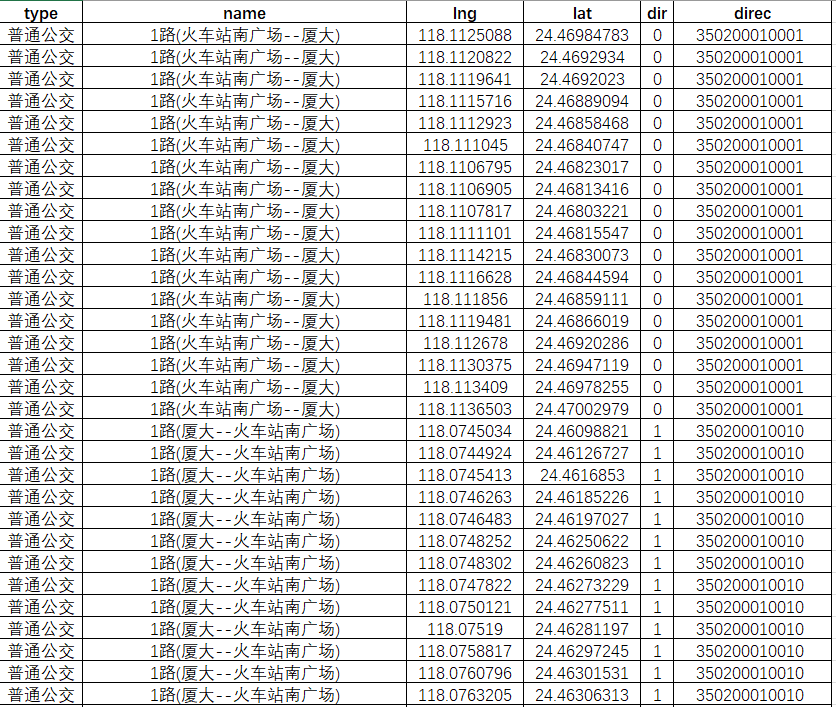
和一个文件名为bus_route的shp文件,包含了该线路两个方向的线路路径信息;
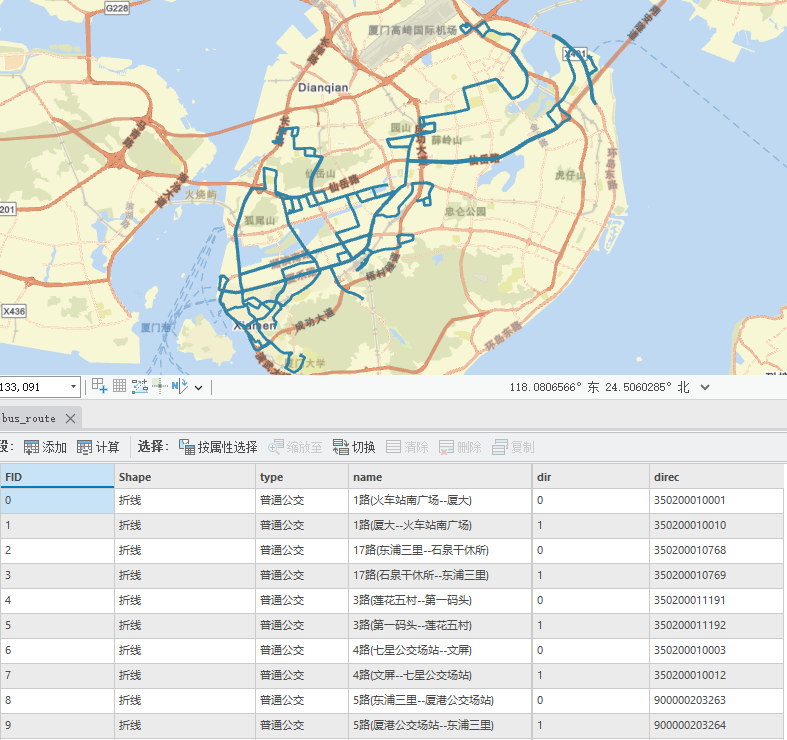
**第二部分:**公交/地铁双线站点处理
相对于之前的处理python脚本,增加字段,dir(上下行,环线无上下行),direc(线路编码)loop(是否为环线),这里的dir字段,原始数据没有,是自定义的规则(规则参考上面说明);
文件路径修改成自己的路径,然后运行下面的脚本;
python
folder_path = r'D://data//高德json' # 你的JSON文件夹路径
output_csv = r'D://data//高德json//output.csv' # 输出的CSV文件路径完整代码#运行环境 Python 3.11
python
import json
import csv
import os
import math
# 坐标转换相关常量
x_pi = 3.14159265358979324 * 3000.0 / 180.0
pi = 3.1415926535897932384626 # π
a = 6378245.0 # 长半轴
ee = 0.00669342162296594323 # 扁率
def gcj02towgs84(lng, lat):
"""
GCJ02(火星坐标系)转WGS84
:param lng: 火星坐标系的经度
:param lat: 火星坐标系纬度
:return: WGS84 经度, 纬度
"""
if out_of_china(lng, lat):
return lng, lat
dlat = transformlat(lng - 105.0, lat - 35.0)
dlng = transformlng(lng - 105.0, lat - 35.0)
radlat = lat / 180.0 * pi
magic = math.sin(radlat)
magic = 1 - ee * magic * magic
sqrtmagic = math.sqrt(magic)
dlat = (dlat * 180.0) / ((a * (1 - ee)) / (magic * sqrtmagic) * pi)
dlng = (dlng * 180.0) / (a / sqrtmagic * math.cos(radlat) * pi)
mglat = lat + dlat
mglng = lng + dlng
return [lng * 2 - mglng, lat * 2 - mglat]
def transformlat(lng, lat):
"""
计算纬度偏移量
:param lng: 经度
:param lat: 纬度
:return: 纬度偏移量
"""
ret = -100.0 + 2.0 * lng + 3.0 * lat + 0.2 * lat * lat + 0.1 * lng * lat + 0.2 * math.sqrt(math.fabs(lng))
ret += (20.0 * math.sin(6.0 * lng * pi) + 20.0 * math.sin(2.0 * lng * pi)) * 2.0 / 3.0
ret += (20.0 * math.sin(lat * pi) + 40.0 * math.sin(lat / 3.0 * pi)) * 2.0 / 3.0
ret += (160.0 * math.sin(lat / 12.0 * pi) + 320 * math.sin(lat * pi / 30.0)) * 2.0 / 3.0
return ret
def transformlng(lng, lat):
"""
计算经度偏移量
:param lng: 经度
:param lat: 纬度
:return: 经度偏移量
"""
ret = 300.0 + lng + 2.0 * lat + 0.1 * lng * lng + 0.1 * lng * lat + 0.1 * math.sqrt(math.fabs(lng))
ret += (20.0 * math.sin(6.0 * lng * pi) + 20.0 * math.sin(2.0 * lng * pi)) * 2.0 / 3.0
ret += (20.0 * math.sin(lng * pi) + 40.0 * math.sin(lng / 3.0 * pi)) * 2.0 / 3.0
ret += (150.0 * math.sin(lng / 12.0 * pi) + 300.0 * math.sin(lng / 30.0 * pi)) * 2.0 / 3.0
return ret
def out_of_china(lng, lat):
"""
判断是否在国内,不在国内不做偏移
:param lng: 经度
:param lat: 纬度
:return: 是否在国内
"""
if lng < 72.004 or lng > 137.8347:
return True
if lat < 0.8293 or lat > 55.8271:
return True
return False
def process_json_files(folder_path, output_csv):
"""
Process all JSON files in a folder, extract route names and stop information, and save to CSV
:param folder_path: Path to folder containing JSON files
:param output_csv: Path to output CSV file
"""
# 创建一个字典来存储每个线路名称对应的 direc 值
route_direcs = {}
# 第一次遍历 - 收集所有线路的 direc 值
for filename in os.listdir(folder_path):
if not filename.endswith('.json'):
continue
file_path = os.path.join(folder_path, filename)
try:
with open(file_path, 'r', encoding='utf-8') as file:
json_data = json.load(file)
routes = json_data if isinstance(json_data, list) else [json_data]
for data in routes:
name = data.get('name', '').split('(')[0] if data.get('name') else '' # 获取括号前的名称
direc = str(data.get('direc', ''))
if name:
if name not in route_direcs:
route_direcs[name] = []
route_direcs[name].append(direc)
except Exception as e:
print(f"Error in first pass for {filename}: {str(e)}")
# 处理 route_direcs 确保每个线路的 direc 值被排序
for name in route_direcs:
route_direcs[name] = sorted(route_direcs[name])
try:
with open(output_csv, 'w', newline='', encoding='utf-8-sig') as csvfile:
fieldnames = ['line', 'ID', 'name', 'lng', 'lat', 'seq', 'loop', 'direc', 'dir']
writer = csv.DictWriter(csvfile, fieldnames=fieldnames)
writer.writeheader()
# 第二次遍历 - 写入数据
for filename in os.listdir(folder_path):
if not filename.endswith('.json'):
continue
file_path = os.path.join(folder_path, filename)
try:
with open(file_path, 'r', encoding='utf-8') as file:
json_data = json.load(file)
routes = json_data if isinstance(json_data, list) else [json_data]
for data in routes:
full_name = data.get('name', '')
name = full_name.split('(')[0] if full_name else '' # 获取括号前的名称
via_stops = data.get('via_stops', [])
loop = data.get('loop', '')
direc = str(data.get('direc', ''))
if not (name and via_stops):
print(f"Warning: Missing required data in {filename}")
continue
# 确定 dir 值
dir_value = '0' if direc == route_direcs[name][0] else '1' if len(
route_direcs[name]) > 1 else '0'
for stop in via_stops:
location = stop.get('location', {})
gcj_lng = location.get('lng')
gcj_lat = location.get('lat')
if not (isinstance(gcj_lng, (int, float)) and isinstance(gcj_lat, (int, float))):
print(f"Warning: Invalid coordinates in {filename} for stop {stop.get('name', '')}")
continue
wgs84_lng, wgs84_lat = gcj02towgs84(gcj_lng, gcj_lat)
row = {
'line': full_name, # 使用完整名称
'ID': f"'{str(stop.get('id', ''))}",
'name': stop.get('name', ''),
'lng': f"{wgs84_lng:.6f}",
'lat': f"{wgs84_lat:.6f}",
'seq': stop.get('sequence', ''),
'loop': loop,
'direc': f"'{direc}",
'dir': dir_value
}
writer.writerow(row)
print(f"Successfully processed: {filename}")
except (json.JSONDecodeError, UnicodeDecodeError) as e:
print(f"Error processing {filename}: {str(e)}")
except Exception as e:
print(f"Unexpected error processing {filename}: {str(e)}")
except Exception as e:
print(f"Error writing to CSV file: {str(e)}")
def main():
"""
主函数,指定文件夹路径和输出 CSV 文件路径,并调用处理函数
"""
folder_path = r'D://data//高德json' # 你的JSON文件夹路径
output_csv = r'D://data//高德json//output.csv' # 输出的CSV文件路径
process_json_files(folder_path, output_csv)
print(f"数据已成功保存到 CSV 文件: {output_csv}")
if __name__ == "__main__":
main()脚本执行结束,我们会得到一个文件名为output的csv文件,标签包含line(线路名称)、id、name (站点)、xy坐标(wgs84)、seq(站点顺序编号),loop(是否为环线)这些信息,我们可以把这个数据在arcgis进行【显示xy数据】的操作;
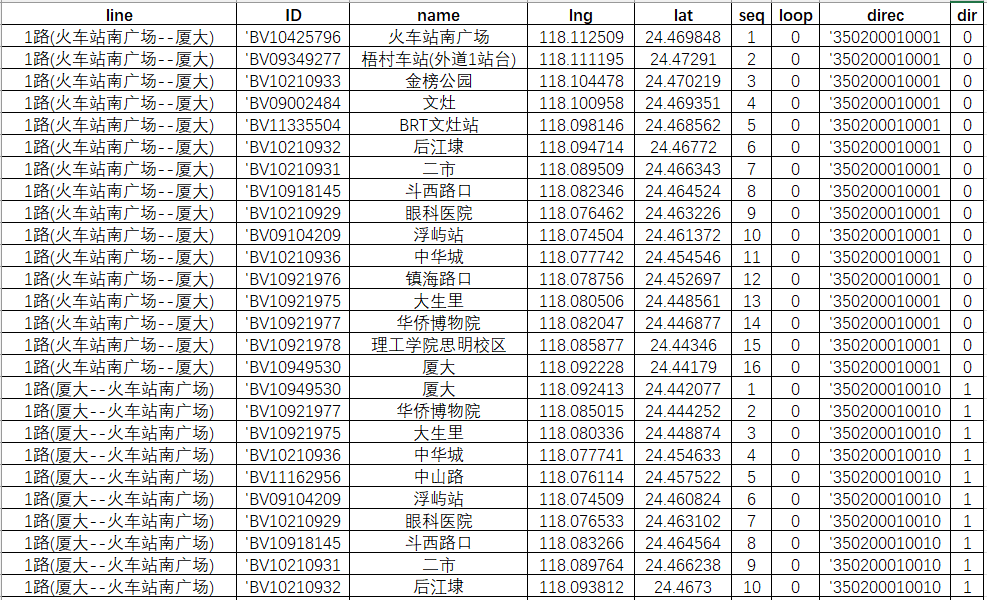
**第三部分:**公交/地铁双线线段化处理(新增)
线路本身是一条完整的线路,我们根据站点位置,对线路进行截断,并提取这两点之间的线段,这样,站点之间就是一个个线段,从而可以满足后续对线段客流量进行赋值可视化等需求;
这里需要把前面xy坐标转点的图层另存为新的bus_station图层,文件路径修改成自己的路径,然后运行下面的脚本;
python
# 读取线路和站点 shapefile 文件
lines_path = r'D:\data\高德json\bus_route.shp'
stations_path = r'D:\data\高德json\bus_station.shp'完整代码#运行环境 Python 3.11
python
import geopandas as gpd
from shapely.geometry import LineString, Point
from shapely.ops import nearest_points
import pandas as pd
import re
# 读取线路和站点 shapefile 文件
lines_path = r'D:\data\高德json\bus_route.shp'
stations_path = r'D:\data\高德json\bus_station.shp'
# 读取线路和站点数据
gdf_lines = gpd.read_file(lines_path)
gdf_stations = gpd.read_file(stations_path)
# 创建一个空的 GeoDataFrame 用于存储截断后的线路
truncated_lines = gpd.GeoDataFrame(columns=gdf_lines.columns)
# 遍历每条线路,逐条处理
for line_index, line in gdf_lines.iterrows():
# 获取当前线路的坐标
line_coords = list(line.geometry.coords)
# 获取原始线路名称(用于line字段)
original_line = line['name']
# 创建一个字典来存储每个站点对应的最近线路点
station_to_line_points = {}
# 遍历每个站点,找到最近的线路点,确保线路名匹配
for idx, station in gdf_stations.iterrows():
if station['line'] == line['name']:
nearest_point = nearest_points(line.geometry, station.geometry)[1]
station_to_line_points[station['name']] = nearest_point
# 找到每个站点在当前线路上的最近点
matched_points = []
for station_name, station_point in station_to_line_points.items():
nearest_point = nearest_points(line.geometry, station_point)[1]
matched_points.append((station_name, nearest_point))
# 根据匹配的点进行截断
for i in range(len(matched_points) - 1):
start_station_name, start_point = matched_points[i]
end_station_name, end_point = matched_points[i + 1]
# 找到起始和结束点在原线路中的位置
start_pos = min(range(len(line_coords)), key=lambda j: start_point.distance(Point(line_coords[j])))
end_pos = min(range(len(line_coords)), key=lambda j: end_point.distance(Point(line_coords[j])))
# 确保 start_pos 和 end_pos 的有效性
if start_pos < end_pos and start_pos < len(line_coords) and end_pos < len(line_coords):
# 创建截断后的线段,保持原线路的路径
truncated_line = LineString(line_coords[start_pos:end_pos + 1])
# 计算截断线段的长度
truncated_length = truncated_line.length
# 创建新的 GeoDataFrame 行
new_line = line.copy()
new_line.geometry = truncated_line
# 使用站点名称创建名称
new_line['name'] = f"{start_station_name}---{end_station_name}"
new_line['length_m'] = truncated_length
new_line['line'] = original_line # 添加原始线路信息
# 将新行添加到截断后的线路 GeoDataFrame
truncated_lines = pd.concat([truncated_lines, gpd.GeoDataFrame([new_line])], ignore_index=True)
# 保存截断后的线路到新的 shapefile
truncated_lines.to_file(r'D:\data\高德json\lines.shp', encoding='utf-8')
print("处理完成!")脚本执行结束,我们会得到一个文件名为lines的shp图层,标签包含line(线路名称)、dir、 name(站点---站点名称)、direc(线路编码)、length_m(线段长度)这些信息,生成线段结果如下,每条线路都基于线路与站点的唯一对应关系进行截断,并生成新的线段;
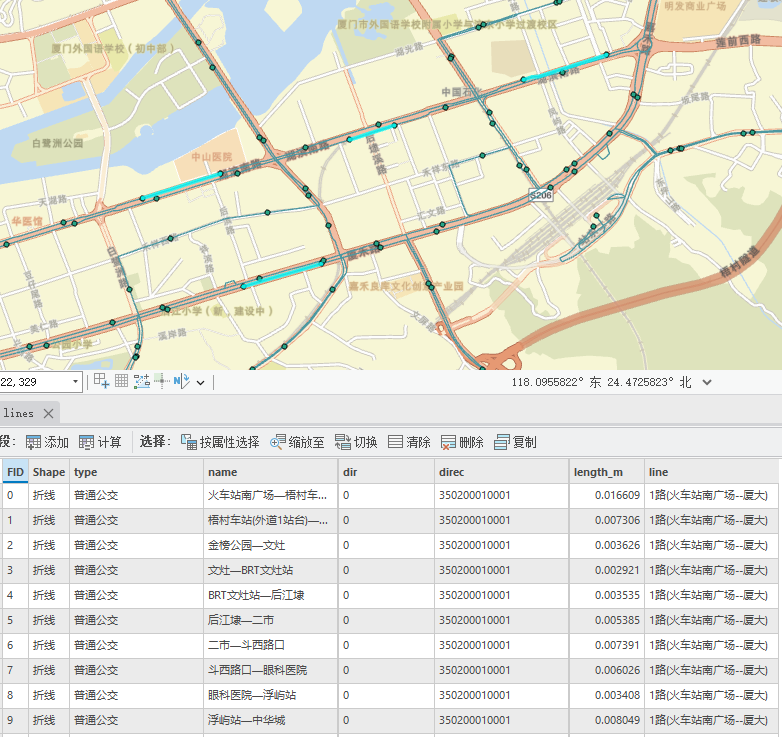
文章仅用于分享个人学习成果与个人存档之用,分享知识,如有侵权,请联系作者进行删除。所有信息均基于作者的个人理解和经验,不代表任何官方立场或权威解读。