1、使用PyCharm创建一个Python项目wzClear
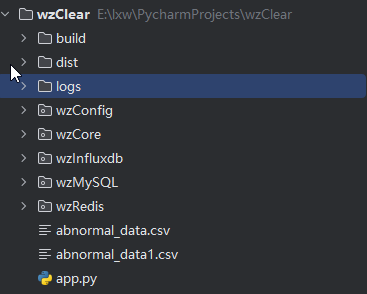
2、新建package包wzInfluxdb和wzConfig包,如上图所示,新建一个DB.json配置文件并添加influxdb配置信息,DB.json为统一配置文件
{
"influxdbV1": {
"url": "http://192.168.0.44:8086",
"username": "root",
"password": "root",
"database": "wzClean",
"measurement": "HourData"
}
}3、搭建influxdb_util.py配置文件
import json
import os
import pandas as pd
from influxdb import InfluxDBClient
class InfluxDBUtil:
def __init__(self, config_path='./wzConfig/DB.json'):
self.client = None
self.measurement = None
self._load_config(config_path)
self._connect()
def _load_config(self, path):
with open(path, 'r', encoding='utf-8') as f:
config = json.load(f)
influx = config['influxdbV1']
self.host, self.port = influx['url'].replace("http://", "").split(":")
self.username = influx['username']
self.password = influx['password']
self.database = influx['database']
self.measurement = influx['measurement']
def _connect(self):
try:
self.client = InfluxDBClient(
host=self.host.strip(),
port=int(self.port.strip()),
username=self.username,
password=self.password,
database=self.database
)
self.log.info("InfluxDB connected.")
except Exception as e:
self.log.error(f"InfluxDB connection error: {e}")
def insert(self, data: list):
try:
df = pd.DataFrame(data)
if df.empty:
self.log.warning("No data to insert.")
return
df["time"] = pd.to_datetime(df["colTime"], format="%Y-%m-%d %H:%M:%S").dt.strftime("%Y-%m-%dT%H:%M:%SZ")
df["colValue"] = df["colValue"].astype(str)
df["isBreak"] = df["isBreak"].astype(str)
df["proID"] = df["proID"].astype(str)
df["varID"] = df["varID"].astype(str)
json_body = df.apply(lambda row: {
"measurement": self.measurement,
"tags": {
"proID": row["proID"],
"varID": row["varID"]
},
"time": row["time"],
"fields": {
"colValue": row["colValue"],
"isBreak": row["isBreak"]
}
}, axis=1).tolist()
if self.client.write_points(json_body):
self.log.info(f"{len(json_body)} points inserted into InfluxDB.")
else:
self.log.error("Failed to insert data.")
except Exception as e:
self.log.error(f"Insert error: {e}")
def drop_measurement(self, measurement_name):
"""
删除表
:param measurement_name:
:return:
"""
try:
self.client.query(f'DROP MEASUREMENT "{measurement_name}"')
except Exception as e:
print(f"Drop measurement error: {e}")
def query(self, influxql: str):
"""
使用查询数据库信息
:param influxql:
:return:
"""
try:
result = self.client.query(influxql)
points = list(result.get_points())
return points
except Exception as e:
return []
def close(self):
if self.client:
self.client.close()4、接口测试,新建一个app.py,使用flask进行测试
from flask import Flask, request, jsonify, send_from_directory
from wzInfluxdb.influxdb_util import InfluxDBUtil
app = Flask(__name__,
static_folder=ROOT_DIR + '/static',
static_url_path='/static',
template_folder=ROOT_DIR + '/templates')
@app.route('/searchObject', methods=['POST', 'GET'])
def searchObject():
now = datetime.now()
# 计算前一天 00:00:00 和 当天 00:00:00,转为 UTC
start_dt = (now - timedelta(days=days)).replace(hour=0, minute=0, second=0, microsecond=0)
end_dt = now.replace(hour=0, minute=0, second=0, microsecond=0)
# 转为 UTC ISO 格式
start_time_utc = start_dt.astimezone(pytz.UTC).strftime('%Y-%m-%dT%H:%M:%SZ')
end_time_utc = end_dt.astimezone(pytz.UTC).strftime('%Y-%m-%dT%H:%M:%SZ')
# 构建 SQL 查询 单个对象ID的查询和绘制图像
sql = f"SELECT amount,strTime FROM HourData WHERE equID = '111' AND varID = '30' AND time >= '{start_time_utc}' AND time < '{end_time_utc}' "
influxdb = InfluxDBUtil()
# data2 = influxdb.query_measurement(condition="equID='202012021658119701893f93cec9970'", limit=5)
data2 = influxdb.query(sql)
return jsonify({"result": data2 })
except Exception as e:
return jsonify({"error": str(e)}), 500