文章目录
- [1.Intro to An In-Depth Look at Real-Time Rendering](#1.Intro to An In-Depth Look at Real-Time Rendering)
-
- [CPU VS GPU](#CPU VS GPU)
- [Deferred VS Forward](#Deferred VS Forward)
- [2. Before Rendering and Occlusion](#2. Before Rendering and Occlusion)
-
- Culling计算的步骤
-
- [使用console command:freezerendering锁定当前渲染(实际上是当前Occlusion)](#使用console command:freezerendering锁定当前渲染(实际上是当前Occlusion))
- [Occlusion Performance Implications](#Occlusion Performance Implications)
- [3. Geometry Rendering Part 1](#3. Geometry Rendering Part 1)
-
- [Prepass / Early Z Pass](#Prepass / Early Z Pass)
-
- Drawcalls
- [使用console command:**stat RHI** 查看Drawcall即DrawPrimitive Calls](#使用console command:stat RHI 查看Drawcall即DrawPrimitive Calls)
- [4. Geometry Rendering Part 2](#4. Geometry Rendering Part 2)
-
- 在构建场景时,使用整体大模型还是使用模块化小模型
- [Instanced Rendering](#Instanced Rendering)
- [Level Of Detail(LOD)](#Level Of Detail(LOD))
-
- [HLOD( Hierarchical LOD )](#HLOD( Hierarchical LOD ))
- [5. Geometry Rendering Part 3](#5. Geometry Rendering Part 3)
-
- [Vertex Shaders](#Vertex Shaders)
-
- [Vertex Shader优化](#Vertex Shader优化)
- [6. Rasterization(栅格化), Overshading, and the GBuffer](#6. Rasterization(栅格化), Overshading, and the GBuffer)
- [7. Rendering and Textures](#7. Rendering and Textures)
-
- Mipmap
- [Texture Streaming](#Texture Streaming)
- [8. Shaders and Materials](#8. Shaders and Materials)
-
- [PBR Materials](#PBR Materials)
-
- [使用Console Command: r.Streaming.PoolSize改变Streaming缓存池大小](#使用Console Command: r.Streaming.PoolSize改变Streaming缓存池大小)
- [9. An In-Depth look at Real-Time Rendering - Reflections](#9. An In-Depth look at Real-Time Rendering - Reflections)
-
- [Reflection Captures](#Reflection Captures)
-
- [Sphere Reflection Capture](#Sphere Reflection Capture)
- [Planar Reflection](#Planar Reflection)
- [Screen Space Reflections(SSR)](#Screen Space Reflections(SSR))
-
- [使用Console Command: r.SSR.Quality 4提高SSR的质量](#使用Console Command: r.SSR.Quality 4提高SSR的质量)
- [10. Static Lighting](#10. Static Lighting)
- [11. Dynamic Lighting](#11. Dynamic Lighting)
-
- [Dynamic Light的优缺点](#Dynamic Light的优缺点)
- 性能小结
- [12. Fog and Transparency](#12. Fog and Transparency)
-
- Fog
-
- [Distance Fog](#Distance Fog)
- [Local Volumetric Fog](#Local Volumetric Fog)
- Transparency
- [13. Post Processing](#13. Post Processing)
1.Intro to An In-Depth Look at Real-Time Rendering
RTR(Real-Time Rendering) is at its most efficient when there is nothing.RTR is about managing losses
当渲染一开始性能的消耗就已经无法避免,因此RTR的关键就在于如何管理消耗。

- 优化良好的项目应该始终运行在Target Frame rate以上,并且随着一切功能的开启性能的下降成一个较为缓慢的曲线;
- 而优化较差的项目其性能会陡然下降,最终低于Target Frame Rate。
You can not do RTR perfect.

RTR永远无法达到完美,因此优化的实质就是再性能-画质-功能之间进行妥协和平衡。
CPU VS GPU
CPU和GPU同步工作,它们可能互为对方的瓶颈(Bottleneck)
Deferred VS Forward


2. Before Rendering and Occlusion

- 简单地说在Game Thread中我们会知道"All transforms of all models"
- 在Rendering Thread(Draw Thread)计算遮挡剔除Occlusion Culling
Culling计算的步骤
四个步骤的计算量逐渐增大
Step 1 Distance Culling(距离剔除): Distance culling removes any objects further than X from the camera

可以使用Cull Distance Volume对其内部对象进行统一(分类设置)
Step 2 Frustum Culling(视锥体剔除):
Step 3 Precomputed Visibility:
要使用PrexomputedVisibilityVolume
Step 4 Occlusion Culling(遮挡剔除):
该步骤在Rendering Thread(Draw Thread)中计算
使用console command:freezerendering锁定当前渲染(实际上是当前Occlusion)
Occlusion Performance Implications
- Set up distance culling
- More the 10-15k objects can have an impact
- Mostly CPU bound,but some GPU impact
- Large open environments don't occlude well
- Even things like particles occlude
- Large models will rarely occlude and thus increase GPU
- But combing models to large models will lower the CPU
3. Geometry Rendering Part 1
Prepass / Early Z Pass

Drawcalls

使用console command:stat RHI 查看Drawcall即DrawPrimitive Calls


左图: 5 Drawcalls: Sky + Ground + 3 x Cylinders = 5
右图: 6 Drawcalls: Sky + Ground + 2 x Cylinders + Half Cylinder with Gray Material + Half Cylinder with Red Material= 6
右图的渲染顺序

4. Geometry Rendering Part 2
RenderDoc插件:可以逐Drawcall查看一个画面的渲染过程


在构建场景时,使用整体大模型还是使用模块化小模型
讨论:使用少量大模型 VS 使用大量小模型 对于Drawcall 的影响
对于Drawcall来讲,使用少量大模型自然可以减少Drawcall,但是会带来一些其它的性能问题。

讨论:使用模块化网格体模型的优势和弊端"

总结: 模型的大小要适当
可以使用Editor>Tools>Merge Actors将多个网格体合并成一个网格体:Merge模式(独立材质);Simplify模式(即Proxy Geometry Tool 合并材质)


关于模型合并的几个建议

合并模型并不是必须的,而且很花时间。
Instanced Rendering

Level Of Detail(LOD)

HLOD( Hierarchical LOD )
对一个Mesh组(多个Mesh)进行LOD,这样可以减少面数的同时,甚至可以减少Drawcall
Windows> Hierarchical LOD Outliner

5. Geometry Rendering Part 3
Vertex Shaders


Vertex Shader优化

6. Rasterization(栅格化), Overshading, and the GBuffer
Quad Overdraw
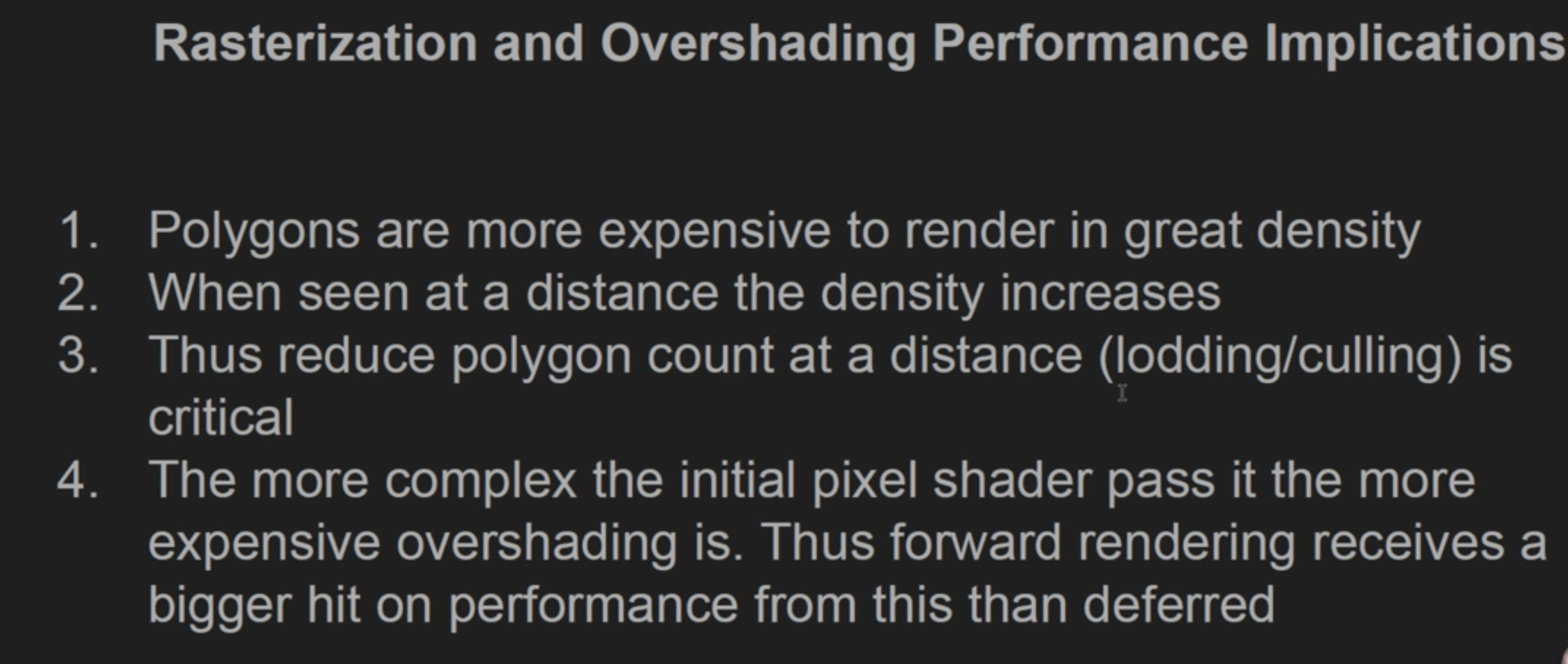
一般情况下Quad Overdraw虽然增加性能损耗,但并不是致命的,但如果开发VR等应用时使用Forward Render时,要关注Quad Overdraw。
- Very thin triangles affect overshading because they pass through many 2x2 pixel quads
下图的圆柱中心部分,严重overshading.

GBuffer
The frame rendered out in multiple different images
These images are the used for compositing in anything ranging from materials to lighting to fog and so forth.
从此步骤开始渲染将不再利用集合体,而是全部依赖于GBuffer提供的图片。
可以在Viewport Mode中选择Buffer Visualization中的各个Buffer的预览图
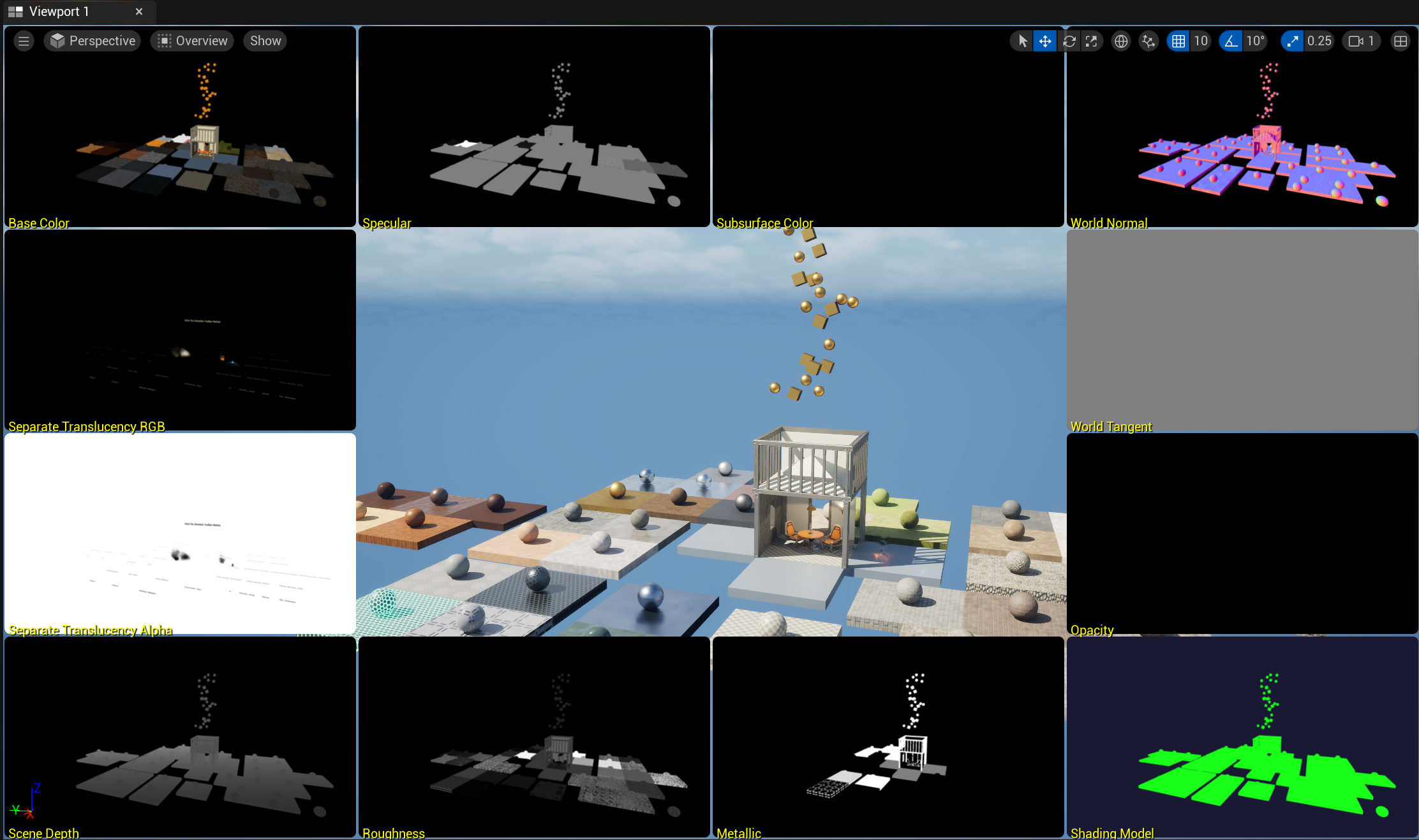
Custom Depth
小结

7. Rendering and Textures



Mipmap


Texture Streaming

8. Shaders and Materials



DirectX使用HLSL即High Level Shader Language
一个Materials不只生成一个Shader,一个Materials会对每一种应用生成一个对应的Shader

PBR Materials




使用Console Command: r.Streaming.PoolSize改变Streaming缓存池大小

- Base Pass shader 的 Instruction在200左右是可以接受的,当达到700就太大了
- 复杂的Shader对性能的影响还取决于它在屏幕中的占比及它影响像素数,占比约大像素越多,复杂的Shader对性能影响越大


9. An In-Depth look at Real-Time Rendering - Reflections

Reflection Captures
Reflection Captures在关卡载入时进行捕获
Sphere Reflection Capture
- 静态
- 预计算
- 速度快
- 不准确
- 多个Sphere Reflection Capture可以混合,越近权重越大



Planar Reflection
- 不常用
- 计算量大
- 适合需要高精度的平面对象(如镜子)
- 其它均不适用
- 仅限于用于下范围(大的海洋湖泊不要用)

Screen Space Reflections(SSR)
- 默认的反射系统
- 实时影响所有对象
- 准确
- 会输出严重的噪点
- 只会反射当前显示(未被剔除)的对象




使用Console Command: r.SSR.Quality 4提高SSR的质量
10. Static Lighting


Static Light的优缺点


Light Maps


Lightmass
在World Settings中设置
Lightmass Importance Volume
Indirect Lighting Cache


性能小结

可以使用Viewport的Lightmap Density模式查看每个模型Lightmap的密度(分辨率),并在模型的Lighting>Overridden Light Map Res修改其分辨率

11. Dynamic Lighting
Dynamic Light的优缺点



- Regular Dynamic Shadows -Used throughout, very common
- Per Object Shadows -Stationary Light shadows
- Cascaded Shadow Maps (CSM)-Directional light shadowing
- Distance Field Shadows -Use DF info instead of tracing geometry

性能小结



Two more basic rule
- Use static only if you need the highest possible performance
- Use dynamic if you need to be freely or able to modify the lighting at any time
12. Fog and Transparency
Fog
Distance Fog
Distance Fog means the fog fades in the distance.They are also Height Fog - meaning fades towards the sky
- Atmospheric Fog
- Exponentional Fog
Local Volumetric Fog
Transparency
- Deferred renderers have difficulties with transparency.
- Therefore transparent surfaces are usually delayed until a late stage.
- Or rendered separately in Forward then merged with the Deferred pipeline.
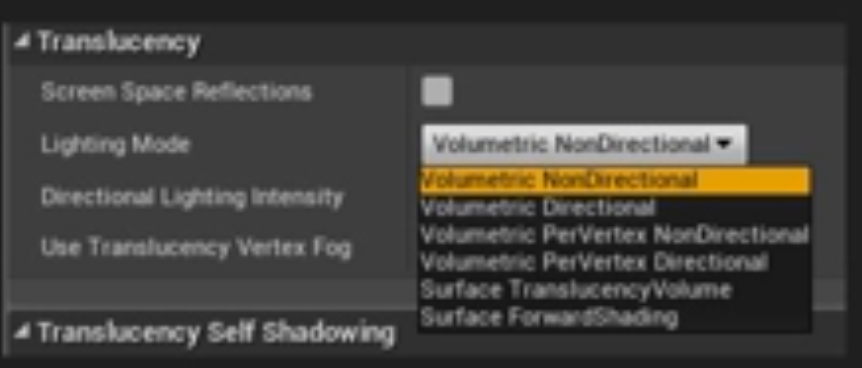

透明材质区域:红色Shader Complexity过大的部分

透明烟雾粒子充满的场景

如果可能的话
- 将材质设为Unlit
- 或者设为Forward Render

13. Post Processing
常见的用Post Processing实现的效果
- Light Bloom
- Depth of Field/Blurring
- Some types of lens flares
- Light Shafts
- Vignette
- Tone mapping/Color correction
- Exposure
- Motion Blur



