书接上文《UE5.6 C++项目升级UE5.7时生成sln失败的解决办法》用Rider 打开项目以后显示游戏项目和引擎项目都加载失败,以下是解决办法
错误截图
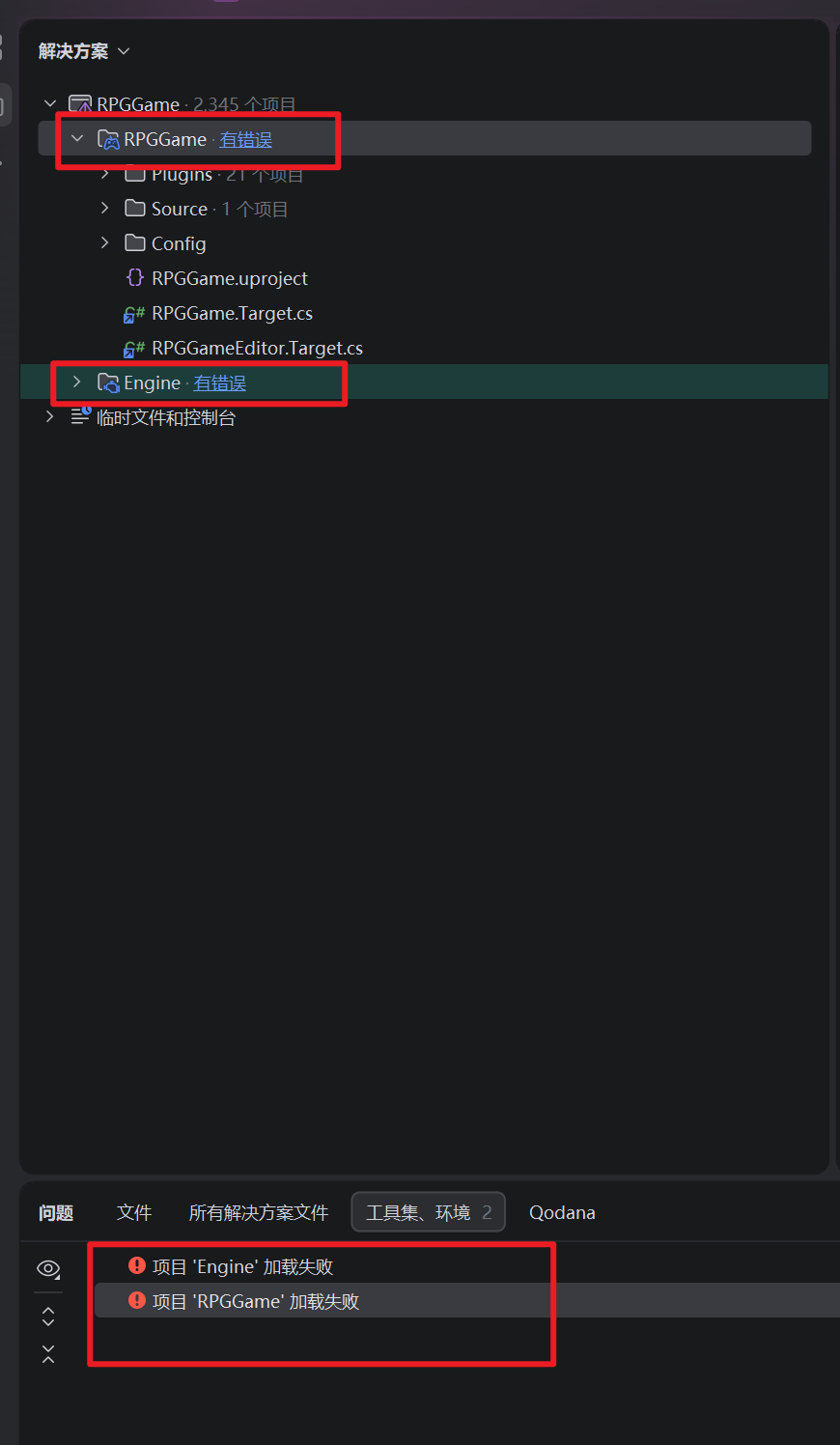
Log内容
UnrealBuildTool failed with exit code 0x00000006
bash
17:32:31.841: dotnet.exe "G:\Unreal Engine\UE_5.7\Engine\Binaries\DotNET\UnrealBuildTool\UnrealBuildTool.dll" -ProjectFiles -Rider -Automated -Minimize -NoMutex -Log=C:\Users\XXXXX\AppData\Local\JetBrains\Rider2025.3\log\UBT_GPF.txt -Platforms=Win64 -TargetTypes=Editor -TargetConfigurations=Development D:\UE5-CPP-RPGGame\RPGGame\RPGGame.uproject
17:32:32.197: Log file: C:\Users\XXXXX\AppData\Local\JetBrains\Rider2025.3\log\UBT_GPF.txt
17:32:32.365: Generating Rider project files:
17:32:32.663: Writing project files...
17:32:32.663: Warning: [Upgrade]
17:32:32.663: Warning: [Upgrade] Using backward-compatible build settings. The latest version of UE sets the following values by default, which may require code changes:
17:32:32.663: Warning: [Upgrade] WindowsPlatform.bStrictInlineConformance = true => Updates MSVC inline conformance (Remove unreferenced COMDAT) to true (Previously: false).
17:32:32.663: Warning: [Upgrade] UndefinedIdentifierWarningLevel = WarningLevel.Error => Enables compile-time validation of undefined identifiers in conditional expressions. (Previously: Off).
17:32:32.663: Warning: [Upgrade] Suppress this message by setting 'DefaultBuildSettings = BuildSettingsVersion.V6;' in RPGGameEditor.Target.cs, and explicitly overriding settings that differ from the new defaults.
17:32:32.663: Warning: [Upgrade]
17:32:32.663: Warning: [Upgrade]
17:32:32.663: Warning: [Upgrade] Using backward-compatible include order. The latest version of UE has changed the order of includes, which may require code changes. The current setting is:
17:32:32.663: Warning: [Upgrade] IncludeOrderVersion = EngineIncludeOrderVersion.Unreal5_6
17:32:32.663: Warning: [Upgrade] Suppress this message by setting 'IncludeOrderVersion = EngineIncludeOrderVersion.Unreal5_7;' in RPGGameEditor.Target.cs.
17:32:32.663: Warning: [Upgrade] Alternatively you can set this to 'EngineIncludeOrderVersion.Latest' to always use the latest include order. This will potentially cause compile errors when integrating new versions of the engine.
17:32:32.663: Warning: [Upgrade]
17:32:32.772: Wrote partial receipt to D:\UE5-CPP-RPGGame\RPGGame\Binaries\Win64\RPGGameEditor.target
17:32:32.772: Exception while generating include data for Target:RPGGameEditor, Platform: Win64, Configuration: Development
17:32:32.772: RPGGameEditor modifies the values of properties: [ UndefinedIdentifierWarningLevel: Off != Error ]. This is not allowed, as RPGGameEditor has build products in common with UnrealEditor.
17:32:32.772: Remove the modified setting, change RPGGameEditor to use a unique build environment by setting 'BuildEnvironment = TargetBuildEnvironment.Unique;' in the RPGGameEditorTarget constructor, or set bOverrideBuildEnvironment = true to force this setting on.
17:32:40.330: Writing project files... 100%
17:32:40.381: Generating QueryTargets data for editor...
17:32:40.383: Compiling Rules Assemblies 100%
17:32:40.392: Writing Query Target Info 100%
17:32:40.392: Generating QueryTargets data for editor took 0.01s
17:32:40.395: Result: Succeeded
17:32:40.395: Total execution time: 8.44 seconds原始RPGGameTarget.cs
csharp
// Copyright Epic Games, Inc. All Rights Reserved.
using UnrealBuildTool;
using System.Collections.Generic;
public class RPGGameTarget : TargetRules
{
public RPGGameTarget(TargetInfo Target) : base(Target)
{
Type = TargetType.Game;
DefaultBuildSettings = BuildSettingsVersion.V5;
IncludeOrderVersion = EngineIncludeOrderVersion.Unreal5_6;
ExtraModuleNames.Add("RPGGame");
}
}原始RPGGameEditorTarget.cs
csharp
// Copyright Epic Games, Inc. All Rights Reserved.
using UnrealBuildTool;
using System.Collections.Generic;
public class RPGGameEditorTarget : TargetRules
{
public RPGGameEditorTarget( TargetInfo Target) : base(Target)
{
Type = TargetType.Editor;
DefaultBuildSettings = BuildSettingsVersion.V5;
IncludeOrderVersion = EngineIncludeOrderVersion.Unreal5_6;
ExtraModuleNames.Add("RPGGame");
}
}修改后的RPGGameTarget.cs
csharp
// Copyright Epic Games, Inc. All Rights Reserved.
using UnrealBuildTool;
using System.Collections.Generic;
public class RPGGameTarget : TargetRules
{
public RPGGameTarget(TargetInfo Target) : base(Target)
{
Type = TargetType.Game;
DefaultBuildSettings = BuildSettingsVersion.Latest;
IncludeOrderVersion = EngineIncludeOrderVersion.Latest;
ExtraModuleNames.Add("RPGGame");
}
}修改后的RPGGameEditorTarget.cs
csharp
// Copyright Epic Games, Inc. All Rights Reserved.
using UnrealBuildTool;
using System.Collections.Generic;
public class RPGGameEditorTarget : TargetRules
{
public RPGGameEditorTarget( TargetInfo Target) : base(Target)
{
Type = TargetType.Editor;
DefaultBuildSettings = BuildSettingsVersion.Latest;
IncludeOrderVersion = EngineIncludeOrderVersion.Latest;
ExtraModuleNames.Add("RPGGame");
}
}