本文目录
文章对应视频教程:
暂无,可以关注我的B站账号等待更新。
1、引言
在当今数据驱动的时代,高效可靠的数据存储与管理对于嵌入式系统及物联网(IoT)应用至关重要。FlashDB数据库以其轻量级、高性能和低功耗的特性,在资源有限的嵌入式环境中脱颖而出。
由于最近需要在项目上进行日志存储,所以选择FlashDB的ts数据进行日志存储。
今天在标准ANSI C环境中进行验证。
2、环境准备
首先在下载FlashDB下载源码 FlashDB开源分支。
选择2.1标签进行下载,下载后解压。

老规矩,创建一个cmake+kconfig的工程(看我往期的帖子)。
将FlashDB的代码已到工程中,具体的文件分布如下图:
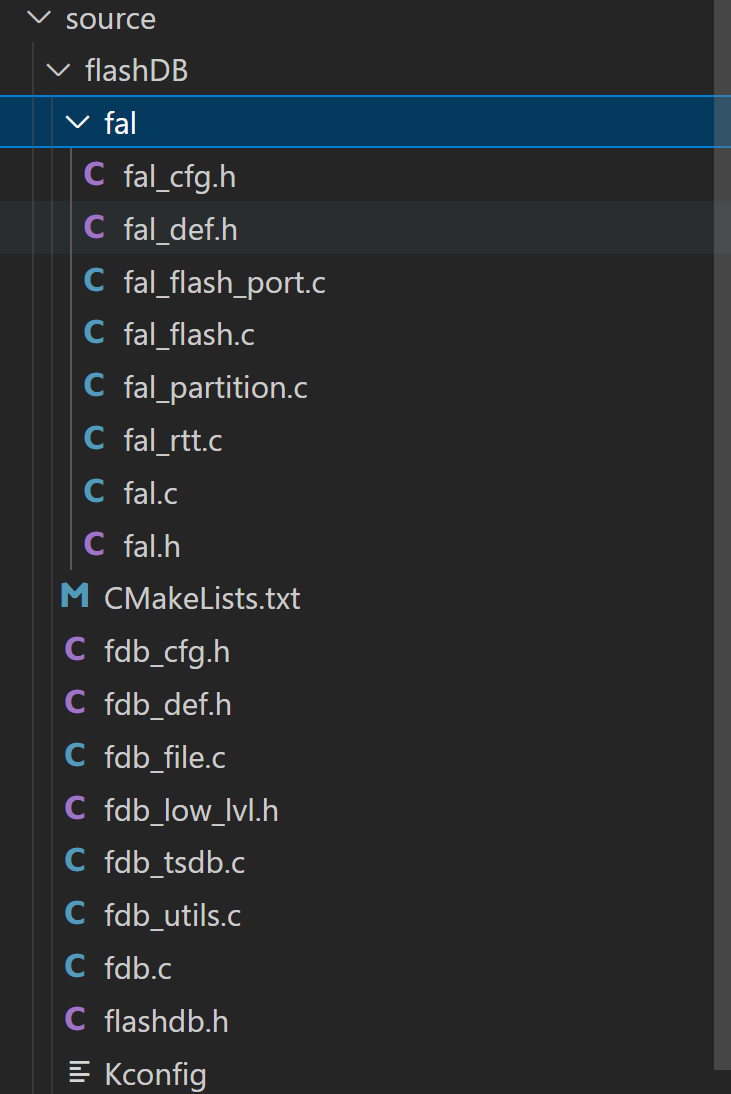
3、修改驱动
FlashDB依赖的是flash的FAL层接口,我们需要修改source\flashDB\fal\fal_flash_port.c文件,完善驱动接口,让FlashDB数据库能运行在内存中,用于验证。
c
/*
* Copyright (c) 2006-2018, RT-Thread Development Team
*
* SPDX-License-Identifier: Apache-2.0
*
* Change Logs:
* Date Author Notes
* 2018-01-26 armink the first version
*/
#include <fal.h>
// #ifdef FAL_USING_SFUD_PORT
// #ifdef RT_USING_SFUD
// #include <spi_flash_sfud.h>
// #endif
#ifndef FAL_USING_NOR_FLASH_DEV_NAME
#define FAL_USING_NOR_FLASH_DEV_NAME "norflash0"
#endif
static int init(void);
static int read(long offset, uint8_t *buf, size_t size);
static int write(long offset, const uint8_t *buf, size_t size);
static int erase(long offset, size_t size);
char fbuff[1 * 1024 * 1024] = {0};
struct fal_flash_dev nor_flash0 =
{
.name = FAL_USING_NOR_FLASH_DEV_NAME,
.addr = 0,
.len = 1 * 1024 * 1024,
.blk_size = 512,
.ops = {init, read, write, erase},
.write_gran = 1
};
static int init(void)
{
// memset(fbuff, 0, sizeof(fbuff));
return 0;
}
static int read(long offset, uint8_t *buf, size_t size)
{
memcpy(buf,(char *)(fbuff + offset), size);
return size;
}
static int write(long offset, const uint8_t *buf, size_t size)
{
memcpy((char *)(fbuff + offset), buf, size);
return size;
}
static int erase(long offset, size_t size)
{
memset(fbuff+offset, 0xff, size);
return size;
}在工程目录下创建三个文件:
project\flash_pro\main.c
project\flash_pro\userApi.c
project\flash_pro\userApi.h
这三个文件实现了对FlashDB中ts数据的在我应用中的使用场景模拟。
project\flash_pro\main.c:
c
#include "stdio.h"
#include "userApi.h"
#include "flashdb.h"
fdb_time_t get_time(void)
{
return 0;
}
extern char fbuff[1 * 1024 * 1024];
int main(int argc, char const *argv[])
{
fdb_err_t ret = fdb_tsdb_init(&qtsdb, "norflash0","log", get_time, 256, NULL);
printf("fdb_tsdb_init = %d , cur_sec: %d\r\n",ret ,qtsdb.cur_sec.addr);
char str[100] = "12313124";
for(int i = 1;i<200;i++)
{
ret = saveLogDataToFlash(str, 40,i );
printf("saveLogDataToFlash = %d \r\n",ret );
}
printf("-------------------------------------------------------------------\r\n");
getLogDataByTimeFromFlash(0, 50);
return 0;
}project\flash_pro\userApi.c:
c
#include "userApi.h"
#include "fdb_def.h"
#include "stdint.h"
struct fdb_tsdb qtsdb;
uint32_t saveLogDataToFlash(uint8_t *buf,uint32_t size,fdb_time_t timestamp)
{
uint32_t ret = 0u;
struct fdb_blob blob;
ret = fdb_tsl_append_with_ts(&qtsdb, fdb_blob_make(&blob, buf, size), timestamp);
return ret;
}
static bool query_by_time_cb(fdb_tsl_t tsl, void *arg1, void *arg2)
{
struct fdb_blob blob;
fdb_tsdb_t db = arg1;
log_record_t log = {0};
log.len = fdb_blob_read((fdb_db_t) db, fdb_tsl_to_blob(tsl, fdb_blob_make(&blob, log.buf, 512)));
log.timestamp = tsl->time;
printf("len = %d, t = %d,log:%s \r\n",log.len,log.timestamp,log.buf);
return false;
}
void getLogDataByTimeFromFlash(fdb_time_t fromTime, fdb_time_t toTime)
{
uint32_t ret = 0u;
struct fdb_blob blob;
fdb_tsl_iter_by_time(&qtsdb, fromTime, toTime, query_by_time_cb, &qtsdb);
}project\flash_pro\userApi.h:
c
#ifndef __USERAPI_H__
#define __USERAPI_H__
#include "stdint.h"
#include "fdb_def.h"
#include "flashdb.h"
typedef struct{
uint32_t len;
fdb_time_t timestamp;
uint8_t buf[512];
}log_record_t;
extern struct fdb_tsdb qtsdb;
extern uint32_t saveLogDataToFlash(uint8_t *buf, uint32_t size, fdb_time_t timestamp);
extern void getLogDataByTimeFromFlash(fdb_time_t fromTime, fdb_time_t toTime);
#endif4、验证
直接在工程路径下进行配置、构建、编译:
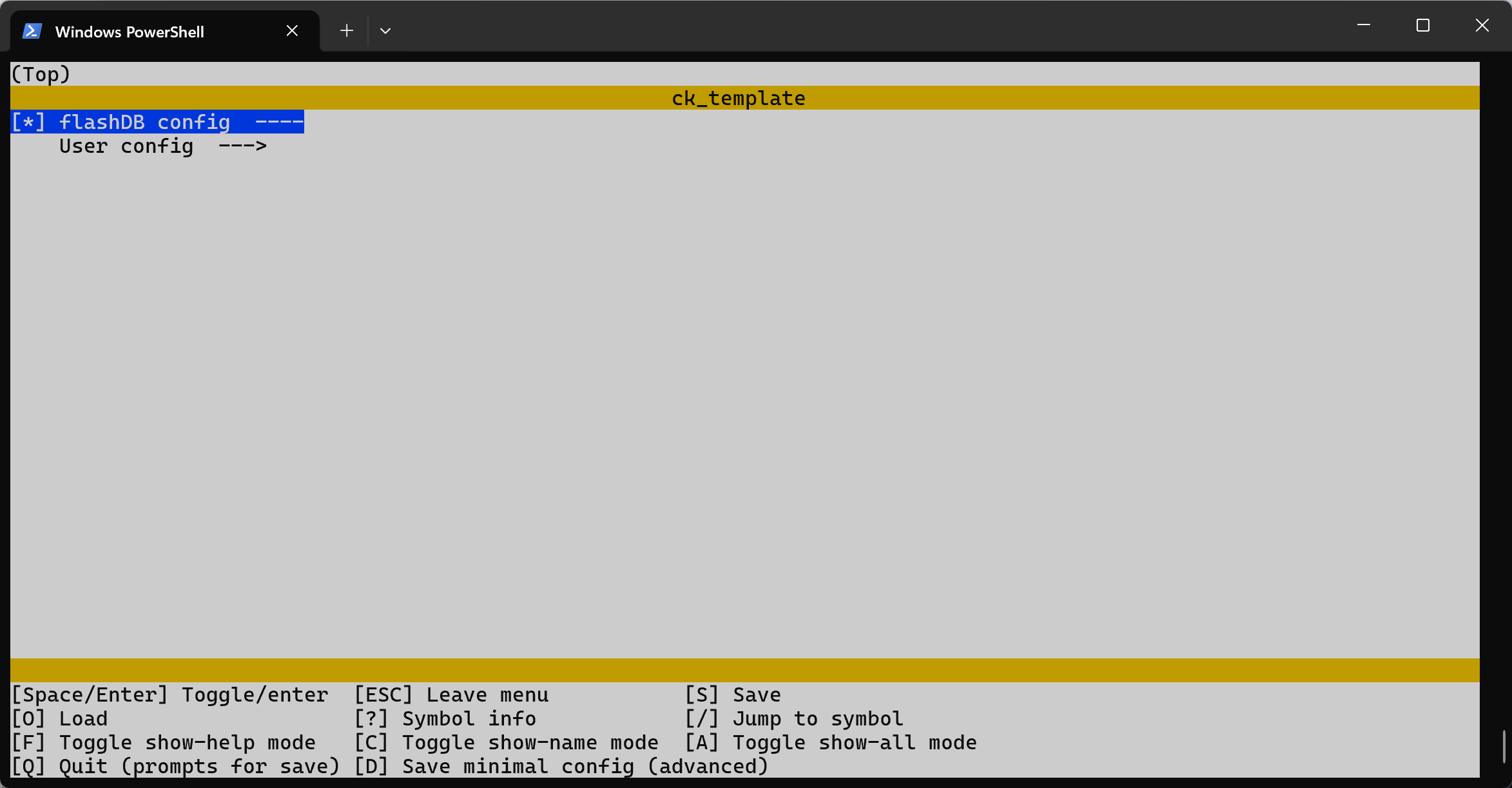
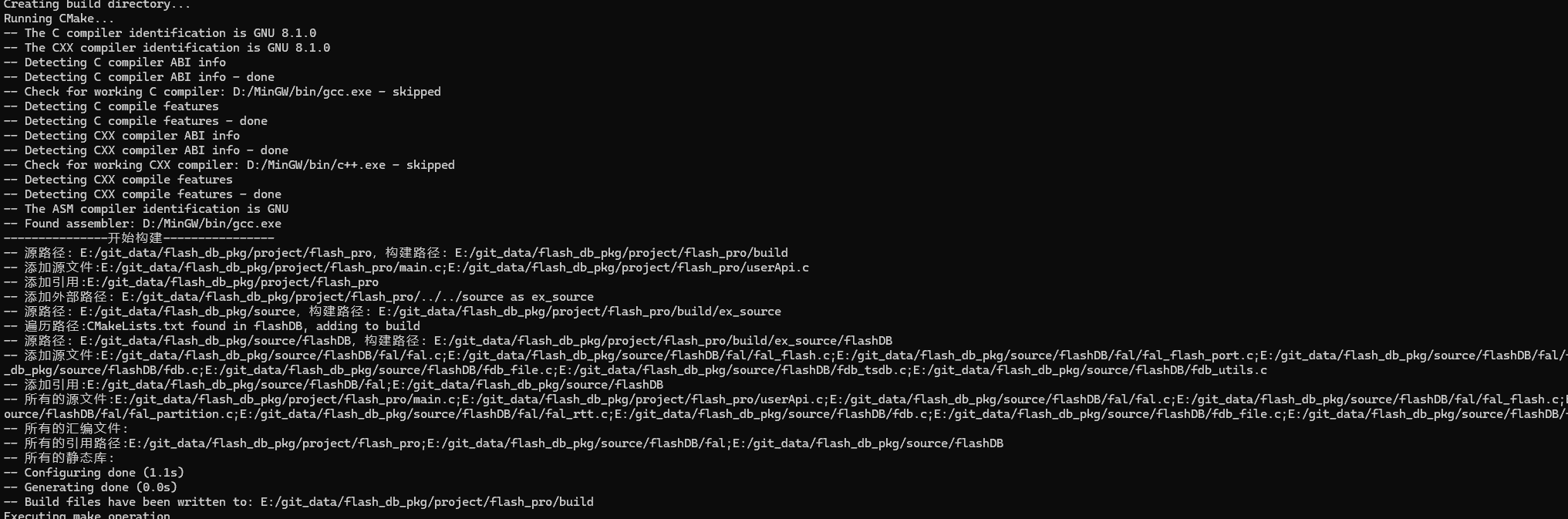

最后,验证程序:
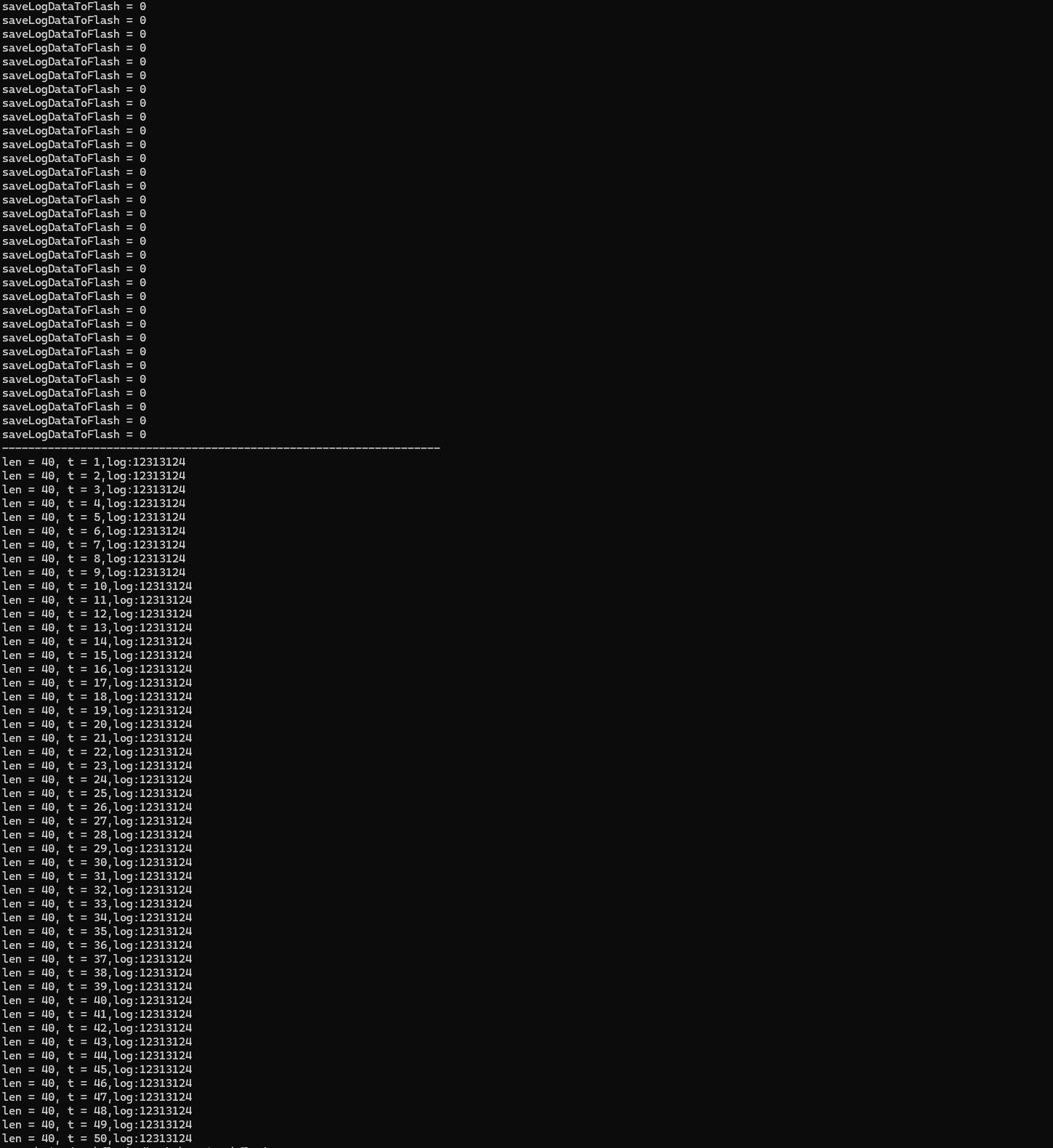
FlashDB的ts数据库读写正常,验证成功。
时间流逝、年龄增长,是自己的磨炼、对知识技术的应用,还有那不变的一颗对嵌入式热爱的心!

到这里就结束了!希望大家给我的文章和B站视频
点赞o( ̄▽ ̄)d、关注(o)/~、评论(▽)!
