记录自己在学习使用OpenCV的过程 我使用的是4.10.0 版本
Android 集成OpenCV 步骤
- 下载OpenCV
- 新建工程
- 依赖OpenCV
- 初始化及逻辑处理
1、下载OpenCV 并解压到自己的电脑
官网 地址:https://opencv.org/releases/
个人地址:https://pan.baidu.com/s/19fPjLcV9Y7ZRL3-Uqy-XAQ
提取码: encv
2、新建工程
在Android Studio 中创建一个空的项目
步骤
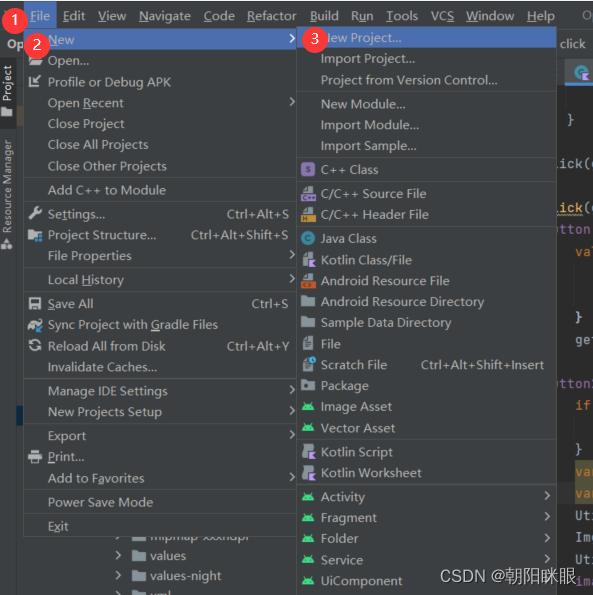
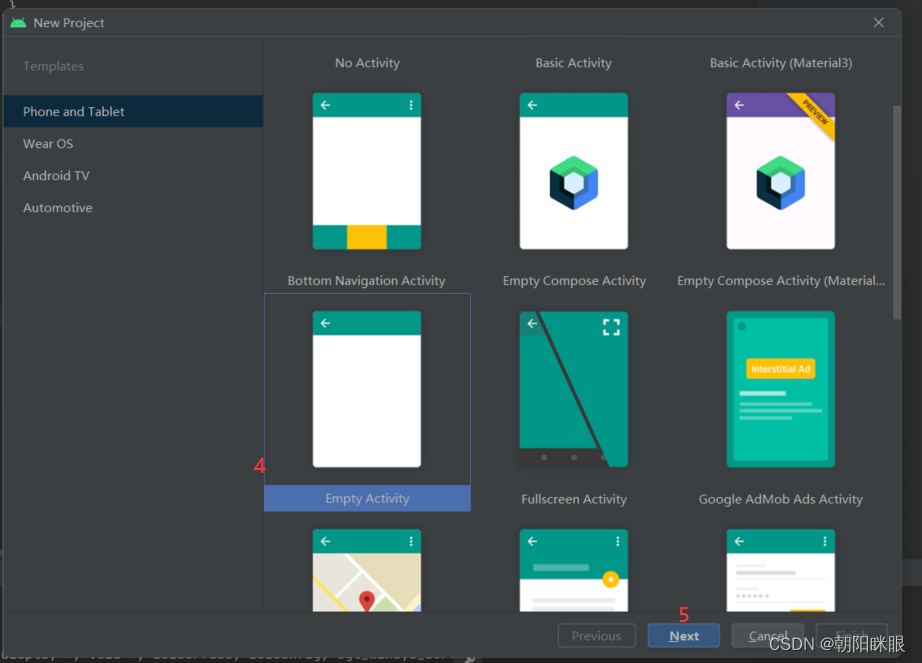
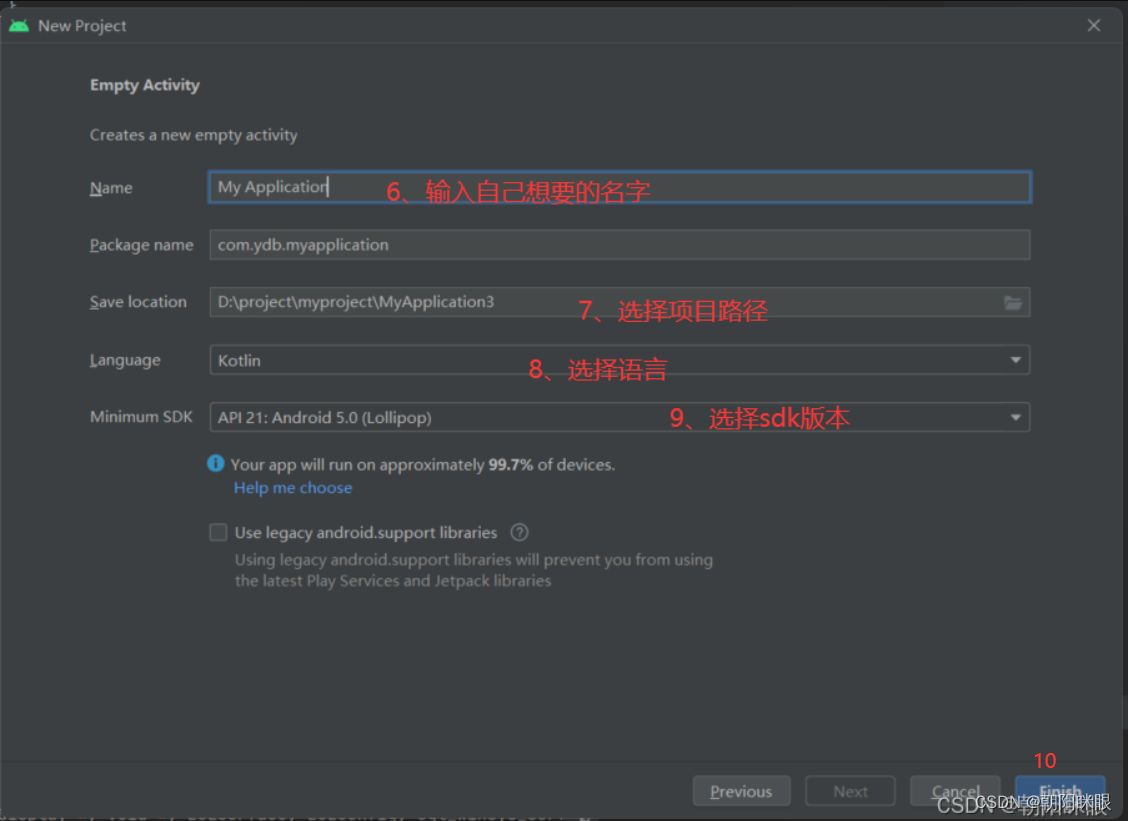
3、依赖 OpenCV
a、集成OpenCV到工程
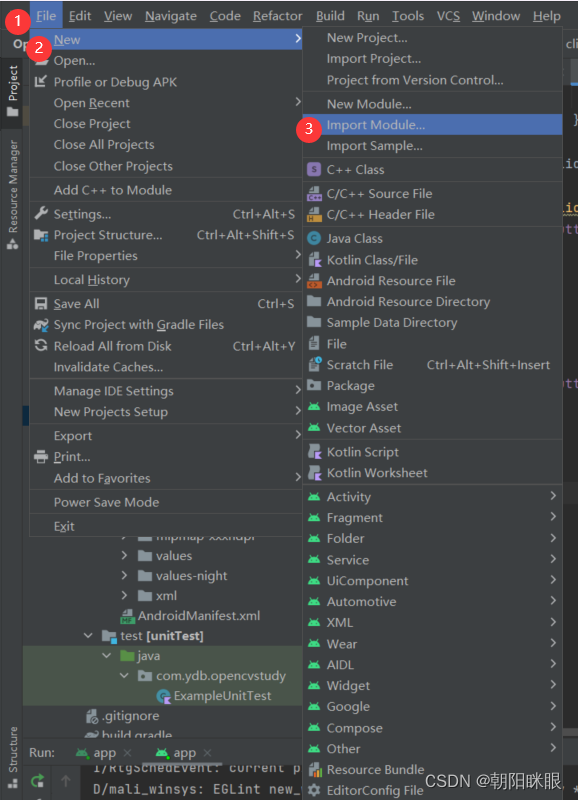
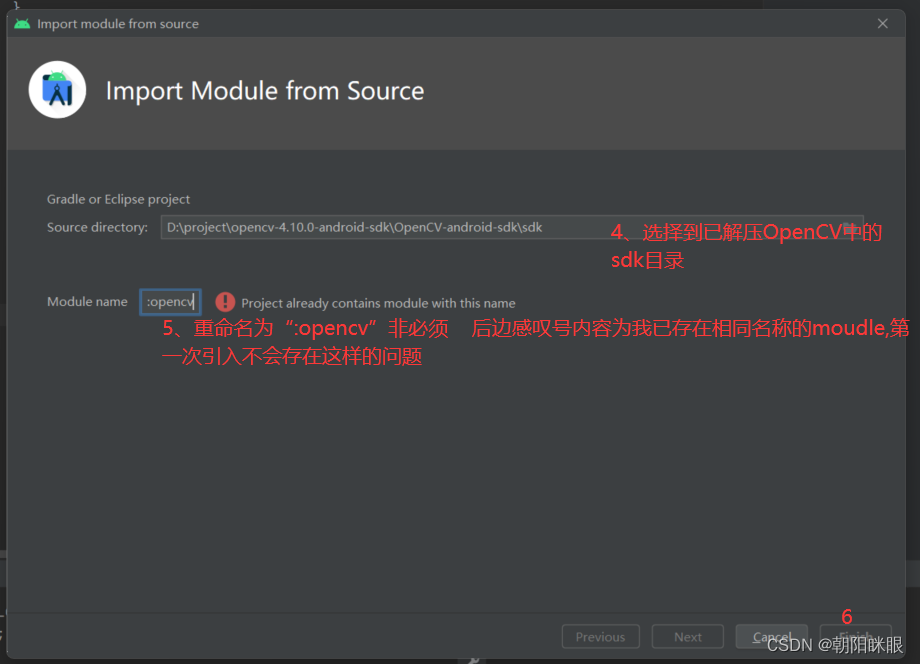
b、在app中添加依赖
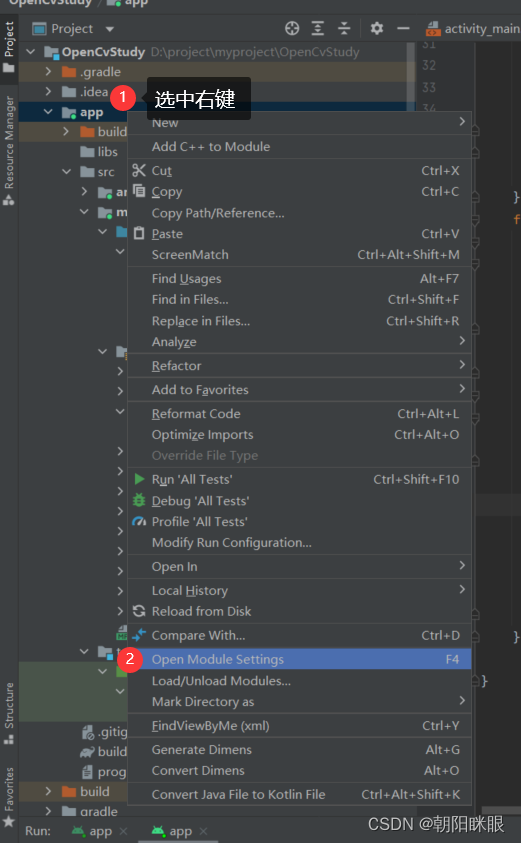
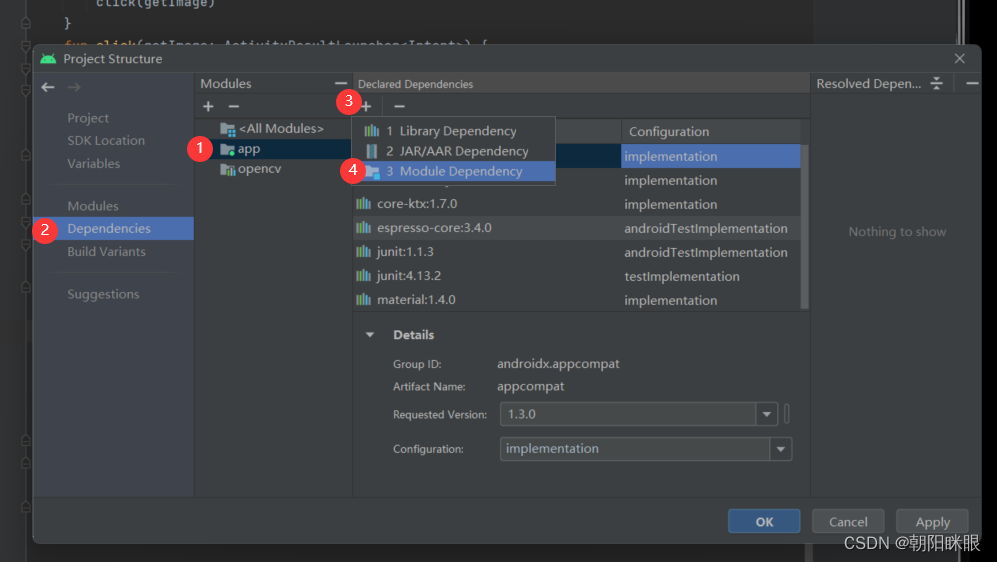
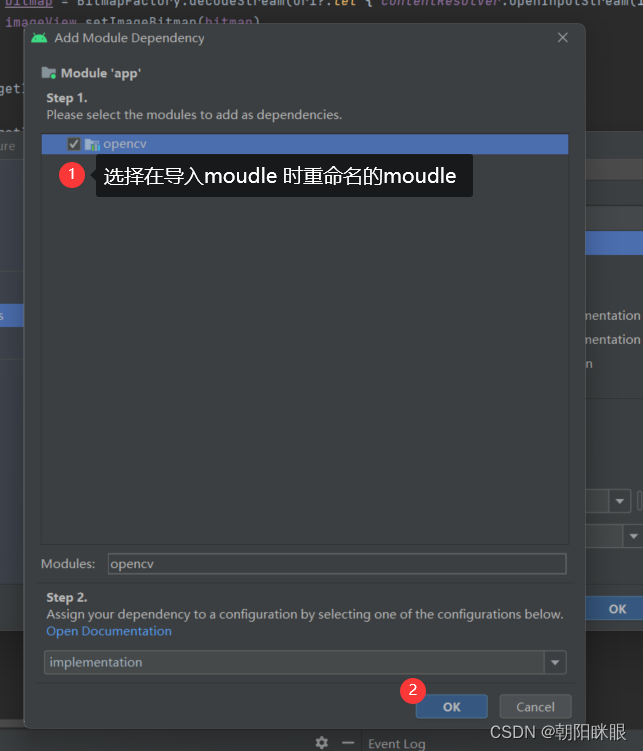

至此app已依赖OpenCV
初始化及逻辑处理
1、初始化
java
if (OpenCVLoader.initLocal()) {
Log.i(TAG, "OpenCV loaded successfully")
} else {
Log.e(TAG, "OpenCV initialization failed!")
Toast.makeText(this, "OpenCV initialization failed!", Toast.LENGTH_LONG)
.show()
return
}2、逻辑处理
本次为图片灰度处理的例子
本案例中使用了registerForActivityResult 跳转页面,因为StartActivityForResult 已过时
java
val getImage = registerForActivityResult(ActivityResultContracts.StartActivityForResult()){result->
if (result.resultCode == Activity.RESULT_OK) {
val uri: Uri? = result.data?.data
println(result.data)
println(uri)
bitmap = BitmapFactory.decodeStream(uri?.let { contentResolver.openInputStream(it) })
imageView.setImageBitmap(bitmap)
}
}
click(getImage)
java
fun click(getImage: ActivityResultLauncher<Intent>) {
button.setOnClickListener{
val intents = Intent(Intent.ACTION_GET_CONTENT).apply {
type="image/*"
addCategory(Intent.CATEGORY_OPENABLE)
}
getImage.launch(intents);
}
button2.setOnClickListener {
if (bitmap == null){
return@setOnClickListener;
}
var bit = bitmap!!.copy(Bitmap.Config.ARGB_8888, false);
var src = Mat(bit?.height!!, bit?.width!!, CvType.CV_8UC3)
Utils.bitmapToMat(bit,src);
Imgproc.cvtColor(src,src,Imgproc.COLOR_BGR2GRAY);
Utils.matToBitmap(src,bitmap);
imageView.setImageBitmap(bitmap)
}
}布局文件
java
<?xml version="1.0" encoding="utf-8"?>
<androidx.constraintlayout.widget.ConstraintLayout xmlns:android="http://schemas.android.com/apk/res/android"
xmlns:app="http://schemas.android.com/apk/res-auto"
xmlns:tools="http://schemas.android.com/tools"
android:layout_width="match_parent"
android:layout_height="match_parent"
tools:ignore="MissingConstraints"
tools:context=".MainActivity">
<ImageView
android:id="@+id/imageView"
android:layout_width="match_parent"
android:layout_height="250dp"
app:layout_constraintLeft_toLeftOf="parent"
app:layout_constraintRight_toRightOf="parent"
tools:srcCompat="@tools:sample/avatars"
android:scaleType="fitXY"
/>
<Button
android:id="@+id/button"
android:layout_width="wrap_content"
android:layout_height="wrap_content"
android:text="加载图片"
app:layout_constraintLeft_toLeftOf="parent"
app:layout_constraintTop_toBottomOf="@id/imageView"
app:layout_constraintBottom_toBottomOf="parent"
android:layout_marginLeft="20dp"/>
<Button
android:id="@+id/button2"
android:layout_width="wrap_content"
android:layout_height="wrap_content"
android:text="灰度化"
app:layout_constraintRight_toRightOf="parent"
app:layout_constraintTop_toBottomOf="@id/imageView"
app:layout_constraintBottom_toBottomOf="parent"
android:layout_marginRight="20dp"/>
</androidx.constraintlayout.widget.ConstraintLayout>至此本次图片灰度处理已经结束