目录
[3.1 AI图片生成](#3.1 AI图片生成)
[3.2 签到](#3.2 签到)
[3.3 邀请](#3.3 邀请)
[3.4 WalletConnect连接](#3.4 WalletConnect连接)
[4.1 AI图片生成](#4.1 AI图片生成)
[4.2 签到](#4.2 签到)
[4.3 邀请](#4.3 邀请)
[4.4 WalletConnect连接](#4.4 WalletConnect连接)
Welcome to Code Block's blog
本篇文章主要介绍了
**Telebot区块链游戏机器人TS升级**
❤博主广交技术好友,喜欢文章的可以关注一下❤
1.编写目的
本篇文章是小试牛刀-Telebot区块链游戏机器人(python版本)的typescript版本开发记录,实现该版本的主要目的是为了集成walletconnect,以实现用户wallet的无存储公私钥的交互功能.
2.为什么使用TypeScript实现?
首先walletconnct对TypeScript有着良好的支持,它可以直接使用@walletconnect/sign-client中的组件对wc协议进行配对监听,方便后续的事务签名。而python几乎没有相关的组件库(也可能是我没找到).
如果没有库,替代方法可以是python直接调用js文件,但这会让整个项目显得不伦不类.或者python去做request请求,请求部署的js文件服务.但这会让项目整体的稳定性变低.
基于以上的种种考虑,所以这边将整个项目修改为TS版本.
3.实现功能
实现的功能包括在小试牛刀-Telebot区块链游戏机器人已经实现的所有功能,将其集成到TS版本中.在此基础上,我又增加了以下功能:
3.1 AI图片生成
用户可以通过输入/genimg+[描述]命令生成一张与描述相关的艺术画作图片.
3.2 签到
用户可以每天进行签到以获得代币奖励.
3.3 邀请
用户可以通过/shill命令生成邀请链接,并通过分享该链接在用户通过该链接使用机器人时获得代币奖励.
3.4 WalletConnect连接
用户可以通过输入/wclink命令,获得walletconnect二维码,当用户通过支持walletconnect协议的钱包扫码时,可以连接到机器人.
4.功能实现详解
4.1 AI图片生成
AI图片生成是通过huggingface上运行的AI模型接口实现(为什么不用国内的?答:少,且要钱).首先你需要在huggingface上注册一个token,当然如果你不想申请也可以直接用代码内的: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,然后使用post请求直接调用相关模型,具体使用方法可以在huggingface官网进行查看.
TypeScript
import TelegramBot from 'node-telegram-bot-api';
import { getCommandsText } from '../filter/Intercept'
import axios from 'axios';
// 定义 API_TOKEN 和数据接口
const API_TOKEN: string = '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'; // 替换为你的 API Token
interface QueryData {
inputs: string;
}
// 处理分享链接命令
async function handleGenImg(bot:TelegramBot,message: TelegramBot.Message): Promise<void> {
const inviterUserId = message.from?.id;
const username = message.from?.username;
const text=getCommandsText(message);
query({inputs:text})
.then((response) => {
const helpText="<b>Beautiful!\nThis is the image you created! @"+{username}+"</b>\n"
bot.sendPhoto(message.chat.id, response, {
caption: helpText,
parse_mode: 'HTML'
});
})
.catch((error) => {
console.error('Error:', error);
});
}
// 注册命令处理程序
export function registerGenImgHandlers(bot:TelegramBot): void {
bot.onText(/\/genimg/, async (msg) => {
await handleGenImg(bot,msg);
});
}
async function query(data: any): Promise<any> {
try {
const response = await axios.post(
"https://api-inference.huggingface.co/models/alvdansen/littletinies",
JSON.stringify(data),
{
headers: { Authorization: `Bearer ${API_TOKEN}` },
responseType: 'arraybuffer'
},
);
return response.data;
} catch (error) {
console.error('请求错误:', error);
throw error;
}
}4.2 签到
用户签到即用户每天可点击一次按钮并获得奖励,这里注意用户点击后该用户id要进行记录,防止重复签到,实现代码如下:
TypeScript
async function dailyCheck(bot: TelegramBot, call: TelegramBot.CallbackQuery) {
const fromUserId = call.from.id;
const username = call.from.username;
//防止连续点击
if (!passGameTime(fromUserId)) {
bot.sendMessage(call.message!.chat.id, "<b>Please do not send duplicate messages</b>", { parse_mode: 'HTML' });
bot.answerCallbackQuery(call.id, { text: "", show_alert: false });
return;
}
dailyCommandTime[fromUserId] = Date.now();
if (await notHasWallet(String(fromUserId))) {
bot.sendMessage(call.message!.chat.id, `<b>You not have wallet info, you need send [/create] create one game wallet! @${call.from.username}</b>`, { parse_mode: 'HTML' });
bot.answerCallbackQuery(call.id, { text: "", show_alert: false });
return;
}
//限定签到数量
if (await checkDailyNumber()) {
bot.sendMessage(call.message!.chat.id, `<b>There are only 50 people per day, please come again tomorrow! @${call.from.username}</b>`, { parse_mode: 'HTML' });
bot.answerCallbackQuery(call.id, { text: "", show_alert: false });
return;
}
if (await checkDaily(String(fromUserId))) {
bot.sendMessage(call.message!.chat.id, `<b>You have already daily check! @${call.from.username}</b>`, { parse_mode: 'HTML' });
bot.answerCallbackQuery(call.id, { text: "", show_alert: false });
return;
}
//发送奖励
const [ amount, tx ] = await drawDailyCheck(String(SEND_USER_ID), String(fromUserId));
if (tx === "error") {
bot.sendMessage(call.message!.chat.id, "<b>Daily Check Error!</b>", { parse_mode: 'HTML' });
bot.answerCallbackQuery(call.id, { text: "", show_alert: false });
return;
}
if (tx=="error:account"){
bot.sendMessage(call.message!.chat.id, `<b>You must first send some BOGGY into the wallet before you can [DaliyCheck] and [invite] @${username}</b>`, { parse_mode: 'HTML' });
bot.answerCallbackQuery(call.id, { text: "", show_alert: false });
return;
}
//添加每日签到数据
addDaily(String(fromUserId));
const markup = {
inline_keyboard: [
[
{ text: "Check Tx", url: `https://solscan.io/tx/${tx}` }
]
]
};
bot.sendMessage(call.message!.chat.id, `<b>The Daily Check amount ${amount} BOGGY transfer end, Click 'Check Tx' Button Check @${call.from.username}</b>`, { reply_markup: markup, parse_mode: 'HTML' });
bot.answerCallbackQuery(call.id, { text: "", show_alert: false });
}4.3 邀请
邀请实际是通过在机器人链接后拼接命令,格式为:https://t.me/{机器人名}?start={邀请人id},这样当邀请人点击你的链接并使用start命令启动机器人时,则可以获取到链接后的邀请人Id,然后给邀请人发消息并发送代币奖励.实现代码如下:
TypeScript
// 检查是否有邀请码
if (checkCommandsParams(message, "start")) {
const inviterUserId = getCommandsParams(message);
const fromUserId = message.from?.id??0;
//连续点击监测
if (!passGameTime(fromUserId)) {
bot.sendMessage(message.chat.id, "<b>Please do not send duplicate messages</b>", { parse_mode: 'HTML' });
return;
}
dailyCommandTime[fromUserId] = Date.now();
//自己邀请自己检测
if (Number(inviterUserId) === fromUserId) {
bot.sendMessage(message.chat.id, "<b>You cannot invite yourself!</b>", { parse_mode: 'HTML' });
return;
}
//游戏钱包检测
if (await notHasWallet(inviterUserId)) {
bot.sendMessage(message.chat.id, "<b>The inviter has not created a wallet and cannot receive rewards</b>", { parse_mode: 'HTML' });
return;
}
//已被邀请检测
if (await hasShildUser(String(fromUserId))) {
bot.sendMessage(message.chat.id, "<b>Invited users cannot receive rewards</b>", { parse_mode: 'HTML' });
return;
}
//发送奖励
const [amount, tx ] = await drawDailyCheck(String(SEND_USER_ID), inviterUserId);
if (tx === "error") {
bot.sendMessage(message.chat.id, "<b>send rewards Error!</b>", { parse_mode: 'HTML' });
return;
}
if (tx == "error:account"){
bot.sendMessage(message.chat.id, `<b>You must first send some BOGGY into the wallet before you can [DaliyCheck] and [invite] @${username}</b>`, { parse_mode: 'HTML' });
return;
}
const markup = {
inline_keyboard: [
[
{ text: "Check Tx", url: `https://solscan.io/tx/${tx}` }
]
]
};
bot.sendMessage(message.chat.id, `<b>You have accepted the inviter's invitation and the reward ${amount} BOGGY has been sent to the inviter. Click 'Check Tx' Button Check @${message.from?.username}</b>`, { reply_markup: markup, parse_mode: 'HTML' });
bot.sendMessage(inviterUserId, `<b>The Invited amount ${amount} BOGGY transfer end, Click 'Check Tx' Button Check</b>`, { reply_markup: markup, parse_mode: 'HTML' });
addShildUser(String(fromUserId), inviterUserId);4.4 WalletConnect连接
用户输入/wclink命令后,则调用initWalletConnect进行配对,并发送连接请求,同时通过传入的approval监听用户的连接情况,实现代码如下:
TypeScript
import Client, { SignClient } from "@walletconnect/sign-client";
import TelegramBot from "node-telegram-bot-api";
const metadata={
name: 'BoggyGame',
description: 'BoggyGame Bot',
url: 'https://www.boggycoin.com',
icons: [
"https://i.postimg.cc/sftPCk3M/photo-2024-07-12-14-12-43.jpg"
]
}
const projectId="申请的ProjectId"
let signClient: Client | null = null;
async function getSignClient() {
if (!signClient) {
signClient = await SignClient.init({
projectId: projectId, // 替换为你的项目ID
metadata: metadata
});
}
return signClient;
}
export async function initWalletConnect(onApproval: (approval: any,signClient:any,bot:any,message:any) => void,bot:TelegramBot,message:TelegramBot.Message):Promise<String|undefined> {
const signClient = await getSignClient()
// 创建会话并发送签名请求
const {topic} = await signClient.core.pairing.create()
const { uri,approval } = await signClient.connect({
pairingTopic: topic,
requiredNamespaces: {
solana: {
methods: [
"solana_signTransaction",
"solana_signMessage"
],
chains: [
"solana:5eykt4UsFv8P8NJdTREpY1vzqKqZKvdp"
],
events: []
}
}
})
// 调用回调函数处理 approval
if (approval) {
onApproval(approval,signClient,bot,message);
}
return uri;
}5.功能截图
AI图片生成
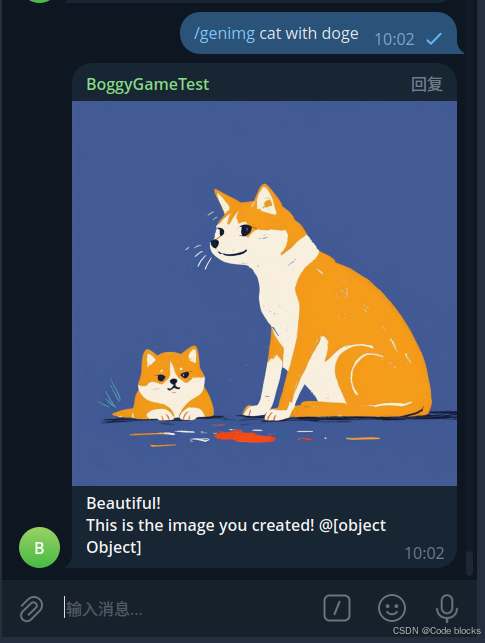
签到
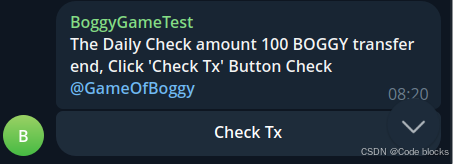
邀请
获取链接:

奖励发放:

walletconnect连接
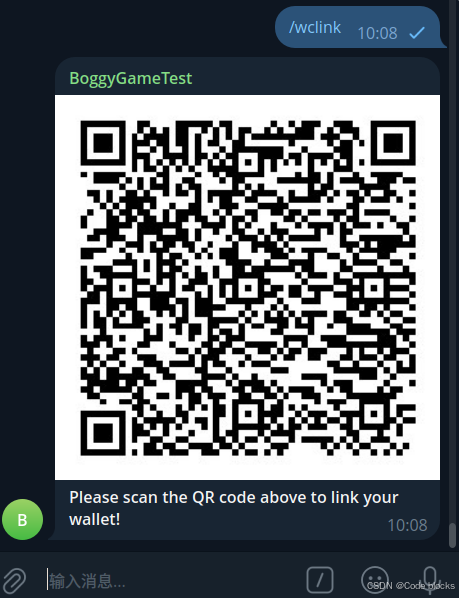
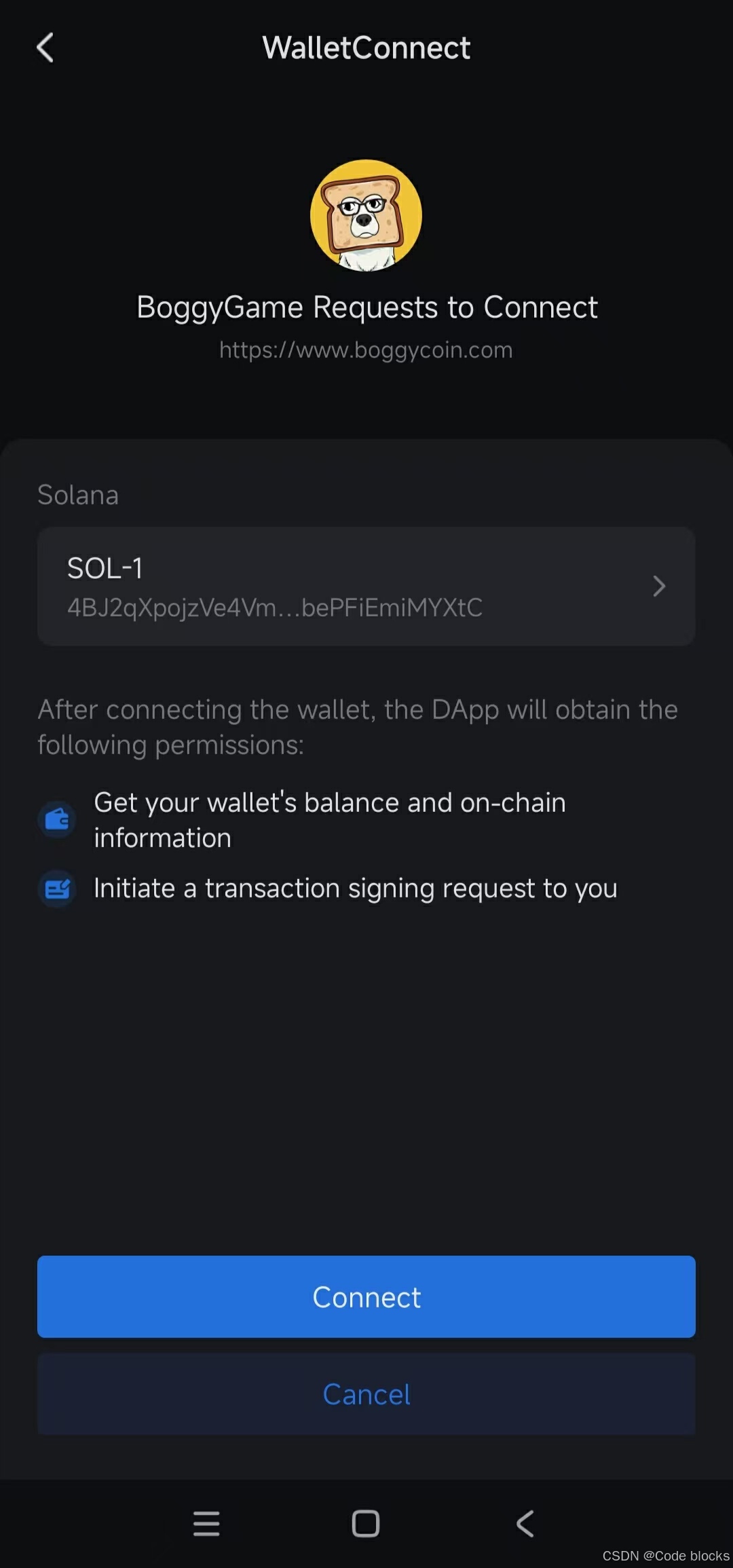
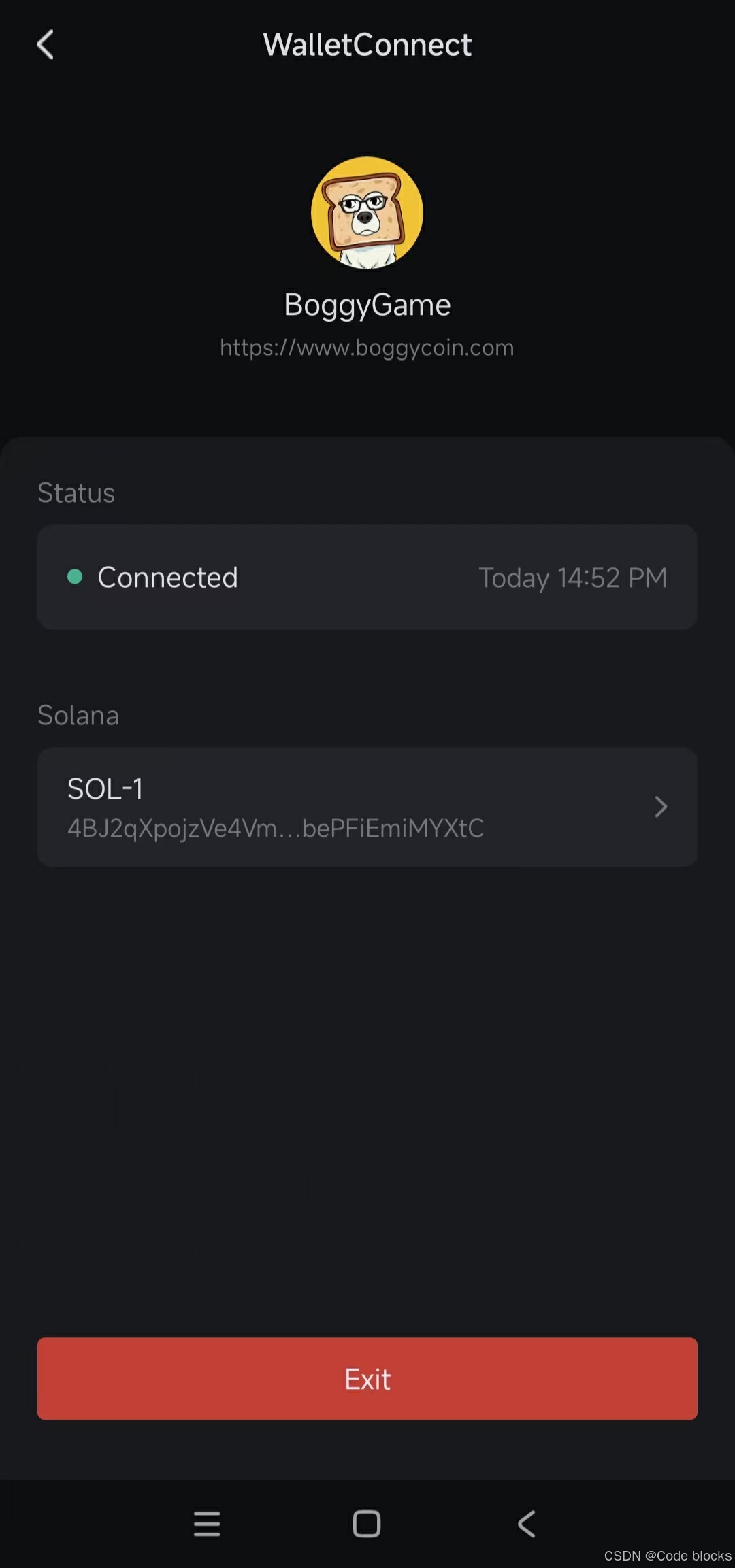
6.问题整理
在集成node-telegram-bot-api组件时,出现网络问题,有时消息不回复,但是python版本运行良好.在Github上找到相关解决方法,给出的解释是要使用ipv4 设置或者降低node版本,修改后代码运行良好,方法如下:
TypeScript
const botToken = "123123123:testAAAAA";
const telegramAPI = require("node-telegram-bot-api");
const bot = new telegramAPI(config.botToken, { polling: true, request: {
agentOptions: {
keepAlive: true,
//ipv4
family: 4
}
}});
bot.on("message", async function(msg) {
await bot.sendMessage(msg.chat.id, "test");
});感谢您的关注和收藏!!!!!!
