流程:
1.Python爬虫采集物流数据等存入mysql和.csv文件;
2.使用pandas+numpy或者MapReduce对上面的数据集进行数据清洗生成最终上传到hdfs;
3.使用hive数据仓库完成建库建表导入.csv数据集;
4.使用hive之hive_sql进行离线计算,使用spark之scala进行实时计算;
5.将计算指标使用sqoop工具导入mysql;
6.使用Flask+echarts进行可视化大屏实现、数据查询表格实现、含预测算法;
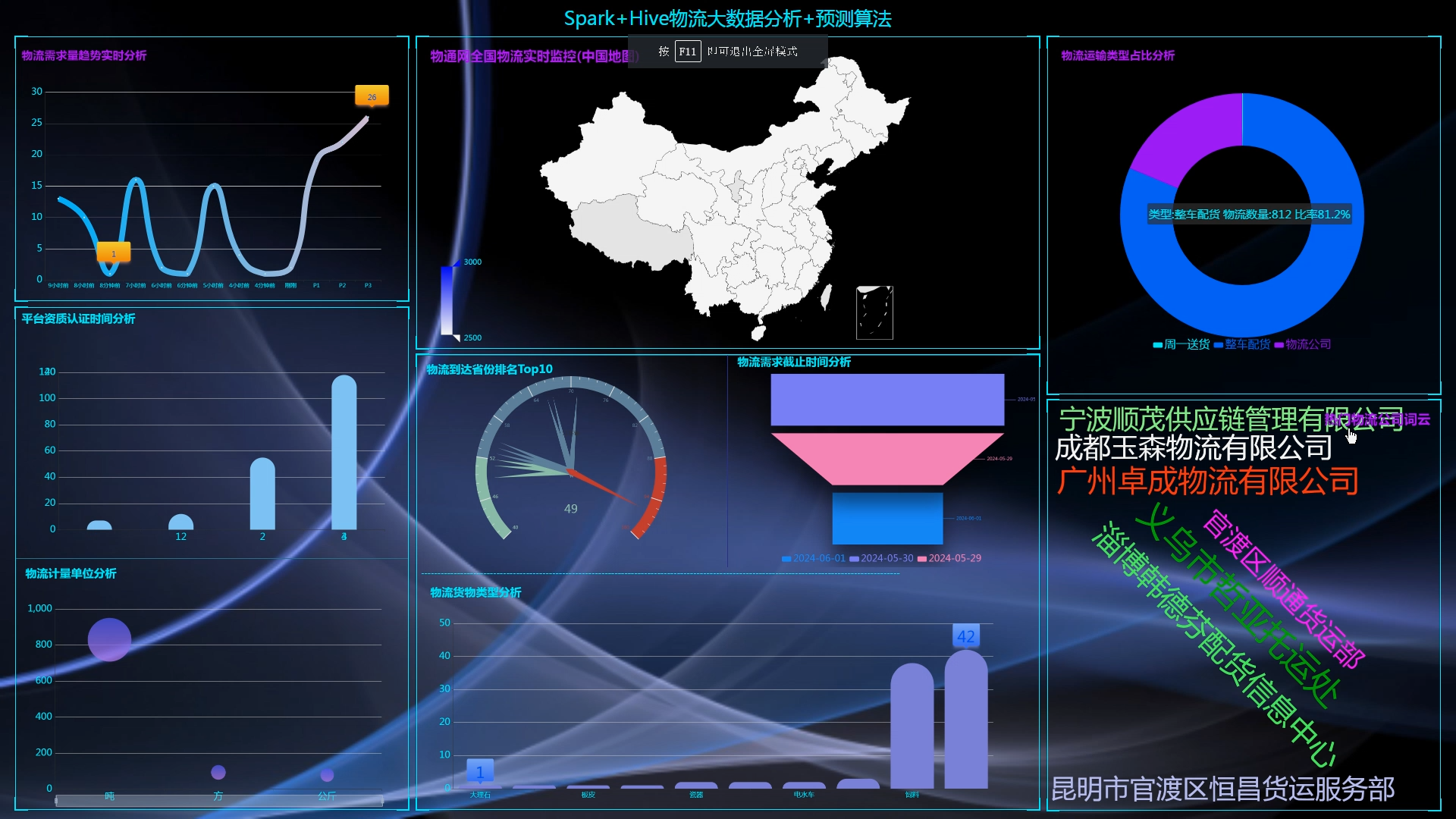

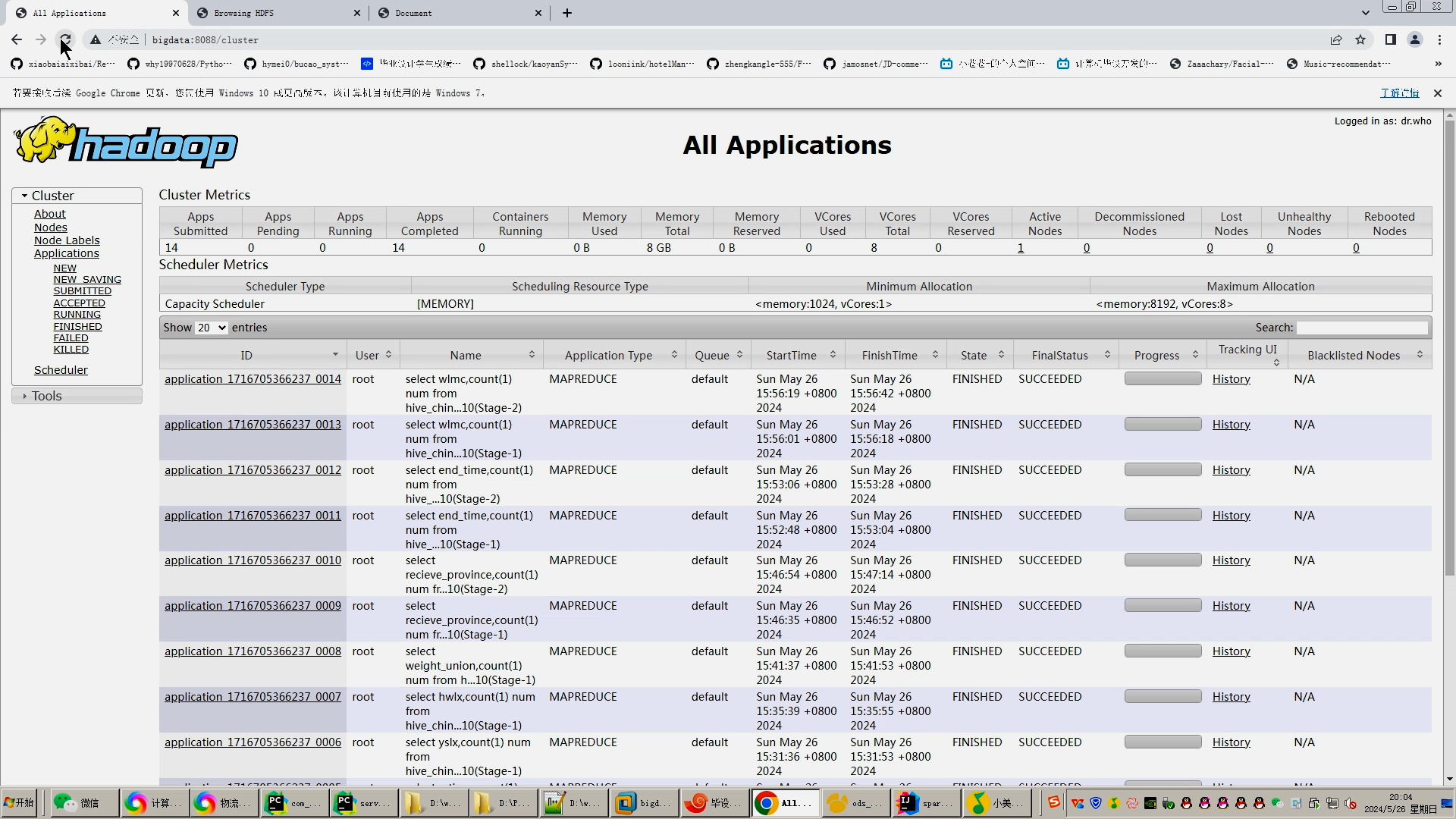


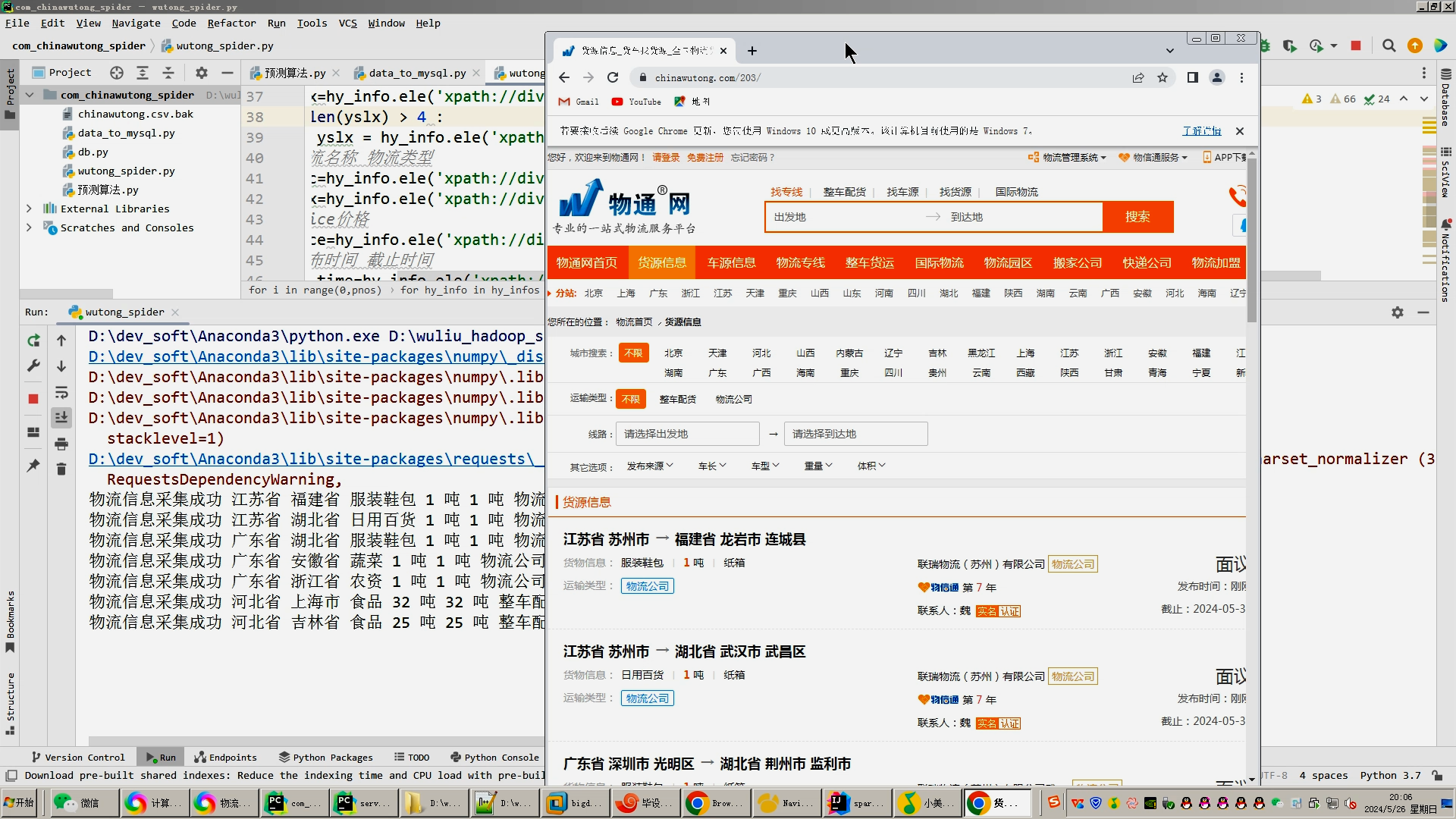
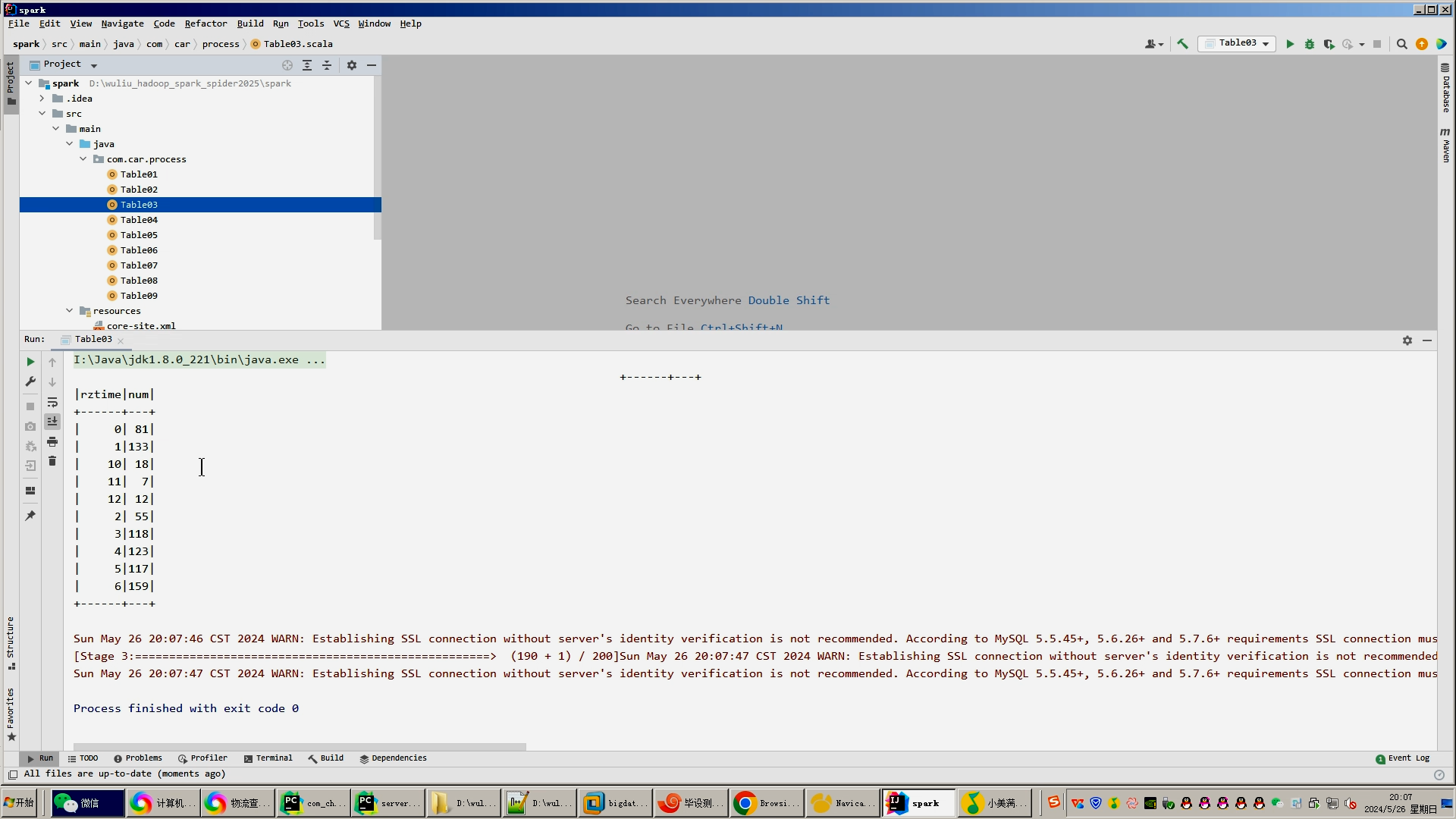
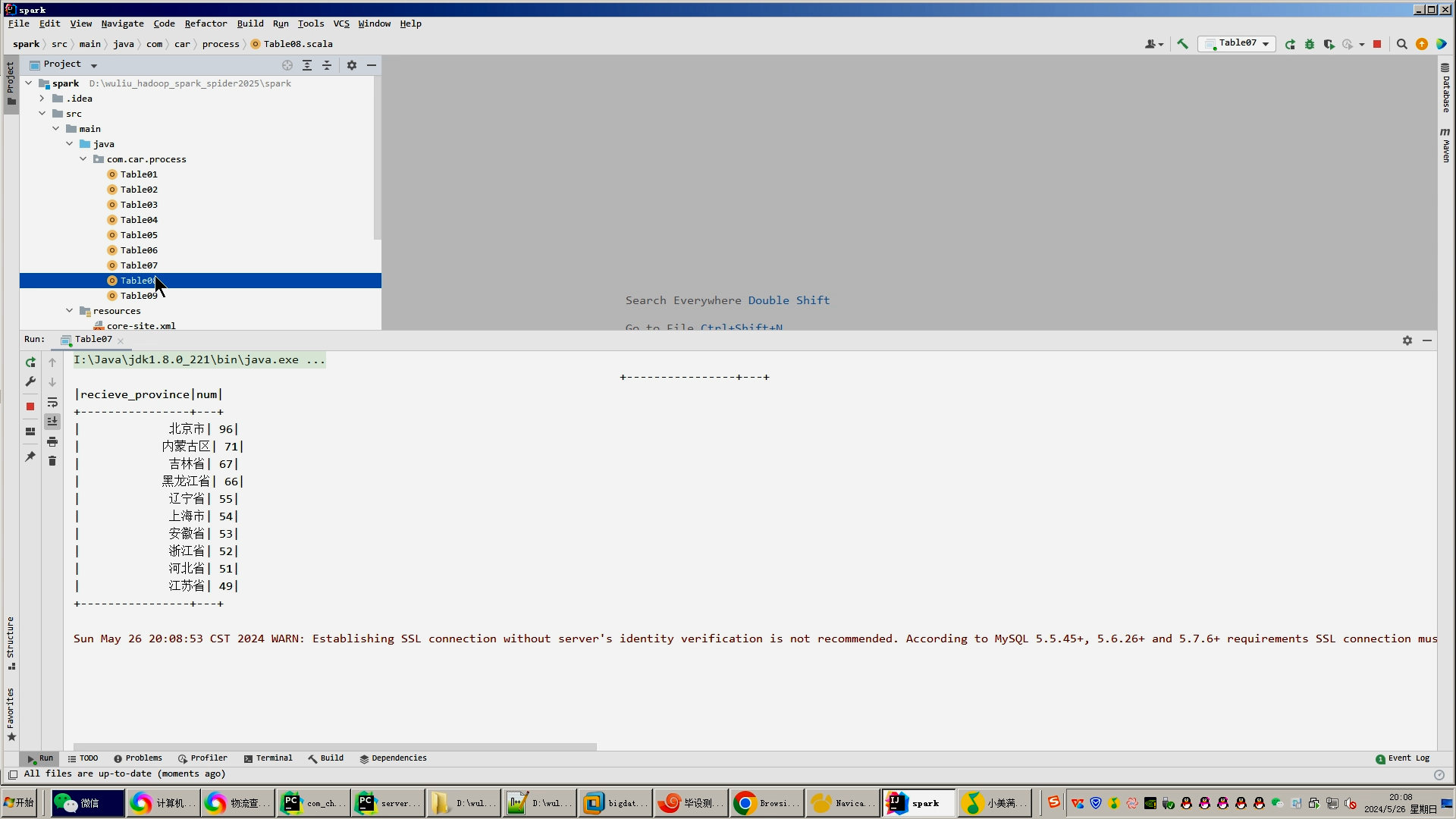

核心算法代码分享如下:
python
from flask import Flask, render_template, request, redirect, url_for
import json
from flask_mysqldb import MySQL
from flask import Flask, send_from_directory,render_template, request, redirect, url_for, jsonify
import csv
import os
import pymysql
# 创建应用对象
app = Flask(__name__)
app.config['MYSQL_HOST'] = 'bigdata'
app.config['MYSQL_USER'] = 'root'
app.config['MYSQL_PASSWORD'] = '123456'
app.config['MYSQL_DB'] = 'hive_chinawutong'
mysql = MySQL(app) # this is the instantiation
@app.route('/tables01')
def tables01():
cur = mysql.connection.cursor()
cur.execute('''SELECT replace(REPLACE(REPLACE(from_province, '区', ''), '省', ''),'市','') from_province,num FROM table01''')
#row_headers = [x[0] for x in cur.description] # this will extract row headers
row_headers = ['from_province','num'] # this will extract row headers
rv = cur.fetchall()
json_data = []
#print(json_data)
for result in rv:
json_data.append(dict(zip(row_headers, result)))
return json.dumps(json_data, ensure_ascii=False)
@app.route('/tables02')
def tables02():
cur = mysql.connection.cursor()
cur.execute('''SELECT pub_time,num,LENGTH(pub_time) len_time FROM table02 ORDER BY len_time desc ''')
#row_headers = [x[0] for x in cur.description] # this will extract row headers
row_headers = ['pub_time','num'] # this will extract row headers
rv = cur.fetchall()
json_data = []
#print(json_data)
for result in rv:
json_data.append(dict(zip(row_headers, result)))
return json.dumps(json_data, ensure_ascii=False)
@app.route('/tables03')
def tables03():
cur = mysql.connection.cursor()
cur.execute('''SELECT * FROM table03 order by rztime asc''')
#row_headers = [x[0] for x in cur.description] # this will extract row headers
row_headers = ['rztime','num'] # this will extract row headers
rv = cur.fetchall()
json_data = []
#print(json_data)
for result in rv:
json_data.append(dict(zip(row_headers, result)))
return json.dumps(json_data, ensure_ascii=False)
@app.route('/tables04')
def tables04():
cur = mysql.connection.cursor()
cur.execute('''SELECT * FROM table04''')
#row_headers = [x[0] for x in cur.description] # this will extract row headers
row_headers = ['yslx','num'] # this will extract row headers
rv = cur.fetchall()
json_data = []
#print(json_data)
for result in rv:
json_data.append(dict(zip(row_headers, result)))
return json.dumps(json_data, ensure_ascii=False)
@app.route("/getmapcountryshowdata")
def getmapcountryshowdata():
filepath = r"D:\\wuliu_hadoop_spark_spider2025\\echarts\\data\\maps\\china.json"
with open(filepath, "r", encoding='utf-8') as f:
data = json.load(f)
return json.dumps(data, ensure_ascii=False)
@app.route('/tables05')
def tables05():
cur = mysql.connection.cursor()
cur.execute('''SELECT * FROM table05 order by num asc''')
#row_headers = [x[0] for x in cur.description] # this will extract row headers
row_headers = ['hwlx','num'] # this will extract row headers
rv = cur.fetchall()
json_data = []
#print(json_data)
for result in rv:
json_data.append(dict(zip(row_headers, result)))
return json.dumps(json_data, ensure_ascii=False)
@app.route('/tables06')
def tables06():
cur = mysql.connection.cursor()
cur.execute('''SELECT * FROM table06''')
#row_headers = [x[0] for x in cur.description] # this will extract row headers
row_headers = ['weight_union','num'] # this will extract row headers
rv = cur.fetchall()
json_data = []
#print(json_data)
for result in rv:
json_data.append(dict(zip(row_headers, result)))
return json.dumps(json_data, ensure_ascii=False)
@app.route('/tables07')
def tables07():
cur = mysql.connection.cursor()
cur.execute('''SELECT * FROM table07 order by num asc''')
#row_headers = [x[0] for x in cur.description] # this will extract row headers
row_headers = ['recieve_province','num'] # this will extract row headers
rv = cur.fetchall()
json_data = []
#print(json_data)
for result in rv:
json_data.append(dict(zip(row_headers, result)))
return json.dumps(json_data, ensure_ascii=False)
@app.route('/tables08')
def tables08():
cur = mysql.connection.cursor()
cur.execute('''SELECT * FROM table08''')
#row_headers = [x[0] for x in cur.description] # this will extract row headers
row_headers = ['end_time','num'] # this will extract row headers
rv = cur.fetchall()
json_data = []
#print(json_data)
for result in rv:
json_data.append(dict(zip(row_headers, result)))
return json.dumps(json_data, ensure_ascii=False)
@app.route('/tables09')
def tables09():
cur = mysql.connection.cursor()
cur.execute('''SELECT * FROM table09''')
#row_headers = [x[0] for x in cur.description] # this will extract row headers
row_headers = ['wlmc','num'] # this will extract row headers
rv = cur.fetchall()
json_data = []
#print(json_data)
for result in rv:
json_data.append(dict(zip(row_headers, result)))
return json.dumps(json_data, ensure_ascii=False)
@app.route('/data',methods=['GET'])
def data():
limit = int(request.args['limit'])
page = int(request.args['page'])
page = (page-1)*limit
conn = pymysql.connect(host='bigdata', user='root', password='123456', port=3306, db='hive_chinawutong',
charset='utf8mb4')
cursor = conn.cursor()
if (len(request.args) == 2):
cursor.execute("select count(*) from ods_chinawutong");
count = cursor.fetchall()
cursor = conn.cursor(cursor=pymysql.cursors.DictCursor)
cursor.execute("select * from ods_chinawutong limit "+str(page)+","+str(limit));
data_dict = []
result = cursor.fetchall()
for field in result:
data_dict.append(field)
else:
weight_union = str(request.args['weight_union'])
wlmc = str(request.args['wlmc']).lower()
if(weight_union=='不限'):
cursor.execute("select count(*) from ods_chinawutong where wlmc like '%"+wlmc+"%'");
count = cursor.fetchall()
cursor = conn.cursor(cursor=pymysql.cursors.DictCursor)
cursor.execute("select * from ods_chinawutong where wlmc like '%"+wlmc+"%' limit " + str(page) + "," + str(limit));
data_dict = []
result = cursor.fetchall()
for field in result:
data_dict.append(field)
else:
cursor.execute("select count(*) from ods_chinawutong where wlmc like '%"+wlmc+"%' and weight_union like '%"+weight_union+"%'");
count = cursor.fetchall()
cursor = conn.cursor(cursor=pymysql.cursors.DictCursor)
cursor.execute("select * from ods_chinawutong where wlmc like '%"+wlmc+"%' and weight_union like '%"+weight_union+"%' limit " + str(page) + "," + str(limit));
data_dict = []
result = cursor.fetchall()
for field in result:
data_dict.append(field)
table_result = {"code": 0, "msg": None, "count": count[0], "data": data_dict}
cursor.close()
conn.close()
return jsonify(table_result)
if __name__ == "__main__":
app.run(debug=False)